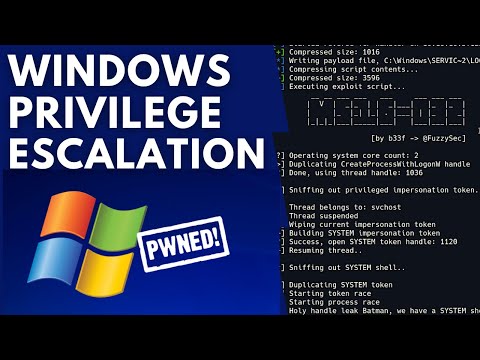
Table of Contents
- Introduction: The Ghost in the Machine
- Phase 1: Local Enumeration - Reading the System's Pulse
- Phase 2: The Exploitable Whispers - Windows Exploit Suggester
- Phase 3: Stealing the Crown - Token Impersonation Attacks
- Phase 4: The Digital Fingerprints - Dumping Hashes for Profit
- Phase 5: The Shadow Dance - Pass the Hash Attack
- Operator's Arsenal: Tools of the Trade
- Frequently Asked Questions
- The Contract: Your Digital Baptism
The flickering neon sign of a seedy bar cast long shadows across the rain-slicked street. Inside, the hum of ancient servers was the only soundtrack to a late-night operation. Not the kind with sirens, but the kind that digs deep, the kind where you peel back layers until you find the keys to the kingdom. Today, we’re not talking about firewalls as decorative art pieces; we’re talking about breaking them. We’re diving into the murky depths of Windows Privilege Escalation. Forget the polite requests; this is about taking what’s rightfully—or, rather, *unrightfully*—yours. If your current admin account feels more like a gilded cage than a tool, it's time to learn how to fly, or at least how to unlock the cage door.
Phase 1: Local Enumeration - Reading the System's Pulse
Before you can climb higher, you need to know where you stand. Local enumeration is your reconnaissance phase, a thorough, systematic sweep of the target Windows system. Think of it as reading the veins and arteries of the machine. You're looking for the usual suspects: outdated software, misconfigured services, weak permissions, and unattended secrets left in plain sight. Tools like PowerSploit's Invoke-SystemInfo or the classic `systeminfo` command provide the foundational data. But we’re not beginners, are we? We need more. Understanding the kernel version, installed hotfixes, running processes, loaded DLLs, and user privileges is non-negotiable. Each piece of information is a potential stepping stone. A service running with elevated privileges but an insecure executable path? Bingo. A scheduled task pointing to a script with write permissions for users? Jackpot. The goal is to build a comprehensive map of the system's vulnerabilities, a blueprint for your ascent.
Phase 2: The Exploitable Whispers - Windows Exploit Suggester
Armed with your enumeration data, it's time to let the machines do some of the heavy lifting. This is where tools like `windows-exploit-suggester come into play. This gem cross-references your system's patch level with a database of known Windows exploits. It’s not magic, but it’s damn close to a cheat sheet for unpatched vulnerabilities. You feed it your system information, and it spits out potential exploits that might just grant you the elevation you seek. Of course, this often relies on having accurate system information. If your enumeration was sloppy, your suggestions will be garbage. For more advanced scenarios, or if you suspect even deeper, zero-day-level vulnerabilities, consider investing in commercial vulnerability scanners like Nessus or Qualys. They provide more comprehensive checks and often integrate with exploit databases. Remember, identifying an exploit is just the first step; understanding its mechanics, prerequisites, and potential impact is where true expertise lies. For those serious about mastering this, the OSCP certification offers hands-on practice with these very techniques.
Phase 3: Stealing the Crown - Token Impersonation Attacks
Windows manages security context through tokens. When a process runs, it has a security token associated with it, defining its user, group memberships, and privileges. Token impersonation is an advanced technique where an attacker, already on the system with limited privileges, can temporarily impersonate another user or service by stealing their security token. This is particularly powerful if you can impersonate a user with higher privileges, effectively "borrowing" their security context. Tools like `token-hacker or modules within Metasploit can facilitate this. The common targets are typically services running under accounts like SYSTEM or administrator accounts that have logged in interactively. It’s a delicate art: you need to find a service or process with a token you can access, and then use it to execute commands or spawn a shell with those elevated privileges. Understanding the nuances of Windows security descriptors (DACLs) and access control lists (ACLs) is crucial here. For a deeper dive, I recommend "Silence Tamers: Windows Privilege Escalation" by Black Hat.
Phase 4: The Digital Fingerprints - Dumping Hashes for Profit
Pass the Hash attacks, a cornerstone of privilege escalation, rely on having access to user credentials, often in the form of NTLM or LM hashes. Dumping these hashes from memory or the SAM database is your ticket. Tools like Mimikatz are the industry standard for this, capable of extracting credentials directly from LSASS memory. Yes, it’s that straightforward. You execute Mimikatz (or a similar tool) on the compromised system, and it can reveal plaintext passwords (if cached), NTLM hashes, and Kerberos tickets. For systems that are patched against many of Mimikatz's direct memory access tricks, techniques like credential dumping via scheduled tasks or remotely accessing the SAM database (if permissions allow) become viable. Understanding the structure of the SAM database and the security implications of LSASS memory is vital. Many professional penetration testers rely on specialized forensic tools that can perform these operations more stealthily. Remember, the hashes you obtain are your gold; treat them with the same caution you would physical keys.
Phase 5: The Shadow Dance - Pass the Hash Attack
This is where the hashes you've acquired truly shine. The Pass the Hash (PtH) attack allows an attacker to authenticate to a remote machine using the user's hash value, rather than the real password. Tools like psexec (from Sysinternals, though newer versions have better PtH support) or Metasploit's `psexec` module, and more modern tools like CrackMapExec, are your dancers on this stage. You provide them with the target machine, the username, and the NTLM hash, and they'll attempt to establish a connection—often as a highly privileged user—without ever needing the plaintext password. This attack bypasses the need for direct password cracking if you can obtain the hash. The implications are massive: moving laterally across a network, escalating privileges on multiple machines, and maintaining persistence. It’s a technique that highlights the fundamental weakness in how many networks authenticate. When evaluating network security, asking "Can an attacker move horizontally using just hashes?" is a critical question. For comprehensive network pivoting, exploring tools like Cobalt Strike often becomes a necessity for seasoned operators.
Operator's Arsenal: Tools of the Trade
- Mimikatz: The de facto standard for credential dumping and analysis in Windows environments. (Essential)
- PowerSploit: A collection of PowerShell modules for various post-exploitation tasks. (Highly Recommended)
- Metasploit Framework: A powerful platform for developing, testing, and executing exploit code. (Industry Standard)
- CrackMapExec: A Swiss army knife for network enumeration and authentication testing. (Advanced Users)
- Windows Exploit Suggester NG: An updated version for identifying relevant exploits. (Crucial for patch analysis)
- Sysinternals Suite: A collection of indispensable Windows system utilities from Microsoft. (Foundational)
- Books: "The Web Application Hacker's Handbook," "Penetration Testing: A Hands-On Introduction to Hacking," "Red Team Field Manual (RTFM)."
- Certifications: OSCP (Offensive Security Certified Professional), CEH (Certified Ethical Hacker), CISSP (Certified Information Systems Security Professional) - these demonstrate expertise and often require mastery of these techniques.
Frequently Asked Questions
- What is the most common privilege escalation vector in Windows environments?
Misconfigurations, patch management deficiencies, and weak service permissions are frequently exploited. - Is Pass the Hash still effective?
Yes, it remains highly effective, especially in environments that haven't implemented NTLMv2 protections or advanced credential guarding. - Do I need administrator rights to dump hashes?
Typically, yes. You need sufficient privileges to access LSASS memory or the SAM database, which often means administrator or SYSTEM-level access. - How can I defend against privilege escalation?
Regular patching, strong password policies, principle of least privilege, network segmentation, and robust monitoring are key defenses.
The Contract: Your Digital Baptism
You've seen the blueprints, the tools, the dance of shadows. But knowledge without application is just trivia. It's time to seal the deal. Your contract is this: set up a virtual lab environment using tools like VirtualBox or VMware. Deploy a vulnerable Windows VM (e.g., Metasploitable3, or a deliberately misconfigured Windows Server). Perform a full local enumeration. Use `windows-exploit-suggester` to identify a potential vulnerability. Then, simulate token impersonation or hash dumping and execute a Pass the Hash attack to gain administrative control. Document every step, every command, every observation. This isn't just practice; it's your initiation. The digital world is a battlefield. Are you ready to take your place, not just as a defender, but as someone who truly understands the enemy's playbook?

No comments:
Post a Comment