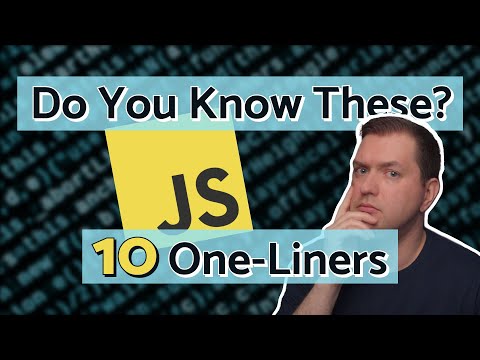The digital landscape is a minefield of legacy code and developer burnout. In this harsh environment, a glimmer of elegance, efficiency, and modern design can feel like a lifeline. Today, we're not just looking at a programming language; we're dissecting Kotlin, a tool that promises to cut through the noise and deliver cleaner, safer applications. Forget the beginner's tutorials that treat you like a novice; this is about understanding the architect's blueprint, the security implications, and the strategic advantage of its adoption. We're peeling back the layers to see what makes Kotlin tick, why it's gaining traction faster than a zero-day exploit in a corporate network, and if it's truly the upgrade your tech stack desperately needs.
Table of Contents
- What is Kotlin?
- Historical Context and Emergence
- Kotlin's Evolution and Adoption
- Core Features and Interoperability
- Kotlin's Advantages over Java
- Multiplatform Capabilities
- Data Classes and Their Utility
- Kotlin in Data Science
- Verdict of the Engineer: Is Kotlin Worth the Investment?
- Arsenal of the Operator/Analyst
- Practical Implementation Guide: Setting Up a Kotlin Project
- Frequently Asked Questions
- The Contract: Securing Your Codebase
What is Kotlin?
Kotlin is a programming language that has rapidly ascended the ranks, becoming a favorite for developers across various domains. Its design philosophy prioritizes conciseness, safety, and improved developer productivity. Often hailed as a "better Java," it compiles to JVM bytecode, ensuring seamless interoperability with existing Java codebases and infrastructure. This makes it an attractive option for organizations looking to modernize their applications without a complete rewrite.
Historical Context and Emergence
The narrative of Kotlin begins not with a revolutionary breakthrough, but with a pragmatic approach to solving the pain points experienced by Java developers. JetBrains, the company behind popular IDEs like IntelliJ IDEA, initiated the project in 2010. Their goal was to create a language that addressed Java's verbosity and certain design limitations while retaining its robust ecosystem and platform independence. The name "Kotlin" itself is inspired by Kotlin Island, near Saint Petersburg, Russia, the birthplace of the company's founders.
Kotlin's Evolution and Adoption
The tipping point for Kotlin's widespread adoption came in May 2017 when Google announced it as a first-class, officially supported language for Android development. This endorsement dramatically boosted its popularity and demand. According to industry metrics, the job market for Kotlin developers has seen exponential growth since this announcement, often doubling every quarter. This surge isn't merely hype; it's a testament to the language's practical benefits and the community's embrace of its modern paradigms.
Core Features and Interoperability
At its core, Kotlin is an open-source, statically typed language that elegantly fuses object-oriented and functional programming paradigms. Its static typing, combined with intelligent type inference, catches many common errors at compile time, significantly reducing runtime bugs. Perhaps its most defining characteristic is its exceptional interoperability with Java. Kotlin code can coexist and communicate seamlessly with Java code within the same project. This means you can gradually introduce Kotlin into an existing Java application, or leverage the vast array of existing Java libraries and frameworks directly from Kotlin.
"The real question isn't whether a language is powerful, but whether it makes the developer's life easier and the resulting code more robust. Kotlin tries to hit both marks." - cha0smagick
Kotlin's Advantages over Java
While Java remains a dominant force, Kotlin offers several compelling advantages. Its conciseness dramatically reduces boilerplate code. For instance, implementing simple data structures that require numerous getter, setter, `equals()`, `hashCode()`, and `toString()` methods in Java can be achieved with a single line in Kotlin using data classes. Furthermore, Kotlin's null safety feature is a game-changer. The `Nullable` and `Non-Nullable` types system virtually eliminates NullPointerExceptions, a notorious source of runtime crashes in Java applications. This inherent safety significantly enhances code reliability and security.
Consider a typical Java class for user data:
public class User {
private final String name;
private final String email;
private String phoneNumber; // Can be null
public User(String name, String email) {
this.name = name;
this.email = email;
this.phoneNumber = null;
}
public String getName() {
return name;
}
public String getEmail() {
return email;
}
public String getPhoneNumber() {
return phoneNumber;
}
public void setPhoneNumber(String phoneNumber) {
this.phoneNumber = phoneNumber;
}
// ... equals(), hashCode(), toString() methods ...
}
The equivalent in Kotlin, using a data class, is remarkably simpler:
data class User(val name: String, val email: String, var phoneNumber: String? = null)
This single `data class` declaration automatically generates all the necessary methods (`equals()`, `hashCode()`, `toString()`, `copy()`, getters, and setters where applicable), significantly reducing the code footprint and the potential for implementation errors.
Multiplatform Capabilities
The utility of Kotlin extends beyond the JVM. Kotlin Multiplatform Mobile (KMM) and Kotlin Multiplatform (KMP) allow developers to share code across different platforms, including Android, iOS, web front-end (via Kotlin/JS), and even native desktop applications. This cross-platform potential can drastically reduce development time and costs by enabling a single codebase for shared business logic, while platform-specific UI code can be written natively. This paradigm is particularly appealing for enterprise applications where consistency across diverse client environments is paramount.
Data Classes and Their Utility
As briefly touched upon, data classes in Kotlin are a prime example of the language's focus on developer efficiency. They are designed to primarily hold data. When you declare a class as `data class`, the Kotlin compiler automatically generates implementations for `equals()`, `hashCode()`, `toString()`, `copy()`, and component functions (e.g., `component1()`, `component2()`). This boilerplate reduction is not just about saving keystrokes; it minimizes the surface area for bugs associated with manual implementation of these standard methods. For tasks involving data serialization/deserialization, data transfer objects (DTOs), or simple state representation, data classes are an indispensable tool.
The `copy()` function is particularly useful for immutable data structures, allowing you to create a new instance with modified properties without altering the original object, a key principle for safe concurrent programming.
val user1 = User("Alice", "alice@example.com")
val user2 = user1.copy(phoneNumber = "+1234567890") // Creates a new user with phone number
Kotlin in Data Science
While Python currently dominates the data science landscape, Kotlin is emerging as a strong contender, especially for JVM-based data pipelines and production deployments. Its static typing, null safety, and performance characteristics make it suitable for building robust, maintainable data processing systems. Libraries like `kotlin-jupyter` allow for interactive data exploration within Jupyter notebooks, providing an experience comparable to Python. Furthermore, Kotlin's ability to leverage existing Java libraries (e.g., Apache Spark, Hadoop ecosystem) makes it a natural fit for enterprises already invested in the JVM for their big data infrastructure. The focus it places on type safety and code clarity can lead to more reliable and maintainable data science projects, reducing the risk of errors that can plague dynamically typed languages in complex analytical workflows.
Verdict of the Engineer: Is Kotlin Worth the Investment?
From a pragmatic engineering standpoint, Kotlin is more than just a trendy language; it's a strategic choice. Its conciseness, safety features (especially null safety), and excellent Java interoperability dramatically improve developer productivity and code quality. The multiplatform capabilities offer significant potential for code reuse and simplified development across diverse environments. For Android development, it has become the de facto standard. In backend development, particularly within the JVM ecosystem, it offers a compelling, modern alternative that can reduce technical debt and enhance maintainability.
Pros:
- Concise and expressive syntax, reducing boilerplate.
- Built-in null safety dramatically reduces NullPointerExceptions.
- Seamless interoperability with Java.
- Strong support for functional programming paradigms.
- Excellent tooling, especially with JetBrains IDEs.
- Growing multiplatform capabilities.
- Increasingly popular for Android and backend development.
Cons:
- Slightly longer compilation times compared to Java in some scenarios.
- Smaller community and fewer libraries compared to Java (though rapidly growing).
- Learning curve for developers deeply entrenched in older paradigms or other ecosystems.
Overall: Kotlin is a powerful, modern language that offers tangible benefits for developer productivity, code safety, and maintainability. For new projects, especially on Android or within the JVM ecosystem, it's an easy recommendation. For existing Java projects, a gradual adoption strategy is highly advised.
Arsenal of the Operator/Analyst
- IDEs: IntelliJ IDEA (Ultimate or Community Edition) is the gold standard for Kotlin development, offering unparalleled code completion, refactoring, and debugging tools.
- Build Tools: Gradle or Maven are commonly used for managing Kotlin projects.
- Libraries:
- Android Development: Jetpack Compose, Coroutines, ViewModel.
- Backend: Ktor (async framework), Spring Boot with Kotlin support.
- Data Science: Kotlin DataFrame, `kotlin-jupyter`.
- General: Arrow (functional programming library).
- Books:
- "Kotlin in Action" by Dmitry Jemerov and Svetlana Isakova.
- "Effective Java" by Joshua Bloch (essential for understanding Java interop and best practices that Kotlin complements).
- Certifications: While official Kotlin certifications are less common than for enterprise languages, demonstrating proficiency through project work and contributions to open source is highly valued. Look into JetBrains Academy's practical courses.
Practical Implementation Guide: Setting Up a Kotlin Project
- Install IntelliJ IDEA: Download and install the latest version of IntelliJ IDEA from the JetBrains website. The Community Edition is sufficient for most Kotlin development.
- Create a New Project: Launch IntelliJ IDEA and select "Create New Project."
- Select Kotlin Project Type: In the project creation wizard, choose "Kotlin" from the available project types. You'll typically select "JVM" for backend or general-purpose applications.
-
Configure Project Details:
- Give your project a name (e.g.,
MyKotlinApp). - Choose a project location.
- Select the desired Kotlin version and SDK (e.g., JDK 11 or later).
- Select your build system (Gradle or Maven). Gradle is often preferred for its flexibility.
- Give your project a name (e.g.,
- Finish Project Creation: Click "Finish" or "Create." IntelliJ IDEA will set up the project structure, including build scripts.
-
Write Your First Kotlin Code: Navigate to the
src/main/kotlindirectory. You can create a new Kotlin file (e.g.,Main.kt) and write a simple program:fun main() { println("Hello from Kotlin!") } -
Run Your Application: Right-click on the
Main.ktfile or themainfunction and select "Run 'MainKt'." The output "Hello from Kotlin!" should appear in the run console.
This basic setup is the gateway to building sophisticated applications with Kotlin.
Frequently Asked Questions
- Is Kotlin hard to learn for Java developers? No, for Java developers, learning Kotlin is generally straightforward. The syntax is familiar, and the interoperability means you can leverage your existing Java knowledge. Many find Kotlin's conciseness and safety features make development more enjoyable.
- Can I use Kotlin for game development? While not as common as C++ or C# with Unity/Unreal Engine, Kotlin can be used for game development, especially for Android games using frameworks like LibGDX or by leveraging Kotlin Multiplatform for shared game logic.
- What is the performance difference between Kotlin and Java? Since Kotlin compiles to JVM bytecode, its runtime performance is generally comparable to Java. In some benchmarks, Kotlin might be slightly slower due to extra features or null safety checks, but often the difference is negligible for most applications. Smart compilation and optimizations are continuously improving performance.
- Is Kotlin safe for enterprise-level applications? Yes, Kotlin is considered very safe for enterprise applications. Its static typing and null safety drastically reduce common bugs that plague less strictly typed languages. Its adoption by major companies and its robust ecosystem further validate its enterprise readiness.
Remember, the best way to understand Kotlin is to implement it. Start small, experiment, and integrate it into your workflow.
"In the realm of code, clarity is security. Kotlin offers a level of clarity that's hard to ignore." - cha0smagick
The Contract: Securing Your Codebase
You've seen the elegance of Kotlin, its safety nets against null pointer exceptions, and its interoperability with the established Java world. Now, the contract is laid out before you: Will you continue to navigate the minefield of legacy code with its inherent vulnerabilities, or will you adopt a language that actively combats common errors at the source? Your next step isn't just about learning a new syntax; it's about making a strategic decision for the health, security, and maintainability of your projects. The question is, are you ready to write cleaner, safer, and more efficient code?
Now, it's your turn. Dive into Kotlin. Build a small project, experiment with data classes, and test its null safety. What are your initial impressions? Do you foresee challenges integrating it into your existing stack, or do you see the immediate benefits? Share your thoughts, code snippets, or benchmarks in the comments below. Let's forge a path toward more resilient software together.