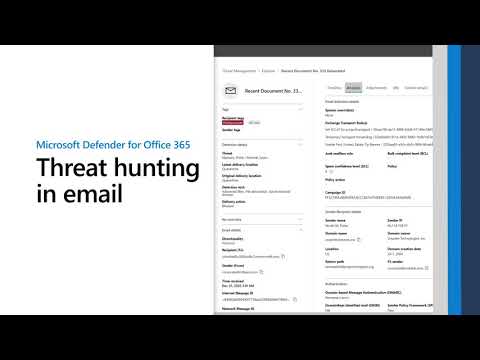The digital ether hums with whispers of intrusion, of systems breached and data pilfered. In this shadowy domain, social engineering isn't just a tactic; it's an art form. It’s the silent hand that guides the unsuspecting into a trap, the subtle manipulation that unlocks the fortress gate. Today, we’re not just dissecting a technique; we’re performing a digital autopsy. We're peeling back the layers of an advanced social engineering pentest, focusing on the insidious art of embedding malicious payloads within email messages—a method as old as electronic mail itself, yet persistently effective.
Our lens today is focused on the meticulous, albeit concerning, demonstration found in the YouTube video "Advanced Social-Engineering Pentest - Embedding Payloads Into Email Messages (Kali-Linux) 2023" by xenjin450. This isn't about replicating the attack, but about understanding the anatomy of compromise to build impregnable defenses. Think of it as studying the predator's movements to reinforce the prey's sanctuary.
The Architecture of Deception: Email as an Attack Vector
In the intricate tapestry of cybersecurity, social engineering remains a cornerstone for adversaries seeking to infiltrate networks and abscond with sensitive data. This analysis peels back the curtain on advanced social engineering penetration testing methodologies, with a specific emphasis on the development and dissemination of malicious code embedded within HTML email communications. By dissecting the tactics and strategies presented in the aforementioned YouTube video, we aim to illuminate the pathways attackers exploit to breach digital perimeters.

The core of these attacks lies in transforming a seemingly innocuous email into a delivery mechanism. Attackers leverage the ubiquity of email to reach a broad audience, relying on psychological manipulation rather than raw technical exploits to initiate contact. This initial vector is critical; it’s the first domino in a chain designed to lead the victim down a path of their own unwitting cooperation.
Embedding Malicious Payloads: The Digital Serpent in the Mailbox
The video meticulously unveils how to embed various types of malicious files within email messages. Ranging from executables that can trigger harmful programs to JavaScript links enabling remote code execution, diverse avenues are explored to compromise systems and obtain sensitive information. Furthermore, the possibility of embedding malicious links leading to credential capture and victim device information acquisition is examined.
This isn't about a single method; it's a multi-pronged assault on the user's perception and the system's security posture. Attackers meticulously craft their payloads, understanding that the method of delivery is as crucial as the payload itself. Whether it’s an executable disguised as a crucial document, a clever JavaScript snippet that exploits browser vulnerabilities, or a deceptive link that impersonates a trusted service, the goal is singular: to bypass the user's vigilance and the security software guarding the gates.
This meticulous embedding process often involves understanding the nuances of email client security and web browser sandboxing. Attackers will test their creations against common email clients like Outlook, Gmail, and Thunderbird, and different browser engines to ensure maximum reach. The goal is to find the weakest link, the specific configuration or version that allows their code to execute or their phishing page to load unfettered.
Malware Crafting and the Sinister Promise of Malicious JavaScript
An integral part of the social-engineering pentesting process involves crafting malware and embedding malicious JavaScript code within web pages. The video presenter elucidates the step-by-step process to accomplish this, facilitating hackers' access to systems through victim interaction with compromised content.
JavaScript, that ubiquitous language of the web, becomes a potent weapon in the wrong hands. When embedded within an email's HTML or linked to from a deceptive message, it can perform a multitude of malicious actions. This includes initiating downloads of further malware, redirecting users to fake login pages designed to steal credentials (credential harvesting Phishing), or even executing commands that fingerprint the victim’s system for later, more targeted attacks. The ease with which JavaScript can be obfuscated and injected makes it a persistent threat, a ghost in the machine that’s hard to banish.
"The primary cybersecurity defense mechanism is the human user. If they can be tricked, all the technical defenses are rendered useless." - A creed whispered in the dark corners of the net.
Inducing Engagement: The Art of the Bait and Switch
The success of social-engineering attacks hinges on hackers' ability to induce victims to click on compromised links or attachments. The video delves into the strategies that can be employed to achieve this objective, whether through crafting persuasive emails or employing deceptive tactics that lead to involuntary victim interaction with malicious content.
This is where the "social" in social engineering truly shines. Attackers are masters of psychology, weaving tales of urgency, fear, or opportunity. A common tactic involves impersonating trusted entities—banks, popular tech companies, government agencies, or even internal IT departments. The messages are crafted with precision, often mimicking the legitimate sender's tone, branding, and even email structure. They might warn of a security breach requiring immediate action, offer a tempting prize, or present a fabricated invoice. The goal is to bypass rational thought and trigger an emotional, instinctive response – a click.
The Detectability Factor: Shadows in the System Logs
It's crucial to emphasize that while the techniques showcased in the video may yield success in many instances, they are not entirely undetectable. Security solutions and antivirus software can flag the presence of malware and malicious activities. Users should be mindful of keeping their software up to date and exercising caution when interacting with unfamiliar content.
This is the crucial counterpoint for the defender. No attack is truly invisible. Antivirus engines, intrusion detection systems (IDS), email security gateways, and behavior analytics platforms are constantly evolving. Payloads can be signatured, malicious URLs can be blacklisted, and suspicious JavaScript behavior can be flagged. The attacker's challenge is a constant arms race against detection. For the defender, the imperative is to stay ahead of the curve. This means robust endpoint protection, vigilant monitoring of email traffic, and a well-trained user base that acts as the final line of defense.
Veredicto del Ingeniero: Are These Techniques Still Effective in 2024?
The techniques demonstrated, particularly embedding executables and JavaScript in emails, are foundational to many social engineering campaigns. While advanced security measures are more prevalent today, the sheer volume of emails sent and the sophistication of human manipulation mean these methods, when executed with skill, can still bypass less robust defenses, especially against less tech-savvy users. The key for defenders is not just relying on automated tools but understanding the underlying principles attackers exploit – human psychology and the inherent trust in digital communication channels. For pentesters, these are still viable vectors for initial access, though often require more refinement and evasion techniques than presented in a foundational demonstration.
Arsenal del Operador/Analista
- Email Security Gateways: Solutions like Proofpoint, Mimecast, or Microsoft Defender for Office 365 are essential for scanning, filtering, and blocking malicious emails before they reach the user's inbox.
- Endpoint Detection and Response (EDR): Tools such as CrowdStrike, SentinelOne, or Microsoft Defender for Endpoint provide advanced threat detection and response capabilities at the host level, capable of identifying and neutralizing malicious processes and scripts.
- Security Awareness Training Platforms: Services like KnowBe4 or Cofense focus on educating users about phishing, social engineering, and safe online practices, turning employees into a proactive defense layer.
- Sandbox Analysis Tools: For analyzing suspicious attachments or URLs, services like Any.Run or VirusTotal provide safe, isolated environments to observe the behavior of potential malware.
- Kali Linux Distribution: While this post focuses on defense, Kali Linux remains a primary toolkit for penetration testers to understand and replicate attack methodologies in a controlled, ethical environment.
Taller Práctico: Fortaleciendo el Buzón Digital
Guía de Detección: Señales de Alerta en Correos Sospechosos
- Sender Verification: Examine the sender's email address closely. Look for subtle misspellings, extra characters, or domains that don't quite match the legitimate organization (e.g., `support@amaz0n.com` instead of `support@amazon.com`).
- Generic Greetings: Legitimate communications from reputable companies often address you by name. Be wary of emails starting with "Dear Customer," "Valued User," or similar generic salutations.
- Urgency and Threats: Attackers often create a sense of urgency or fear to prompt immediate action. Look for phrases like "Your account has been suspended," "Immediate action required," or "Security alert."
- Suspicious Attachments: Exercise extreme caution with unexpected attachments, especially those with unusual file extensions (.exe, .js, .vbs, .zip containing executables). Hover over links (without clicking) to see the actual URL destination.
- Poor Grammar and Spelling: While not always present, numerous grammatical errors or awkward phrasing can be indicators of a non-native or hastily created phishing campaign.
- Requests for Sensitive Information: Legitimate organizations will rarely ask for passwords, credit card numbers, or social security numbers via email.
FAQ
What is the primary goal of embedding payloads in emails?
The primary goal is to trick the recipient into executing malicious code or visiting a compromised website, leading to unauthorized access, data theft, credential compromise, or system infection.
How can organizations defend against these types of attacks?
A multi-layered approach is critical, including robust email security gateways, advanced endpoint protection (EDR), regular security awareness training for employees, and network monitoring to detect anomalous behavior.
Are executable attachments the only way to embed payloads?
No. Malicious JavaScript, embedded within HTML emails, or links pointing to compromised websites that leverage browser vulnerabilities or phishing pages are equally, if not more, common and effective.
Is it always illegal to create malicious code?
Creating malicious code itself can exist in a legal grey area for research purposes. However, deploying it with the intent to harm, steal, or gain unauthorized access is illegal and unethical.
How can I test my own email security?
Organizations often use simulated phishing campaigns provided by training platforms. For individuals, carefully analyzing received emails for the red flags mentioned above is the best ongoing practice.
Conclusion: Safeguarding Against Social Engineering
In a world where social engineering remains an ongoing threat, it's imperative for individuals and organizations alike to remain vigilant and take proactive steps to protect themselves. The techniques explored, as exemplified in the video "Advanced Social-Engineering Pentest - Embedding Payloads Into Email Messages (Kali-Linux) 2023," offer a stark glimpse into the methods attackers may employ. Through continuous education, robust technical defenses, and a healthy dose of skepticism, we can fortify our digital perimeters and cultivate a safer online environment. The battle is constant, but awareness is the first, most powerful weapon in any defender's arsenal.
"The network is a battlefield. Every packet, every connection, every email is a potential skirmish. Are you prepared for the fight?" - An anonymous operator's lament and challenge.
The Contract: Shore Up Your Digital Gates
Your mission, should you choose to accept it, is to conduct a personal audit of your email safety. For one week, meticulously examine every email you receive that triggers even a hint of suspicion. Document the red flags you observe, categorize the type of deception (urgency, impersonation, etc.), and note how you reacted (or would react). Share your findings, anonymized, in the comments. Let's build a collective intelligence report on the everyday threats we face. Remember, the best defense is a well-informed, vigilant mind.
#CybersecurityInsights #EmailPayloads #MaliciousCodeCreation #OnlineSafetyTips #PentestingTechniques #SecureDigitalWorld #SocialEngineeringTactics #PhishingDefense #BlueTeam #ThreatIntelligence