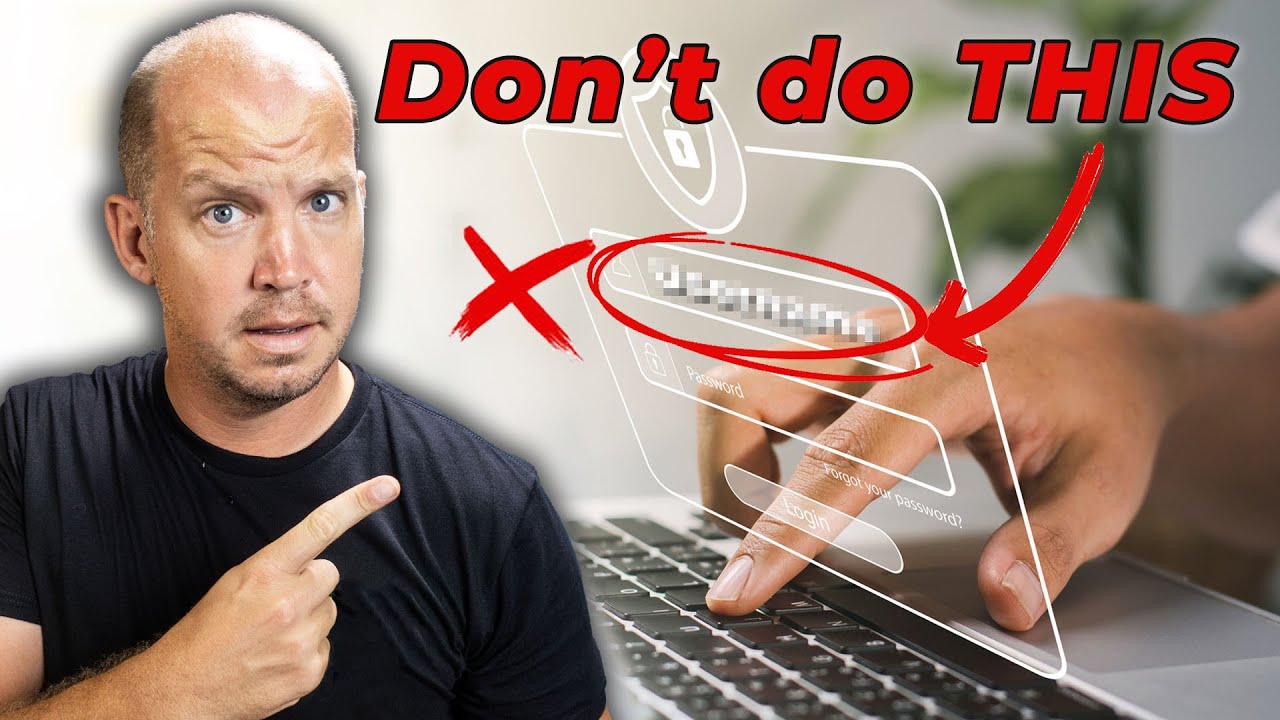
¡ATENCIÓN, OPERATIVO! Este dossier desclasifica 7 tácticas de ciberseguridad poco convencionales, pero de impacto masivo, diseñadas para elevar tu postura de seguridad digital. Olvídate de las recomendaciones genéricas que todos repiten. Aquí, te proporcionamos un plan de acción concreto, herramientas y estrategias para fortalecer tu perímetro digital. Tu misión, si decides aceptarla, es implementar estas medidas y asegurar tu dominio digital.
ESTRATEGIA INDEX
- 0:00 - Introducción a la Ciberseguridad: El Campo de Batalla Digital
- 2:04 - Misión Secreta: Configura un Correo Electrónico de "Basura"
- 4:07 - Inteligencia de Campo: Comprendiendo la Seguridad de las Transacciones (Tap vs. Credit Card)
- 6:06 - Protocolo de Anonimato: Crea Nombres de Usuario Únicos
- 9:22 - Fortificación Financiera: Inicia una Congelación de Crédito
- 10:22 - Redes de Operaciones Encubiertas: Usa ESTA Alternativa al WiFi Público
- 11:33 - Minimización de Huella: Desactiva Bluetooth y WiFi Cuando No se Usan
- 13:23 - Defensa del Perímetro Móvil: Protección Contra el Robo de Teléfonos
- Cierre de Misión: Reflexiones y Próximos Pasos
0:00 - Introducción a la Ciberseguridad: El Campo de Batalla Digital
En el panorama digital actual, la ciberseguridad no es una opción, es una necesidad operativa. Las amenazas evolucionan constantemente, y depender únicamente de las medidas de seguridad básicas como contraseñas robustas y la Autenticación de Dos Factores (2FA), aunque esenciales, ya no es suficiente. Estamos inundados de consejos repetitivos: "usa contraseñas fuertes", "activa 2FA", "utiliza una VPN en WiFi público". Si bien estas son directrices fundamentales, la pregunta crítica es: ¿cuál es el *siguiente* paso estratégico que puedes dar para mejorar drásticamente tu seguridad online?
Este dossier te guiará a través de 7 tácticas de ciberseguridad poco comunes que rara vez se discuten, pero que son sorprendentemente fáciles de implementar y tienen un impacto significativo. Prepárate para ir más allá de lo obvio y fortalecer tu defensa digital.
2:04 - Misión Secreta: Configura un Correo Electrónico de "Basura"
Muchos servicios online requieren una dirección de correo electrónico para el registro. En lugar de utilizar tu dirección de correo principal, que sirve como eje central de tu identidad digital, crea una dirección de correo electrónico secundaria, dedicada exclusivamente a registros de servicios, boletines y otros usos no críticos. Esto actúa como un "buffer" o "correo de basura", aislando tu bandeja de entrada principal de spam, intentos de phishing y posibles brechas de datos de terceros.
Implementación Técnica:
- Utiliza un proveedor de correo electrónico gratuito como ProtonMail (para mayor privacidad) o Gmail.
- Nombra la cuenta de manera genérica o semi-aleatoria (ej. `operativo.digital.xyz@protonmail.com`).
- Advertencia Ética: La creación de múltiples cuentas de correo para propósitos legítimos (como la separación de actividades) es una práctica defensiva. Evita el uso de cuentas de correo para actividades ilegales o fraudulentas.
Si buscas una solución de correo electrónico segura y privada, considera explorar opciones avanzadas. ProtonMail es una opción recomendada por su fuerte enfoque en la encriptación y la privacidad.
4:07 - Inteligencia de Campo: Comprendiendo la Seguridad de las Transacciones
Las transacciones sin contacto (contactless payments), como las realizadas con "tap-to-pay" o billeteras móviles (Apple Pay, Google Pay), a menudo son más seguras que las transacciones tradicionales con tarjeta de crédito o débito. Esto se debe a que utilizan tokenización. En lugar de transmitir los datos reales de tu tarjeta, se genera un token único y cifrado para cada transacción. Si este token se intercepta, es inútil para un atacante sin el contexto de la transacción específica y el dispositivo utilizado.
Análisis Comparativo: Tap vs. Tarjeta Tradicional
- Tap/Billeteras Móviles: Utilizan tokenización, que es inherentemente más segura. No requieren que el comerciante almacene los datos de tu tarjeta.
- Tarjetas Tradicionales (con Chip/Banda): Los datos de la tarjeta se transmiten potencialmente en cada transacción, lo que aumenta el riesgo si los sistemas del comerciante se ven comprometidos.
Recomendación de Operativo: Prioriza el uso de pagos sin contacto y billeteras móviles siempre que sea posible. Si tu banco o comerciante lo permite, considera habilitar esta función.
6:06 - Protocolo de Anonimato: Crea Nombres de Usuario Únicos
Reutilizar el mismo nombre de usuario en múltiples plataformas es un riesgo de seguridad significativo. Si tu cuenta en un servicio es comprometida y tu nombre de usuario es expuesto, los atacantes pueden intentar usar ese mismo nombre de usuario (junto con contraseñas filtradas) para acceder a tus otras cuentas. Esto se conoce como un ataque de "credential stuffing".
Estrategia de Implementación:
- Para cada nuevo servicio online, genera un nombre de usuario único. Puedes usar variaciones de tu nombre real, añadir números o caracteres aleatorios, o utilizar una combinación de tu nombre de usuario base con el nombre del servicio (ej. `miusuario_servicioXYZ`).
- Utiliza un gestor de contraseñas para almacenar y generar nombres de usuario únicos junto con contraseñas robustas y aleatorias. Esto simplifica enormemente el proceso.
Un gestor de contraseñas es una herramienta fundamental en el arsenal de cualquier operativo digital. Proton Pass es una opción sólida para gestionar tus credenciales de forma segura.
9:22 - Fortificación Financiera: Inicia una Congelación de Crédito
Una congelación de crédito (credit freeze o security freeze) es una de las medidas de seguridad más potentes contra el robo de identidad. Impide que las agencias de crédito (como Equifax, Experian, TransUnion en EE.UU.) publiquen tu informe de crédito. Esto significa que nadie puede abrir nuevas cuentas de crédito a tu nombre sin que tú levantes temporalmente la congelación. Es una medida proactiva contra la apertura fraudulenta de cuentas, préstamos o tarjetas de crédito en tu nombre.
Pasos para la Implementación (EE.UU. - varía por país):
- Contacta a cada una de las tres principales agencias de crédito: Equifax, Experian y TransUnion.
- Solicita una congelación de seguridad en tu informe de crédito.
- Cada agencia te proporcionará un PIN o código de acceso que necesitarás para levantar la congelación temporalmente si necesitas solicitar crédito tú mismo.
Consideraciones Adicionales: Si bien la congelación de crédito es gratuita en EE.UU. desde 2018, verifica las regulaciones locales. Considera también monitorear tu crédito activamente. Servicios como Identity Guard pueden ayudarte a detectar actividades sospechosas.
10:22 - Redes de Operaciones Encubiertas: Usa ESTA Alternativa al WiFi Público
El WiFi público es notoriamente inseguro. Los atacantes pueden crear puntos de acceso falsos (evil twins) o interceptar el tráfico en redes abiertas. En lugar de arriesgarte, utiliza tu conexión de datos móviles (hotspot personal) para acceder a Internet. Tu conexión de datos móviles es mucho más segura, ya que está encriptada por tu proveedor de telefonía móvil.
Directiva de Seguridad:
- Siempre que uses una red WiFi fuera de tu entorno de confianza (hogar, oficina), activa tu hotspot personal en tu smartphone.
- Si *absolutamente* debes usar WiFi público, utiliza una VPN robusta y de confianza. Sin embargo, el hotspot personal sigue siendo la opción preferida para máxima seguridad.
Para aquellos que aún necesitan una VPN, NordVPN es una opción recomendada que ofrece una capa adicional de seguridad y privacidad.
11:33 - Minimización de Huella: Desactiva Bluetooth y WiFi Cuando No se Usan
Los protocolos inalámbricos como Bluetooth y WiFi, cuando están activos, pueden ser vectores de ataque. Los dispositivos pueden ser escaneados, y en algunos casos, comprometidos a través de vulnerabilidades en estas conexiones. Desactivarlos cuando no los necesites reduce activamente tu superficie de ataque.
Protocolo de Minimización:
- Establece un hábito: al terminar de usar Bluetooth (para auriculares, altavoces, etc.) o WiFi (cuando sales de casa o la oficina), desactívalos desde la configuración rápida de tu dispositivo.
- Esto no solo mejora la seguridad, sino que también conserva la duración de la batería de tu dispositivo.
13:23 - Defensa del Perímetro Móvil: Protección Contra el Robo de Teléfonos
Los smartphones contienen una cantidad ingente de información personal y acceso a nuestras cuentas. La pérdida o robo de un teléfono es una amenaza de seguridad grave. Implementa estas capas de defensa:
Medidas de Protección:
- Bloqueo Fuerte: Utiliza un PIN complejo, una contraseña o biometría (huella dactilar, reconocimiento facial) para bloquear el acceso a tu dispositivo.
- Cifrado del Dispositivo: Asegúrate de que el cifrado del dispositivo esté activado (generalmente por defecto en los smartphones modernos). Esto protege tus datos si alguien obtiene acceso físico al dispositivo.
- Autenticación de Dos Factores (2FA): Configura 2FA para todas tus cuentas críticas (correo electrónico, banca, redes sociales). Idealmente, utiliza una aplicación de autenticación (como Google Authenticator o Authy) o una llave de seguridad física en lugar de SMS, ya que los SMS pueden ser interceptados.
- Llaves de Seguridad (Security Keys): Considera el uso de llaves de seguridad físicas (como YubiKey) para 2FA. Son el método más seguro contra el phishing y el acceso no autorizado.
Las llaves de seguridad físicas son una inversión crucial para la seguridad online. YubiKey ofrece una variedad de opciones para proteger tus cuentas.
Cierre de Misión: Reflexiones y Próximos Pasos
Estas 7 tácticas representan un salto cualitativo en tu estrategia de ciberseguridad. No son solo consejos; son operaciones defensivas concretas que puedes implementar hoy mismo. Recuerda, la ciberseguridad es un proceso continuo de mejora y adaptación. Mantente vigilante, actualiza tus defensas y protege tu activo digital más valioso: tu identidad online.
Sobre The cha0smagick
The cha0smagick es un polímata tecnológico y hacker ético con profunda experiencia en la arquitectura de sistemas, ingeniería inversa y ciberseguridad defensiva. Opera desde las sombras digitales, desmantelando amenazas y construyendo defensas robustas. Este blog es su archivo de inteligencia, un repositorio de conocimientos para operativos digitales serios.
Tu Misión: Ejecuta, Reporta y Refuerza
Este dossier te ha proporcionado inteligencia de campo invaluable. Ahora, la ejecución está en tus manos.
- Implementa: Selecciona al menos dos de estas tácticas y aplícalas en tu operativa diaria.
- Comparte: Si este análisis te ha parecido una ventaja estratégica, compártelo en tu red. Un operativo bien informado fortalece a toda la comunidad.
- Debate: ¿Tienes alguna táctica de ciberseguridad poco convencional que funcione? Compártela en los comentarios. Tu experiencia es vital para nuestra inteligencia colectiva.
Debriefing de la Misión
Comparte tus hallazgos, preguntas o dudas en la sección de comentarios a continuación. Un buen operativo siempre reporta.
Trade on Binance: Sign up for Binance today!





