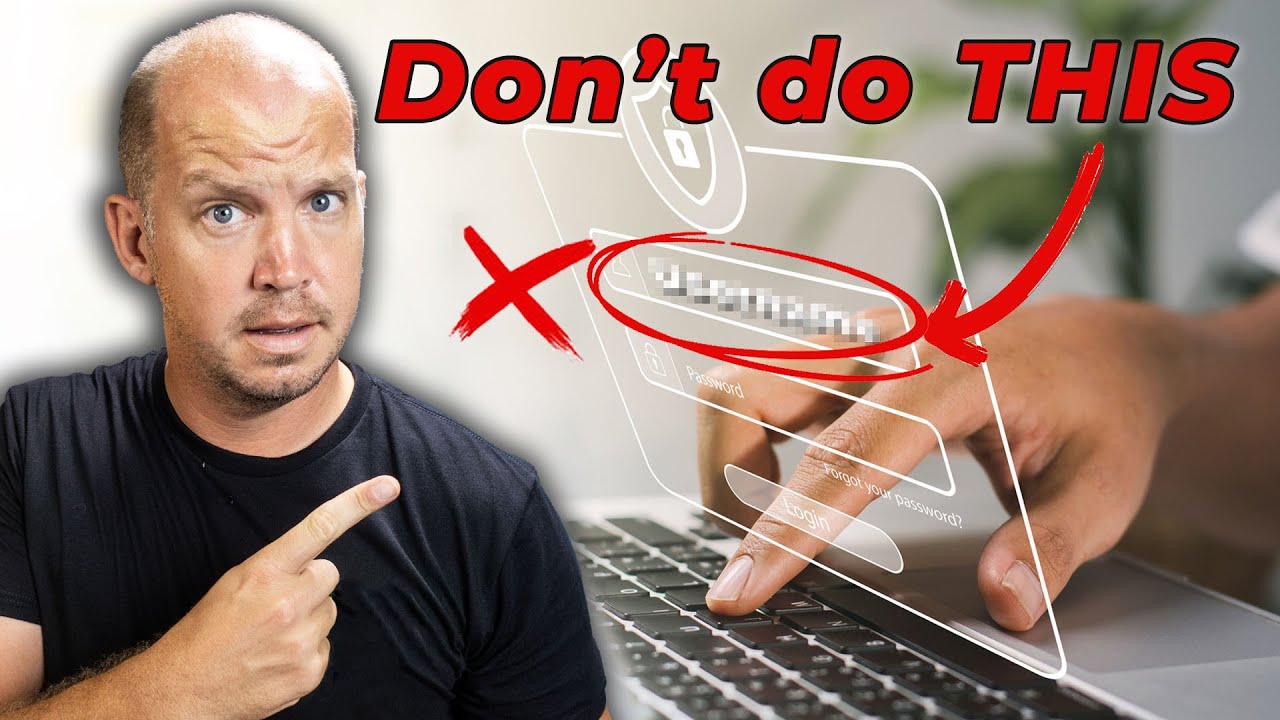The digital shadows lengthen, and the whispers of data breaches grow louder. In this labyrinth of compromised credentials and surveillance capitalism, your online presence is a fragile thing. We expose negligence, and today, we dissect the very tools designed to shield you: Virtual Private Networks. Forget the marketing hype; this is an operational deep dive into the services that claim to be your digital fortress. This isn't about finding the "best" VPN in a subjective race; it's about understanding the architectural integrity, the encryption backbone, and the threat modeling behind each provider. We are performing an audit, a forensic examination of the VPN landscape, to arm you with the knowledge to make a choice that truly fortifies your digital footprint.
You've seen the promises, the glossy ads, the inflated claims. But the truth, as always, lies in the code, the infrastructure, and the audited policies. Are these services mere speed bumps for the surveillance state, or genuine tools for an operator? We peel back the layers, examining NordVPN, Surfshark, IPVanish, PrivateVPN, and PureVPN. These aren't just recommendations; they are case studies in digital defense. Each potentially offers benefits beyond mere anonymity, adding layers to your personal cybersecurity posture. Let's begin the dissection.
Table of Contents
Introduction & The Threat Landscape
The digital realm is a battlefield. Every connection, every query, every packet sent is a potential vulnerability. In 2024, the threat landscape is more hostile than ever. State-sponsored surveillance, sophisticated phishing operations, and rampant data harvesting by corporations are the norm. Simply "browsing" is an act of exposure. A robust Virtual Private Network (VPN) is no longer a luxury for the paranoid; it's an essential component of a defensive strategy for anyone operating online, whether you're a penetration tester hunting for bugs, a data analyst sifting through blockchain transactions, or an individual seeking to reclaim a sliver of privacy.
However, the market is flooded with providers, each making bold claims. Navigating this requires a discerning eye, an analytical mind, and a commitment to objective evaluation. We're not just picking a service; we're selecting a critical piece of our personal cybersecurity infrastructure. The stakes are too high for guesswork.
Fortifying Privacy & Security: The Core Mission
At its heart, a VPN's primary function is to encrypt your internet traffic and mask your IP address, creating a secure tunnel between your device and the VPN server. This is fundamental for protecting against Man-in-the-Middle (MitM) attacks on public Wi-Fi, thwarting ISP snooping, and anonymizing your digital footprint from trackers. But the devil is in the details: the encryption cipher used, the protocol implementation, and, crucially, the logging policy.
The No-Logs Policy: A Myth or a Mandate?
A true no-logs policy is paramount. This means the VPN provider keeps absolutely no record of your online activity – no connection timestamps, no IP addresses, no browsing history. Audited policies are the gold standard, providing independent verification of these claims. Without an audit, a no-logs policy is merely a marketing statement, vulnerable to legal coercion or internal policy shifts. We scrutinize providers based on their policy's verifiability and the jurisdiction they operate under, as legal frameworks significantly impact data privacy.
Assessing the Server Fleet: Scale and Reach Analysis
The sheer number and geographical distribution of servers are critical factors for several operational reasons. A vast server network provides redundancy, allowing users to connect to a server that is geographically closer, thereby reducing latency and improving connection speeds. Furthermore, a wide reach is essential for bypassing geo-restrictions, a common tactic for accessing region-locked content or services during penetration tests.
Providers boasting thousands of servers across numerous countries generally offer greater flexibility and performance. We examine not just the raw numbers but also the strategic placement of these servers. Are they concentrated in a few key regions, or are they globally distributed to offer true anonymity and access?
Feature Set Breakdown: Beyond Basic Encryption
Modern VPNs offer more than just encryption. Advanced features can significantly enhance a user's security and operational capabilities:
- Double VPN / Multi-Hop: Routes your traffic through two or more VPN servers, adding an extra layer of encryption and anonymization.
- Ad and Malware Blockers: Integrated tools that prevent access to known malicious websites and block intrusive advertisements, enhancing browsing safety.
- Dark Web Monitoring: Alerts users if their credentials are found on dark web forums, a crucial feature for proactive security.
- Kill Switch: Automatically disconnects your device from the internet if the VPN connection drops, preventing accidental exposure of your real IP address.
- Obfuscation Technology: Masks VPN traffic to appear as regular internet traffic, useful in networks that actively block VPNs.
- RAM-Only Servers: Servers that operate entirely in RAM, meaning all data is erased upon reboot, significantly reducing the risk of data persistence.
These features, while not always essential for basic use, are vital for operators requiring enhanced security and stealth.
Optimizing for Streaming & Torrenting Operations
For many users, accessing geo-restricted streaming content or engaging in secure torrenting are primary use cases. VPNs that excel in these areas offer high speeds, reliable connections, and the ability to bypass VPN blocks implemented by streaming services and ISPs. Torrenting requires not only speed but also a robust no-logs policy and a reliable kill switch to prevent accidental leaks.
Identifying VPNs adept at unblocking multiple Netflix libraries or maintaining stable, high-speed P2P connections is a key differentiator. We look for providers that consistently perform well in these demanding scenarios without compromising on security.
Performance Metrics: The Speed Retention Challenge
Encryption and routing traffic through multiple servers inevitably introduce some overhead, leading to a reduction in internet speed. The crucial metric here is speed retention – the percentage of your original internet speed that you retain while connected to the VPN. A VPN that retains 80-90% of your original speed is generally considered excellent, while anything significantly below 60% might impact usability for bandwidth-intensive tasks.
Testing speeds across various server locations and times of day is essential for an accurate assessment. Performance can fluctuate based on server load and network conditions. We focus on consistent, high-performance results that demonstrate the VPN's ability to handle demanding tasks without noticeable degradation.
Price-to-Value Ratio: A Cost-Benefit Analysis
Premium VPN services typically operate on a subscription model, with longer-term plans offering significant discounts. The "best price-to-value" ratio isn't simply about the cheapest option; it's about the features, performance, and security provided for the cost. A slightly more expensive VPN that offers superior encryption, a wider server network, and better speeds might represent a much better value for a security-conscious individual than a cheaper, less capable service.
We analyze the cost of various subscription tiers, looking for deals and promotions that make robust security accessible without breaking the bank. Unlimited device connections are also a significant factor for users managing multiple devices or a household.
Case Study: NordVPN - The Architect's Choice
NordVPN consistently ranks high among security professionals. Its audited no-logs policy and operation on RAM-only servers provide a strong foundation for privacy. The implementation of ChaCha20 encryption with the NordLynx protocol (a custom WireGuard implementation) delivers exceptional speeds and security. With over 5,400+ servers in more than 60 countries, NordVPN offers extensive global coverage.
Additional features like an efficient ad blocker, DoubleVPN for enhanced anonymization, and the Dark Web Monitor contribute to a comprehensive security suite. For torrenting, NordVPN is a top pick due to its excellent speeds and robust safety features. Its ability to consistently unblock around 15 different Netflix libraries makes it a versatile tool for both security operations and content access.
NordVPN - Best for Privacy & Security Operations.
Review NordVPN Deals Now
Case Study: Surfshark - The Agile Operator
Surfshark presents a compelling package, particularly for its price-to-value proposition. It boasts a recently audited no-logs policy and operates on RAM-only servers, utilizing the Wireguard protocol with ChaCha20 encryption. Its server fleet, though smaller than NordVPN's with approximately 3,200 servers in over 60 countries, is highly effective.
Surfshark stands out with its Android-exclusive GPS spoofing feature, a unique tool for mobile operators. Combined with great speeds, reliable geo-restricted streaming capabilities (unlocking around 30 Netflix libraries), and the significant advantage of unlimited device connections, Surfshark offers exceptional value. This makes it an agile choice for users managing a wide array of devices or a team.
Surfshark - The Premier Price-to-Value Option.
Explore Surfshark's Value Proposition
Case Study: IPVanish - Bridging Speed and Jurisdiction
IPVanish operates with a modern ChaCha20 encryption and Wireguard protocol. While it has a no-logs promise, it has not undergone independent audits, and its US jurisdiction is a point of consideration for those prioritizing strict privacy from Five Eyes nations. With around 2,000 servers across 75 locations, it offers decent coverage.
IPVanish's On-Demand feature is highly customizable and user-friendly. What truly sets it apart is its performance: it delivers remarkable speed retention (80-90%) and consistently strong performance, particularly in North America and the UK. This makes it a powerful option for users who prioritize raw speed and reliable connections for demanding tasks, provided jurisdiction is not a primary concern.
IPVanish - Engineered for High-Speed Performance.
Check IPVanish Performance Metrics
Case Study: PrivateVPN - The Niche Specialist
PrivateVPN offers a no-logs policy, though it lacks recent independent audits. It employs AES-256 encryption, a robust industry standard. With a smaller server count (200+ in 63 countries), its network is less extensive than some competitors. It also offers fewer advanced features compared to industry leaders.
However, PrivateVPN shines in specific areas. It provides effective traffic obfuscation and a reliable kill switch. Its strength lies in streaming and torrenting performance, where it handles these activities competently. While not the fastest VPN available, its speeds are sufficient for everyday use, making it a solid choice for users whose primary needs are secure streaming and P2P file sharing, and who value simplicity over a feature-rich interface.
PrivateVPN - Optimized for Streaming and P2P Operations.
Discover PrivateVPN's Streaming Capabilities
Case Study: PureVPN - The Audited Guardian
PureVPN stands out with its commitment to an Always-On audit policy, an industry-first that provides continuous verification of its no-logs stance, making it one of the most trustworthy options. It supports the Wireguard protocol and primarily uses OpenVPN with AES-256 encryption.
PureVPN boasts the largest server network among the reviewed services, with over 6,500 servers across 78 countries. While not the most feature-packed provider, its essential functions, such as the kill switch, are reliable. It performs well in streaming and torrenting, offering a stable and secure experience. Its extensive network and commitment to ongoing audits make it a highly secure and versatile choice.
PureVPN - Continually Audited for Uncompromised Security.
Learn More About PureVPN's Audits
Frequently Asked Questions
- Q: Can a VPN truly make me anonymous?
- A VPN significantly enhances your privacy by masking your IP and encrypting your traffic. However, true anonymity is complex and depends on many factors, including your online behavior, the VPN's logging policy, and potential traffic correlation attacks. No single tool guarantees 100% anonymity.
- Q: Is it legal to use a VPN?
- In most countries, using a VPN is perfectly legal. However, using a VPN to conduct illegal activities remains illegal. Some authoritarian regimes restrict or ban VPN use. Always be aware of the laws in your jurisdiction.
- Q: What is the difference between WireGuard and OpenVPN?
- WireGuard is a newer, faster, and simpler VPN protocol that often offers better performance and battery efficiency. OpenVPN is a more established, highly configurable, and widely supported protocol known for its security and flexibility.
- Q: Should I use a free VPN?
- Generally, free VPNs are not recommended for security-conscious users. Many free services monetize by selling user data, injecting ads, or offering limited bandwidth and security features. Paid, reputable VPNs are a far safer investment.
Conclusion & The Engineer's Mandate
The quest for the "best" VPN is a continuous process of threat assessment and risk management. There is no single definitive winner; the optimal choice depends on your specific operational requirements and threat model. NordVPN often leads for robust privacy and security features. Surfshark offers an exceptional balance of features, performance, and unlimited devices at a competitive price. IPVanish excels in raw speed, for those who can overlook its jurisdiction. PrivateVPN is a solid choice for streaming and P2P, while PureVPN's commitment to continuous auditing makes it a highly trusted guardian.
Remember, a VPN is a tool, not a magic fix. It augments your defenses, but vigilance, strong password hygiene, and awareness of social engineering tactics are equally crucial. Never treat your chosen VPN as an impenetrable shield. Always verify its configuration, review its policies periodically, and stay informed about emerging threats. The digital war rages on, and your defense must be adaptive.
The Engineer's Mandate: Implement and Test
Your mandate is clear: select a VPN provider that aligns with your primary operational needs. Once selected, do not simply install and forget. Take a proactive approach:
- Configure for Stealth: Enable the kill switch and, if your threat model demands it, configure multi-hop or obfuscation features.
- Test Your Perimeter: After connecting to the VPN, perform an IP address check and a DNS leak test using reputable online tools. Verify that your true IP is masked and that your DNS requests are routed through the VPN.
- Benchmark Performance: Conduct speed tests to understand typical performance with your chosen server locations. This baseline will help identify anomalies later.
- Monitor Regularly: Integrate VPN status checks into your daily routine. A dropped connection or an unexpected IP reveal can have severe consequences.
The strength of your digital defenses lies not just in the tools you employ, but in your rigorous application and ongoing validation of those tools. Now, go fortify your position.
```
The Ultimate VPN Audit: Securing Your Digital Footprint in 2024
The digital shadows lengthen, and the whispers of data breaches grow louder. In this labyrinth of compromised credentials and surveillance capitalism, your online presence is a fragile thing. We expose negligence, and today, we dissect the very tools designed to shield you: Virtual Private Networks. Forget the marketing hype; this is an operational deep dive into the services that claim to be your digital fortress. This isn't about finding the "best" VPN in a subjective race; it's about understanding the architectural integrity, the encryption backbone, and the threat modeling behind each provider. We are performing an audit, a forensic examination of the VPN landscape, to arm you with the knowledge to make a choice that truly fortifies your digital footprint.
You've seen the promises, the glossy ads, the inflated claims. But the truth, as always, lies in the code, the infrastructure, and the audited policies. Are these services mere speed bumps for the surveillance state, or genuine tools for an operator? We peel back the layers, examining NordVPN, Surfshark, IPVanish, PrivateVPN, and PureVPN. These aren't just recommendations; they are case studies in digital defense. Each potentially offers benefits beyond mere anonymity, adding layers to your personal cybersecurity posture. Let's begin the dissection.
Table of Contents
Introduction & The Threat Landscape
The digital realm is a battlefield. Every connection, every query, every packet sent is a potential vulnerability. In 2024, the threat landscape is more hostile than ever. State-sponsored surveillance, sophisticated phishing operations, and rampant data harvesting by corporations are the norm. Simply "browsing" is an act of exposure. A robust Virtual Private Network (VPN) is no longer a luxury for the paranoid; it's an essential component of a defensive strategy for anyone operating online, whether you're a penetration tester hunting for bugs, a data analyst sifting through blockchain transactions, or an individual seeking to reclaim a sliver of privacy.
However, the market is flooded with providers, each making bold claims. Navigating this requires a discerning eye, an analytical mind, and a commitment to objective evaluation. We're not just picking a service; we're selecting a critical piece of our personal cybersecurity infrastructure. The stakes are too high for guesswork.
Fortifying Privacy & Security: The Core Mission
At its heart, a VPN's primary function is to encrypt your internet traffic and mask your IP address, creating a secure tunnel between your device and the VPN server. This is fundamental for protecting against Man-in-the-Middle (MitM) attacks on public Wi-Fi, thwarting ISP snooping, and anonymizing your digital footprint from trackers. But the devil is in the details: the encryption cipher used, the protocol implementation, and, crucially, the logging policy.
The No-Logs Policy: A Myth or a Mandate?
A true no-logs policy is paramount. This means the VPN provider keeps absolutely no record of your online activity – no connection timestamps, no IP addresses, no browsing history. Audited policies are the gold standard, providing independent verification of these claims. Without an audit, a no-logs policy is merely a marketing statement, vulnerable to legal coercion or internal policy shifts. We scrutinize providers based on their policy's verifiability and the jurisdiction they operate under, as legal frameworks significantly impact data privacy.
Assessing the Server Fleet: Scale and Reach Analysis
The sheer number and geographical distribution of servers are critical factors for several operational reasons. A vast server network provides redundancy, allowing users to connect to a server that is geographically closer, thereby reducing latency and improving connection speeds. Furthermore, a wide reach is essential for bypassing geo-restrictions, a common tactic for accessing region-locked content or services during penetration tests.
Providers boasting thousands of servers across numerous countries generally offer greater flexibility and performance. We examine not just the raw numbers but also the strategic placement of these servers. Are they concentrated in a few key regions, or are they globally distributed to offer true anonymity and access?
Feature Set Breakdown: Beyond Basic Encryption
Modern VPNs offer more than just encryption. Advanced features can significantly enhance a user's security and operational capabilities:
- Double VPN / Multi-Hop: Routes your traffic through two or more VPN servers, adding an extra layer of encryption and anonymization.
- Ad and Malware Blockers: Integrated tools that prevent access to known malicious websites and block intrusive advertisements, enhancing browsing safety.
- Dark Web Monitoring: Alerts users if their credentials are found on dark web forums, a crucial feature for proactive security.
- Kill Switch: Automatically disconnects your device from the internet if the VPN connection drops, preventing accidental exposure of your real IP address.
- Obfuscation Technology: Masks VPN traffic to appear as regular internet traffic, useful in networks that actively block VPNs.
- RAM-Only Servers: Servers that operate entirely in RAM, meaning all data is erased upon reboot, significantly reducing the risk of data persistence.
These features, while not always essential for basic use, are vital for operators requiring enhanced security and stealth.
Optimizing for Streaming & Torrenting Operations
For many users, accessing geo-restricted streaming content or engaging in secure torrenting are primary use cases. VPNs that excel in these areas offer high speeds, reliable connections, and the ability to bypass VPN blocks implemented by streaming services and ISPs. Torrenting requires not only speed but also a robust no-logs policy and a reliable kill switch to prevent accidental leaks.
Identifying VPNs adept at unblocking multiple Netflix libraries or maintaining stable, high-speed P2P connections is a key differentiator. We look for providers that consistently perform well in these demanding scenarios without compromising on security.
Performance Metrics: The Speed Retention Challenge
Encryption and routing traffic through multiple servers inevitably introduce some overhead, leading to a reduction in internet speed. The crucial metric here is speed retention – the percentage of your original internet speed that you retain while connected to the VPN. A VPN that retains 80-90% of your original speed is generally considered excellent, while anything significantly below 60% might impact usability for bandwidth-intensive tasks.
Testing speeds across various server locations and times of day is essential for an accurate assessment. Performance can fluctuate based on server load and network conditions. We focus on consistent, high-performance results that demonstrate the VPN's ability to handle demanding tasks without noticeable degradation.
Price-to-Value Ratio: A Cost-Benefit Analysis
Premium VPN services typically operate on a subscription model, with longer-term plans offering significant discounts. The "best price-to-value" ratio isn't simply about the cheapest option; it's about the features, performance, and security provided for the cost. A slightly more expensive VPN that offers superior encryption, a wider server network, and better speeds might represent a much better value for a security-conscious individual than a cheaper, less capable service.
We analyze the cost of various subscription tiers, looking for deals and promotions that make robust security accessible without breaking the bank. Unlimited device connections are also a significant factor for users managing multiple devices or a household.
Case Study: NordVPN - The Architect's Choice
NordVPN consistently ranks high among security professionals. Its audited no-logs policy and operation on RAM-only servers provide a strong foundation for privacy. The implementation of ChaCha20 encryption with the NordLynx protocol (a custom WireGuard implementation) delivers exceptional speeds and security. With over 5,400+ servers in more than 60 countries, NordVPN offers extensive global coverage.
Additional features like an efficient ad blocker, DoubleVPN for enhanced anonymization, and the Dark Web Monitor contribute to a comprehensive security suite. For torrenting, NordVPN is a top pick due to its excellent speeds and robust safety features. Its ability to consistently unblock around 15 different Netflix libraries makes it a versatile tool for both security operations and content access.
NordVPN - Best for Privacy & Security Operations.
Review NordVPN Deals Now
Case Study: Surfshark - The Agile Operator
Surfshark presents a compelling package, particularly for its price-to-value proposition. It boasts a recently audited no-logs policy and operates on RAM-only servers, utilizing the Wireguard protocol with ChaCha20 encryption. Its server fleet, though smaller than NordVPN's with approximately 3,200 servers in over 60 countries, is highly effective.
Surfshark stands out with its Android-exclusive GPS spoofing feature, a unique tool for mobile operators. Combined with great speeds, reliable geo-restricted streaming capabilities (unlocking around 30 Netflix libraries), and the significant advantage of unlimited device connections, Surfshark offers exceptional value. This makes it an agile choice for users managing a wide array of devices or a team.
Surfshark - The Premier Price-to-Value Option.
Explore Surfshark's Value Proposition
Case Study: IPVanish - Bridging Speed and Jurisdiction
IPVanish operates with a modern ChaCha20 encryption and Wireguard protocol. While it has a no-logs promise, it has not undergone independent audits, and its US jurisdiction is a point of consideration for those prioritizing strict privacy from Five Eyes nations. With around 2,000 servers across 75 locations, it offers decent coverage.
IPVanish's On-Demand feature is highly customizable and user-friendly. What truly sets it apart is its performance: it delivers remarkable speed retention (80-90%) and consistently strong performance, particularly in North America and the UK. This makes it a powerful option for users who prioritize raw speed and reliable connections for demanding tasks, provided jurisdiction is not a primary concern.
IPVanish - Engineered for High-Speed Performance.
Check IPVanish Performance Metrics
Case Study: PrivateVPN - The Niche Specialist
PrivateVPN offers a no-logs policy, though it lacks recent independent audits. It employs AES-256 encryption, a robust industry standard. With a smaller server count (200+ in 63 countries), its network is less extensive than some competitors. It also offers fewer advanced features compared to industry leaders.
However, PrivateVPN shines in specific areas. It provides effective traffic obfuscation and a reliable kill switch. Its strength lies in streaming and torrenting performance, where it handles these activities competently. While not the fastest VPN available, its speeds are sufficient for everyday use, making it a solid choice for users whose primary needs are secure streaming and P2P file sharing, and who value simplicity over a feature-rich interface.
PrivateVPN - Optimized for Streaming and P2P Operations.
Discover PrivateVPN's Streaming Capabilities
Case Study: PureVPN - The Audited Guardian
PureVPN stands out with its commitment to an Always-On audit policy, an industry-first that provides continuous verification of its no-logs stance, making it one of the most trustworthy options. It supports the Wireguard protocol and primarily uses OpenVPN with AES-256 encryption.
PureVPN boasts the largest server network among the reviewed services, with over 6,500 servers across 78 countries. While not the most feature-packed provider, its essential functions, such as the kill switch, are reliable. It performs well in streaming and torrenting, offering a stable and secure experience. Its extensive network and commitment to ongoing audits make it a highly secure and versatile choice.
PureVPN - Continually Audited for Uncompromised Security.
Learn More About PureVPN's Audits
Frequently Asked Questions
- Q: Can a VPN truly make me anonymous?
- A VPN significantly enhances your privacy by masking your IP and encrypting your traffic. However, true anonymity is complex and depends on many factors, including your online behavior, the VPN's logging policy, and potential traffic correlation attacks. No single tool guarantees 100% anonymity.
- Q: Is it legal to use a VPN?
- In most countries, using a VPN is perfectly legal. However, using a VPN to conduct illegal activities remains illegal. Some authoritarian regimes restrict or ban VPN use. Always be aware of the laws in your jurisdiction.
- Q: What is the difference between WireGuard and OpenVPN?
- WireGuard is a newer, faster, and simpler VPN protocol that often offers better performance and battery efficiency. OpenVPN is a more established, highly configurable, and widely supported protocol known for its security and flexibility.
- Q: Should I use a free VPN?
- Generally, free VPNs are not recommended for security-conscious users. Many free services monetize by selling user data, injecting ads, or offering limited bandwidth and security features. Paid, reputable VPNs are a far safer investment.
Conclusion & The Engineer's Mandate
The quest for the "best" VPN is a continuous process of threat assessment and risk management. There is no single definitive winner; the optimal choice depends on your specific operational requirements and threat model. NordVPN often leads for robust privacy and security features. Surfshark offers an exceptional balance of features, performance, and unlimited devices at a competitive price. IPVanish excels in raw speed, for those who can overlook its jurisdiction. PrivateVPN is a solid choice for streaming and P2P, while PureVPN's commitment to continuous auditing makes it a highly trusted guardian.
Remember, a VPN is a tool, not a magic fix. It augments your defenses, but vigilance, strong password hygiene, and awareness of social engineering tactics are equally crucial. Never treat your chosen VPN as an impenetrable shield. Always verify its configuration, review its policies periodically, and stay informed about emerging threats. The digital war rages on, and your defense must be adaptive.
The Engineer's Mandate: Implement and Test
Your mandate is clear: select a VPN provider that aligns with your primary operational needs. Once selected, do not simply install and forget. Take a proactive approach:
- Configure for Stealth: Enable the kill switch and, if your threat model demands it, configure multi-hop or obfuscation features.
- Test Your Perimeter: After connecting to the VPN, perform an IP address check and a DNS leak test using reputable online tools. Verify that your true IP is masked and that your DNS requests are routed through the VPN.
- Benchmark Performance: Conduct speed tests to understand typical performance with your chosen server locations. This baseline will help identify anomalies later.
- Monitor Regularly: Integrate VPN status checks into your daily routine. A dropped connection or an unexpected IP reveal can have severe consequences.
The strength of your digital defenses lies not just in the tools you employ, but in your rigorous application and ongoing validation of those tools. Now, go fortify your position.