The digital ether is a crowded place, and within its labyrinthine architecture, platforms like Discord have become de facto town squares. Communities coalesce, information flows, and yes, threats germinate. Today, we dissect a titan of online communication, not to demonize its existence, but to illuminate the shadows where security falters. This isn't about casual browsing; it's about understanding the attack vectors that lurk in plain sight, transforming user-friendly interfaces into potential conduits for compromise.
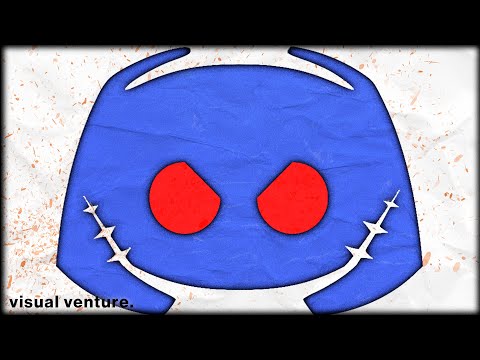
Discord, at its core, is built for rapid, real-time communication. This very design, while facilitating vibrant interaction, also presents a surprisingly fertile ground for social engineering, malware distribution, and data exfiltration. From the perspective of an adversary scanning the digital landscape for vulnerabilities, Discord isn't just a chat app; it's a network of interconnected nodes, each a potential entry point. We're not just talking about bots that spam; we're talking about sophisticated operations that leverage the platform's trust mechanisms.
Anatomy of a Discord Threat Vector
Understanding how attackers exploit Discord requires looking beyond the surface. It’s about recognizing the patterns, the methodologies, and the inherent trust users place in their digital sanctuaries. Let's break down the common pathways:
- Social Engineering Campaigns: Discord servers, especially those catering to gaming, cryptocurrency, or tech, are prime targets. Adversaries create fake giveaway bots, impersonate trusted users or administrators, and craft phishing messages disguised as important announcements or urgent tasks. The objective is to trick users into clicking malicious links, downloading infected files, or revealing sensitive credentials.
- Malware Distribution: The platform's ability to share files, combined with the trust inherent in community channels, makes it an attractive vector for distributing malware. This can range from simple viruses to sophisticated Remote Access Trojans (RATs) designed to steal credentials, log keystrokes, or gain full control of a user's system. Often, these files are disguised as game mods, software cracks, or even legitimate-looking documents.
- Account Takeovers: Compromised Discord accounts can be leveraged for further attacks, such as spreading phishing links to the user's contacts, participating in pump-and-dump schemes in cryptocurrency servers, or even gaining access to sensitive information shared within private servers. The techniques used often involve credential stuffing, phishing, or exploiting vulnerabilities in third-party integrations.
- Data Exfiltration via Bots: Malicious bots can be designed to scrape chat logs, harvest user IDs, or even exfiltrate sensitive data shared within specific channels. While Discord has measures against this, sophisticated bots can evade detection, especially in less moderated or private servers.
Defensive Strategies: Fortifying Your Digital Outpost
While the threat landscape on Discord is dynamic, a proactive and informed defensive posture can significantly mitigate risks. This isn't about paranoia; it's about pragmatism in a world where digital boundaries are increasingly porous. Here’s how you can build your defenses:
User-Level Hardening: The First Line of Defense
- Scrutinize Incoming Links and Files: Never blindly trust a link or file, even if it comes from a seemingly known source. Hover over links to check the URL. If a file seems suspicious, don't download it. Employ endpoint security solutions that can scan downloaded files.
- Enable Two-Factor Authentication (2FA): This is non-negotiable. Discord's 2FA adds a critical layer of security, making it significantly harder for attackers to gain access to your account even if they steal your password.
- Be Wary of Direct Messages (DMs): Attackers often target users directly via DMs, using sophisticated phishing or social engineering tactics. If you don't know the sender, treat their messages with extreme suspicion. Adjust your privacy settings to limit who can DM you.
- Review Connected Applications and Bots: Regularly audit the third-party applications and bots connected to your Discord account. Revoke access for any that you no longer use or that seem suspicious.
- Understand Server Moderation: Be aware of the moderation policies of the servers you join. Well-moderated servers are generally safer, but even they can fall victim to advanced attacks.
Server Administration: Building a Secure Community Hub
For those managing Discord servers, the responsibility shifts to creating a secure environment for your community:
- Implement Robust Bot Verification: Only allow verified and reputable bots onto your server. Scrutinize their permissions and ensure they are necessary.
- Establish Clear Moderation Guidelines: Have strict rules against spam, phishing, and malware sharing, and enforce them consistently.
- Utilize Security Bots: Consider employing bots designed to detect malicious links, verify users, or flag suspicious activity.
- Educate Your Community: Regularly inform your users about common threats and best practices for staying safe on Discord. A well-informed community is your greatest asset.
- Regularly Review Audit Logs: Monitor Discord's audit logs for suspicious activities, such as mass role changes, kicked/banned users without clear reasons, or unexpected bot actions.
Veredicto del Ingeniero: Discord's Double-Edged Sword
Discord's success is deeply intertwined with its user-friendliness and expansive community features. However, this very accessibility, when coupled with a lack of rigorous security awareness, transforms it into a potent tool for adversaries. As security professionals and ethical hackers, our role is to understand these attack vectors not to exploit them, but to build more resilient defenses. For the average user, the message is clear: treat Discord with the same caution you would any other digital interaction. For administrators, it's a call to action: build secure environments, educate your users, and stay vigilant. The convenience of Discord comes at a price, and that price is paid in constant security awareness.
Arsenal del Operador/Analista
- Endpoint Detection and Response (EDR) Solutions: Essential for detecting and mitigating malware on user systems.
- URL Scanners and Sandboxing Tools: Services like VirusTotal, Any.Run, or URLScan.io are invaluable for analyzing suspicious links and files.
- Discord Security Bots: Tools like Wick, Dyno, MEE6 (with security features enabled) can assist in moderation and threat detection.
- Network Traffic Analysis Tools: For advanced investigations into potential data exfiltration.
- Password Managers with 2FA support: To securely manage credentials and ensure 2FA is always enabled.
Taller Práctico: Detección de Phishing Links en Discord
- Monitor Server/DM Activity: Keep an eye on newly shared links, especially in public channels or unsolicited DMs.
- Utilize a URL Scanner: Copy the suspicious URL. Paste it into a service like VirusTotal (virustotal.com).
- Analyze the Results: VirusTotal will scan the URL against multiple antivirus engines and provide a reputation score. Look for any red flags or detections.
- Check URL Structure: Does the URL look legitimate? Are there misspellings, unusual domain extensions (.xyz, .top), or excessive subdomains? Attackers often use typosquatting or misleading domain names.
- Verify Sender Intent: Does the message accompanying the link request urgent action, involve a giveaway, or ask for credentials? If it seems too good to be true, it probably is.
- Report Suspicious Links: If a link is confirmed malicious, report it within Discord and consider reporting it to services like Google Safe Browsing.
Preguntas Frecuentes
¿Es Discord intrínsecamente inseguro?
No, Discord no es intrínsecamente inseguro. Su arquitectura está diseñada para la comunicación. Sin embargo, su popularidad y características lo convierten en un objetivo atractivo para diversos ataques. La seguridad depende en gran medida del comportamiento del usuario y de las prácticas de administración del servidor.
¿Cómo puedo saber si un bot de Discord es malicioso?
Los bots maliciosos a menudo solicitan permisos excesivos, envían spam, intentan engañar a los usuarios con enlaces de phishing, o tienen comportamientos anómalos. Investiga la reputación del bot, revisa su código si es de código abierto, y verifica los permisos que solicita antes de añadirlo a tu servidor.
¿Qué debo hacer si mi cuenta de Discord ha sido comprometida?
Actúa de inmediato. Intenta recuperar tu cuenta cambiando tu contraseña y habilitando 2FA. Si no puedes, contacta al soporte de Discord. Informa a tus contactos sobre el compromiso para que estén alerta. Revisa y revoca el acceso a cualquier aplicación sospechosa.
¿Las comunidades de criptomonedas en Discord son más peligrosas?
Históricamente, las comunidades de criptomonedas han sido objetivos frecuentes para estafas, esquemas de pump-and-dump, y distribución de malware debido al valor percibido de los activos en juego. Se requiere una vigilancia extrema en estos entornos.
El Contrato: Asegura Tu Flanco Digital
Tu misión, si decides aceptarla, es realizar una auditoría de seguridad personal de tus propias interacciones en Discord durante la próxima semana. Identifica al menos tres posibles puntos de riesgo: un mensaje directo sospechoso que ignoraste, una aplicación conectada que no reconoces, o una configuración de privacidad que podría ser más estricta. Documenta estos hallazgos en un bloc de notas digital y toma medidas correctivas inmediatas. El conocimiento defensivo solo se solidifica con la práctica.




