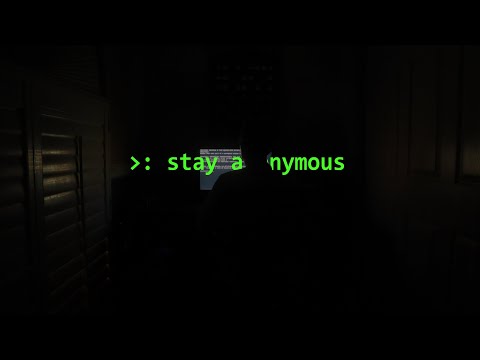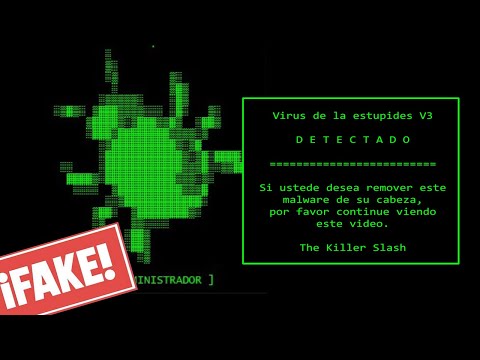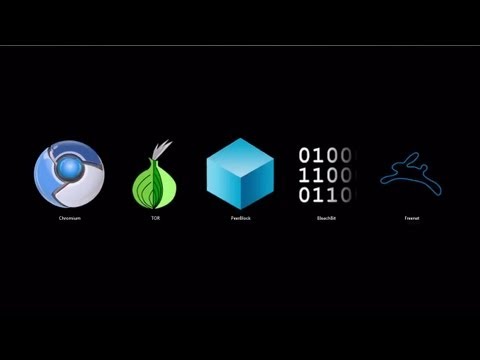La red es un oscuro callejón digital, un laberinto de sistemas interconectados donde cada clic deja una marca. En este submundo, la privacidad no es un privilegio, es una necesidad férrea. Hoy, vamos a desmantelar las ilusiones y a construir un escudo robusto para tu presencia en línea. Olvida las promesas vacías; aquí hablamos de ingeniería defensiva para el alma digital.
Hay traficantes de datos en cada esquina virtual, sedientos de tu información personal. ¿Estás preparado para convertirte en un fantasma en su máquina? Este análisis se adentra en las entrañas de las técnicas avanzadas para la preservación del anonimato, un manual de supervivencia para la era de la vigilancia digital.

Tabla de Contenidos
- Privacidad vs. Anonimato: Desentrañando el Código
- La Huella Digital: Cartografiando tu Presencia
- El Arte de la Manipulación del User-Agent
- Identidades Falsas: Creando Avatares de Defensa
- Arsenal del Operador/Analista: Tu Equipo de Supervivencia
- Taller Defensivo: Fortaleciendo tu Navegación
- Preguntas Frecuentes
- El Contrato: Tu Escudo Digital
Privacidad vs. Anonimato: Desentrañando el Código
En el vasto océano de la información, navegamos a menudo sin distinguir las corrientes. La privacidad no es solo mantener tus secretos, es el control granular sobre tu identidad digital. Es decidir quién ve qué de ti, cuándo y cómo. Por otro lado, el anonimato es el arte de desaparecer, de ser un número en la multitud, de ocultar tu identidad real ante el observador. Confundirlos es como ver un muro y pensar que es una puerta. La privacidad te da control; el anonimato te esconde. Ambas son piezas clave en el intrincado rompecabezas de tu seguridad cibernética. Sin entender esta dicotomía, cualquier intento de defensa será un disparo al aire.
La Huella Digital: Cartografiando tu Presencia
Cada vez que te conectas, dejas migas de pan digitales. Esto es tu huella digital: un rastro de información rastreable que documenta tu paso por la red. Desde la dirección IP que te identifica geográficamente, hasta las cookies que rastrean tus hábitos de navegación, pasando por tus búsquedas en motores de búsqueda y las interacciones en redes sociales. Todo se acumula, construyendo un perfil detallado de quién eres, qué te interesa y cómo te comportas.
Manipular esta huella no es borrarla, es ensombrecerla, diluirla. Es hacer que el trabajo de quienes buscan perfilarte sea titánico, costoso e ineficiente. En la lucha por el anonimato, minimizar tu exposición es un arte que requiere disciplina y conocimiento técnico.
El Arte de la Manipulación del User-Agent
Tu navegador, el portal a la web, habla constantemente con los servidores. Lo hace a través de un encabezado llamado User-Agent. Este encabezado es como tu carnet de identidad virtual en cada solicitud, informando al servidor sobre tu sistema operativo, tu navegador y hasta la versión exacta que estás ejecutando. Para un atacante o un rastreador, esta información es oro.
Modificar el User-Agent es una táctica de bajo nivel pero sorprendentemente efectiva. Almacenar tu identidad real detrás de un User-Agent genérico o uno que simule ser un sistema operativo o navegador diferente, puedes confundir a los sistemas de rastreo y análisis. No es un escudo infranqueable, pero sí una capa más que dificulta la correlación de tus actividades y la construcción de un perfil.
"La primera regla de la seguridad es: no divulgar información innecesaria. El User-Agent es información innecesaria para la mayoría de los servidores." - cha0smagick
Identidades Falsas: Creando Avatares de Defensa
En el juego de la guerra de la información, la capacidad de operar bajo un alias convincente es una habilidad valiosa. Crear identidades falsas (o avatares digitales) te permite interactuar en espacios en línea sin comprometer tu identidad real. Esto no se trata de engaño malintencionado, sino de defensa estratégica.
Imagina investigar un tema sensible o participar en foros donde la disidencia es monitoreada. Una identidad falsa y bien construida, respaldada por un correo electrónico desechable, un VPN y un historial de navegación cuidadosamente curado, puede ser tu salvavidas digital. Es la diferencia entre ser un objetivo y ser un susurro en el viento.
Arsenal del Operador/Analista: Tu Equipo de Supervivencia
Nadie va a la trinchera digital sin su equipo. Para fortalecer tu anonimato y defender tu privacidad, necesitas las herramientas adecuadas. Aquí, te presento algunas que todo profesional de la seguridad debe considerar:
- VPNs de Confianza: Busca proveedores con políticas claras de no registro (no-logs) y que ofrezcan ubicaciones de servidores diversas. Considera opciones de pago como Mullvad, ProtonVPN o ExpressVPN. Las VPNs gratuitas a menudo venden tus datos, lo que va en contra de tu objetivo.
- Navegadores Enfocados en la Privacidad: Más allá del modo incógnito estándar, explora navegadores como Brave (con su bloqueador de rastreadores integrado) o Tor Browser (para un anonimato profundo a costa de la velocidad).
- Extensiones de Navegador: uBlock Origin (bloqueador de anuncios y rastreadores), Privacy Badger (bloquea rastreadores invisibles), Decentraleyes (evita rastreo basado en CDN).
- Sistemas Operativos Ligeros y Seguros: Distribuciones Linux como Tails (diseñada para el anonimato y la privacidad) o Qubes OS (arquitectura de seguridad por aislamiento).
- Gestores de Contraseñas Seguros: KeepassXC (de código abierto y offline) o Bitwarden (con planes gratuitos y de pago) para generar y almacenar contraseñas únicas y robustas.
Invertir en estas herramientas no es un lujo, es un requisito para cualquier operador que se tome en serio la defensa de su perímetro digital. El conocimiento es poder, pero las herramientas son la manifestación de ese poder.
Taller Defensivo: Fortaleciendo tu Navegación
La teoría es solo la mitad de la batalla. La verdadera maestría se forja en la práctica. Aquí te explico cómo implementar algunas de estas técnicas para fortalecer tu defensa:
-
Configura tu VPN:
- Elige un proveedor de VPN de confianza (ver "Arsenal Defensivo").
- Descarga e instala el cliente VPN en tu dispositivo.
- Ejecuta la aplicación y selecciona un servidor en una ubicación deseada.
- Conéctate. Verifica tu nueva dirección IP pública usando un sitio como WhatIsMyIPAddress para confirmar que ha cambiado.
-
Manipula tu User-Agent (Ejemplo con Firefox):
- Abre Firefox y escribe
about:configen la barra de direcciones. Acepta la advertencia. - Busca la preferencia
general.useragent.override. Si no existe, haz clic derecho y selecciona "Nuevo" > "Cadena". - Nombra la nueva preferencia
general.useragent.override. - Ingresa un User-Agent falso. Por ejemplo, para simular un navegador Chrome en Windows 10:
Mozilla/5.0 (Windows NT 10.0; Win64; x64) AppleWebKit/537.36 (KHTML, like Gecko) Chrome/91.0.4472.124 Safari/537.36. - Reinicia Firefox. Verifica si tu User-Agent ha cambiado en sitios web de detección de User-Agent.
- Abre Firefox y escribe
-
Crea un Correo Electrónico Desechable:
- Utiliza servicios como Temp-Mail o servicios similares que ofrecen direcciones de correo electrónico temporales.
- Genera una dirección y úsala para registros rápidos donde no quieras usar tu correo principal.
- Ten en cuenta que estos correos suelen tener una vida útil limitada y pueden ser menos fiables para correos importantes.
La ejecución disciplinada de estos pasos te permitirá construir un entorno de navegación más seguro y anónimo. Cada fragmento de código, cada configuración, es una línea de defensa.
Preguntas Frecuentes
¿Es legal usar técnicas de anonimato?
Sí, en la mayoría de las jurisdicciones, el uso de técnicas para proteger tu privacidad y anonimato en línea es legal y se considera un derecho. Sin embargo, el uso de estas técnicas para cometer actividades ilegales sigue siendo ilegal.
¿Tor Browser es lo suficientemente anónimo?
Tor Browser ofrece un nivel muy alto de anonimato al enrutar tu tráfico a través de múltiples nodos. Sin embargo, no es infalible. El tráfico a la salida de la red Tor puede ser monitoreado, y la lentitud puede llevar a algunos usuarios a buscar alternativas más rápidas, comprometiendo su anonimato.
¿Puedo confiar en las VPN gratuitas?
Generalmente, no. Las VPN gratuitas a menudo obtienen sus ingresos vendiendo tus datos, mostrando publicidad invasiva o limitando severamente la velocidad y el ancho de banda. Para un anonimato real, invierte en un servicio de pago.
¿Qué es el "Fingerprinting" del navegador?
El Fingerprinting del navegador es una técnica avanzada utilizada para identificar a un usuario basándose en sus características únicas de configuración del navegador y del dispositivo (como fuentes instaladas, plugins, resolución de pantalla, User-Agent, etc.), incluso sin usar cookies.
¿Cómo puedo defenderme contra el Fingerprinting?
Usar navegadores centrados en la privacidad como Tor Browser o Brave, minimizar el número de extensiones, y mantener las configuraciones de fábrica puede ayudar. Sin embargo, algunas técnicas de fingerprinting son muy sofisticadas.
El Contrato: Tu Escudo Digital
Has llegado al final de este análisis, pero el camino hacia el anonimato es un viaje continuo. La red evoluciona, y con ella, las amenazas y las defensas. El verdadero operador no se detiene; optimiza, se adapta y perfecciona su arsenal.
El Contrato: Tu Escudo Digital
Tu contrato con la privacidad está activo ahora. Tu misión, si decides aceptarla:
- Audita tu Navegador Actual: Identifica al menos tres extensiones o configuraciones que comprometan tu privacidad y desactívalas o desinstálalas.
- Implementa el Uso de VPN: Conéctate a través de una VPN durante al menos una hora hoy, realizando tareas rutinarias como búsquedas o lectura de noticias.
- Verifica tu Huella: Accede a un sitio de análisis de huella digital (busca uno confiable en línea) y revisa la información que tu navegador expone. Luego, repite la verificación después de implementar una técnica aprendida aquí (como cambiar el User-Agent) y compara los resultados.
No dejes que tu identidad sea un libro abierto para el mundo. Domina estas técnicas, fortalece tus defensas y hazte invisible.
"En la guerra digital, el anonimato no es un arma de ataque, es el chaleco antibalas del estratega." - cha0smagick
Ahora es tu turno. ¿Qué técnicas de anonimato consideras más críticas? ¿Has encontrado herramientas subestimadas que valgan la pena mencionar? Comparte tu conocimiento en los comentarios. La defensa es un esfuerzo colectivo.