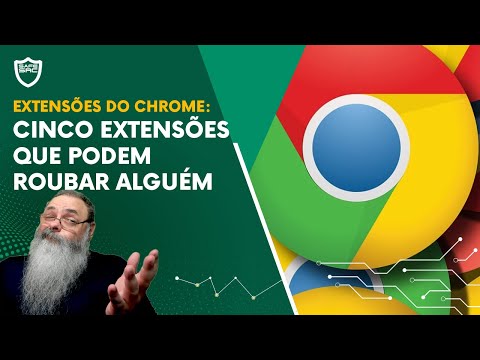The digital realm. A sprawling metropolis of information, commerce, and connection. But beneath the neon glow of opportunity, shadows writhe. Cybercriminals, like phantoms in the machine, stalk the unwary, their tools sharp and their intentions predatory. Today, we don't just discuss threats; we dissect them. We'll pull back the curtain on a stark cybersecurity experiment, revealing the digital predators that hunt online, and how a dedicated defender, Guardio, stands as a bulwark.

The Experiment: Crashing the Gates
A digital ghost walked into the dark web, not with a lockpick, but with a browser. The objective? To map the immediate impact of unmitigated exposure. The subject system, presumably unhardened, was subjected to a barrage of 100 malware-laden links. The results were not a dribble, but a cascade. The system didn't just falter; it "colapsed after visiting only 26 malware links." This isn't a theoretical possibility; it's a harsh statistical reality. It underscores a fundamental truth: your perimeter is only as strong as its weakest, unpatched, or unmonitored entry point.
The Ransomware Specter: Data Held Hostage
Of all the digital diseases plaguing the internet, ransomware remains a particularly venomous strain. Imagine your life's work, your critical documents, your personal memories, suddenly rendered inaccessible, locked behind an untraceable digital vise. This experiment witnessed just that: "a ransomware was found that encrypted files and demanded a ransom of almost $18,000." This isn't just a financial transaction; it's an act of digital extortion that can cripple individuals and organizations alike. The ransomware's objective is simple: make your data a hostage, and make you pay the price.
Unseen Reconnaissance: Malware's Silent Network
Beyond the immediate payload of encryption or system crash, malware often engages in covert operations. The experiment highlighted another chilling facet: "outbound connections from malware to unknown servers were detected." This is the digital equivalent of a spy signaling their handler. These connections can be used for command and control (C2) infrastructure, data exfiltration, or to enlist your compromised machine into a botnet. The risk of identity theft and broad data breaches escalates exponentially when your system becomes an unwilling node in this illicit network.
The Guardian: Guardio's Proactive Defense
In this digital warzone, active defense is not a luxury; it's a necessity. Facing down these varied threats, the spotlight falls on Guardio, a browser extension designed for the modern internet user. During the simulated onslaught, Guardio proved its mettle: "the use of the Guardio web extension successfully blocked malware links." This direct intervention is crucial. Rather than relying solely on post-infection analysis or reactive cleanup, tools like Guardio operate at the frontline, identifying and neutralizing threats before they can execute. It's a layer of proactive security, a digital bodyguard for your browsing sessions.
The Imperative of Hardening: Beyond Basic Antivirus
This experiment is not merely a cautionary tale; it's a diagnostic report on the state of online security for the average user. The consequences of navigating the web without robust protection are clear and present. From devastating financial losses to irreversible privacy violations, the stakes are higher than ever. Guardio represents a significant step towards a safer online existence, offering defense against malware, ransomware, and unauthorized data exfiltration. It’s a vital component in a layered security strategy.
Moreover, platforms like Guardio often support valuable educational resources. Channels such as "The PC Security Channel" on YouTube dedicate themselves to dissecting cybersecurity, hacking methodologies, and programming – knowledge essential for both offense and defense. Subscribe to their channel ( https://www.youtube.com/channel/UCiu1SUqoBRbnClQ5Zh9-0hQ ) to deepen your understanding and hone your skills.
Veredicto del Ingeniero: A Necessary Layer of Defense
In the complex ecosystem of cybersecurity, relying on a single line of defense is akin to leaving your castle gates wide open. Antivirus software is essential, but it often operates reactively. Browser extensions like Guardio fill a critical gap by providing proactive protection against web-based threats, including phishing, malicious scripts, and drive-by downloads. While no solution is foolproof, Guardio’s demonstrated ability to block known malware links in a controlled environment makes it a compelling addition to any user’s security arsenal. It simplifies the complex task of secure browsing for the average user, translating technical necessities into tangible protection.
Arsenal del Operador/Analista
- Browser Extensions: Guardio, uBlock Origin, Privacy Badger
- Analysis Tools: VirusTotal, Hybrid Analysis, URLScan.io
- Forensics Suites: Volatility Framework, Autopsy, FTK Imager
- Learning Platforms: TryHackMe, Hack The Box, Cybrary
- Certifications: OSCP, CEH, CompTIA Security+
- Books: "The Web Application Hacker's Handbook," "Practical Malware Analysis," "Blue Team Field Manual (BTFM)"
Taller Práctico: Fortaleciendo tu Navegador
- Install Guardio: Access your browser's extension store and search for Guardio. Install the official extension.
- Configure Guardio Settings: After installation, navigate to Guardio's settings. Review the available options, such as real-time protection, malware blocking, and anti-phishing measures. Enable all relevant security features.
- Review Extension Permissions: Understand what permissions Guardio requires. A security extension will naturally need broad access to monitor web traffic, but always verify that the permissions align with the extension's stated function.
- Test with Safe Resources: Use reputable cybersecurity blogs or specialized testing sites (like EICAR's test file) to confirm that your browser's defenses are active and functioning. Do not use actual malware files for testing.
- Continuous Monitoring: Regularly check Guardio's dashboard for any blocked threats or suspicious activity. Stay informed about security updates for both Guardio and your browser.
Preguntas Frecuentes
Q1: ¿Es Guardio una alternativa a un antivirus tradicional?
Guardio is primarily a browser extension that focuses on web-based threats, phishing, malicious ads, and potential malware delivered via browsing. While complementary, it does not typically replace a full-fledged antivirus solution that scans your entire system and local files.
Q2: ¿Requiere Guardio algún pago?
Guardio offers both free and premium versions. The free version provides essential protection, while the premium subscription unlocks advanced features and more comprehensive security measures.
Q3: ¿Cómo detecta Guardio las amenazas?
Guardio utilizes a combination of signature-based detection, behavioral analysis, and a cloud-based threat intelligence network to identify and block malicious websites, downloads, and scripts in real-time.
Q4: ¿Afecta Guardio al rendimiento del navegador?
Like any extension, Guardio can consume system resources. However, it is designed to be efficient, and most users find the impact on browser performance to be minimal, especially when weighed against the security benefits.
El Contrato: Fortificando tu Superficie de Ataque Digital
The experiment laid bare a critical vulnerability: unfettered access to malicious links is a direct path to compromise. Your browser is not merely a window to the internet; it is a primary attack vector.
Your Challenge: Conduct a personal audit of your browser's security posture. List every extension currently installed. For each, ask yourself:
- Does this extension directly contribute to my security or productivity?
- What are its required permissions, and do they align with its function?
- Can I achieve the same functionality with a more trusted or minimal alternative?
Be ruthless. Remove anything providing marginal utility at the cost of potential risk. Apply the principle of least privilege to your browser environment. The digital world is unforgiving; your defenses must be vigilant and deliberate.