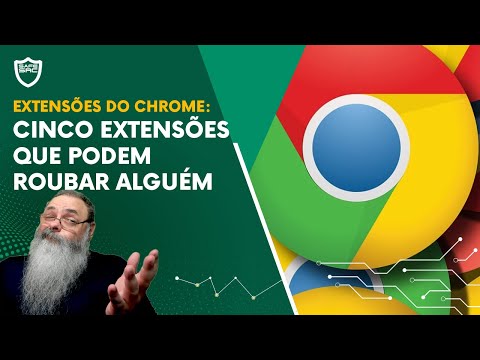
The digital underworld is a labyrinth of forgotten vulnerabilities and clever social engineering. In this grim cityscape, even the tools we rely on daily can turn into silent saboteurs. Today, we dissect a threat that lurks in plain sight: malicious Chrome extensions designed not to steal your data directly, but to siphon it away under the guise of legitimate commerce, funneling your sensitive information to the vast, indifferent servers of Amazon. This isn't about a direct assault on your local machine; it's about a sophisticated data exfiltration chain that exploits user trust and the infrastructure of online giants.
We've all been there, browsing the Chrome Web Store, searching for that perfect extension to boost productivity or streamline a workflow. It's a high-trust environment, or so we're led to believe. But beneath the veneer of convenience, malicious actors are actively weaponizing this trust. They craft extensions that appear benign, packed with functionality, and then embed subtle, yet potent, data-stealing capabilities. The game here is not about ransomware or immediate system compromise; it's about long-term, stealthy data aggregation, often for resale or for building detailed user profiles. And when that data lands, it's rarely on a server you can easily track. This particular tactic redirects exfiltrated data, often user credentials or browsing habits, through legitimate-looking channels, making detection a complex puzzle.
The Anatomy of a Malicious Chrome Extension
At its core, a malicious Chrome extension is a piece of JavaScript code disguised as a legitimate application. These extensions operate with specific permissions granted by the user during installation, permissions that can include reading browsing history, accessing data on all websites, and even modifying website content. Attackers exploit these permissions in several ways:
- Information Gathering: The primary goal is often to harvest sensitive data. This can range from login credentials for various websites (banking, social media, email) to personally identifiable information (PII), and even financial details.
- Traffic Redirection: Malicious extensions can alter your browsing experience by redirecting your traffic to specific websites. This can be used for ad fraud, phishing, or to serve malicious content.
- Keylogging and Session Hijacking: More sophisticated extensions can log keystrokes, effectively capturing everything you type, or hijack active user sessions, granting attackers access to your accounts without needing your password.
- Exploiting Trusted Infrastructure: The cleverness in the described threat lies in its exfiltration method. Instead of directly sending stolen data to a Command and Control (C2) server controlled by the attacker, the data is often routed through legitimate services, such as cloud storage providers or, in this case, potentially an Amazon Web Services (AWS)-hosted endpoint disguised as part of a legitimate service. This makes the outbound traffic appear less suspicious to network monitoring tools.
Stealthy Data Exfiltration: The Amazon Gambit
The specific tactic of exfiltrating data to Amazon servers introduces a layer of obfuscation. Attackers leverage AWS services for multiple reasons:
- Scale and Anonymity: AWS provides massive infrastructure that can absorb large volumes of data without immediate suspicion. By using compromised or anonymously registered AWS accounts, attackers can maintain a degree of separation from the illicit activity.
- Legitimate Traffic Mimicry: When data is sent to an AWS endpoint, it can mimic the traffic patterns of legitimate applications and services that rely on AWS. This makes it challenging for security teams to distinguish malicious traffic from benign network activity.
- Data Aggregation: Amazon's vast ecosystem means that user data, even if seemingly innocuous, can be aggregated and analyzed to build comprehensive user profiles. These profiles are highly valuable on the black market for targeted advertising, social engineering, or identity theft.
Consider a scenario where an extension harvests login cookies for e-commerce sites. Instead of sending these cookies to a known malicious IP, it might upload them to an S3 bucket or send them via a POST request to an API Gateway endpoint, both hosted on AWS, under an account that appears to be providing a legitimate (though potentially rogue) service. The attacker then accesses this data from their controlled environment.
Defensive Strategies: Fortifying Your Browser
While the attackers are cunning, the defenders are not without their arsenal. Protecting yourself from such threats requires a multi-layered approach:
1. Prudent Extension Management
- Install Only Trusted Extensions: Stick to extensions from reputable developers with a strong history. Check reviews, developer information, and the number of users. If an extension seems too good to be true, it likely is.
- Minimize Permissions: Review the permissions an extension requests. If an extension for a simple tool needs access to your browsing history on all websites, be suspicious. Grant only the necessary permissions.
- Regular Audits: Periodically review your installed extensions. Remove any that you no longer use or that seem suspicious. Don't let your browser become a junk drawer for potentially harmful code.
- Keep Chrome Updated: Google regularly patches security vulnerabilities in the Chrome browser itself. Ensure automatic updates are enabled.
2. Network Monitoring and Analysis
- Advanced Threat Hunting: For organizations, implementing robust network monitoring is crucial. Look for unusual outbound traffic patterns, especially to cloud service endpoints that deviate from normal operational traffic.
- Behavioral Analysis: Utilize tools that can analyze the behavior of applications and network connections. Extensions exhibiting anomalous network activity, such as frequent, large data transfers to unknown endpoints, should be flagged.
- DNS Monitoring: Monitor DNS requests for suspicious domains, even those resolving to legitimate cloud providers if the domain itself is unusual or recently registered.
3. User Education and Awareness
The human element is often the weakest link. Educating users about the risks associated with browser extensions and the importance of cautious browsing is paramount. Emphasize that convenience should never come at the cost of security.
Veredicto del Ingeniero: A Necessary Evil?
Browser extensions are an indispensable part of the modern web experience, offering incredible utility and customization. However, their power comes with inherent risks. The ability to execute code within the user's browser context makes them a prime target for malicious actors. The tactic of using cloud infrastructure like AWS for exfiltration is a disturbing evolution, moving beyond simple C2 servers to leverage the very fabric of the internet's trusted services. This necessitates a shift in defensive posture from solely blocking known malicious IPs to a more nuanced analysis of traffic patterns and application behavior.
Pros:
- Enhances productivity and user experience.
- Offers deep customization and functionality.
- Drives innovation in web application features.
Cons:
- Significant security risks if not managed properly.
- Can be exploited for data theft and malicious activities.
- Often require broad permissions, increasing the attack surface.
Recommendation: Treat browser extensions with extreme caution. Vet them meticulously, grant minimal permissions, and conduct regular audits. For enterprises, strict policies and advanced network monitoring are non-negotiable.
Arsenal del Operador/Analista
- Browser Security Extensions: uBlock Origin, Privacy Badger, Decentraleyes
- Network Analysis Tools: Wireshark, Suricata, Zeek (Bro)
- Endpoint Detection and Response (EDR): Solutions from vendors like CrowdStrike, SentinelOne, Microsoft Defender for Endpoint.
- Threat Intelligence Platforms: For staying updated on emerging threats and IoCs.
- Books: "The Web Application Hacker's Handbook" (for understanding web vulnerabilities)
- Certifications: CompTIA Security+, Certified Ethical Hacker (CEH), Offensive Security Certified Professional (OSCP) (for offensive understanding to build better defenses)
Taller Práctico: Analizando el Tráfico de una Extensión Sospechosa
- Instalar una Extensión de Prueba (Aislada): En un entorno controlado (máquina virtual), instala una extensión de navegador para análisis de tráfico, como Fiddler or Charles Proxy, o utiliza la funcionalidad de red del navegador (Chrome DevTools -> Network tab).
- Simular Actividad: Navega por sitios web y realiza acciones que una extensión sospechosa podría estar monitorizando (e.g., iniciar sesión en una cuenta de prueba).
- Capturar Tráfico: Utiliza la herramienta de proxy para capturar todo el tráfico HTTP/HTTPS saliente de tu navegador.
- Identificar Destinos Anómalos: Revisa la lista de hosts a los que se envía el tráfico. Busca conexiones a dominios desconocidos, o a dominios que, aunque parezcan legítimos (como ciertos subdominios de AWS, Azure, Google Cloud), no corresponden a las actividades que estás realizando.
- Inspeccionar Carga Útil: Si detectas tráfico sospechoso, inspecciona la carga útil (payload) de las solicitudes. Busca información sensible codificada (base64), datos de formularios, cookies, o cualquier otro dato que no debería estar siendo enviado.
- Correlacionar con la Extensión: Si es posible, intenta descompilar o analizar el código fuente de la extensión (si está disponible o si has aplicado técnicas de ingeniería inversa) para entender qué datos está intentando recoger y hacia dónde intenta enviarlos.
Preguntas Frecuentes
¿Cómo puedo saber si una extensión de Chrome es maliciosa?
Busca señales como la solicitud de permisos excesivos, pocas reseñas, un desarrollador desconocido o sospechoso, y comportamiento inusual del navegador. Si algo te parece raro, es mejor desinstalarla.
¿Es seguro usar extensiones de pago?
Las extensiones de pago de desarrolladores reputados suelen ser más seguras, pero no están exentas de riesgo. Siempre investiga al desarrollador y revisa los permisos solicitados.
¿Pueden las empresas detectar extensiones maliciosas en sus redes?
Sí, con herramientas de monitoreo de red, análisis de comportamiento y políticas de seguridad estrictas, las empresas pueden detectar y bloquear el tráfico malicioso generado por extensiones.
El Contrato: Asegura Tu Navegador
La amenaza de extensiones maliciosas es constante. La próxima vez que busques una nueva herramienta para tu navegador, recuerda este análisis. Tu navegador es una puerta de entrada; asegúrate de que solo las entidades de confianza tengan la llave. Desafío: Audita tus extensiones instaladas ahora mismo. Elimina al menos una que no utilices activamente o cuya procedencia no sea clara. Comparte tus hallazgos y las extensiones que consideras seguras en los comentarios.

No comments:
Post a Comment