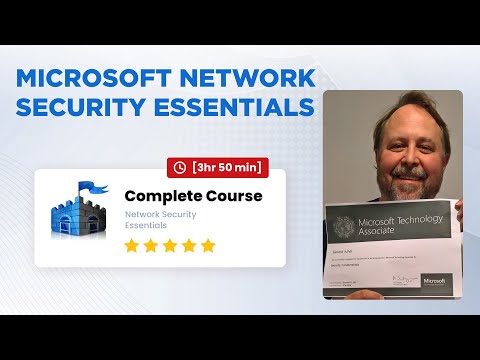The flickering neon sign of the late-night diner cast long shadows across the rain-slicked street. Inside, nursing a lukewarm coffee, I stared at the blinking cursor on my laptop. The digital world was a constant battleground, and the front lines were being drawn by an elite few: Threat Hunters. They weren't just reacting to breaches; they were hunting the shadows before they struck. This wasn't about patching systems; it was about understanding the enemy's mind and anticipating their moves. This is how you get in the game.

The cyber threat landscape is a venomous beast, constantly evolving, shedding its skin, and adapting its strike. Organizations are no longer just targets; they are hunting grounds. In this dynamic arena, the role of a Threat Hunter has become paramount. But how does one transition from the peripheral skirmishes of IT security to the offensive-defensive role of actively hunting threats? It's a journey that demands a specific mindset, a robust skill set, and a strategic approach to career progression. This isn't a walk in the park; it's a deep dive into the enemy's playbook to build an impenetrable fortress.
The Threat Hunter's Mindset: More Than Just a Job Title
Before we even talk tools or techniques, let's dissect the core of a successful Threat Hunter. It's a mindset forged in the crucible of experience and a ravenous curiosity. Forget the passive defense; this is about proactive engagement. You need to think like an attacker, but with the ultimate goal of safeguarding the digital assets.
- Curiosity as a Weapon: At its heart, threat hunting is driven by an insatiable "what if?" mentality. You're not waiting for alerts; you're actively questioning the normalcy of your environment. What's that process doing? Why is that connection outbound? What *could* be happening that the existing defenses are missing?
- Analytical Rigor: Beyond curiosity, you need the ability to sift through vast amounts of data – logs, network traffic, endpoint telemetry – and identify anomalies that signal malicious intent. This isn't guesswork; it's methodical analysis, hypothesis testing, and correlation.
- Offensive Empathy: To hunt effectively, you must understand the adversary. What techniques are trending? What exploits are being used in the wild? What are the typical post-exploitation activities? This understanding allows you to craft more precise hunting hypotheses.
- Resilience Under Pressure: When a real threat emerges, the pressure is immense. You need to maintain composure, execute your plan, and communicate effectively, often with incomplete information.
This mindset isn't built overnight. It’s cultivated through continuous learning and practical application. The digital shadows don't reveal their secrets easily.
The Arsenal: Skills and Knowledge Every Hunter Needs
Transitioning into threat hunting requires a solid foundation in cybersecurity principles, coupled with specialized skills. Think of this as assembling your investigative kit. You wouldn't go on a hunt without the right tools, and the digital realm is no different.
Core Competencies: The Bedrock
- Networking Fundamentals: You need to understand TCP/IP, DNS, HTTP/S, and common network protocols inside and out. How data flows, where it can be intercepted, and how it can be manipulated are critical.
- Operating System Internals: Deep knowledge of Windows, Linux, and macOS – their processes, memory management, file systems, and logging mechanisms – is non-negotiable.
- Endpoint Security: Familiarity with Endpoint Detection and Response (EDR) solutions, antivirus, host-based firewalls, and their limitations is essential.
- Scripting and Automation: Proficiency in languages like Python, PowerShell, or Bash is vital for automating data collection, analysis, and even crafting custom detection scripts.
Specialized Threat Hunting Skills: The Edge
- Log Analysis: The ability to parse, correlate, and interpret logs from various sources (Windows Event Logs, Sysmon, Linux auditd, firewall logs, proxy logs, application logs) is the bread and butter of threat hunting.
- Threat Intelligence Consumption: Understanding how to leverage Threat Intelligence Platforms (TIPs) and consume Indicators of Compromise (IoCs) effectively is key to guiding your hunts.
- Malware Analysis (Basic to Intermediate): While not always required for initial roles, understanding static and dynamic malware analysis techniques provides invaluable insight into adversary TTPs.
- Memory Forensics: Tools like Volatility are critical for uncovering hidden processes, injected code, and artifacts residing only in memory.
- Network Traffic Analysis: Deep Packet Inspection (DPI) and the ability to analyze PCAP files using tools like Wireshark are fundamental for understanding network-based threats.
- SIEM and Log Management Tools: Experience with Security Information and Event Management (SIEM) systems (e.g., Splunk, ELK Stack, QRadar) is crucial for large-scale data analysis and correlation.
- Cloud Security: As environments shift to the cloud, understanding cloud-native logging and security services (AWS CloudTrail, Azure Activity Logs, Google Cloud Logging) is increasingly important.
Your Career Path: Building Experience and Gaining Visibility
Getting hired as a Threat Hunter often requires proving your worth, either through prior experience or demonstrated aptitude. The path isn't always direct, but it is navigable. Think of it as laying down a trail of breadcrumbs that leads you to the high-value targets.
Leverage Your Current Role
If you're already in an IT or security role, you have an advantage. Look for opportunities to:
- Deepen Your Log Analysis: Volunteer for tasks involving log review. Understand what normal looks like in your environment so you can spot deviations.
- Explore Security Tools: Get hands-on with your organization's SIEM, EDR, or IDS/IPS. Understand their capabilities and limitations.
- Automate Repetitive Tasks: Use scripting to streamline data collection or analysis. This demonstrates initiative and technical prowess.
- Propose Proactive Hunts: If you see an anomaly or a trending threat, don't just report it. Formulate a hypothesis and propose a hunt to your manager. Document your findings (or findings of absence).
Formal Education and Certifications: The Credentials
While experience is king, certain certifications and training can significantly boost your chances and provide structured learning:
- GIAC Certified Forensic Analyst (GCFA) or GIAC Certified Incident Handler (GCIH): These provide a strong foundational understanding of incident response and forensics, directly applicable to threat hunting.
- GIAC Certified Intrusion Analyst (GCIA): Focuses on network intrusion detection and analysis, a core competency for hunters.
- CompTIA CySA+: A good entry-level certification covering threat detection, analysis, and response.
- Offensive Security Certified Professional (OSCP): While offensive, the mindset and practical hacking skills developed are invaluable for understanding adversary tactics. This is a highly respected certification that signals a deep technical understanding.
- Specialized Threat Hunting Courses: Many training providers offer courses specifically focused on threat hunting methodologies and tools. Research reputable ones like SANS, Cybrary, or Offensive Security.
Consider investing in training that bridges the gap between offense and defense. The best threat hunters understand the attacker's methods intimately. For instance, courses that delve into advanced Python for security or malware analysis can be game-changers.
Building Your Portfolio: Show, Don't Just Tell
Demonstrating your skills is crucial. This is where you build your reputation and make yourself a desirable candidate.
- Bug Bounty Programs: Even if your primary focus isn't web app vulns, participating in bug bounty programs hones your analytical and investigative skills. Document your findings and methodologies.
- Capture The Flag (CTF) Events: Participate in CTFs, especially those with forensic, malware analysis, or network traffic analysis challenges. Publicly share your write-ups.
- Home Lab Experiments: Set up a virtual lab environment. Practice deploying SIEMs, collecting and analyzing logs from various operating systems and applications, and simulating attacks to test your detection capabilities.
- Technical Blogging/Write-ups: Document your findings, analyses, or lab experiments. Share your insights on platforms like Medium, your personal blog, or security forums. This showcases your expertise and communication skills.
- Contributing to Open Source Projects: If you've developed useful scripts or tools for analysis, share them on GitHub.
Veredicto del Ingeniero: ¿Vale la pena la transición?
The transition to a Threat Hunter role is demanding, requiring a significant investment in continuous learning and practical skill development. However, the rewards are substantial. You move from a reactive posture to a proactive, offensive-defensive capability that is critical for modern organizations. The demand for skilled threat hunters is only growing, making this a strategic career move for anyone serious about making a tangible impact in cybersecurity. It’s not for the faint of heart, but for those who embrace the challenge, the digital battlefields offer ample opportunity.
Arsenal del Operador/Analista
- SIEM Platforms: Splunk Enterprise Security, Elastic Stack (ELK), QRadar, Microsoft Sentinel.
- Endpoint Detection & Response (EDR): CrowdStrike Falcon, SentinelOne, Microsoft Defender for Endpoint, Carbon Black.
- Network Traffic Analysis: Wireshark, Zeek (Bro), Suricata, Snort.
- Memory Forensics: Volatility Framework, Rekall.
- Scripting Languages: Python (with libraries like Pandas, Scapy), PowerShell, Bash.
- Threat Intelligence Feeds: MISP, commercial feeds (Recorded Future, Anomali).
- Key Books: "The Practice of Network Security Monitoring" by Richard Bejtlich, "Threat Hunting Foundations" by Ryan Stillwater, "Applied Network Security Monitoring" by Chris Sanders and Jason Smith.
- Certifications: OSCP, GCFA, GCIH, GCIA, CySA+.
Taller Práctico: Fortaleciendo la Detección de Movimientos Laterales
Uno de los objetivos clave de un cazador de amenazas es detectar movimientos laterales; es decir, cuando un atacante ya dentro de la red intenta propagarse a otros sistemas. Aquí tienes un primer paso para buscar actividades sospechosas en logs de Windows.
Guía de Detección: Búsqueda de Conexiones RDP Sospechosas
-
Objetivo: Identificar conexiones RDP (Remote Desktop Protocol) inusuales o no autorizadas que podrían indicar movimiento lateral.
-
Fuente de Datos: Logs de eventos de seguridad de Windows. Específicamente, Event ID 4624 (Inicio de sesión exitoso) y 4625 (Inicio de sesión fallido), prestando atención al tipo de inicio de sesión y al nombre de la cuenta.
-
Herramienta Sugerida: SIEM (como Splunk, ELK) o PowerShell para análisis local.
-
Hipótesis Clave: Un usuario legítimo rara vez inicia sesión remotamente en múltiples sistemas diferentes en un corto período de tiempo, o inicia sesión con credenciales de administrador de un sistema a otro sin una razón conocida. Un atacante, sin embargo, puede intentar acceder a tantas máquinas como sea posible.
-
Pasos de Análisis (Ejemplo usando KQL o similar):
SecurityEvent | where EventID == 4624 or EventID == 4625 | where LogonTypeName == "RemoteInteractive" // O "RemoteInteractive" si el evento es de un servidor que recibe la conexión | summarize count() by Account, ComputerName, SourceIPAddress, LogonTypeName, EventID | where count_ > 5 // Umbral de actividad sospechosa para un período dado | project Timestamp, Account, ComputerName, SourceIPAddress, LogonTypeName, EventID, count_ | order by Timestamp desc -
Interpretación: Si una cuenta de usuario inicia múltiples sesiones RDP exitosas o fallidas en varias máquinas desde una IP de origen inusual, o si una cuenta administrativa se utiliza para iniciar sesión en estaciones de trabajo de usuarios finales, es una señal de alerta. Investiga la fuente de IP y la cuenta para determinar la legitimidad.
-
Mitigación / Siguientes Pasos: Si se confirma actividad maliciosa, aislar el host de origen y los hosts comprometidos. Bloquear la IP de origen si es externa. Fortalecer las políticas de contraseñas y considerar la autenticación multifactor (MFA) para accesos remotos.
Este es solo un punto de partida. Un cazador de amenazas elaboraría hipótesis mucho más complejas y rastrearía artefactos de ataque más sutiles.
Preguntas Frecuentes
¿Necesito ser un experto en hacking ofensivo para ser un cazador de amenazas?
Si bien una sólida comprensión de las tácticas, técnicas y procedimientos (TTPs) de los atacantes es crucial, no necesariamente necesitas ser un hacker ofensivo experimentado. Sin embargo, la empatía ofensiva y la capacidad de pensar como un atacante son fundamentales.
¿Cuánto tiempo se tarda en convertirse en un cazador de amenazas?
El tiempo varía enormemente dependiendo de tu experiencia previa y la intensidad de tu autoaprendizaje. Para algunos, puede ser una evolución de roles de SOC o análisis de seguridad en 2-3 años. Para otros, puede requerir una dedicación más prolongada para adquirir todas las habilidades necesarias.
¿Qué herramientas son imprescindibles para un cazador de amenazas junior?
Un SIEM (o acceso a uno), acceso a logs de sistemas y red, Wireshark, herramientas de scripting (Python/PowerShell), y familiaridad con Volatility son un buen punto de partida.
El Contrato: Fortalece Tu Perímetro Digital
El conocimiento es poder, pero solo si se aplica. Tu contrato es simple: no esperes a ser atacado para pensar como uno. Toma una de las hipótesis de detección que hemos discutido o acuña la tuya propia. Si tienes acceso a logs de red o de endpoints, dedica una hora esta semana a buscar algo que "no debería estar ahí". Documenta lo que encuentras, incluso si es la ausencia de actividad maliciosa. El aprendizaje más valioso a menudo proviene de lo que no vemos, y de cómo nos preparamos para cuando sí ocurra.