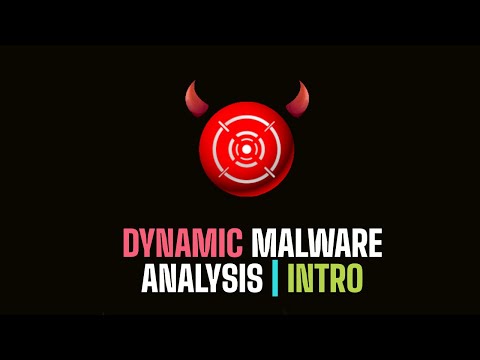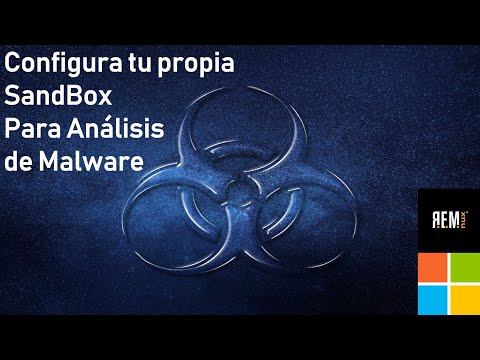The flickering neon sign of a forgotten diner mirrored the erratic cursor on my screen. Logs spewed forth, a digital confession of a system under duress. A malware sample, a ghost in the machine, was making a call – a call to its C2 server. And the tool I observed? A VPN. Not just any VPN, but one chosen without thought, a flimsy disguise in a digital warzone. It's a scene I've witnessed too many times, a rookie mistake masquerading as a security measure. Why are you even using a VPN for this? What's the right tool for the job when you need to observe, not to hide? Let's rip this facade apart.

There's a fundamental misunderstanding plaguing many who dabble in the dark arts of malware analysis. They see the malware reaching out, a digital tendril seeking its command and control (C2) server, and their immediate instinct is to cloak their own presence. The go-to tool? A Virtual Private Network. It’s a natural reaction, born from the deeply ingrained principle of anonymity in offensive operations. But in the context of observing malicious code, this instinct can be not just misguided, but actively detrimental.
The Deceptive Allure of the VPN
VPNs are designed to encrypt your traffic and mask your IP address, routing your connection through a remote server. This is invaluable for protecting your identity when browsing the public internet, accessing geo-restricted content, or securing your connection on untrusted networks. However, when your objective shifts to analyzing malware, the very features that make a VPN a defensive asset can become offensive liabilities.
Consider the malware's perspective. It's programmed to detect and evade security measures. If it detects a known VPN IP address range, or if it observes routing patterns that deviate from a typical user's behavior, it might mistake your analysis environment for a threat. This can lead to several undesirable outcomes:
- Evasion: The malware might simply refuse to execute its malicious payload, or alter its behavior to avoid revealing its true nature.
- Altered Behavior: It could trigger defensive mechanisms within the malware itself, leading you to analyze a "sanitized" version that doesn't represent its real-world threat.
- False Positives: The VPN's network infrastructure could be flagged by the malware's C2 server, leading to an alert that isn't directly related to your analysis but rather to your chosen network configuration.
In essence, a VPN can become a digital smokescreen, obscuring the very behaviors you're trying to uncover. You’re not just hiding; you’re broadcasting a signal that the hostile code is designed to recognize and react to.
Redefining "Secure" for Malware Analysis
The goal in malware analysis isn't absolute anonymity; it's controlled observation. You need an environment where the malware can behave naturally, without being unduly influenced by your presence. This requires a different approach to network isolation and traffic management.
The Isolated Network Sandbox
The gold standard for malware analysis is a dedicated, isolated sandbox environment. This is a virtualized or physical machine that is completely firewalled off from your host system and the wider internet, except for specific, controlled outbound connections.
Key characteristics of a proper analysis network include:
- Air-Gapped (Ideally): Though not always practical, complete physical isolation is the ultimate defense.
- Controlled Internet Access: When outbound connections are necessary (e.g., to observe C2 communication), they should be routed through a dedicated, monitored proxy or gateway.
- No VPN: Your analysis machine should not be running a VPN client.
- Host-Only Networking: For internal analysis and data transfer, use host-only network configurations within your virtualization software.
The Proxy as a Controlled Gateway
When you absolutely need to observe a malware sample contacting its C2 server, a carefully configured proxy is your best bet. This proxy acts as an intermediary, allowing you to capture and inspect all outbound traffic. Tools like Fiddler, Burp Suite (in proxy mode), or even a custom-built traffic redirection system can serve this purpose.
By routing the malware's traffic through such a proxy, you gain several advantages:
- Traffic Capture: You can log, inspect, and even modify the HTTP/S requests and responses.
- Behavioral Analysis: You can see precisely what data the malware is sending and receiving, and what commands it's attempting to execute.
- Controlled Communication: You can simulate legitimate server responses or block malicious ones, guiding the analysis.
This approach provides visibility without the "noise" that a VPN introduces. You're not trying to hide from the malware; you're trying to understand its entire digital footprint.
Arsenal of the Digital Investigator
To effectively circumvent the pitfalls of using a VPN for malware analysis, equip yourself with the right tools. This isn't about the shiniest new gadget; it's about foundational pieces of kit that provide control and visibility.
- Virtualization Software: VMware Workstation/Fusion, VirtualBox, or QEMU are essential for creating isolated sandboxes.
- Network Analysis Tools: Wireshark is the undisputed king for packet capture. NetworkMiner is excellent for extracting files and host information.
- Proxy Tools: Fiddler, Burp Suite (Community or Pro), OWASP ZAP provide robust traffic interception and analysis capabilities.
- Malware Analysis Frameworks: Tools like Cuckoo Sandbox, ANY.RUN (cloud-based), or Joe Sandbox offer automated analysis environments, but understanding the underlying network principles is still key.
- Malware Unpacking Services: For heavily packed samples, services like Unpac.me can automate the unpacking process, revealing the true code for analysis.
- Dedicated Reverse Engineering Platforms: For deep dives, consider platforms like IDA Pro or Ghidra for static analysis, and x64dbg for dynamic debugging.
For those serious about delving into the intricacies of reverse engineering and threat hunting, consider investing in foundational knowledge. Certifications like the Offensive Security Certified Professional (OSCP) offer a rigorous practical understanding of system exploitation, which directly translates to understanding defense. Furthermore, comprehensive books such as "The Web Application Hacker's Handbook" by Stuttard and Pinto, or "Practical Malware Analysis" by Sikorski and Honig, are invaluable resources that provide the theoretical bedrock.
Veredicto del Ingeniero: ¿Cuándo Desenchufar el VPN?
When your objective is to observe malignant code in its natural habitat, the VPN is not your friend. It’s a red herring. For active malware analysis, especially when a sample is expected to communicate with external infrastructure, a VPN introduces unnecessary complexity and potential for evasion.
Verdict: AVOID VPNs during active malware analysis requiring outbound C2 communication. Utilize isolated network segments and dedicated proxy solutions for controlled traffic observation.
Preguntas Frecuentes
- ¿Por qué no puedo usar un VPN para ocultar mi IP al analizar malware?
- Malware may be programmed to detect VPN IP ranges or unusual traffic patterns, leading it to alter its behavior, evade analysis, or trigger its own defenses.
- ¿Qué es el tráfico C2 y por qué es importante capturarlo?
- C2 (Command and Control) traffic is communication between the malware and its controller. Capturing it reveals the malware's objectives, data exfiltration methods, and potential command execution.
- ¿Qué alternativas existen a un VPN para proteger mi red durante el análisis?
- Isolated sandbox environments, host-only networking, and controlled proxy gateways are preferred methods for secure malware analysis.
- ¿Cuándo SÍ es apropiado usar un VPN en ciberseguridad?
- VPNs are excellent for general internet browsing privacy, securing connections on public Wi-Fi, bypassing geo-restrictions, and secure remote access to corporate networks.
El Contrato: Asegura tu Campo de Batalla Digital
Your mission, should you choose to accept it, is to set up a basic, isolated lab environment. This doesn't need to be complex. Start with a virtualization platform (like VirtualBox or VMware Player) and create a dedicated VM. Configure its network adapter to "Host-only." Then, install a standard operating system. Crucially, do not connect this VM to your main network or the internet directly. Your challenge is to then use a tool like Wireshark on your host machine (configured to capture traffic from the virtual network interface) and attempt to ping the isolated VM from another host on the same "Host-only" network. Document the captured packets. This simple exercise teaches the core principle of network isolation and visibility, the bedrock of secure analysis.