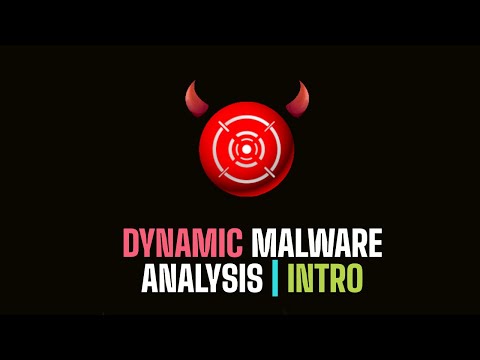
The blinking cursor on the terminal cast long shadows across the dimly lit room. Another sample landed on the sandbox, a digital phantom promising chaos. We don't just look at malware; we dissect it, trace its corrupted DNA, and understand its dark intentions. Today, we're not cracking systems, we're performing an autopsy on a digital killer. Welcome to Sectemple.
Dynamic malware analysis. It sounds menacing, and frankly, it often is. But for those on the blue team, it's a critical skill set, a flashlight in the darkest corners of your network. Forget theoretical defenses; this is about understanding the enemy's playbook by watching them in action. This isn't about launching attacks; it's about observing, documenting, and building stronger shields based on what we learn.
The core of dynamic analysis lies in execution. You take a suspicious file, drop it into a controlled environment – a sandbox, a dedicated virtual machine – and you let it run. Then, you watch. You monitor every process it spawns, every network connection it attempts, every file it creates or modifies, and every registry key it tampers with. It's like watching a burglar in a staged heist, documenting their every move to better secure your home.
The Analyst's Gauntlet: Why Dynamic Analysis Matters
In the relentless arms race against cyber threats, static analysis alone is like reading a suspect's manifesto without ever seeing them in the act. Malware authors are sophisticated; they obfuscate code, use packing techniques, and employ anti-analysis tricks. Static analysis might tell you *what* a program *could* do, but dynamic analysis reveals *what* it *actually* does when unleashed.
For the defender, this means going beyond signatures. It means understanding behavioral patterns, identifying command-and-control (C2) infrastructure, and uncovering zero-day exploits in the wild. It’s about gathering actionable intelligence to build better detection rules, craft more robust endpoint security policies, and ultimately, prevent the next breach.
This procedure must only be performed on authorized systems and in test environments. Unauthorized analysis of malware is illegal and unethical.
The Anatomy of a Dynamic Analysis
At Sectemple, we break down every problem into its fundamental components. Dynamic malware analysis is an investigation, a methodical process of observation and deduction.
Phase 1: The Setup - Building Your Digital Crime Scene
Success hinges on isolation. You need a clean, controlled environment that the malware cannot escape from. This typically involves:
- Dedicated Virtual Machines (VMs): Use virtualization software like VMware or VirtualBox. Ensure snapshots are taken before each analysis to revert to a clean state.
- Host-Only Networking: To prevent the malware from reaching out to the internet and infecting your main network, configure the VM’s network adapter to “Host-Only.” If internet access is required for analysis, use a carefully configured NAT or a dedicated, isolated network.
- Pre-installed Analysis Tools: Your VM should be packed with essential tools. We'll cover these shortly.
- Anti-Analysis Countermeasures: Be aware that malware often tries to detect if it's running in a VM. Techniques like checking for specific drivers, registry keys, or unusual system timings might be employed. Sophisticated analysis requires knowledge of these evasion tactics.
Phase 2: The Execution - Letting the Beast Out of the Cage
This is where the rubber meets the road. You execute the sample within the isolated VM and meticulously observe its behavior. Key areas to monitor include:
- Process Activity: What new processes are spawned? Do they have suspicious names or parent processes? Tools like Process Explorer or Sysinternals Suite are invaluable here.
- File System Changes: Does the malware create, delete, or modify files? Look for dropped executables, configuration files, or encrypted data.
- Registry Modifications: Malware often hooks into the Windows Registry for persistence, configuration, or to tamper with system settings. Monitor for changes in startup keys, services, or security policies.
- Network Traffic: This is crucial. What IP addresses or domains does it attempt to connect to? Is it downloading additional payloads, exfiltrating data, or communicating with a C2 server? Wireshark is your best friend here.
- Memory Analysis: While often considered a separate discipline, dynamic analysis can sometimes involve capturing memory dumps to analyze running processes and identify injected code or suspicious artifacts.
Phase 3: The Documentation - Writing the Autopsy Report
Observation without documentation is useless. Your report is your evidence, your intelligence. It should detail:
- Malware Family (if identified): Based on behavior.
- Key Indicators of Compromise (IoCs): File hashes (MD5, SHA1, SHA256), IP addresses, domain names, registry keys, mutexes, specific file paths.
- Attack Vector: How did it get in? (e.g., email attachment, exploit kit).
- Persistence Mechanisms: How does it ensure it runs again after a reboot?
- Payload Delivery: Does it download other malware? What kind?
- C2 Communication: How does it talk to its controller?
- Impact: What does the malware do? (e.g., ransomware, data theft, botnet).
Arsenal of the Operator: Essential Tools for Dynamic Analysis
You wouldn't go into a gunfight unarmed, and you shouldn't dive into malware analysis without the right gear. Here’s a starting point for your toolkit:
- Virtualization Software: VMware Workstation/Fusion, VirtualBox.
- Operating System: A clean Windows VM (often Windows 7 or 10, depending on the target).
- Sysinternals Suite (Microsoft): Process Explorer, Process Monitor, Autoruns, TCPView. These are non-negotiable.
- Network Analysis: Wireshark, Fiddler.
- Registry Analysis: Registry Editor (built-in), Regshot (for comparing registry snapshots).
- Memory Analysis: Volatility Framework (more advanced, but invaluable).
- Static Analysis Tools (for preliminary checks): PEiD, Detect It Easy (DiE).
- Sandboxing Tools: Cuckoo Sandbox (open-source automated analysis), Any.Run (online interactive sandbox).
- Disassemblers/Decompilers (for deeper dives): IDA Pro, Ghidra.
For those serious about mastering these tools and techniques, consider comprehensive training. Platforms offering certification like the OSCP or specialized courses in reverse engineering and malware analysis can drastically shorten the learning curve. While free resources exist, investing in high-quality training from reputable providers like Offensive Security or SANS Institute often accelerates proficiency, ensuring you have the edge.
Taller Defensivo: Monitoring Network Activity for Malicious C2
Observing network traffic is paramount. Here’s a practical approach to spotting Command and Control (C2) communication.
- Launch Wireshark: Start capturing traffic on your isolated VM's network interface.
- Execute the Sample: Let the malware perform its initial actions.
- Filter for Suspicious Connections:
- Filter by common C2 ports: `tcp.port == 80 || tcp.port == 443 || tcp.port == 8080 || tcp.port == 53`. (Note: C2 can use any port, but these are common).
- Look for connections to unknown or recently registered domains. Use tools like VirusTotal or URLscan.io to check reputation.
- Analyze DNS requests: Are there requests to unusual Top-Level Domains (TLDs) or suspicious subdomains?
- Examine HTTP/HTTPS traffic: Unusual user agents, POST requests to obscure URLs, or large amounts of data being uploaded/downloaded can be red flags. For encrypted traffic (HTTPS), it gets tricky; deep packet inspection (DPI) or analyzing the certificate information might be necessary if you can intercept it.
- Identify Patterns: Is the malware sending regular "heartbeats" to a specific IP? Is it receiving commands encoded in seemingly innocuous data?
- Document IoCs: Record all identified IP addresses, domain names, and observed traffic patterns. These become your primary detection signals.
Veredicto del Ingeniero: ¿Vale la Pena el Sacrificio de Tiempo?
Dynamic malware analysis is time-consuming, resource-intensive, and requires a sharp, analytical mind. The temptation to rely solely on automated sandboxes is strong. However, automated sandboxes can be bypassed by sophisticated malware. The human analyst, armed with experience and the right tools, can still uncover threats that machines miss.
Verdict: Indispensable for Advanced Defense. If you are serious about protecting your environment from targeted attacks or advanced persistent threats (APTs), mastering dynamic analysis is not optional – it’s a prerequisite for true security literacy. The insights gained are invaluable for proactive threat hunting and incident response.
Preguntas Frecuentes
-
Q: Can I perform dynamic analysis on my main operating system?
A: Absolutely not. This is a recipe for disaster. Always use a fully isolated virtualized environment. -
Q: How do I deal with malware that detects it's running in a VM?
A: This is where anti-analysis evasion techniques come into play. It requires more advanced VMs, custom VM configurations, or specialized tools. Researching common VM detection methods is key. -
Q: What’s the difference between dynamic analysis and static analysis?
A: Static analysis examines malware without executing it (e.g., reading code). Dynamic analysis executes the malware in a controlled environment to observe its behavior in real-time. Both are crucial. -
Q: If I find malicious IPs, can I just block them?
A: Yes, blocking identified C2 IPs and domains is a primary defensive action. However, malware authors often change infrastructure, so continuous monitoring and hunting are necessary.
El Contrato: Fortaleciendo Tu Perímetro Contra Amenazas Conocidas
Armed with the knowledge of dynamic analysis, your mission, should you choose to accept it, is to apply these lessons proactively. Take a sample of known malware (e.g., from Malware-Jail or MalwareBazaar for research purposes). Perform a dynamic analysis in a dedicated VM. Document at least three distinct Indicators of Compromise (IoCs) – one file hash, one IP address, and one registry key or mutex. Then, imagine this malware has targeted your network. How would you use these IoCs to hunt for and block this threat across your organization? Would you deploy firewall rules, update endpoint detection signatures, or modify IDS/IPS rules? Document your defensive strategy based on the IoCs you found.
The digital realm is a battlefield, and ignorance is the first casualty. Understanding how the enemy operates is the only path to building defenses that don't just react, but anticipate. Keep hunting, keep analyzing, and keep defending.
