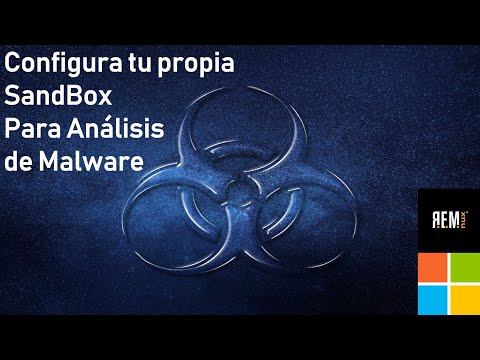The digital shadows lengthen, whispering tales of compromised systems and exfiltrated data. In this grim theater, windows into the enemy's operations are rare, and even rarer is the ability to dissect their tools without revealing your own position. Today, we’re not talking about breaking into systems; we’re talking about understanding the enemy’s arsenal from the relative safety of our own fortified position. Incident responders and SOC analysts often find themselves staring down a Windows malware sample, with only their wits and a limited set of tools. But what if your primary operating system isn't Windows? What if you're operating from the hardened shell of Linux, a sanctuary for many security professionals? Can you still dissect these digital predators? The answer, as always in this game, is yes. We'll be leveraging the power of Linux, specifically with the dedicated REMnux toolkit, to peel back the layers of Windows malware. This isn't about exploitation; it's about intelligence gathering – the bedrock of effective defense.
Table of Contents
- The Analyst's Sanctuary: Why Linux for Windows Malware?
- Introducing REMnux: Your Digital Autopsy Toolkit
- Phase 1: Static Analysis – Reading the Blueprint
- Phase 2: Dynamic Analysis – Observing the Beast in Action
- Building Threat Intelligence: Beyond a Single Sample
- Arsenal of the Operator/Analyst
- Frequently Asked Questions
- The Contract: Your First Malware Investigation
The Analyst's Sanctuary: Why Linux for Windows Malware?
The common misconception is that to analyze Windows malware, you need Windows. This is a fundamental flaw in thinking, a vulnerability in your strategic approach. While the malware targets Windows, its execution and behavior can be understood and dissected using a different operating system. Linux offers a powerful, stable, and highly configurable environment that is often preferred by security professionals. Its command-line utilities, scripting capabilities, and the availability of specialized distributions like REMnux provide a superior platform for deep analysis. Operating from Linux also offers a degree of isolation and security that is harder to achieve on a potentially compromised Windows host. Think of it as setting up your forensic lab in a secure bunker rather than on the battlefield itself.
Introducing REMnux: Your Digital Autopsy Toolkit
REMUX isn't just another Linux distribution; it's a curated environment purpose-built for malware analysis. It comes pre-loaded with a vast array of tools designed to examine, understand, and report on malicious software. From static analysis utilities that let you inspect a file without running it, to dynamic analysis tools that allow you to observe its behavior in a controlled sandbox, REMnux is an all-in-one solution. Think of us as the undertakers of the digital world, and REMnux is our meticulously organized morgue, complete with scalpels, microscopes, and detailed case files.
Lenny Zeltser, a name synonymous with cybersecurity education and practical analysis, has contributed significantly to this field. His insights, often shared through SANS Institute, emphasize the practical application of these tools. For anyone serious about understanding how malware operates, REMnux, guided by principles often articulated by experts like Zeltser, is an indispensable asset. This isn't just about downloading a tool; it's about adopting a methodology.
Phase 1: Static Analysis – Reading the Blueprint
Before we let a piece of code loose in a controlled environment, we first examine its static properties. This is akin to dissecting a bomb without detonating it. We're looking for clues, signatures, and intrinsic characteristics that tell us what the malware *is* and what it *intends to do*. REMnux provides us with an arsenal for this initial reconnaissance.
Key tools and techniques include:
- File Identification: Using `file` command to determine the file type and basic information.
- String Extraction: Utilities like `strings` to pull out human-readable text from the binary, which can reveal IP addresses, URLs, registry keys, or internal function names.
- Disassemblers: Tools such as `objdump` or IDA Pro (though not free, it’s the industry standard) to decompile the binary into assembly language. This allows for a deeper understanding of the code's logic and flow. We’re looking for suspicious API calls, obfuscation techniques, and potential indicators of compromise (IoCs).
- Packer/Obfuscation Detection: Tools to identify if the malware has been packed or obfuscated, which is a common technique to evade static analysis.
This phase requires patience and a keen eye for detail. A single string, a particular API call, or a specific section in the assembly code can be the thread that unravels the entire operation.
Phase 2: Dynamic Analysis – Observing the Beast in Action
Once we have a foundational understanding from static analysis, we move to dynamic analysis. This involves executing the malware in a controlled, isolated environment – a sandbox – to observe its behavior in real-time. REMnux includes tools for setting up and monitoring these environments.
Here's what we look for:
- Process Monitoring: Observing new processes created, process injection attempts, or suspicious process termination. Tools like `ps` and `top` are fundamental, but specialized tools within REMnux can offer deeper insights.
- Network Activity: Capturing and analyzing network traffic generated by the malware. This is crucial for identifying command-and-control (C2) servers, data exfiltration attempts, and communication protocols. Tools like Wireshark and `tcpdump` are invaluable here.
- File System Changes: Monitoring for files created, modified, or deleted. This includes dropped payloads, configuration files, or system modification artifacts.
- Registry Modifications (for Windows malware): Observing changes made to the Windows Registry, which can indicate persistence mechanisms, configuration settings, or system hijacking.
- Memory Forensics: In some advanced scenarios, dump and analyze the malware's memory footprint to uncover hidden data or unpacked code.
Each observation becomes a data point, slowly painting a picture of the malware's objectives and capabilities. It's like observing a wild animal in its natural habitat, but our 'habitat' is a carefully constructed digital cage.
Building Threat Intelligence: Beyond a Single Sample
Analyzing a single malware sample is like understanding one criminal by observing one of their heists. True intelligence comes from correlating multiple observations. By analyzing numerous samples, especially those attributed to the same threat actor or campaign, we can build a comprehensive profile. This includes:
- Identifying commonalities in malware families.
- Mapping out C2 infrastructure and communication patterns.
- Understanding evolving tactics, techniques, and procedures (TTPs).
- Developing effective detection rules for SIEMs and IDS/IPS systems.
- Providing actionable intelligence to defenders.
This process transforms raw data into strategic knowledge, empowering organizations to proactively defend against specific threats rather than reacting to every attack.
Arsenal of the Operator/Analyst
- REMUX Distribution: The foundation of your analysis environment.
- Wireshark: For deep packet inspection and network traffic analysis. Essential for understanding C2 communication.
- Volatility Framework: A powerful tool for memory forensics, allowing you to extract detailed information from memory dumps.
- Cuckoo Sandbox: An open-source automated malware analysis system that allows for dynamic analysis in a controlled environment.
- PEview / Pestudio: For detailed static analysis of Portable Executable (PE) files.
- Books: "The Art of Memory Forensics" by Mandian, Richard, and Anson; "Practical Malware Analysis" by Michael Sikorski and Andrew Honig.
- Certifications: For those looking to formalize their expertise, consider the GIAC Certified Forensic Analyst (GCFA) or GIAC Certified Incident Handler (GCIH). While not strictly required for Linux analysis, understanding Windows internals, covered in many Windows-focused certifications, is crucial.
"The greatest weapon on earth is the human soul unbound by fear." – George C. Marshall. In cybersecurity, our unbound soul is our analytical capability, fortified by the right tools and knowledge.
Frequently Asked Questions
Q1: Can I perform malware analysis on Windows malware using a standard Ubuntu or Debian installation?
Yes, but it requires manual installation and configuration of numerous tools. REMnux simplifies this process by providing a ready-to-use environment with all necessary tools pre-installed.
Q2: Is running malware analysis directly on my Linux host safe?
It is highly unadvisable. Always use isolated environments such as virtual machines, containers, or dedicated analysis networks to prevent any possibility of infection or compromise of your primary system.
Q3: What are the primary limitations of analyzing Windows malware on Linux?
While most behaviors can be analyzed, certain Windows-specific functionalities or very low-level kernel interactions might be harder to fully dissect without native Windows debugging tools. However, for most common malware, Linux-based analysis is highly effective.
Q4: How can I detect if the malware is actively trying to detect its analysis environment?
Malware may check for specific processes, registry keys, or virtual machine artifacts. Dynamic analysis tools often have features to detect or mask these indicators, but it's an ongoing cat-and-mouse game.
The Contract: Your First Malware Investigation
Your mission, should you choose to accept it, is to familiarize yourself with REMnux. Obtain a sample of known benign but executable file (like a simple `hello.exe` compiled for Windows) and a sample of known, low-severity, publicly available malware (e.g., from MalwareBazaar). Using REMnux within an isolated virtual machine, perform a basic static analysis on both. Identify at least three differences in file properties or extracted strings between the two. Then, attempt a basic dynamic analysis of the malware, observing any network connections or file system changes it attempts. Document your findings. The goal isn't to reverse engineer complex code, but to understand the workflow of gathering intelligence.
Now, the ball is in your court. Did you find the process intuitive? What challenges did you encounter? Are there specific tools within REMnux you believe are particularly potent for defensive intelligence? Share your findings and any alternative tools or techniques in the comments below. Let's build a stronger perimeter, one analysis at a time.