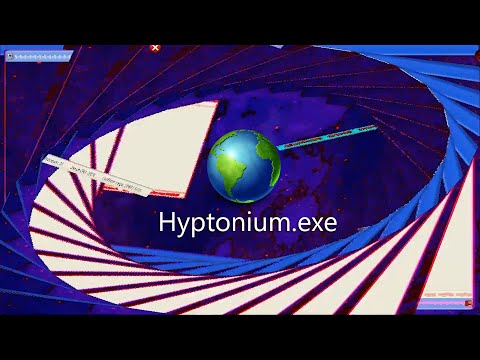
The flicker of the CRT monitor cast long shadows across the dimly lit room, the hum of decaying hardware a familiar lullaby. On the screen, a digital crime scene. HYPTONIUM.EXE, a phantom in the machine, had performed its ritual. The desktop, once an organized space for logical operations, was now a chaotic testament to its passage. This isn't about admiration; it's about dissection. We're not here to execute malware, but to understand its anatomy, to trace its destructive path, and to fortify our digital bastions against its kind. Welcome to the cold calculus of cybersecurity.
Table of Contents
- The Genesis of Chaos: Understanding HYPTONIUM.EXE
- Building the Digital Morgue: The Importance of Sandboxing
- Forensics in Motion: Dynamic Analysis of HYPTONIUM.EXE
- Peering into the Void: Static Analysis Techniques
- Extracting Ghosts: Indicators of Compromise
- Forging the Shield: Developing Detection Signatures
- The Art of Fortification: Preventing and Remediating Malware
- Engineer's Verdict: The True Cost of Malware Exposure
- Operator's Arsenal: Essential Tools for the Defender
- Frequently Asked Questions
- The Contract: Eradicating the Digital Contagion
The Genesis of Chaos: Understanding HYPTONIUM.EXE
HYPTONIUM.EXE. The name itself whispers of disruption. In the shadowy corners of the internet, such executables are currency. They promise power, exploit curiosity, or simply sow discord. Observing the aftermath of its execution, a digital crime scene littered with desktop icons in disarray, is not an act of celebration. It's a case study. We must understand why it did what it did, how it achieved it, and most importantly, how to prevent it from ever reaching your systems. This analysis is a lesson in the harsh realities of the threat landscape, a reminder that every line of code can be a weapon.
Building the Digital Morgue: The Importance of Sandboxing
Executing unknown binaries in a production environment is the digital equivalent of playing Russian roulette with your organization's critical data. The first, inviolable rule: isolation. A sandbox, or a dedicated virtual machine (VM) with no network connectivity and meticulously configured with snapshots, acts as our digital morgue. Here, we can dissect the specimen without risking the integrity of the living system. Think of it as a sterile laboratory where experimentation can occur without contagion. Tools like VMware Workstation, VirtualBox, or even dedicated sandbox solutions like Cuckoo Sandbox are your scalpel and petri dish.
Forensics in Motion: Dynamic Analysis of HYPTONIUM.EXE
Dynamic analysis is about watching the malware in action. Once HYPTONIUM.EXE is unleashed within our controlled environment, we deploy our observation tools. Process Monitor (Procmon) from Sysinternals is invaluable, logging every file system, registry, process, and network activity. Wireshark can capture network traffic, revealing if the malware attempts to beacon to a command-and-control (C2) server or exfiltrate data. We're not just looking for a changed desktop; we're charting its every move. Did it create new processes? Modify critical system files? Plant persistence mechanisms? Documenting these actions is paramount.
Example of Procmon output you might look for:
Date & Time: ...
Process Name: hyptonium.exe
Operation: RegSetValue
Path: HKCU\Software\Microsoft\Windows\CurrentVersion\Run\MalwarePersistence
Result: SUCCESS
Details: Value: "C:\Users\...\malware.exe"
Peering into the Void: Static Analysis Techniques
While dynamic analysis shows us what the malware does, static analysis reveals how it's designed to do it. This involves examining the binary without executing it. Tools like Ghidra (from NSA) or IDA Pro are powerful disassemblers that translate machine code into human-readable assembly language. We meticulously trace the execution flow, identify imported functions (APIs), and look for suspicious strings or patterns. For HYPTONIUM.EXE, this stage might reveal its encryption routines, communication protocols, or exploit payloads. It's painstaking work, often resembling archaeological excavation, but it uncovers the blueprint of the attack.
Extracting Ghosts: Indicators of Compromise
The goal of analysis is actionable intelligence. For every malware sample, we aim to extract Indicators of Compromise (IoCs). These are the digital fingerprints left behind that can be used to detect and block future infections. For HYPTONIUM.EXE, IoCs might include:
- File Hashes: MD5, SHA1, SHA256 of the executable.
- Registry Keys: Paths and values indicative of persistence or malicious configuration.
- Mutexes: Unique strings used by the malware to prevent multiple instances or coordinate actions.
- Network Indicators: IP addresses, domain names, or URLs associated with C2 communication.
- File Paths: Specific directories or filenames created or modified by the malware.
Each IoC is a lead, a clue that can help us hunt down this threat across our network.
Forging the Shield: Developing Detection Signatures
Once we have our IoCs and a behavioral profile of HYPTONIUM.EXE, we translate this knowledge into defensive measures. This is where threat hunting truly shines. We create detection rules for our security tools:
- Yara Rules: Powerful pattern-matching for identifying malware files.
- SIEM Correlation Rules: Logic to detect sequences of events indicative of the malware's activity.
- Endpoint Detection and Response (EDR) Policies: Custom rules to alert on specific process behaviors or file modifications.
A sample Yara rule could look like this:
rule detect_hyptonium_exe {
meta:
description = "Detects the HYPTONIUM.EXE malware sample"
author = "cha0smagick"
date = "2024-07-26"
malware_family = "unknown"
strings:
$filehash = "YOUR_SHA256_HASH_HERE" ascii wide ascii
$persistence_reg = "HKCU\\Software\\Microsoft\\Windows\\CurrentVersion\\Run\\MalwarePersistence" ascii wide ascii
$suspicious_string = "malicious_payload_identifier" ascii wide ascii
condition:
uint16(0) == 0x5A4D and // MZ header
(
filesize < 1MB and
(
$filehash or
$persistence_reg or
$suspicious_string
)
)
}
The Art of Fortification: Preventing and Remediating Malware
Detection is only half the battle. Prevention is the ultimate objective. Robust security architectures are built on layers of defense. For HYPTONIUM.EXE and its ilk, this means:
- Application Whitelisting: Only allowing approved applications to run.
- Principle of Least Privilege: Users and processes should only have the permissions they absolutely need.
- Network Segmentation: Isolating critical systems to contain potential breaches.
- Regular Patching and Updates: Closing known vulnerabilities that malware often exploits.
- User Education: The human element is often the weakest link. Training users to recognize phishing attempts or suspicious executables is critical.
Remediation involves thorough cleaning, restoring systems from clean backups, and ensuring the threat vector has been neutralized.
Engineer's Verdict: The True Cost of Malware Exposure
HYPTONIUM.EXE, or any malware, represents more than just a technical nuisance. It's a potential financial drain, a reputation killer, and a source of immense operational disruption. The cost of a single breach can far outweigh the investment in proactive security measures. While the immediate effect might be a defaced desktop, the long-term implications can include data theft, ransomware demands, intellectual property loss, and significant downtime. From an engineering perspective, treating malware analysis as anything less than a critical forensic investigation is negligence. It's not about 'if' but 'when', and the preparedness of your defenses dictates the severity of the impact.
Operator's Arsenal: Essential Tools for the Defender
To effectively hunt and defend against threats like HYPTONIUM.EXE, an operator needs a well-equipped arsenal. This isn't a playground; it's a battlefield. The tools you choose can make the difference between a contained incident and a catastrophic breach.
- Malware Analysis VM Suite: VMware Workstation/Fusion, VirtualBox, or dedicated sandbox environments.
- System Monitoring Tools: Sysinternals Suite (Procmon, Process Explorer), RegShot.
- Network Analysis Tools: Wireshark, tcpdump.
- Disassemblers/Decompilers: Ghidra, IDA Pro, Binary Ninja.
- Memory Forensics Tools: Volatility Framework.
- Threat Intelligence Platforms: For IoC sharing and correlation.
- SIEM/EDR Solutions: Splunk, ELK Stack, Microsoft Defender for Endpoint.
- Scripting Languages: Python, PowerShell for automation and custom tool development.
Don't skimp here. Cheap tools lead to cheap defenses. Investing in professional-grade analysis and defense platforms is non-negotiable for serious security operations.
Frequently Asked Questions
- What is the primary goal when analyzing a new piece of malware like HYPTONIUM.EXE?
- The primary goal is to understand its capabilities, identify Indicators of Compromise (IoCs), and develop effective detection and mitigation strategies, all without compromising the analysis environment.
- Is it ever safe to run a suspicious executable on my main computer?
- Absolutely not. Always use a dedicated, isolated sandbox environment (like a VM) for analyzing unknown executables to prevent system compromise and data loss.
- How can I stay updated on new malware threats?
- Follow reputable cybersecurity news outlets, threat intelligence feeds, security researcher blogs, and subscribe to relevant newsletters. Engaging with the security community on platforms like Twitter and Discord is also beneficial.
- What are the most critical IoCs to collect for malware analysis?
- The most critical IoCs typically include file hashes (SHA256), network destinations (IPs, domains), persistence mechanisms (registry keys, scheduled tasks), and distinctive strings or patterns within the malware binary.
The Contract: Eradicating the Digital Contagion
Your system is a castle. HYPTONIUM.EXE is a scout testing its walls, looking for an unlocked gate or a weak point in the parapet. You've seen the damage it can inflict on a desktop. Now, it's your responsibility to ensure it never gets past your moat. Your contract is clear: detect, deny, and defend. Implement the IoCs derived from this analysis into your endpoint detection systems. Review your application whitelisting policies. Train your users to be vigilant. The digital battlefield is constant, and complacency is the attacker's greatest ally. Don't give it an advantage.
Your challenge: Based on the potential actions of HYPTONIUM.EXE described, outline three specific detection rules (e.g., Yara, SIEM, or EDR logic) you would implement in a corporate environment to catch its spread. Detail the indicators you would use and why.

