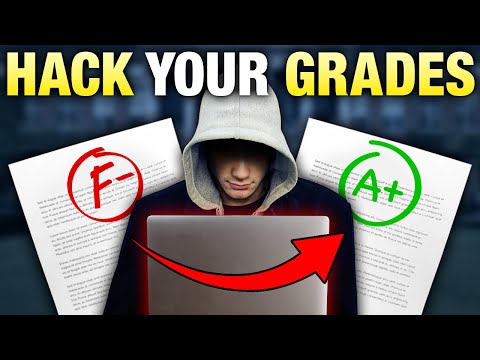The digital underworld is a labyrinth of legacy systems and evolving exploits. In this shadowy realm, code is both the weapon and the shield. Cybersecurity isn't just about firewalls and intrusion detection; it's deeply rooted in the very languages that build our digital world. Today, we’re dissecting one of the most ubiquitous: JavaScript. Forget the beginner tutorials of yesteryear; we're talking about understanding its architecture from a defender's perspective. This isn't about writing the next viral frontend framework; it’s about understanding how attackers leverage its power and how you, as a guardian of the digital gates, can build more resilient systems.

JavaScript. The language that breathes life into static web pages, turning them into dynamic, interactive experiences. But for those of us on the blue team, it represents a vast attack surface. Every line of code, every function call, can be a potential entry point if not meticulously crafted and scrutinized. The demand for proficient web developers continues to skyrocket, but the true value in today's market lies not just in creation, but in secure creation. Learning JavaScript with a defensive mindset is no longer optional; it's the foundational requirement for anyone serious about preventing the next breach.
The "JavaScript Full Course 2023" — while the year has turned, the principles remain. We’re going to break down the core components, not to build your next pet project, but to understand the anatomy of potential weaknesses. We’ll explore variables, data types, functions, arrays, loops, and objects. But our focus won’t be on *how* to implement them, but rather *how they can be abused*. Consider this an autopsy of a web application's logic, identifying the weak points before an adversary does.
Table of Contents
- Understanding JavaScript Fundamentals from a Defensive View
- Dissecting Advanced Constructs for Threat Hunting
- Securing the Client-Side: Understanding XSS and Obfuscation
- Beyond the Browser: AI and Performance Under Scrutiny
- Verdict of the Engineer: JavaScript as a Blue Teamer's Tool
- Arsenal of the Operator/Analyst
- Defensive Taller: Detecting and Mitigating Common JavaScript Threats
- Frequently Asked Questions
- The Contract: Hardening Your JavaScript Footprint
Understanding JavaScript Fundamentals from a Defensive View
At its core, JavaScript is a scripting language that runs primarily in the browser. This client-side execution context is where many security vulnerabilities are born. Understanding how variables are declared, scope is managed, and data types are handled is crucial. A simple oversight in variable scope, for instance, can lead to unintended data exposure or manipulation. When an attacker looks at your JavaScript, they’re not seeing functionality; they’re seeing potential levers to pull. What happens if a user can inject data into a variable that's later used in a sensitive operation? This is the fundamental question we ask.
Let's consider data types. JavaScript's looseness with types can be a double-edged sword. While it offers flexibility, it also opens doors. How does your application handle user input that might be an unexpected type? Does it validate and sanitize rigorously, or does it trust the client-side code? Attackers exploit this trust. They send malformed data, hoping your JavaScript will process it in a way that bypasses security controls or triggers unexpected behavior.
Functions are the building blocks, but poorly secured functions are open doors. If a function that performs a sensitive action is exposed directly to the client without proper validation, an attacker can simply call it with malicious parameters. Think of it like handing a master key to everyone who walks into the building, without checking their credentials.
Dissecting Advanced Constructs for Threat Hunting
Moving beyond the basics, JavaScript offers sophisticated features that, when misunderstood, become potent tools for attackers. Regular expressions, for example, are powerful for pattern matching but notoriously complex. A poorly written regex can be bypassed, allowing malicious input to slip through. Attackers often craft regexes specifically designed to evade filters designed to catch them. The art of threat hunting here involves understanding how well-formed regexes should operate and identifying patterns that deviate from expected behavior, or even crafting your own regexes to detect malicious patterns in logs or network traffic.
Error handling is another critical area. Inadequate error handling means that instead of a graceful failure, your application might leak sensitive information about its internal workings. Stack traces, detailed error messages, or even the nature of the crash can provide invaluable intelligence to an attacker. A robust defensive strategy requires ensuring that errors are caught, logged securely, and presented to the end-user as generic, non-informative messages. For the blue team, monitoring for unusual error patterns can be an early indicator of an attack.
Debugging, while a developer’s tool, also presents security implications. If debugging interfaces are left accessible in a production environment, an attacker can use them to inspect memory, step through code execution, and gain deep insights into your application’s logic and data. Secure development practices dictate that all debugging capabilities must be disabled or heavily restricted in production builds.
Securing the Client-Side: Understanding XSS and Obfuscation
Cross-Site Scripting (XSS) is a classic vulnerability, a constant thorn in the side of web application security. It occurs when an application includes untrusted data in a web page without proper validation or escaping. An attacker can then inject malicious scripts into the page, which are then executed by the victim’s browser. The impact can range from session hijacking to defacing websites or redirecting users to phishing pages. Understanding XSS means understanding how user input flows through your JavaScript and where it's rendered. Defense involves rigorous input validation and output encoding. Never trust user input. Ever.
"The first rule of cybersecurity is: never trust the client. The browser is a hostile environment." - Anonymous Threat Actor (paraphrased)
To combat code analysis and reverse-engineering, developers sometimes employ obfuscation techniques. This process transforms code into a more complex, less readable form, making it harder for attackers to understand its logic. While it can deter casual inspection, sophisticated attackers can often de-obfuscate JavaScript. True security doesn't rely on obscurity. However, understanding obfuscation is important for a defender. You might encounter obfuscated malicious scripts, and knowing how to approach their analysis is key. It’s a cat-and-mouse game where defenders must be skilled at peeling back layers of complexity.
Beyond the Browser: AI and Performance Under Scrutiny
The reach of JavaScript extends far beyond traditional web pages. Its integration with Artificial Intelligence algorithms like decision trees and neural networks is transforming application capabilities. From a security standpoint, this integration introduces new vectors. Can AI models be poisoned with malicious data during training? Can their decision-making processes be manipulated? Understanding these advanced applications means considering the integrity of the data fed into them and the security of the AI frameworks themselves. Building "intelligent" applications requires a robust security posture for the AI components as well.
Performance and scalability are also intertwined with security. Inefficient code, or code that doesn't scale well, can become a performance bottleneck. Attackers sometimes exploit this by launching Denial of Service (DoS) attacks that overwhelm an application’s resources by triggering computationally expensive operations within the JavaScript code. Optimizing JavaScript for performance isn't just about speed; it's about reducing the attack surface and preventing resource exhaustion.
Verdict of the Engineer: JavaScript as a Blue Teamer's Tool
JavaScript, when viewed through the lens of a defender, is less about creating flashy interfaces and more about understanding the operational mechanics of web threats. Its ubiquity in web applications makes it an indispensable language for understanding vulnerabilities like XSS, CSRF, and injection attacks. For threat hunters, analyzing JavaScript code within web applications or in the wild (e.g., in malware samples) can reveal crucial intelligence about an attacker’s techniques. Mastering JavaScript's intricacies allows blue teamers to not only identify weaknesses but also to build more robust input sanitization, output encoding, and client-side validation mechanisms. It’s a fundamental skill for anyone delving into web application security testing and incident response.
Arsenal of the Operator/Analyst
- Tools:
- Burp Suite Professional: Indispensable for intercepting, analyzing, and manipulating HTTP/S traffic, crucial for understanding how JavaScript interacts with the server.
- Browser Developer Tools: Built-in debugging and inspection capabilities in Chrome, Firefox, etc., are your first line of defense for analyzing client-side JavaScript.
- Node.js: For server-side JavaScript analysis and running security scripts.
- VS Code with Security Extensions: For code analysis and vulnerability detection.
- Books:
- "The Web Application Hacker's Handbook" by Dafydd Stuttard and Marcus Pinto: A cornerstone for understanding web vulnerabilities and their exploitation.
- "Learning JavaScript Design Patterns" by Addy Osmani: Understanding patterns helps in identifying and reinforcing them securely.
- Certifications:
- Offensive Security Certified Professional (OSCP): While offensive-focused, the deep understanding of exploitation required builds invaluable defensive intuition.
- Certified Ethical Hacker (CEH): Provides a broad overview of hacking techniques, many of which heavily involve JavaScript.
Defensive Taller: Detecting and Mitigating Common JavaScript Threats
This section is your tactical manual. We'll walk through identifying and neutralizing common threats.
-
Detecting Reflected XSS:
Scenario: A search bar on a website directly reflects your query in the results page without proper sanitization.
Steps:
- Identify input fields that interact with the server and have their input reflected in the output.
- Craft a malicious payload. A simple test is to inject an HTML tag that should not be rendered, or a script tag. For example, try entering
<script>alert('XSS')</script>or<img src=x onerror=alert('XSS')>. - Observe the response. If the script executes (e.g., an alert box pops up), you've found a reflected XSS vulnerability.
Mitigation: On the server-side, implement context-aware output encoding for all user-supplied data before it is rendered in an HTML page. Libraries like OWASP Java Encoder or similar for your backend language are essential. Client-side, ensure user input is validated and sanitized *before* using it in DOM manipulation.
// Example of a basic (and often insufficient) client-side sanitization function function sanitizeInput(input) { const map = { '&': '&', '<': '<', '>': '>', '"': '"', "'": ''', '/': '/' }; const reg = /[&<>"']/ig; return input.replace(reg, (match)=>(map[match])); } // Usage in a hypothetical scenario: // const userInput = document.getElementById('searchQuery').value; // const sanitizedQuery = sanitizeInput(userInput); // document.getElementById('results').innerHTML = `Showing results for: ${sanitizedQuery}`; -
Identifying Insecure Direct Object References (IDOR) via JavaScript APIs:
Scenario: A web application uses JavaScript to fetch user data using an ID in the URL or API request, and it doesn't properly check if the logged-in user is authorized to access that ID.
Steps:
- Use your browser's developer tools (Network tab) and an intercepting proxy (like Burp Suite) to monitor API calls made by the JavaScript.
- Look for requests that fetch sensitive data (e.g., user profiles, order details) and contain an identifier.
- Attempt to change the identifier to one belonging to another user.
- If you can successfully retrieve or modify data for another user, you've found an IDOR vulnerability.
Mitigation: Implement robust authorization checks on the server-side for every API request. Never rely on client-side JavaScript to enforce access control. Ensure that the server verifies that the authenticated user is permitted to access the requested resource based on its identifier.
// Insecure API call example (DO NOT USE) // fetch(`/api/users/${userId}`) // .then(response => response.json()) // .then(data => renderUserData(data)); // Secure API call example (conceptual - actual implementation depends on backend design) // Imagine a token containing user permissions is sent with the request. // The server would then check if the userId in the request matches the authenticated user's permission.
Frequently Asked Questions
Q1: Is JavaScript inherently insecure?
A1: No, JavaScript itself is not inherently insecure. However, its widespread use in client-side environments and its dynamic nature make it a common vector for vulnerabilities if not developed and deployed with security best practices in mind.
Q2: How can I protect my JavaScript code from being stolen or tampered with?
A2: While complete protection is difficult, you can use code obfuscation tools, minification, and server-side validation to make tampering harder and detect unauthorized modifications. Ultimately, critical logic should reside on the server.
Q3: What's the role of JavaScript in modern cybersecurity?
A3: JavaScript is critical for understanding web application attacks (XSS, CSRF, etc.), analyzing client-side malware, and developing security tools. Proficiency is essential for web application penetration testers, security analysts, and incident responders.
Q4: Should I learn JavaScript if I want to focus on network security?
A4: While not directly a network protocol, web applications are a significant part of the modern network. Understanding JavaScript is highly beneficial for understanding how exploits are delivered and executed through web interfaces.
The Contract: Hardening Your JavaScript Footprint
You've seen the blueprints, dissected the components, and understood the vulnerabilities inherent in JavaScript. Now, the contract. Your mission, should you choose to accept it, is to audit one of your own web applications or a publicly accessible one (ethically, of course). Identify every instance where user-supplied data interacts with JavaScript. Can you find a potential XSS vector? Is there a sensitive action performed solely on the client-side without server-side validation? Document your findings. Then, propose concrete steps to mitigate these risks, focusing on server-side validation and secure coding practices. This isn't about exploitation; it's about fortification. Show me you can build walls, not just admire the cracks.