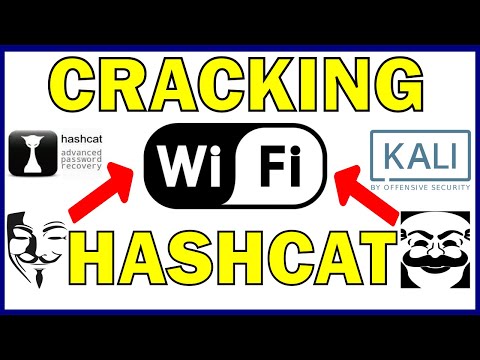The digital ether hums with invisible conversations, and Wi-Fi networks are the arteries of modern communication. Yet, these arteries are often left vulnerable, a tempting target for those who seek to eavesdrop or disrupt. The notion of cracking a WPA/WPA2 password in a matter of minutes, while sensational, often masks the intricate dance of packet capture, authentication protocols, and the brute force or dictionary attacks that follow. Let's dissect this process not as a hacker's guide, but as a defensive blueprint, revealing the mechanics so we can build stronger perimeters.
Understanding how an attacker might intercept your Wi-Fi traffic is the first step in securing it. The popular narrative of a near-instantaneous crack hinges on a specific phase: the capture of a four-way handshake. This handshake occurs when a device connects to a Wi-Fi access point, and it contains encrypted information that, if captured and subjected to sufficient computational power, can yield the network's pre-shared key (PSK).
Table of Contents
- Understanding the WPA/WPA2 Handshake
- The Capture Process: More Than Just Sniffing
- Cracking Methodologies: Dictionary vs. Brute-Force
- Mitigation Strategies: Fortifying Your Wireless Network
- Arsenal of the Analyst
- Frequently Asked Questions
- The Contract: Strengthen Your Wireless Defenses
Understanding the WPA/WPA2 Handshake
At its core, WPA2 (Wi-Fi Protected Access 2) employs an Advanced Encryption Standard (AES) and a robust authentication mechanism. When a client device seeks to join a secured Wi-Fi network, it engages in a four-way handshake with the Access Point (AP). This handshake serves to:
- Verify the client's identity and the AP's identity.
- Derive a unique Pairwise Transient Key (PTK) for encrypting traffic between the client and AP for that specific session.
- Ensure the integrity of messages exchanged.
The handshake involves EAPOL (Extensible Authentication Protocol over LAN) messages. Without a successful completion of this handshake, a device cannot obtain the PTK and therefore cannot decrypt or encrypt traffic on the network.
"Security is not a product, but a process."
The critical piece of data for an attacker is the handshake itself. This captured data is not the Wi-Fi password directly, but encrypted material that can be subjected to offline attacks. The speed of cracking depends almost entirely on the complexity of the password and the computational power available.
The Capture Process: More Than Just Sniffing
Capturing the WPA/WPA2 handshake requires specific tools and techniques. An attacker typically uses a wireless network adapter capable of monitor mode and packet injection. The process generally involves:
- Putting the Adapter in Monitor Mode: This allows the adapter to capture all Wi-Fi packets in its vicinity, not just those addressed to it. Tools like `airmon-ng` (part of the Aircrack-ng suite) are commonly used for this.
- Identifying the Target Network: The attacker scans for nearby Wi-Fi networks (using `airodump-ng` or similar tools) to find the target AP's MAC address (BSSID) and channel.
- Capturing the Handshake:
- If a client is already connected, the attacker can force a deauthentication attack. This involves sending spoofed deauthentication frames to the connected client, making it believe it needs to re-authenticate with the AP.
- When the client attempts to reconnect, the four-way handshake occurs, and these packets are captured using a tool like `airodump-ng`.
- If no client is connected, the attacker must wait for a legitimate client to connect to the network.
The captured handshake is typically saved in a `.cap` or `.hccapx` file format. It's crucial to understand that this capture is only one part of the attack chain. The actual "cracking" happens offline.

Cracking Methodologies: Dictionary vs. Brute-Force
Once the handshake is captured, the attacker employs password cracking software, such as Hashcat or Aircrack-ng, to decipher the plaintext password from the handshake data. Two primary methods are used:
- Dictionary Attack: This method involves using a predefined list of potential passwords (a dictionary file). The software hashes each word in the dictionary and compares it against the hash derived from the handshake. This is effective if the password is a common word, phrase, or a variation thereof. Many specialized wordlists exist, some crafted for specific regions or contexts.
- Brute-Force Attack: This method systematically tries every possible combination of characters (letters, numbers, symbols) until the correct password is found. This is computationally intensive and time-consuming. The speed of a brute-force attack is measured in guesses per second (H/s or Hash per second). A password with more characters and a mix of character types dramatically increases the time required for a brute-force attack.
The famous "6 minutes and 4 seconds" claim likely refers to a specific scenario involving a very weak password, an optimized attack setup, and powerful hardware. For robust, complex passwords, the time required can extend to days, weeks, or even years, rendering it impractical for many attackers.
The reality is that complex passwords are a significant hurdle. If your network password is a simple dictionary word, a common phrase, or easily guessed, it's effectively an open door. Modern cracking tools can leverage GPUs (Graphics Processing Units) to accelerate the hashing process exponentially compared to CPUs.
Mitigation Strategies: Fortifying Your Wireless Network
The good news is that securing your Wi-Fi network against handshake capture and subsequent cracking is achievable with diligent practices. As defenders, we need to make the attacker's job as difficult and time-consuming as possible.
1. Employ Strong, Unique Passwords
This is your primary line of defense. Avoid common words, phrases, personal information, or sequential patterns. Aim for a long, complex password combining uppercase and lowercase letters, numbers, and symbols. Think of it as a unique cryptographic seed for your network.
2. Utilize WPA3 Encryption
If your hardware supports it, migrate to WPA3. WPA3 offers several security enhancements over WPA2, including:
- Simultaneous Authentication of Equals (SAE): Replaces WPA2's PSK handshake with a more robust method that is resistant to offline dictionary attacks.
- Improved encryption for individual data packets.
- Protected Management Frames (PMF) to prevent eavesdropping and spoofing of management traffic.
3. Disable WPS (Wi-Fi Protected Setup)
WPS is a feature designed for easy device connection but has known vulnerabilities that can be exploited to reveal the WPA/WPA2 PSK. If you are not actively using WPS, disable it in your router's settings.
4. Change Default Router Credentials
Never use the default username and password for your router's administrative interface. Attackers often target these defaults to gain access and reconfigure your network security settings.
5. Network Segmentation and Guest Networks
Isolate sensitive devices on separate network segments. For visitors, use a dedicated guest network with a separate SSID and password, ideally with client isolation enabled to prevent guests from accessing each other's devices.
6. Keep Router Firmware Updated
Manufacturers regularly release firmware updates to patch security vulnerabilities. Regularly check for and apply these updates to ensure your router is protected against known exploits.
7. Monitor Network Activity
For more advanced users, monitoring Wi-Fi traffic and access logs can help detect suspicious activity, such as frequent deauthentication frames or unexpected device connections.
Arsenal of the Analyst
For those delving into network security analysis and penetration testing, a comprehensive toolkit is essential. Understanding the tools used by attackers is paramount for building effective defenses.
- Aircrack-ng Suite: The de facto standard for Wi-Fi auditing, including tools like `airmon-ng` (monitor mode), `airodump-ng` (packet capture), and `aircrack-ng` (password cracking).
- Hashcat: A powerful and versatile password cracking utility that supports numerous hashing algorithms and can leverage GPU acceleration for significantly faster cracking speeds.
- Wireshark: An indispensable network protocol analyzer for capturing, inspecting, and troubleshooting network traffic. Essential for understanding the handshake details.
- Kismet: A wireless network detector, sniffer, and intrusion detection system.
- Kali Linux / Parrot Security OS: Distributions pre-loaded with a vast array of security tools, including those for wireless auditing.
- High-Performance Wireless Adapter: A USB Wi-Fi adapter that supports monitor mode and packet injection (e.g., Alfa AWUS036NHA, Panda PAU09).
- Custom Wordlists: For dictionary attacks, specialized wordlists can be more effective than generic ones.
- Dedicated Cracking Hardware: For serious offline cracking, multi-GPU setups or cloud-based cracking services can drastically reduce timeframes (though these come with significant costs).
For professionals aiming to master wireless security, investing in certifications like the Certified Wireless Network Administrator (CWNA) or advanced penetration testing certifications will provide structured learning paths. Practical experience with tools like those mentioned above forms the bedrock of true expertise. Consider platforms like Fly.io or AWS for experimenting with cloud-based cracking rigs if you have legitimate use cases for performance testing.
Frequently Asked Questions
Q1: Can WPA3 be cracked as easily as WPA2?
WPA3, particularly with the SAE handshake, is significantly more resistant to offline dictionary and brute-force attacks than WPA2. While theoretical vulnerabilities might be discovered, practical cracking is far more challenging.
Q2: Do I need special hardware to capture a Wi-Fi handshake?
Yes, you need a wireless adapter capable of 'monitor mode' and often 'packet injection'. Most built-in laptop Wi-Fi cards do not support these modes. USB adapters are commonly used.
Q3: Is capturing a handshake illegal?
Capturing Wi-Fi traffic, especially from networks you do not own or have explicit permission to test, is illegal in most jurisdictions. This guide is for educational purposes and defensive strategy development only.
Q4: How can I check if my Wi-Fi password is too weak?
You can use online password strength checkers, but more importantly, understand what makes a password strong: length, complexity (mix of character types), and unpredictability. If you can type it easily and remember it without a manager, it's likely too weak.
The Contract: Strengthen Your Wireless Defenses
The narrative of a swift Wi-Fi password crack is a seductive simplification. The reality is a methodical process that requires technical skill, specific tools, and often, a bit of luck in the form of a weak password. As defenders, our mandate is to remove that luck from the equation.
Your contract with your network's security is this: actively manage your wireless perimeter. If the thought of managing all these aspects feels overwhelming, remember that professional cybersecurity consultants and managed security service providers exist for a reason. For those in the trenches, continuously updating your knowledge on wireless security protocols and attack vectors is non-negotiable. The landscape evolves, and so must your defenses.
Now, it's your turn. What are the most critical security settings you implement on your home or corporate Wi-Fi? Share your hardening techniques and any experiences you've had defending against wireless threats in the comments below. Let's build a collective defense strategy.