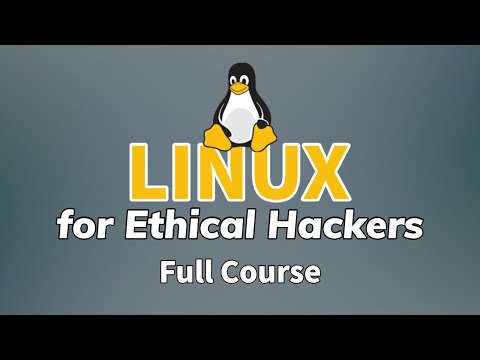Hay fantasmas en la máquina, susurros de código que fluyen en las sombras de la red. Mucho se debate sobre el "lenguaje del hacker", un Santo Grial envuelto en mitos y desinformación. La verdad, como siempre, es más cruda y menos cinematográfica. No existe una única llave maestra, sino un arsenal de herramientas lingüísticas, cada una con su propósito específico en el laberinto digital. Hoy, despojaremos de la pátina de Hollywood a las herramientas que realmente empuñan los que operan en los márgenes. Olvida el binario de las películas; vamos a hablar de la sintaxis que importa para un operador de élite.
Analizar la pregunta "¿en qué lenguaje hackean?" es como preguntar de qué color es la fuerza que mueve el universo. Es una simplificación que ignora la complejidad del diseño. Los profesionales que se mueven en el ámbito de la seguridad ofensiva, desde el bug bounty hasta la ingeniería social avanzada, no se limitan a un solo dialecto digital. Su habilidad reside en la versatilidad, en saber cuándo y cómo usar Python para automatizar un ataque de fuerza bruta, cuándo el C++ es indispensable para manipular un kernel, o cuándo la audacia de un script en Bash puede desmantelar defensas aparentemente robustas. La elección del lenguaje no es una cuestión de preferencia, sino de optimización para la tarea en cuestión.
La Realidad del Arsenal del Hacker: No es un Lenguaje, es una Caja de Herramientas
El hacker moderno no es un mago solitario tecleando frenéticamente en un teclado oscuro. Es un ingeniero, un analista, un estratega. Su "hacking" se basa en la comprensión profunda de los sistemas, las redes y la psicología humana. Y para interactuar con estos sistemas a un nivel granular, necesita poder comunicarse con ellos en su propio idioma. Aquí es donde los lenguajes de programación entran en juego, no como varitas mágicas, sino como los cinceles y martillos del artesano digital.
Python: El Caballo de Batalla de la Automatización
Si hay un lenguaje que domina el panorama actual para la mayoría de las tareas de seguridad, es Python. Su sintaxis legible, su vasta cantidad de librerías (como Scapy para manipulación de paquetes de red, Requests para interacciones HTTP, o BeautifulSoup para web scraping) y su ecosistema maduro lo convierten en la opción predilecta para:
- Automatización de tareas repetitivas: Desde escanear rangos de IP hasta realizar diccionarios de credenciales.
- Desarrollo rápido de exploits: Prototipar y desplegar pruebas de concepto (PoC) con agilidad.
- Análisis de datos y logs: Procesar grandes volúmenes de información para identificar patrones anómalos.
- Ingeniería inversa básica: Scripting para analizar binarios o flujos de datos.
La facilidad de uso de Python permite a los pentesters y cazadores de amenazas centrarse en la lógica del ataque o la detección, en lugar de luchar contra la complejidad del lenguaje. Es la navaja suiza del operador.
C/C++: La Profundidad del Bajo Nivel
Cuando la tarea requiere interactuar directamente con el hardware, la memoria o el sistema operativo a un nivel fundamental, C y su sucesor C++ son insustituibles. Estos lenguajes ofrecen:
- Acceso a la memoria y punteros: Crucial para explotar vulnerabilidades como desbordamientos de búfer (buffer overflows).
- Desarrollo de exploits de bajo nivel: Creación de shellcodes, rootkits y programas que manipulan directamente el kernel.
- Ingeniería inversa avanzada: Análisis profundo de malware y binarios compilados.
- Optimización de rendimiento: Para herramientas que requieren máxima velocidad y eficiencia.
Dominar C/C++ es un requisito para aquellos que buscan entender y explotar las vulnerabilidades más complejas y persistentes. Requiere una disciplina férrea y un conocimiento profundo de la arquitectura de sistemas.
JavaScript: La Superficie de Ataque Web
En el vasto y a menudo frágil mundo de las aplicaciones web, JavaScript es el rey indiscutible. Los atacantes lo utilizan para:
- Inyección de código del lado del cliente (Client-Side): XSS (Cross-Site Scripting) a través de payloads de JavaScript.
- Manipulación del DOM: Alterar la interfaz de usuario para engañar a los usuarios o robar información.
- Automatización de interacciones del navegador: Usando herramientas como Selenium o Puppeteer para simular acciones de usuarios, lo cual es vital en pruebas de seguridad de aplicaciones web.
- Desarrollo de ataques de phishing y ingeniería social: Creando páginas web convincentes y maliciosas.
Entender cómo funciona JavaScript en el navegador es fundamental para cualquier persona que se dedique al pentesting web.
SQL: El Idioma de las Bases de Datos
Aunque no es un lenguaje de programación de propósito general, SQL (Structured Query Language) es una herramienta vital en el arsenal de cualquier atacante que interactúe con bases de datos. Las vulnerabilidades de Inyección SQL (SQL Injection) son una puerta de entrada común a sistemas sensibles, permitiendo a los atacantes:
- Extraer datos confidenciales: Robar credenciales de usuario, información financiera o secretos corporativos.
- Modificar o eliminar datos: Causando daño a la integridad de la información.
- Ganar acceso no autorizado: A través de la explotación de permisos de base de datos.
El conocimiento de SQL, más allá de las consultas básicas, es clave para auditar la seguridad de las aplicaciones que dependen de bases de datos.
Bash/Shell Scripting: La Orquestación del Sistema
Para la administración y manipulación de sistemas basados en Unix/Linux, los scripts de Bash son la piedra angular. Permiten a los operadores:
- Automatizar la configuración y el despliegue de herramientas: Esencial en entornos de pentesting y análisis de malware.
- Manipular archivos y procesos: Realizar operaciones de movimiento, copia, eliminación y ejecución a gran escala.
- Crear tuberías de comandos complejas: Encadenando utilidades del sistema para realizar análisis o ataques.
- Gestión de servidores remotos: Usando SSH para ejecutar comandos y scripts en máquinas comprometidas.
La habilidad para escribir y entender scripts de Bash es un indicador de experiencia práctica en sistemas operativos.
Veredicto del Ingeniero: La Versatilidad Táctica es la Clave
No hay un lenguaje "definitivo" para hackear. El hacker competente sabe cuándo usar Python para la automatización, C/C++ para la manipulación de memoria, JavaScript para el ataque web, SQL para las bases de datos y Bash para la orquestación del sistema. La verdadera maestría reside en la capacidad de elegir la herramienta lingüística adecuada para el trabajo, y a menudo, en combinar varias de ellas para lograr un objetivo. Intentar reducir el "hacking" a un solo lenguaje es ignorar la vasta y compleja arquitectura de los sistemas modernos.
Arsenal del Operador/Analista
- Lenguajes Fundamentales: Python, C/C++, JavaScript, SQL, Bash.
- Entornos de Desarrollo Integrado (IDE) / Editores: VS Code, Sublime Text, Vim, Emacs.
- Herramientas de Red: Wireshark, Nmap, tcpdump, Scapy (Python library).
- Frameworks de Pentesting: Metasploit Framework, Burp Suite (Pro es un must para profesionales).
- Entornos Virtualizados: VirtualBox, VMware, Docker.
- Libros Clave: "The Web Application Hacker's Handbook", "Gray Hat Hacking: The Ethical Hacker's Handbook", "Practical Malware Analysis".
- Certificaciones (si buscas validar tu expertise): OSCP (Offensive Security Certified Professional), CEH (Certified Ethical Hacker), CISSP.
Taller Práctico: Automatizando un Escáner Básico con Python
Vamos a crear un script simple en Python que realice un escaneo de puertos básico en un rango de direcciones IP. Esto demuestra la potencia de Python para la automatización de tareas de reconocimiento.
-
Instalar Python y Scapy: Asegúrate de tener Python 3 instalado. Luego, instala Scapy:
pip install scapy
-
Crear el script Python: Guarda el siguiente código como
basic_scanner.py.
from scapy.all import IP, TCP, sr1
import sys
def scan_port(target_ip, port):
src_port = 12345 # Puerto de origen arbitrario
try:
ip_layer = IP(dst=target_ip)
tcp_layer = TCP(sport=src_port, dport=port, flags="S", seq=1000)
packet = ip_layer / tcp_layer
# Enviamos el paquete y esperamos una respuesta (timeout de 1 segundo)
response = sr1(packet, timeout=1, verbose=0)
if response is None:
# No hay respuesta, el puerto está filtrado o el host está caído
return "Filtrado"
elif response.haslayer(TCP) and response.getlayer(TCP).flags == 0x12:
# SYN-ACK recibido: puerto abierto
return "Abierto"
else:
# Otro tipo de respuesta
return "Cerrado"
except Exception as e:
return f"Error: {e}"
if __name__ == "__main__":
if len(sys.argv) != 4:
print("Uso: python basic_scanner.py <IP_Objetivo> <Puerto_Inicio> <Puerto_Fin>")
sys.exit(1)
target = sys.argv[1]
start_port = int(sys.argv[2])
end_port = int(sys.argv[3])
print(f"[*] Escaneando {target} desde el puerto {start_port} hasta {end_port}...")
for port in range(start_port, end_port + 1):
status = scan_port(target, port)
print(f" Puerto {port}: {status}")
print("[*] Escaneo completado.")
-
Ejecutar el escáner: Ejecuta el script desde tu terminal. Por ejemplo, para escanear los primeros 100 puertos de
192.168.1.1:
sudo python3 basic_scanner.py 192.168.1.1 1 100
Nota: Necesitarás privilegios de root/administrador para enviar paquetes crudos con Scapy.
Este script es una versión simplificada. Herramientas como Nmap utilizan este tipo de lógica, pero con optimizaciones y técnicas de escaneo mucho más avanzadas.
Preguntas Frecuentes
- ¿Es Python el único lenguaje que usan los hackers?
- No, es uno de los más populares por su versatilidad y librerías, pero los profesionales usan una variedad de lenguajes según la tarea, incluyendo C, C++, JavaScript, SQL y Bash.
- ¿Necesito ser un experto en programación para hackear?
- Es fundamental tener conocimientos de programación. La profundidad requerida varía según el tipo de análisis o ataque, pero un sólido entendimiento de al menos un lenguaje de scripting es casi indispensable.
- ¿Qué lenguaje es mejor para explotar vulnerabilidades de memoria?
- C y C++ son los lenguajes de elección para trabajar a bajo nivel y explotar vulnerabilidades de memoria como desbordamientos de búfer, ya que permiten un control directo sobre la gestión de memoria.
- ¿Puedo aprender a hackear solo viendo tutoriales de YouTube?
- YouTube puede ser una fuente de información, pero la maestría se logra con práctica profunda, lectura de documentación técnica, experimentación controlada (en entornos de laboratorio) y la comprensión de los principios subyacentes, no solo la secuencia de comandos.
El Contrato: Tu Próximo Movimiento Estratégico
Ahora que hemos desmitificado los lenguajes que empuñan los operadores de élite, la pregunta es: ¿cuál de estos dialectos digitales vas a dominar? No se trata de aprenderlos todos a la vez, sino de identificar la ruta que mejor se alinea con tus objetivos en el ciberespacio. Si tu interés reside en la seguridad web, sumérgete en JavaScript y SQL. Si buscas desentrañar los secretos del sistema operativo, el dúo de C/C++ y Bash te espera. Y para la automatización versátil y el análisis rápido, Python sigue siendo el rey.
Tu desafío: Selecciona uno de los lenguajes discutidos y establece una meta de aprendizaje concreta para las próximas dos semanas. Puede ser completar un curso introductorio, desarrollar un script simple para una tarea de seguridad que te interese, o analizar un exploit público para entender las técnicas de bajo nivel. Documenta tu progreso. La diferencia entre un observador y un operador se forja en la práctica.
<h1>Los Lenguajes de Programación que Empuñan los Hombres Sombra: Más Allá del Mito</h1>
<!-- MEDIA_PLACEHOLDER_1 -->
<p>Hay fantasmas en la máquina, susurros de código que fluyen en las sombras de la red. Mucho se debate sobre el "lenguaje del hacker", un Santo Grial envuelto en mitos y desinformación. La verdad, como siempre, es más cruda y menos cinematográfica. No existe una única llave maestra, sino un arsenal de herramientas lingüísticas, cada una con su propósito específico en el laberinto digital. Hoy, despojaremos de la pátina de Hollywood a las herramientas que realmente empuñan los que operan en los márgenes. Olvida el binario de las películas; vamos a hablar de la sintaxis que importa para un operador de élite.</p>
<!-- MEDIA_PLACEHOLDER_2 -->
<p>Analizar la pregunta "¿en qué lenguaje hackean?" es como preguntar de qué color es la fuerza que mueve el universo. Es una simplificación que ignora la complejidad del diseño. Los profesionales que se mueven en el ámbito de la seguridad ofensiva, desde el bug bounty hasta la ingeniería social avanzada, no se limitan a un solo dialecto digital. Su habilidad reside en la versatilidad, en saber cuándo y cómo usar Python para automatizar un ataque de fuerza bruta, cuándo el C++ es indispensable para manipular un kernel, o cuándo la audacia de un script en Bash puede desmantelar defensas aparentemente robustas. La elección del lenguaje no es una cuestión de preferencia, sino de optimización para la tarea en cuestión.</p>
<h2>La Realidad del Arsenal del Hacker: No es un Lenguaje, es una Caja de Herramientas</h2>
<p>El hacker moderno no es un mago solitario tecleando frenéticamente en un teclado oscuro. Es un ingeniero, un analista, un estratega. Su "hacking" se basa en la comprensión profunda de los sistemas, las redes y la psicología humana. Y para interactuar con estos sistemas a un nivel granular, necesita poder comunicarse con ellos en su propio idioma. Aquí es donde los lenguajes de programación entran en juego, no como varitas mágicas, sino como los cinceles y martillos del artesano digital.</p>
<h3>Python: El Caballo de Batalla de la Automatización</h3>
<p>Si hay un lenguaje que domina el panorama actual para la mayoría de las tareas de seguridad, es Python. Su sintaxis legible, su vasta cantidad de librerías (como <strong>Scapy</strong> para manipulación de paquetes de red, <strong>Requests</strong> para interacciones HTTP, o <strong>BeautifulSoup</strong> para web scraping) y su ecosistema maduro lo convierten en la opción predilecta para:</p>
<ul>
<li><strong>Automatización de tareas repetitivas</strong>: Desde escanear rangos de IP hasta realizar diccionarios de credenciales.</li>
<li><strong>Desarrollo rápido de exploits</strong>: Prototipar y desplegar pruebas de concepto (PoC) con agilidad.</li>
<li><strong>Análisis de datos y logs</strong>: Procesar grandes volúmenes de información para identificar patrones anómalos.</li>
<li><strong>Ingeniería inversa básica</strong>: Scripting para analizar binarios o flujos de datos.</li>
</ul>
<p>La facilidad de uso de Python permite a los pentesters y cazadores de amenazas centrarse en la lógica del ataque o la detección, en lugar de luchar contra la complejidad del lenguaje. Es la navaja suiza del operador.</p>
<h3>C/C++: La Profundidad del Bajo Nivel</h3>
<p>Cuando la tarea requiere interactuar directamente con el hardware, la memoria o el sistema operativo a un nivel fundamental, C y su sucesor C++ son insustituibles. Estos lenguajes ofrecen:</p>
<ul>
<li><strong>Acceso a la memoria y punteros</strong>: Crucial para explotar vulnerabilidades como desbordamientos de búfer (buffer overflows).</li>
<li><strong>Desarrollo de exploits de bajo nivel</strong>: Creación de shellcodes, rootkits y programas que manipulan directamente el kernel.</li>
<li><strong>Ingeniería inversa avanzada</strong>: Análisis profundo de malware y binarios compilados.</li>
<li><strong>Optimización de rendimiento</strong>: Para herramientas que requieren máxima velocidad y eficiencia.</li>
</ul>
<p>Dominar C/C++ es un requisito para aquellos que buscan entender y explotar las vulnerabilidades más complejas y persistentes. Requiere una disciplina férrea y un conocimiento profundo de la arquitectura de sistemas.</p>
<h3>JavaScript: La Superficie de Ataque Web</h3>
<p>En el vasto y a menudo frágil mundo de las aplicaciones web, JavaScript es el rey indiscutible. Los atacantes lo utilizan para:</p>
<ul>
<li><strong>Inyección de código del lado del cliente (Client-Side)</strong>: XSS (Cross-Site Scripting) a través de payloads de JavaScript.</li>
<li><strong>Manipulación del DOM</strong>: Alterar la interfaz de usuario para engañar a los usuarios o robar información.</li>
<li><strong>Automatización de interacciones del navegador</strong>: Usando herramientas como Selenium o Puppeteer para simular acciones de usuarios, lo cual es vital en pruebas de seguridad de aplicaciones web.</li>
<li><strong>Desarrollo de ataques de phishing y ingeniería social</strong>: Creando páginas web convincentes y maliciosas.</li>
</ul>
<p>Entender cómo funciona JavaScript en el navegador es fundamental para cualquier persona que se dedique al pentesting web.</p>
<h3>SQL: El Idioma de las Bases de Datos</h3>
<p>Aunque no es un lenguaje de programación de propósito general, SQL (Structured Query Language) es una herramienta vital en el arsenal de cualquier atacante que interactúe con bases de datos. Las vulnerabilidades de Inyección SQL (SQL Injection) son una puerta de entrada común a sistemas sensibles, permitiendo a los atacantes:</p>
<ul>
<li><strong>Extraer datos confidenciales</strong>: Robar credenciales de usuario, información financiera o secretos corporativos.</li>
<li><strong>Modificar o eliminar datos</strong>: Causando daño a la integridad de la información.</li>
<li><strong>Ganar acceso no autorizado</strong>: A través de la explotación de permisos de base de datos.</li>
</ul>
<p>El conocimiento de SQL, más allá de las consultas básicas, es clave para auditar la seguridad de las aplicaciones que dependen de bases de datos.</p>
<h3>Bash/Shell Scripting: La Orquestación del Sistema</h3>
<p>Para la administración y manipulación de sistemas basados en Unix/Linux, los scripts de Bash son la piedra angular. Permiten a los operadores:</p>
<ul>
<li><strong>Automatizar la configuración y el despliegue de herramientas</strong>: Esencial en entornos de pentesting y análisis de malware.</li>
<li><strong>Manipular archivos y procesos</strong>: Realizar operaciones de movimiento, copia, eliminación y ejecución a gran escala.</li>
<li><strong>Crear tuberías de comandos complejas</strong>: Encadenando utilidades del sistema para realizar análisis o ataques.</li>
<li><strong>Gestión de servidores remotos</strong>: Usando SSH para ejecutar comandos y scripts en máquinas comprometidas.</li>
</ul>
<p>La habilidad para escribir y entender scripts de Bash es un indicador de experiencia práctica en sistemas operativos.</p>
<h2>Veredicto del Ingeniero: La Versatilidad Táctica es la Clave</h2>
<p>No hay un lenguaje "definitivo" para hackear. El hacker competente sabe cuándo usar Python para la automatización, C/C++ para la manipulación de memoria, JavaScript para el ataque web, SQL para las bases de datos y Bash para la orquestación del sistema. La verdadera maestría reside en la capacidad de elegir la herramienta lingüística adecuada para el trabajo, y a menudo, en combinar varias de ellas para lograr un objetivo. Intentar reducir el "hacking" a un solo lenguaje es ignorar la vasta y compleja arquitectura de los sistemas modernos.</p>
<h2>Arsenal del Operador/Analista</h2>
<ul>
<li><strong>Lenguajes Fundamentales</strong>: Python, C/C++, JavaScript, SQL, Bash.</li>
<li><strong>Entornos de Desarrollo Integrado (IDE) / Editores</strong>: VS Code, Sublime Text, Vim, Emacs.</li>
<li><strong>Herramientas de Red</strong>: Wireshark, Nmap, tcpdump, Scapy (Python library).</li>
<li><strong>Frameworks de Pentesting</strong>: Metasploit Framework, Burp Suite (Pro es un must para profesionales).</li>
<li><strong>Entornos Virtualizados</strong>: VirtualBox, VMware, Docker.</li>
<li><strong>Libros Clave</strong>: "The Web Application Hacker's Handbook", "Gray Hat Hacking: The Ethical Hacker's Handbook", "Practical Malware Analysis".</li>
<li><strong>Certificaciones (si buscas validar tu expertise)</strong>: OSCP (Offensive Security Certified Professional), CEH (Certified Ethical Hacker), CISSP.</li>
</ul>
<h2>Taller Práctico: Automatizando un Escáner Básico con Python</h2>
<p>Vamos a crear un script simple en Python que realice un escaneo de puertos básico en un rango de direcciones IP. Esto demuestra la potencia de Python para la automatización de tareas de reconocimiento.</p>
<ol>
<li>
<strong>Instalar Python y Scapy</strong>: Asegúrate de tener Python 3 instalado. Luego, instala Scapy:
<pre><code class="language-bash">pip install scapy</code></pre>
</li>
<li>
<strong>Crear el script Python</strong>: Guarda el siguiente código como <code>basic_scanner.py</code>.
<pre><code class="language-python">from scapy.all import IP, TCP, sr1
import sys
def scan_port(target_ip, port):
src_port = 12345 # Puerto de origen arbitrario
try:
ip_layer = IP(dst=target_ip)
tcp_layer = TCP(sport=src_port, dport=port, flags="S", seq=1000)
packet = ip_layer / tcp_layer
# Enviamos el paquete y esperamos una respuesta (timeout de 1 segundo)
response = sr1(packet, timeout=1, verbose=0)
if response is None:
# No hay respuesta, el puerto está filtrado o el host está caído
return "Filtrado"
elif response.haslayer(TCP) and response.getlayer(TCP).flags == 0x12:
# SYN-ACK recibido: puerto abierto
return "Abierto"
else:
# Otro tipo de respuesta
return "Cerrado"
except Exception as e:
return f"Error: {e}"
if __name__ == "__main__":
if len(sys.argv) != 4:
print("Uso: python basic_scanner.py <IP_Objetivo> <Puerto_Inicio> <Puerto_Fin>")
sys.exit(1)
target = sys.argv[1]
start_port = int(sys.argv[2])
end_port = int(sys.argv[3])
print(f"[*] Escaneando {target} desde el puerto {start_port} hasta {end_port}...")
for port in range(start_port, end_port + 1):
status = scan_port(target, port)
print(f" Puerto {port}: {status}")
print("[*] Escaneo completado.")
</code></pre>
</li>
<li>
<strong>Ejecutar el escáner</strong>: Ejecuta el script desde tu terminal. Por ejemplo, para escanear los primeros 100 puertos de <code>192.168.1.1</code>:
<pre><code class="language-bash">sudo python3 basic_scanner.py 192.168.1.1 1 100</code></pre>
<em>Nota: Necesitarás privilegios de root/administrador para enviar paquetes crudos con Scapy.</em>
</li>
</ol>
<p>Este script es una versión simplificada. Herramientas como Nmap utilizan este tipo de lógica, pero con optimizaciones y técnicas de escaneo mucho más avanzadas.</p>
<!-- AD_UNIT_PLACEHOLDER_IN_ARTICLE -->
<h2>Preguntas Frecuentes</h2>
<dl>
<dt>¿Es Python el único lenguaje que usan los hackers?</dt>
<dd>No, es uno de los más populares por su versatilidad y librerías, pero los profesionales usan una variedad de lenguajes según la tarea, incluyendo C, C++, JavaScript, SQL y Bash.</dd>
<dt>¿Necesito ser un experto en programación para hackear?</dt>
<dd>Es fundamental tener conocimientos de programación. La profundidad requerida varía según el tipo de análisis o ataque, pero un sólido entendimiento de al menos un lenguaje de scripting es casi indispensable.</dd>
<dt>¿Qué lenguaje es mejor para explotar vulnerabilidades de memoria?</dt>
<dd>C y C++ son los lenguajes de elección para trabajar a bajo nivel y explotar vulnerabilidades de memoria como desbordamientos de búfer, ya que permiten un control directo sobre la gestión de memoria.</dd>
<dt>¿Puedo aprender a hackear solo viendo tutoriales de YouTube?</dt>
<dd>YouTube puede ser una fuente de información, pero la maestría se logra con práctica profunda, lectura de documentación técnica, experimentación controlada (en entornos de laboratorio) y la comprensión de los principios subyacentes, no solo la secuencia de comandos.</dd>
</dl>
<h3>El Contrato: Tu Próximo Movimiento Estratégico</h3>
<p>Ahora que hemos desmitificado los lenguajes que empuñan los operadores de élite, la pregunta es: ¿cuál de estos dialectos digitales vas a dominar? No se trata de aprenderlos todos a la vez, sino de identificar la ruta que mejor se alinea con tus objetivos en el ciberespacio. Si tu interés reside en la seguridad web, sumérgete en JavaScript y SQL. Si buscas desentrañar los secretos del sistema operativo, el dúo de C/C++ y Bash te espera. Y para la automatización versátil y el análisis rápido, Python sigue siendo el rey.</p>
<p><strong>Tu desafío</strong>: Selecciona uno de los lenguajes discutidos y establece una meta de aprendizaje concreta para las próximas dos semanas. Puede ser completar un curso introductorio, desarrollar un script simple para una tarea de seguridad que te interese, o analizar un exploit público para entender las técnicas de bajo nivel. Documenta tu progreso. La diferencia entre un observador y un operador se forja en la práctica.</p>
json
{
"@context": "https://schema.org",
"@type": "BlogPosting",
"headline": "Los Lenguajes de Programación que Empuñan los Hombres Sombra: Más Allá del Mito",
"image": {
"@type": "ImageObject",
"url": "https://via.placeholder.com/800x400.png?text=Lenguajes+de+Hacking",
"description": "Ilustración abstracta de código y redes para el artículo sobre lenguajes de programación en ciberseguridad."
},
"author": {
"@type": "Person",
"name": "cha0smagick"
},
"publisher": {
"@type": "Organization",
"name": "Sectemple",
"logo": {
"@type": "ImageObject",
"url": "https://via.placeholder.com/600x60/000000/ffffff?text=S"
}
},
"datePublished": "2024-03-15",
"dateModified": "2024-03-15",
"mainEntityOfPage": {
"@type": "WebPage",
"@id": "URL_DEL_POST_AQUI"
},
"description": "Descubre los lenguajes de programación clave que utilizan los profesionales de ciberseguridad para pentesting, bug bounty y threat hunting, más allá de los mitos.",
"keywords": "Python, C, C++, JavaScript, SQL, Bash, Programación, Ciberseguridad, Hacking, Pentesting, Seguridad Informática, Threat Hunting, Bug Bounty, Automatización, Exploits"
}
```json
{
"@context": "https://schema.org",
"@type": "BreadcrumbList",
"itemListElement": [
{
"@type": "ListItem",
"position": 1,
"name": "Sectemple",
"item": "URL_DEL_BLOG_AQUI"
},
{
"@type": "ListItem",
"position": 2,
"name": "Los Lenguajes de Programación que Empuñan los Hombres Sombra: Más Allá del Mito",
"item": "URL_DEL_POST_AQUI"
}
]
}
```json
{
"@context": "https://schema.org",
"@type": "Review",
"itemReviewed": {
"@type": "Thing",
"name": "Lenguajes de Programación para Ciberseguridad"
},
"author": {
"@type": "Person",
"name": "cha0smagick"
},
"datePublished": "2024-03-15",
"reviewRating": {
"@type": "Rating",
"ratingValue": "5",
"bestRating": "5"
},
"reviewBody": "Un análisis exhaustivo que desmitifica la elección de lenguajes en el ámbito de la seguridad ofensiva, enfatizando la versatilidad y la aplicación táctica sobre un único lenguaje."
}