In the shadows of the digital realm, where data flows like a poisoned river and vulnerabilities are the whispers of unseen threats, understanding the fundamental architecture of operating systems is not just knowledge—it's survival. We're not here to teach you how to break systems, but how to dissect them, understand their inner workings, and build defenses robust enough to withstand the inevitable assault. Today, we turn our analytical gaze towards Linux, the bedrock upon which many of the most sophisticated threat landscapes are built, and explore its essential components from a defender's perspective.
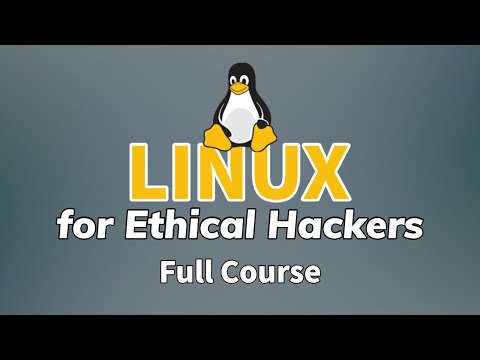
This isn't just a course; it's an initiation. We'll guide you through the labyrinthine pathways of Linux, transforming it from a potential adversary's playground into your most trusted fortress. From setting up your virtualized battleground to mastering the command line, every byte of information is designed to sharpen your defensive acumen.
Table of Contents
- Setting Up Your Virtualized Operations Hub
- Deploying and Fortifying Your Linux Base
- Understanding the Kali Linux Ecosystem
- Mastering Sudo and User Privileges
- Navigating and Securing the File System
- Essential Network Command for Threat Hunting
- Viewing, Creating, and Editing Files with Vigilance
- Controlling Services: A Key Defensive Measure
- Installing and Updating Defensive Tools
- Automating Defense with Bash Scripting
Setting Up Your Virtualized Operations Hub
Before you can analyze a threat, you need a sterile, controlled environment. The first step in any ethical operation is isolation. We bypass direct engagement with production systems by leveraging virtualization. Technologies like VMware and VirtualBox act as your secure sandbox, allowing you to deploy and experiment with Linux distributions without risking your primary operating system or network. This controlled space is crucial for safe learning and testing of defensive configurations and threat analysis techniques.
Deploying and Fortifying Your Linux Base
The heart of your operation lies in the secure deployment of your Linux distribution. Whether you choose a specialized distribution like Kali Linux or a more general-purpose one like Ubuntu Server, the installation process is the initial hardening phase. Understanding disk partitioning, user creation, and network configuration from the outset is paramount. Each choice during installation impacts your system's attack surface. We focus on minimizing this surface by understanding default configurations and implementing best practices for secure setup.
Understanding the Kali Linux Ecosystem
Kali Linux is not just an operating system; it's a curated toolkit for offensive security professionals. However, from a defensive standpoint, understanding its contents is vital. Knowing what tools are pre-installed, how they are organized, and their potential impact on system resources and security posture is critical. Familiarity with Kali’s structure allows defenders to anticipate attack vectors and identify malicious tool usage on a compromised system.
Mastering Sudo and User Privileges
The concept of privileges is central to operating system security. sudo (superuser do) is the gatekeeper, allowing authorized users to execute commands with elevated permissions. Misconfigurations or over-granted privileges are a common pathway for attackers to escalate their access. Understanding how sudo works, inspecting its configuration files (like /etc/sudoers), and implementing the principle of least privilege are non-negotiable defensive strategies. This section delves into managing users, groups, and the granular control offered by the system to prevent unauthorized elevation.
Navigating and Securing the File System
The Linux file system is a hierarchical structure where all data resides. From kernel modules to user applications and logs, everything has its place. Efficient navigation using commands like ls, cd, and find is essential for both attackers and defenders. For the defender, this knowledge is key to locating critical log files, identifying suspicious binaries, and understanding file permissions that protect sensitive data. We will explore the standard directory structure and the importance of file integrity monitoring.
Essential Network Command for Threat Hunting
The network is the highway for data and the primary vector for most attacks. Mastering fundamental network commands is crucial for observing, diagnosing, and securing network traffic. Tools like ping, traceroute, netstat, and ss provide immediate insight into network connectivity, open ports, and active connections. Understanding the output of these commands allows defenders to identify unauthorized network activity, detect lurking malware, and verify the integrity of network configurations.
Viewing, Creating, and Editing Files with Vigilance
Configuration files, scripts, and log entries are text-based artifacts that tell the story of a system. Commands such as cat, less, nano, and vim are your tools for interacting with these files. For a defender, being able to quickly view configuration details, analyze log patterns, or even create simple scripts for diagnostic purposes is invaluable. This section emphasizes the importance of understanding file content and the potential security implications of improper file handling.
Controlling Services: A Key Defensive Measure
Linux systems run numerous services in the background, from web servers to databases and remote access daemons. Each running service represents a potential entry point or attack surface. Commands for managing these services, such as systemctl (for systemd-based systems) or service (for older init systems), are critical for controlling what is active on your network. Disabling unnecessary services is a fundamental hardening technique that reduces the system's vulnerability footprint.
Installing and Updating Defensive Tools
The security landscape is a constant arms race. Staying ahead requires up-to-date tools and knowledge bases. Learning how to install and update software packages using package managers like apt or yum is a basic but essential skill. For defenders, this means reliably deploying latest antivirus definitions, intrusion detection systems, and forensic analysis tools. Keeping your arsenal current ensures you have the most effective defenses against emerging threats.
Automating Defense with Bash Scripting
Repetitive tasks are the enemy of efficiency and increase the chance of human error, a favorite entry point for attackers. Bash scripting allows you to automate complex sequences of commands. For defensive operations, this translates to automated log analysis, scheduled integrity checks, automated patching, and custom alert generation. Mastering Bash scripting transforms you from a manual operator into a strategic force, capable of building resilient and automated security postures.
Veredicto del Ingeniero: ¿Vale la pena dominar Linux para la Defensa?
Absolutely. Linux is not merely an option; it's a prerequisite for any serious cybersecurity professional. Its open-source nature, granular control, and ubiquity in server infrastructure and critical systems make it the primary battleground. While offensive tools are often associated with Linux, its true power for a defender lies in its deep inspectability and customizability. Ignoring Linux is like a firefighter refusing to learn about arson—you’re hamstringing your ability to protect. This course provides the foundational knowledge, but true mastery requires continuous practice and a deep dive into specific hardening guides and incident response frameworks.
Arsenal del Operador/Analista
- Core OS: Kali Linux (for advanced analysis and tool integration), Ubuntu Server (for hardened deployments).
- Virtualization: VMware Workstation/Fusion, VirtualBox (essential for safe, isolated testing).
- Text Editors: Vim, Nano (for quick edits and configuration changes).
- Package Management: apt, yum (for software deployment and updates).
- Automation: Bash Scripting (for custom defensive tools and workflows).
- Key Reading: "Linux Basics for Hackers" by OccupyTheWeb (for foundational understanding), "The Practice of Network Security Monitoring" by Richard Bejtlich.
- Certifications: CompTIA Linux+, LPIC-1 (for fundamental Linux skills), OSCP (demonstrates offensive capability that requires Linux mastery).
Taller Práctico: Fortaleciendo el Acceso con Sudo
Este taller te guiará en la configuración segura de sudo. El objetivo es aplicar el principio de mínimo privilegio, otorgando solo los permisos necesarios para tareas específicas.
-
Inspeccionar la Configuración Actual:
Antes de modificar nada, comprende lo que ya existe. Ejecuta:
sudo visudoEsto abrirá el archivo
sudoersen un editor seguro. Observa las líneas existentes, prestando atención a las directivasALL=(ALL:ALL) ALL. Estas otorgan control total, algo que debemos evitar para usuarios no administrativos. -
Crear un Usuario de Prueba:
Vamos a simular un usuario con permisos limitados. Crea un nuevo usuario llamado
limiteduser, sin privilegios de sudo por defecto.sudo adduser limiteduser -
Conceder Permisos Específicos:
Supongamos que
limitedusersolo necesita reiniciar servicios web. Añadimos una línea a/etc/sudoers(usandovisudo) para permitirle ejecutar solo el comandosystemctl restart apache2(o el servicio web que uses).Añade la siguiente línea (ajusta el nombre del usuario y servicio):
limiteduser ALL=(ALL) /usr/bin/systemctl restart apache2Nota: Es crucial especificar la ruta completa al binario (
/usr/bin/systemctl) para mayor seguridad. -
Pruébalo:
Inicia sesión como
limiteduser:su - limiteduserAhora, intenta ejecutar el comando con sudo:
sudo systemctl restart apache2Debería pedirte la contraseña de
limitedusery ejecutar el comando. Intenta ejecutar un comando diferente con sudo, comosudo apt update. Debería fallar con un mensaje indicando que el usuario no tiene permisos. -
Auditoría Continua:
Revisa los
sudo logs(a menudo en/var/log/auth.logo/var/log/secure) regularmente para detectar intentos de uso indebido de sudo.
This exercise underscores the importance of granular control. By limiting what users can do, you significantly reduce the impact of a compromised account.
Preguntas Frecuentes
Q1: ¿Es Kali Linux seguro para uso diario como sistema operativo principal?
While Kali Linux is excellent for security testing, it's generally not recommended for daily use. Its tools and configurations are optimized for offensive operations, which can introduce unnecessary risks and instability for everyday tasks.
Q2: What is the difference between a user and a root account in Linux?
A user account has limited privileges, allowing it to perform standard tasks. The root account (superuser) has unrestricted access to the entire system, capable of making any change. This power is why it's crucial to use root privileges sparingly and through mechanisms like sudo.
Q3: How can I secure my Linux system against malware?
Implementing a layered security approach is key: keep the system updated, use a firewall, disable unnecessary services, employ strong passwords, use sudo judiciously, and consider deploying host-based intrusion detection systems (HIDS) and reputable anti-malware solutions designed for Linux.
Q4: What are the most critical log files to monitor on a Linux system?
Key log files include /var/log/auth.log (authentication and sudo activity), /var/log/syslog (general system messages), /var/log/kern.log (kernel messages), and logs specific to services like web servers (e.g., Apache's access.log and error.log).
El Contrato: Asegura tu Perímetro Digital
You've walked through the core functionalities of Linux, from system setup to privilege management and scripting. Now, the contract is yours to fulfill. Your challenge: deploy a simple web server on a fresh Ubuntu installation within a VirtualBox environment. Then, configure ufw (Uncomplicated Firewall) to only allow inbound traffic on ports 80 (HTTP) and 443 (HTTPS), and SSH (port 22) from your specific host IP address. Document your steps, including the commands used for installation, firewall configuration, and verification. Submit your documented process (as a separate analysis report) to demonstrate your understanding of foundational Linux security and network hardening. Remember, defense is not a one-time setup; it's a continuous process of vigilance and adaptation.

No comments:
Post a Comment