The glow of the screen is your only companion in this digital alley. You're hunting ghosts in the machine, whispers of compromised systems echoing in the logs. Today, we're not just patching; we're dissecting the very essence of a threat, turning a common device into a reconnaissance or analysis tool. Forget the heavy rigs; the battlefield can be in your pocket. This isn't about breaking doors; it's about understanding how they can be breached, so you can reinforce them. We're talking about transforming your Android phone into a portable command center, a tool for ethical exploration and defense, all without needing administrative privileges – no root required.
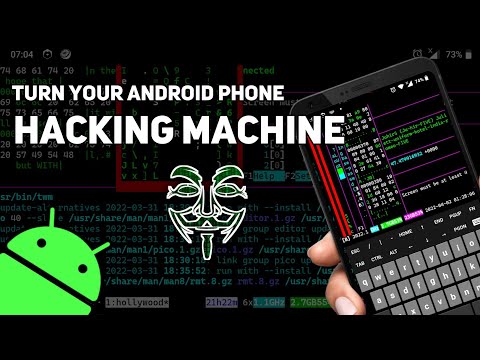
Anatomy of a Mobile Attack Vector: The Kali Linux on Android Scenario
The allure of running a full-fledged penetration testing distribution like Kali Linux on a mobile device is undeniable. It promises portability, accessibility, and a powerful suite of tools at your fingertips. While the original content hints at a straightforward installation, understanding the underlying mechanisms is crucial for any security professional. The core idea is to leverage containerization or chroot environments to run a Linux distribution within the Android OS. This approach bypasses the need for deep system modification (rooting), which can introduce security risks and void warranties. However, it also comes with performance limitations and potential isolation challenges.
This isn't about performing clandestine operations from a dimly lit room, but about a practitioner's ability to analyze, test, and understand network vulnerabilities from any location. It’s about having a controlled environment for learning and practice. The tools mentioned in the original context, such as UserLAnd, JuiceSSH, and ConnectBot, are essential components in this strategy. UserLAnd, for instance, acts as a bridge, allowing you to run Linux distributions and applications directly on your Android device without requiring root. It simplifies the process of setting up environments like Kali Linux, Debian, or Ubuntu through its user-friendly interface.
The Blue Team's Perspective: Understanding the Tool, Not Just the Tradecraft
From a defensive standpoint, understanding how such a setup is achieved is key. It’s not about enabling malicious actors, but about recognizing the potential for misuse and, more importantly, understanding the attack surface that such an environment might present. If an organization's devices are compromised, could they be turned into similar platforms for lateral movement or data exfiltration? Or, more constructively, how can security analysts leverage mobile platforms for incident response or on-the-go threat hunting?
The process typically involves:
- Environment Setup: Utilizing an app like UserLAnd to create a Linux user-space environment.
- Distribution Installation: Downloading and configuring a Linux distribution (e.g., Kali Linux) within that environment. This often involves setting up VNC or SSH servers.
- Remote Access: Employing SSH clients (like JuiceSSH or ConnectBot) to connect to the Linux environment running on the phone.
- Tool Utilization: Accessing and running penetration testing tools within the Linux environment.
While this method offers convenience, it's essential to acknowledge the trade-offs. Performance can be significantly impacted by the phone's hardware. Furthermore, the isolation between the Android OS and the Linux environment might not be as robust as a dedicated virtual machine or a physical machine, potentially posing security risks if not managed carefully.
Arsenal of the Mobile Operator/Analyst
- Environment Manager: UserLAnd (Essential for non-root Linux on Android)
- SSH Clients: JuiceSSH (Advanced features for Android 9.0+), ConnectBot (Standard SSH support)
- Virtual Environment Tools: Termux (Another powerful option for a Linux-like environment on Android, though it has its own package management system)
- Mobile Security Framework (MobSF): For on-device static and dynamic analysis of Android applications.
- Network Scanners (limited): Tools like Nmap can be used, but performance will heavily depend on device capabilities.
- Password Cracking Tools (CPU-bound): Tools like John the Ripper can be run, but expect slow performance.
- Decent Smartphone: A device with ample RAM (6GB+) and a capable processor is highly recommended for a usable experience.
Veredicto del Ingeniero: Mobility vs. Security Rigor
Turning your Android phone into a hacking machine without root is a testament to the adaptability of modern mobile operating systems and the ingenuity of the tools developed around them. For educational purposes, bug bounty hunting on specific targets, or quick network assessments in a controlled environment, it's a viable and accessible option. The convenience and low barrier to entry are significant advantages.
However, for serious, enterprise-level penetration testing or red teaming operations, relying solely on a mobile device has limitations. Performance bottlenecks, potential stability issues, and the inherent security considerations of running complex tools within a partially isolated environment mean it's unlikely to replace a dedicated laptop or workstation. It's a powerful auxiliary tool, an extension of your capabilities, but not a complete replacement for your primary toolkit.
Taller Defensivo: Securing the Perimeter of Your Mobile Linux Environment
If you choose to set up a Linux environment on your Android device, even without root, securing it becomes paramount. An attacker gaining access to this environment could potentially pivot to other networks or use it as a compromised device to launch attacks. Here’s a basic hardening approach:
Strong Authentication:
- Use SSH Keys: Instead of relying solely on passwords for SSH access to your Linux environment, generate and use SSH key pairs. This significantly enhances security.
- Secure User Passwords: If you must use passwords, ensure they are strong, complex, and unique.
Minimize Attack Surface:
- Install Only Necessary Tools: Avoid installing a full Kali Linux image if you only need specific utilities. Consider more lightweight distributions or targeted installations.
- Disable Unused Services: Turn off any services within the Linux environment that are not actively being used.
Network Isolation (where possible):
- Understand App Permissions: Be aware of the permissions UserLAnd or similar apps require and how they interact with your Android OS.
- Use Mobile Data Cautiously: Avoid connecting your mobile Linux environment to untrusted Wi-Fi networks. Prefer cellular data or trusted Wi-Fi hotspots.
Regular Updates:
- Keep both your Android OS and the Linux distribution within your chosen app up-to-date with the latest security patches.
Preguntas Frecuentes
- ¿Es seguro ejecutar Kali Linux en Android sin root?
- Es más seguro que con root, ya que el acceso al sistema Android subyacente está limitado. Sin embargo, la seguridad depende de las prácticas de configuración, la robustez de la aplicación de virtualización (como UserLAnd) y las herramientas utilizadas. Siempre existe un riesgo inherente.
- ¿Puedo usar estas herramientas para actividades ilegales?
- Este contenido se proporciona con fines educativos y de seguridad ética. El uso de estas herramientas para actividades ilegales está estrictamente prohibido y puede tener graves consecuencias legales. Siempre opera dentro de los límites de la ley y con autorización explícita.
- ¿Qué rendimiento puedo esperar?
- El rendimiento varía enormemente según el hardware de tu dispositivo. Los teléfonos más potentes con más RAM ofrecerán una experiencia mucho más fluida. Las tareas intensivas en CPU o memoria pueden ser lentas.
- ¿Existen alternativas a UserLAnd?
- Sí, Termux es una alternativa popular que proporciona un entorno de línea de comandos de Linux en Android. También existen otras aplicaciones que utilizan chroot o contenedores, pero UserLAnd es conocido por su facilidad de uso para instalar distribuciones completas.
El Contrato: Fortaleciendo Tu Postura de Defensa Móvil
Ahora que entiendes cómo un atacante puede considerar tu dispositivo móvil como un punto de entrada o un vector de ataque, y cómo puedes usarlo como una herramienta para el bien, el contrato es claro: la conciencia es la primera línea de defensa. Considera tu propio dispositivo. ¿Está habilitado para ser una herramienta de análisis o una puerta trasera involuntaria? Implementa al menos una de las medidas de seguridad de la sección "Taller Defensivo" en las próximas 48 horas. Comienza por asegurar el acceso a tu entorno móvil de Linux o, si aún no tienes uno, investiga cómo podrías configurarlo de forma segura para fines educativos.
La red es un campo de juego polvoriento, y tu dispositivo móvil podría ser tu arma secreta o tu talón de Aquiles. ¿Cuál será? El conocimiento te da el poder de elegir. Ahora, demuestra que lo has entendido. ¿Qué herramienta o técnica discutida aquí te parece más valiosa para tu personal de respuesta a incidentes en movimiento, y por qué?
