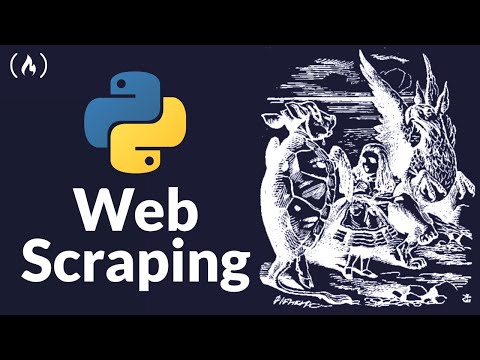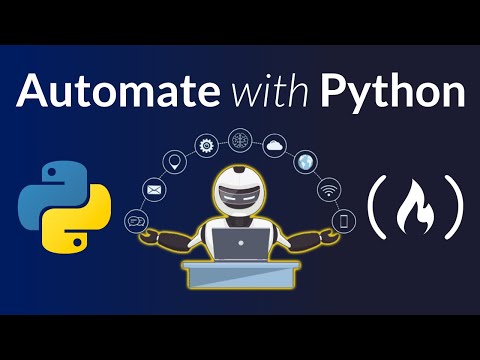The flickering cursor on a dark terminal screen. The hum of servers in a nondescript data center. In this digital underworld, data is the ultimate currency, and the methods to acquire it are as varied as the shadows themselves. Web scraping, often seen as a tool for automation, is in reality a powerful engine for generating tangible profit. But like any powerful tool, it demands respect, strategy, and a keen understanding of its inherent risks. Welcome to Security Temple. Today, we aren't just talking about scraping; we're dissecting the anatomy of making it pay, all while keeping your operations secure and your reputation intact. Forget selling the shovel; we're here to teach you how to sell the gold.
The Data Extraction Game: Mastering Web Scraping Monetization Through Defensive Engineering
In the relentless pursuit of digital dominance, businesses are insatiable for information. They crave the raw, unstructured data that lies dormant on the web, seeing it as the key to unlocking market insights, identifying trends, and gaining that crucial competitive edge. Web scraping, when approached with precision and a dose of defensiveness, becomes your primary conduit to this valuable commodity. However, a common pitfall for aspiring data moguls is the misapprehension that the technology itself is the product. This is where the defensive engineer's mindset is paramount: the tool is merely the means, the data is the end-game.Shift Your Paradigm: From Scraper Sales to Data Syndication
Too many individuals get caught in the technical weeds, focusing on building the most robust scraper, the fastest parser, or the most elegant framework. While technical proficiency is foundational, it's a misdirection when it comes to sustained revenue. The true value—the real profit —lies not in the scraping script you wrote, but in the structured, insights-rich datasets you extract. Think of it this way: a blacksmith can forge a magnificent sword, but the true value is realized when that sword is wielded in battle or held as a prized possession. Similarly, your scraping script is the sword. The data it retrieves is the battle-won territory, the historical artifact, the market intelligence. **The key is to pivot your business model:**- Identify High-Value Niches: Don't just scrape randomly. Target industries or markets where data scarcity or complexity makes curated datasets highly sought after. Think real estate listings, financial market data, e-commerce product catalogs, or public sentiment analysis.
- Structure for Consumption: Raw scraped data is often messy. Your value proposition is in cleaning, structuring, and enriching this data. Offer it in easily digestible formats like CSV, JSON, or even via APIs.
- Build Trust and Reliability: Data consumers depend on accuracy and timeliness. Implement robust error handling, data validation, and monitoring within your scraping infrastructure. This defensiveness isn't just about preventing your scraper from crashing; it's about ensuring the integrity of the product you sell.
- Ethical Data Acquisition: Always respect `robots.txt`, terms of service, and rate limits. Aggressive or unethical scraping can lead to legal repercussions and blacklisting, undermining your entire operation. This ethical stance is a critical component of a sustainable, defensible business model.

Cultivating Authority: The Power of Content Creation
In the digital arena, expertise is currency. Your ability to extract data is impressive, but your ability to articulate that process, its implications, and its value is what builds lasting credibility and attracts paying clients. Content creation is your primary weapon in this regard. Don't just build scrapers; build narratives.- In-Depth Tutorials: Detail the challenges and solutions of scraping specific types of websites. Explain the defensive measures you take to avoid detection or legal issues.
- Case Studies: Showcase how specific datasets you’ve extracted have led to measurable business outcomes for clients. Quantify the ROI.
- Analyses of Data Trends: Leverage the data you collect to authoritatively comment on industry trends. This positions you as a thought leader, not just a data collector.
- Discussions on Ethical Scraping: Address the grey areas and legal complexities. By being transparent about your ethical framework, you build trust with both potential clients and the wider community.
Forge Your Network: The Imperative of Community Building
The digital landscape can be a lonely place. Building a community around your web scraping operations transforms it from a solitary endeavor into a collaborative ecosystem. This isn't about selling more scrapers; it's about fostering a network of users, collaborators, and potential clients who trust your insights.- Interactive Platforms: Utilize forums, Discord servers, or dedicated community sections on your blog. Encourage discussions, Q&A sessions, and knowledge sharing.
- Showcase User Successes: Highlight how others in your community are leveraging data and your insights. This social proof is invaluable.
- Establish Your Authority: Actively participate in discussions, providing expert answers and guidance. Become the go-to source for reliable web scraping information and data solutions.
- Feedback Loop: Communities provide invaluable feedback for refining your scraping techniques, identifying new data needs, and improving your data products.
Mastering the Digital Battlefield: SEO and Link-Building Strategies
Survival in the digital realm hinges on visibility. Without discoverability, even the most valuable data lies hidden in obscurity. This is where the principles of Search Engine Optimization (SEO) and strategic link-building become your tactical advantage.Optimize for Discovery: Keyword Research and Content Integration
Search engines are the gatekeepers of organic traffic. To ensure your data offerings and expertise are found, you must speak their language and cater to user intent.- Deep Keyword Analysis: Move beyond generic terms. Identify long-tail keywords that indicate strong intent. For example, instead of "web scraping," target "buy scraped e-commerce product data" or "python web scraping service for real estate." Tools like Google Keyword Planner, Ahrefs, or SEMrush are essential for this reconnaissance.
- Strategic Keyword Placement: Weave these keywords naturally into your titles, headings, and body text. Avoid keyword stuffing; focus on readability and providing value. Your content should answer the questions implied by the keywords.
- Technical SEO Hygiene: Ensure your website is technically sound. This includes fast loading speeds, mobile-friendliness, and proper schema markup. These are foundational elements of a defensible online presence.
Amplify Your Reach: The Art of Link Building
Backlinks are the digital nods of approval that signal authority to search engines. Building a robust backlink profile is crucial for outranking competitors and establishing your site as a trusted resource.- Create Link-Worthy Assets: Develop unique datasets, insightful research reports, or valuable free tools that other websites will naturally want to reference.
- Guest Posting and Collaborations: Reach out to reputable blogs and publications in cybersecurity, programming, and data science. Offer to write guest posts that showcase your expertise and link back to your high-value content.
- Broken Link Building: Identify broken links on authoritative websites and suggest your relevant content as a replacement. This is a strategic way to acquire high-quality backlinks.
- Networking with Influencers: Build relationships with key figures in your niche. Collaborations and mentions from respected individuals can drive significant referral traffic and authority.
Monetization from the Inside: AdSense and Beyond
While selling data and services is the primary revenue driver, a well-integrated advertising strategy can provide a consistent, passive income stream.Strategic Ad Placement with AdSense
Google AdSense remains a powerful tool for monetizing website traffic, but its effectiveness hinges on tact and precision.- Contextual Relevance: Ensure ads displayed are relevant to your content and audience. This improves click-through rates (CTR) and provides users with potentially useful information.
- Seamless Integration: Ads should not be intrusive. Blend them into the content flow, using clear dividers or placing them in designated ad zones. Overwhelming users with ads leads to a poor experience and higher bounce rates.
- User Experience First: Always prioritize the reader's experience. A website cluttered with aggressive ads will drive users away, regardless of potential revenue.
- Targeted Calls-to-Action: Subtly guide users towards ads that offer genuine value. Phrases like "Discover more about secure data handling" or "Explore advanced scraping techniques" can encourage clicks on relevant ads.
Exploring Advanced Monetization Avenues
Beyond AdSense, consider:
- Affiliate Marketing: Recommend tools, services, or courses related to web scraping, cybersecurity, or programming, and earn a commission on sales.
- Premium Data Services: Offer custom data extraction, analysis, or consulting services for clients with specific needs. This is where your core expertise truly shines.
- Subscription Models: Provide access to exclusive datasets, advanced reports, or premium content on a recurring subscription basis.
Veredicto del Ingeniero: ¿Vale la pena el esfuerzo?
Web scraping, cuando se aborda con una mentalidad defensiva y centrada en el valor de los datos, es una vía de monetización excepcionalmente potente. No se trata de una solución rápida; requiere habilidad técnica, perspicacia comercial y un compromiso inquebrantable con la ética. Aquellos que se centran únicamente en la tecnología de raspado se quedarán atrás. Sin embargo, quienes entiendan que la data es el rey, que la construcción de una audiencia y la optimización para la visibilidad son igualmente vitales, encontrarán un camino hacia ingresos sustanciales. La clave está en la ejecución metódica y la adaptación constante.
Arsenal del Operador/Analista
- Herramientas de Scraping:
Scrapy(Python Framework),Beautiful Soup(Python Library),Puppeteer(Node.js),Selenium. - Herramientas de Análisis de Datos:
Pandas(Python Library),Jupyter Notebooks. - Herramientas de SEO: Google Keyword Planner, Ahrefs, SEMrush.
- Plataformas de Comunidad: Discord, Discourse, Slack.
- Libros Clave: "The Web Application Hacker's Handbook: Finding and Exploiting Security Flaws", "Python for Data Analysis".
- Certificaciones Relevantes: Aunque no existen certificaciones directas para "web scraping monetization", las certificaciones en ciberseguridad, análisis de datos y desarrollo ético de software son altamente valiosas.
Preguntas Frecuentes
- ¿Es legal el web scraping?
- El scraping en sí mismo es legal en la mayoría de las jurisdicciones, pero la legalidad depende de cómo se realiza (respeto a los términos de servicio, robots.txt) y de los datos que se extraen (información personal, datos con derechos de autor).
- ¿Cómo puedo evitar ser bloqueado al hacer scraping?
- Implementar rotación de IPs (proxies), user-agent spoofing, retrasos entre peticiones, y seguir las directrices de robots.txt y los términos de servicio son prácticas defensivas clave.
- ¿Cuál es la diferencia entre vender un scraper y vender datos?
- Vender un scraper es vender la herramienta; vender datos es vender el producto final y el valor que contiene. El valor de los datos suele ser mucho mayor y más sostenible.
El Contrato: Asegura Tu Flujo de Datos
Ahora que has desmantelado las estrategias para monetizar el web scraping, el verdadero desafío reside en la implementación. Tu misión, si decides aceptarla, es la siguiente:
- Selecciona un nicho de mercado donde la disponibilidad de datos sea limitada o su estructuración sea compleja.
- Desarrolla un sistema de scraping básico (incluso si es solo un script de Python con Beautiful Soup) para recolectar un pequeño conjunto de datos de ese nicho.
- Estructura esos datos en un formato limpio (CSV o JSON).
- Crea una página de destino (landing page) simple que describa el valor de este conjunto de datos y cómo puede beneficiar a las empresas en tu nicho.
- Escribe un artículo de blog de 500-800 palabras que detalle un aspecto técnico o ético del scraping en ese nicho, optimizado para 1-2 long-tail keywords relevantes.
El objetivo de este ejercicio es experimentar el ciclo completo: desde la extracción técnica hasta la presentación del valor de los datos. No busques la perfección, busca la ejecución. Comparte tus hallazgos, tus desafíos y tu código (si aplica) en los comentarios.