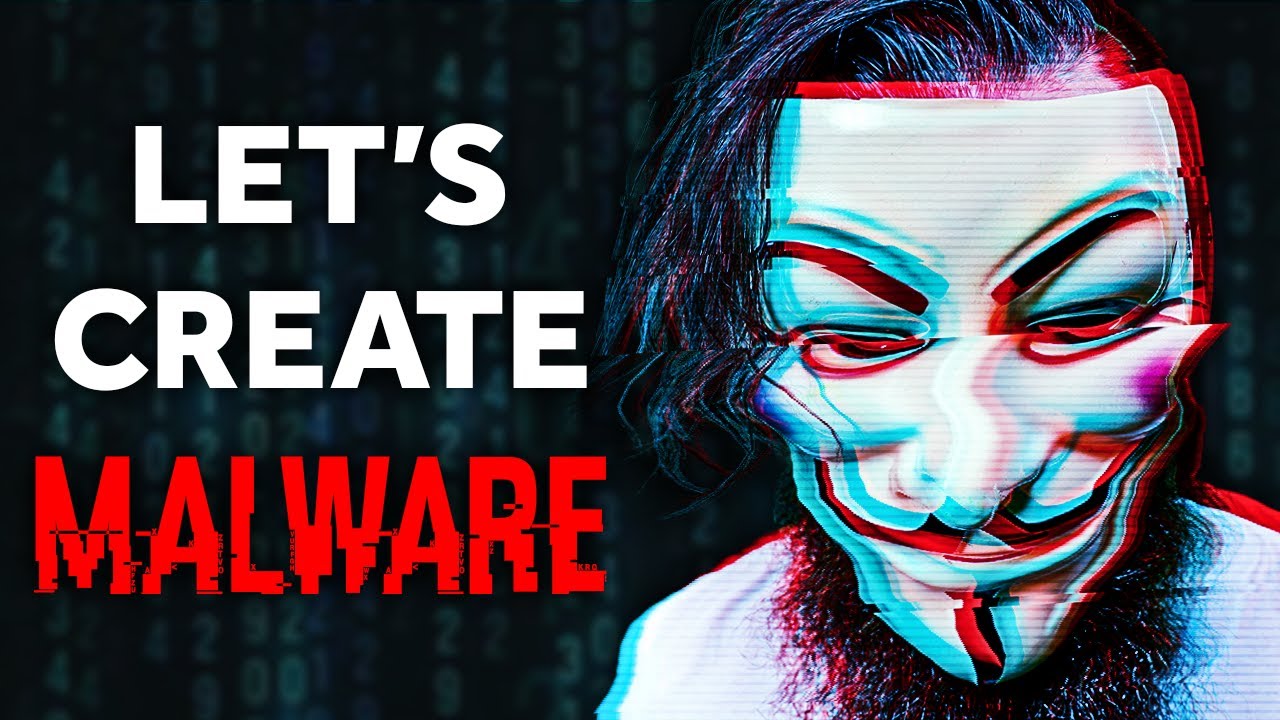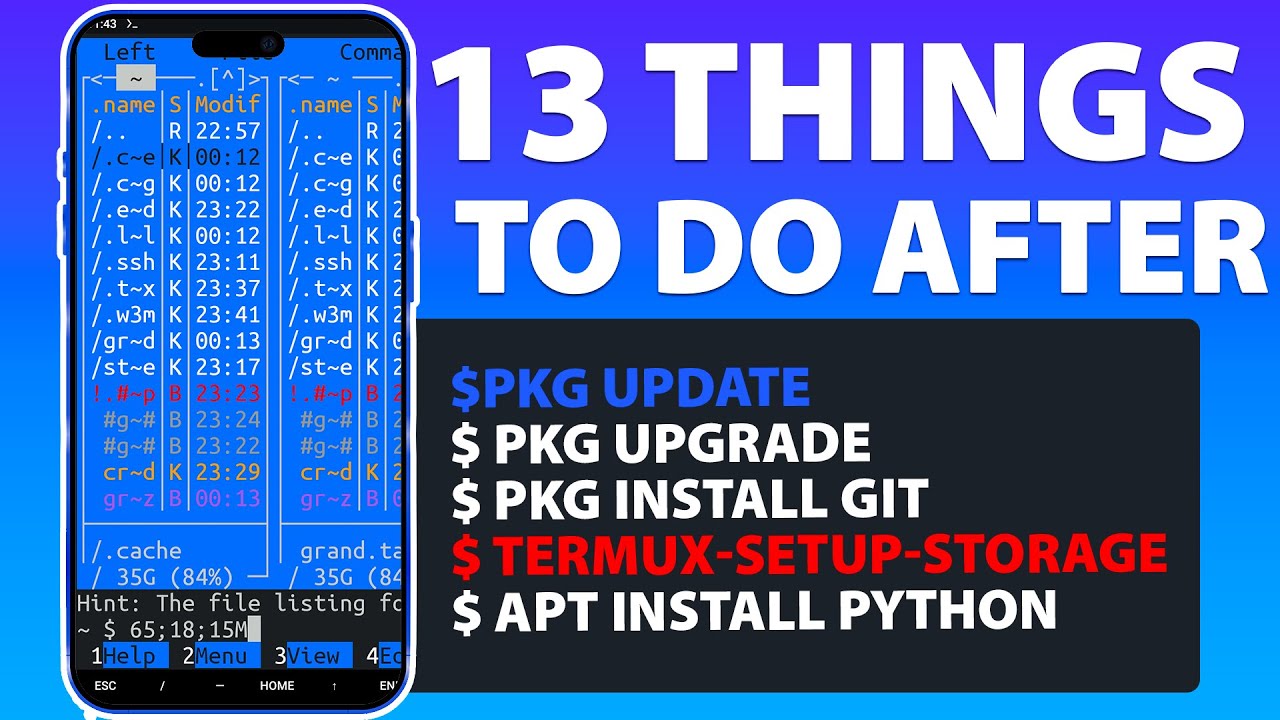ÍNDICE DE LA ESTRATEGIA
- Introducción: La Nueva Frontera del Crackeo de Contraseñas
- ¿Qué Son los Hashes y Por Qué Crackearlos?
- El Rol de la Inteligencia Artificial en el Crackeo de Hashes
- Preparando el Terreno: Herramientas y Modelos
- El Proceso de Crackeo Paso a Paso
- Análisis de Filtraciones y su Impacto
- Consideraciones Éticas y Legales (Advertencia Imprescindible)
- Reflexión Final: El Futuro es Ahora
- Preguntas Frecuentes
- Sobre el Autor
Introducción: La Nueva Frontera del Crackeo de Contraseñas
En el vertiginoso mundo de la ciberseguridad, las herramientas y metodologías evolucionan a un ritmo sin precedentes. Lo que ayer era una técnica de vanguardia, hoy puede ser un concepto básico. En este dossier, nos adentramos en una de las aplicaciones más fascinantes y, a menudo, controvertidas de la inteligencia artificial: el crackeo de contraseñas mediante el uso de modelos de machine learning avanzados. Olvida las viejas listas de palabras y los ataques de fuerza bruta convencionales; estamos a punto de explorar un paradigma donde la IA aprende, predice y descifra patrones que antes eran inalcanzables. Prepárate para un análisis profundo que te equipará con el conocimiento necesario para comprender y, éticamente, defenderte de estas nuevas capacidades. Este no es un simple tutorial; es un mapa detallado para entender la arquitectura mental detrás de la IA aplicada a la seguridad de contraseñas.
¿Qué Son los Hashes y Por Qué Crackearlos?
Antes de sumergirnos en la IA, es crucial entender la base: los hashes. Un hash criptográfico es una función matemática que transforma una entrada de datos (como una contraseña) en una cadena de caracteres de longitud fija, conocida como hash. Las propiedades clave de un buen algoritmo de hashing son la unidireccionalidad (es computacionalmente inviable obtener la entrada original a partir del hash) y la resistencia a colisiones (es extremadamente difícil encontrar dos entradas diferentes que produzcan el mismo hash). Las contraseñas rara vez se almacenan en texto plano en las bases de datos. En su lugar, se almacena su representación hasheada. Esto protege la información de los usuarios en caso de una brecha de datos. Sin embargo, la seguridad de estas contraseñas hasheadas depende directamente de la robustez del algoritmo de hashing y, crucialmente, de la complejidad de la contraseña original. Los adversarios buscan "crackear" estos hashes para recuperar las contraseñas originales. Si la contraseña original es débil (ej. "123456", "password") o si el algoritmo de hashing no es lo suficientemente seguro (ej. MD5 antiguo), un atacante puede intentar revertir el proceso. Las técnicas tradicionales incluyen ataques de diccionario (probar palabras comunes) y ataques de fuerza bruta (probar todas las combinaciones posibles). Sin embargo, la presencia de algoritmos de hashing modernos y contraseñas complejas hace que estos métodos sean cada vez menos efectivos.
El Rol de la Inteligencia Artificial en el Crackeo de Hashes
Aquí es donde la Inteligencia Artificial (IA) entra en juego, transformando las reglas del juego. La IA, particularmente el machine learning (ML), ofrece capacidades para ir más allá de la simple enumeración de posibilidades. Los modelos de ML pueden ser entrenados con vastos conjuntos de datos de contraseñas reales, filtraciones de datos y patrones de comportamiento de usuarios. Al analizar esta información, la IA aprende a:
- Identificar patrones en contraseñas débiles: La IA puede reconocer combinaciones comunes, secuencias, nombres, fechas y otros elementos que los atacantes suelen utilizar.
- Generar palabras de diccionario personalizadas: En lugar de usar listas genéricas como "rockyou.txt", la IA puede generar diccionarios altamente específicos y optimizados para un objetivo particular, basándose en el análisis previo del entorno o de las posibles víctimas.
- Predecir la probabilidad de un carácter o secuencia: Modelos como los de Procesamiento de Lenguaje Natural (PLN) pueden predecir cuál es el siguiente carácter más probable en una contraseña, haciendo que los ataques de fuerza bruta sean más eficientes.
- Adaptarse a diferentes algoritmos de hashing: Con suficiente entrenamiento, la IA puede aprender las sutilezas de cómo diferentes algoritmos de hashing afectan la estructura de los hashes, optimizando la búsqueda.
En esencia, la IA permite pasar de un enfoque de "prueba y error" a uno más inteligente y dirigido, utilizando la predicción y el aprendizaje para acelerar drásticamente el proceso de crackeo.
Preparando el Terreno: Herramientas y Modelos
Para ejecutar estas técnicas avanzadas, necesitamos un conjunto de herramientas y modelos bien definidos. La eficacia de nuestro enfoque residirá en la calidad y la sinergia de estos componentes.
Análisis de DICMA.py: Tu Arsenal para la Extracción Inteligente
El repositorio de DICMA.py (Disco de Inteligencia Crítica para la Máxima Autonomía) se presenta como una herramienta fundamental en nuestro arsenal. Su propósito principal parece ser la extracción y el análisis de información relevante, actuando como un precursor inteligente para el crackeo de contraseñas. Las funcionalidades exactas dentro de este script, que pueden variar y evolucionar, generalmente se centran en:
- Obtención de datos: Puede estar diseñado para recopilar información de diversas fuentes, incluyendo filtraciones de datos públicos, bases de datos comprometidas o incluso fuentes de inteligencia de código abierto (OSINT).
- Pre-procesamiento de datos: Limpieza y estructuración de los datos extraídos para que sean utilizables por modelos de machine learning. Esto podría incluir la eliminación de duplicados, la corrección de formatos y la normalización de texto.
- Generación de diccionarios mejorados: Utilizando técnicas de análisis de texto y patrones, DICMA.py puede generar listas de palabras o frases mucho más probables de ser contraseñas válidas, basándose en el contexto de los datos que analiza.
Advertencia Ética: La siguiente técnica debe ser utilizada únicamente en entornos controlados y con autorización explícita. Su uso malintencionado es ilegal y puede tener consecuencias legales graves.
Integrar DICMA.py en tu flujo de trabajo significa tener una ventaja significativa, ya que los diccionarios generados por IA son inherentemente superiores a las listas estáticas tradicionales.
Modelos Pre-entrenados de FastText: El Cerebro del Lenguaje
Para dotar a nuestras herramientas de una comprensión real del lenguaje y los patrones humanos, recurrimos a modelos de word embeddings como los ofrecidos por FastText. Estos modelos, entrenados en corpus masivos de texto (como los vectores de crawl de FastText, que cubren una gran cantidad de idiomas), capturan relaciones semánticas y sintácticas entre palabras. ¿Cómo se aplica esto al crackeo de hashes?
- Comprensión contextual: FastText puede entender que "contraseña" está semánticamente relacionada con "seguridad" o "clave". Esto ayuda a generar variaciones de contraseñas más inteligentes.
- Generación de variaciones: Si un modelo de ML identifica una palabra base como "admin", FastText puede sugerir variaciones semánticamente similares o relacionadas que un usuario podría elegir (ej. "administrador", "sysadmin", "root").
- Análisis de patrones complejos: Al integrar FastText con otros modelos, podemos analizar la estructura de las contraseñas filtradas y generar nuevas candidatos que imiten la complejidad y el estilo de las contraseñas reales.
La combinación de un script de extracción como DICMA.py con modelos de lenguaje potentes como FastText crea una base sólida para un ataque de diccionario asistido por IA verdaderamente efectivo.
El Proceso de Crackeo Paso a Paso
Ahora, pongamos todo en práctica. Sigue estos pasos para entender el flujo de trabajo, desde la obtención de datos hasta la recuperación de un hash.
Paso 1: Extracción de Datos Relevantes
El primer paso es recopilar la materia prima. Esto puede implicar:
- Identificar fuentes de datos: Buscar bases de datos filtradas, foros de hackers o repositorios públicos que contengan hashes de contraseñas.
- Ejecutar DICMA.py: Utilizar scripts como DICMA.py (o funcionalidades similares) para extraer automáticamente los hashes y, si es posible, información contextual asociada (nombres de usuario, correos electrónicos). El repositorio de DICMA.py es un punto de partida crucial aquí.
La calidad y cantidad de los datos extraídos impactarán directamente en la efectividad de los pasos posteriores.
Paso 2: Crackeo de un Hash con Técnicas Basadas en IA
Una vez que tienes los hashes, puedes comenzar con técnicas de crackeo asistidas por IA. Un enfoque común es:
- Entrenamiento de un modelo: Utilizar un modelo de machine learning (por ejemplo, una red neuronal recurrente - RNN, o un modelo Transformer) entrenado con datos de contraseñas previamente crackeadas o listas de palabras generadas.
- Generación de candidatos: El modelo genera una lista de posibles contraseñas basándose en los patrones aprendidos.
- Verificación: Cada contraseña generada se hashea usando el mismo algoritmo que el hash objetivo, y se compara el resultado con el hash que se intenta crackear.
"La IA no rompe el cifrado, explota la debilidad humana en la creación de contraseñas."
Paso 3: Profundizando con DICMA para un Crackeo Exhaustivo
Aquí es donde DICMA.py, combinado con modelos como FastText, brilla:
- Generación de Diccionarios Inteligentes: DICMA.py puede utilizar los modelos FastText pre-entrenados para analizar las características de los hashes o la información asociada. Si se extraen correos electrónicos, por ejemplo, la IA podría generar variaciones de nombres, cumpleaños, o palabras relacionadas con el dominio del correo.
- Ataque de Diccionario Potenciado: Esta lista de contraseñas altamente personalizadas y optimizada se utiliza en un ataque de diccionario. En lugar de la lista genérica "rockyou.txt", usamos un diccionario creado a medida.
- Probando el Hash: Cada candidato del diccionario generado se hashea y se compara con el hash objetivo.
Pruebas de Concepto: Demostrando el Poder en Campo
Para solidificar la comprensión, veamos escenarios de prueba:
- Prueba de Concepto 1: Crackeo Básico de un Hash
Se toma un hash conocido (ej. SHA-256 de "password123"). Se utiliza un modelo de ML entrenado previamente para generar un listado de posibles contraseñas cercanas a "password123" basándose en patrones comunes (ej. "password", "123456", "admin123"). Se comprueba si alguna de estas coincide.
- Prueba de Concepto 2: Crackeo Avanzado con DICMA y FastText
Se dispone de una lista de hashes y se sabe que provienen de un entorno corporativo. DICMA.py se utiliza para extraer nombres de dominio, nombres de empleados de fuentes públicas. FastText ayuda a generar variaciones basadas en nombres de empleados, departamentos, productos de la empresa, etc. Este diccionario enriquecido se aplica para crackear los hashes, demostrando una tasa de éxito mucho mayor que con métodos estándar.
El video "Como funciona la IA" de Nate (https://www.youtube.com/watch?v=FdZ8LKiJBhQ&t=1203s) ofrece una excelente base teórica sobre cómo funcionan estos modelos de IA.
Análisis de Filtraciones y su Impacto
Las filtraciones de datos son una mina de oro para los atacantes y una pesadilla para las organizaciones. El análisis de casos como el de Caryn Marjorie (Episodio de Dr Phil) puede revelar cómo las interacciones humanas y los patrones de comunicación, incluso en contextos sorprendentes, pueden generar información susceptible de ser explotada. Si bien el contexto del Dr. Phil es diferente, la lección subyacente es que la información personal y los patrones de habla pueden ser analizados por IA para inferir datos sensibles, incluidas las contraseñas. Las filtraciones masivas, como la infame lista RockYou.INC, son solo la punta del iceberg. La IA permite procesar estas listas (y muchas otras aún no públicas) de manera mucho más eficiente, identificando correlaciones y generando contraseñas que se adaptan a las tendencias actuales de creación de contraseñas. Comprender la naturaleza de estas filtraciones y cómo la IA las potencia es clave para la defensa.
Consideraciones Éticas y Legales (Advertencia Imprescindible)
Es imperativo abordar este tema con la máxima responsabilidad. El conocimiento sobre cómo crackear contraseñas, especialmente con el poder de la IA, es una espada de doble filo. El uso de estas técnicas contra sistemas o datos sin la autorización explícita del propietario es ilegal y puede acarrear graves consecuencias penales y civiles. Este análisis se proporciona con fines puramente educativos y de concienciación sobre seguridad. El objetivo es entender las amenazas para poder construir defensas más robustas.
Advertencia Ética: La siguiente técnica debe ser utilizada únicamente en entornos controlados y con autorización explícita. Su uso malintencionado es ilegal y puede tener consecuencias legales graves.
Las organizaciones deben utilizar esta información para:
- Implementar políticas de contraseñas robustas: Exigir complejidad, longitud y cambios periódicos.
- Utilizar algoritmos de hashing modernos y seguros: Como Argon2, bcrypt o scrypt, con sales únicas.
- Monitorear intentos de acceso sospechosos: Detectar ataques de fuerza bruta o diccionario dirigidos.
- Educar a los usuarios: Concienciar sobre la importancia de contraseñas únicas y seguras.
Reflexión Final: El Futuro es Ahora
Hemos recorrido un camino extenso, desde los fundamentos de los hashes hasta la aplicación práctica de la IA y herramientas como DICMA.py y FastText para el crackeo de contraseñas. La inteligencia artificial ha democratizado y potenciado enormemente las capacidades de los atacantes, pero también ofrece a los defensores herramientas sin precedentes para simular ataques y fortalecer sus sistemas. La clave reside en la ética y la supervisión. Comprender estas técnicas no es una invitación a la actividad maliciosa, sino un imperativo para cualquier profesional de la ciberseguridad que aspire a estar a la vanguardia.
La batalla por la seguridad digital es constante. La IA representa la próxima gran ola, y estar preparado significa entenderla, no temerla. La información es poder, y en este dossier, te hemos proporcionado las claves para entender uno de los aspectos más críticos de la seguridad moderna.
Preguntas Frecuentes
- ¿Es legal crackear contraseñas con IA?
- No, a menos que tengas permiso explícito del propietario del sistema o los datos. Actuar sin autorización es ilegal.
- ¿Puede la IA crackear cualquier contraseña?
- La IA aumenta significativamente las probabilidades y la eficiencia, pero no garantiza el éxito. Contraseñas extremadamente complejas y algoritmos de hashing modernos siguen siendo muy resistentes.
- ¿Cómo puedo protegerme mejor contra ataques de IA?
- Utiliza contraseñas largas, complejas y únicas para cada servicio. Habilita la autenticación de dos factores (2FA) siempre que sea posible y mantén tus sistemas actualizados.
- ¿Qué diferencia hay entre un ataque de diccionario tradicional y uno con IA?
- Los ataques de diccionario tradicionales usan listas predefinidas. Los ataques con IA generan diccionarios personalizados y optimizados, aprendiendo de datos reales, lo que aumenta drásticamente su eficacia.
Sobre el Autor
Soy "The Cha0smagick", un polímata tecnológico y hacker ético con años de experiencia en las trincheras digitales. Mi misión es desmantelar la complejidad de la ciberseguridad y la ingeniería para ofrecer conocimiento accionable. A través de estos dossieres, transformo información técnica densa en blueprints claros y estrategias de alto valor, empoderando a la próxima generación de operativos digitales.
Si este blueprint te ha ahorrado horas de trabajo, compártelo en tu red profesional. El conocimiento es una herramienta, y esta es un arma.
¿Conoces a alguien atascado con este problema? Etiquétalo en los comentarios. Un buen operativo no deja a un compañero atrás.
¿Qué vulnerabilidad o técnica quieres que analicemos en el próximo dossier? Exígelo en los comentarios. Tu input define la próxima misión.
¿Has implementado esta solución? Compártela en tus historias y menciónanos. La inteligencia debe fluir.
Debriefing de la Misión
Este dossier es solo el comienzo. El campo de batalla digital está en constante evolución. Tu misión ahora es digerir esta inteligencia, aplicarla de forma ética y responsable, y estar siempre un paso por delante. Comparte tus hallazgos, tus dudas y tus éxitos en los comentarios. El aprendizaje colectivo es nuestra mayor fortaleza.
Trade on Binance: Sign up for Binance today!