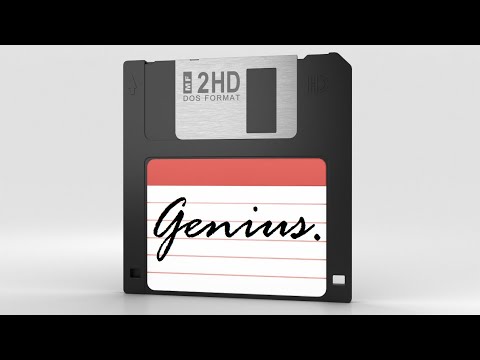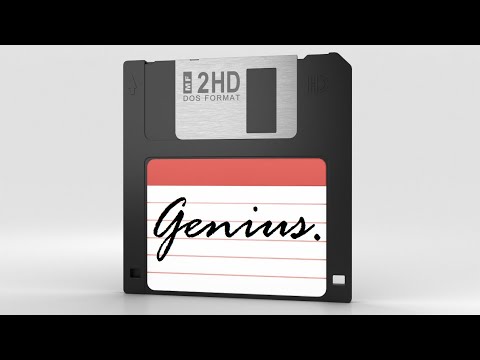
The digital realm today swims in terabytes, gossamer-thin SSDs, and cloud storage that feels as boundless as the sky. Yet, beneath the veneer of modern computation lies a history etched in magnetic dust and ingenious mechanical design. Today, we're not dissecting zero-days or mapping sophisticated APT movements. We're performing a digital autopsy on a relic: the 3½ inch floppy disk. Understanding how these seemingly simple storage devices worked, their inherent limitations, and the engineering brilliance behind them, offers a unique perspective on the evolution – and fragility – of data storage, a crucial lesson for anyone building defenses in the current landscape.
There's a certain poetry in obsolescence. It speaks of evolution, of progress, but also of compromises made in the relentless march of technology. The 3½ inch floppy disk, a ubiquitous format for decades, was a masterclass in miniaturization and robust engineering for its time. It wasn't just a piece of plastic; it was a carefully crafted system designed to protect delicate magnetic surfaces from the harsh realities of being handled, transported, and inserted into machines that were far from sterile environments.
The Evolution from Bare Disk to Enclosed Sanctuary
Before the 3½ inch marvel, we had its predecessors: the 8-inch and then the 5¼ inch floppy disks. These were more... exposed. The magnetic disk itself was largely unprotected, requiring a flimsy paper or plastic sleeve for rudimentary safety. The advent of the 3½ inch disk represented a paradigm shift. Sony's design, which became the de facto standard, introduced a rigid plastic shell, a spring-loaded metal shutter, and a precise internal mechanism.
This wasn't just an aesthetic upgrade; it was a defensive strategy against environmental factors. Dust, fingerprints, static electricity – these were the silent enemies of data integrity. The metal shutter, sliding open only when the disk was fully inserted into a drive, provided a physical barrier, ensuring the magnetic media remained pristine until needed. This early lesson in physical data protection is a precursor to many modern security principles: secure enclosures, access control, and minimizing the attack surface.
Under the Hood: Magnetic Media and Read/Write Mechanisms
At its core, the floppy disk relied on a thin layer of magnetic material coated onto a plastic substrate. Data was encoded by altering the magnetic polarity of microscopic regions on this surface. The read/write head within the floppy drive, a marvel of precision engineering itself, would detect or change these polarities as the disk spun.
The disk itself was housed within a plastic casing designed to guide it smoothly into the drive. A central hole allowed for accurate spindle alignment, while cutouts on the sides facilitated the drive's mechanism to engage the disk and the shutter. The magnetic media, often a thin film of iron oxide or cobalt-based material, was sensitive to magnetic fields, hence the importance of the rigid shell and the shutter.
The Engineering Trade-offs: Speed, Capacity, and Reliability
While revolutionary, the 3½ inch floppy disk was a product of its time, with inherent limitations that seem archaic today.
- **Capacity**: Early 3½ inch disks typically held 720 KB (double-density), later evolving to 1.44 MB (high-density) and eventually 2.88 MB (extended-density), though this last one never achieved widespread adoption. Compared to today's multi-gigabyte flash drives or terabyte SSDs, this capacity is laughably small. It highlights how data storage density has exponentially increased.
- **Speed**: Data transfer rates were agonizingly slow, measured in kilobytes per second. Booting an operating system or loading a complex application from a floppy disk could take minutes, an eternity in modern computing. This slowness directly impacts system responsiveness and highlights the bottleneck floppy disks represented.
- **Reliability**: Despite the robust design, floppy disks were still susceptible to magnetic degradation, physical damage, and read errors. A single speck of dust, a strong magnetic field, or a worn-out drive could render an entire disk useless. This fragility served as a constant reminder of the need for backups and data redundancy – lessons that remain critically relevant.
Lessons for Today's Defenders
Why dissect a floppy disk in a cybersecurity temple? Because the principles endure.
1. **Physical Security is Foundational**: The shutter mechanism on the floppy disk is a primitive but effective example of physical access control. In our digital world, this translates to securing server rooms, implementing strong endpoint security, and understanding that physical breaches can bypass even the most sophisticated digital defenses.
2. **Data Integrity Matters**: The vulnerability of magnetic media to corruption underscores the importance of data integrity checks, error correction codes, and robust backup strategies. We still deal with data corruption, albeit from different vectors.
3. **Understanding Your Medium**: Just as early engineers understood the physics of magnetism, today's security professionals must understand the underlying technologies they are protecting. Whether it's cloud infrastructure, network protocols, or application stacks, a deep understanding of the "medium" is paramount for effective defense.
4. **The Evolution of Threats and Defenses**: The floppy disk was an evolutionary leap in storage. Similarly, threats have evolved from simple magnetic corruption to sophisticated malware, APTs, and nation-state attacks. Our defenses must constantly evolve, learning from past technologies and understanding their limitations.
Veredicto del Ingeniero: ¿Vale la pena adoptar el pasado?
The 3½ inch floppy disk is a relic, not a viable storage solution for modern computing. Its engineering, however, is a testament to clever problem-solving under constraints. For educational purposes, understanding its mechanics offers invaluable insight into the foundational principles of data storage and physical security. It’s a stark reminder that even the most advanced technologies build upon concepts developed by earlier generations.
Arsenal del Operador/Analista
While you won't be storing your attack payloads on these, understanding retro technology can inform your approach:
- **Virtualization Software**: Tools like VMware, VirtualBox, or QEMU allow you to emulate older hardware and operating systems, providing a sandbox for analyzing legacy software or even creating floppy disk images for research.
- **Hex Editors**: For deep dives into the raw data sectors of disk images, a powerful hex editor is indispensable.
- **Disk Imaging Tools**: Tools like `dd` (Linux/macOS) or specialized forensic imaging software are crucial for creating bit-for-bit copies of storage media, including virtual floppy disks.
- **Books on Storage Technology**: "The Indispensable PC Hardware Book" by Hans-Peter Messmer or similar historical texts can provide detailed insights into the engineering of these devices.
- **Certifications**: While no certification directly covers floppy disk forensics, understanding fundamentals covered in certifications like the CompTIA A+ (hardware) or GIAC Certified Forensic Analyst (GCFA) builds a broader foundation.
Taller Práctico: Analizando un Disco Floppy Virtual
Let's explore how we might analyze a virtual floppy disk image. This isn't about attacking, but about understanding how data is laid out and how to analyze it defensively.
-
Obtain a Disk Image: Download a pre-made MS-DOS 6.22 boot floppy disk image (e.g., from archive.org). Save it as `msdos622.img`.
-
Mount the Image (Linux): Use the `mount` command to mount the floppy image as a loop device.
sudo mount -o loop,ro msdos622.img /mnt/floppy
(You may need to create the `/mnt/floppy` directory first: `sudo mkdir /mnt/floppy`)
-
Inspect the Contents: List the files and directories within the mounted image.
ls -l /mnt/floppy
You'll see core MS-DOS files like `COMMAND.COM`, `IO.SYS`, `MSDOS.SYS`.
-
Examine File System Structure (Conceptual): Understand that the image contains a file system (like FAT12). Modern tools can parse this structure. For a basic understanding, visualize how files are allocated.
-
Unmount the Image: When finished, unmount the image.
sudo umount /mnt/floppy
-
Forensic Analysis (Advanced): For deeper analysis, tools like Autopsy or FTK Imager can analyze disk images, showing deleted files, partition structures, and file system metadata. This is crucial in incident response to recover deleted evidence.
This exercise demonstrates how even outdated media can be analyzed forensically. The principles of mounting, inspecting, and understanding file system structures are directly transferable to analyzing modern drives and memory dumps.
Preguntas Frecuentes
¿Cuál era la capacidad típica de un disquete de 3½ pulgadas?
La capacidad más común era de 1.44 MB (High Density), aunque existían versiones de 720 KB (Double Density) y menos comunes de 2.88 MB (Extended Density).
¿Por qué se diseñó el obturador metálico en los disquetes de 3½ pulgadas?
El obturador protegía la superficie magnética sensible del disco del polvo, la suciedad y los arañazos cuando el disco no estaba en uso.
¿Pueden los campos magnéticos fuertes corromper un disquete de 3½ pulgadas?
Sí, la superficie magnética es sensible a campos magnéticos externos fuertes, que pueden alterar o borrar los datos almacenados.
¿Qué se entiende por "ingeniería defensiva" en el contexto de un disquete?
Se refiere al diseño del disquete para proteger la integridad de los datos contra amenazas ambientales y manipulación física, como el obturador metálico o la carcasa rígida.
El Contrato: Tu Primer Desafío de Análisis de Datos Históricos
Now, consider this: You've been tasked with recovering data from a compromised system that, for some inexplicable reason, still uses floppy disks for critical archives. Your goal isn't to exploit the disk, but to ensure the data's integrity and security.
**Your Challenge:** Outline a step-by-step plan for how you would safely extract data from a collection of 1.44 MB floppy disks, assuming some disks might be physically damaged or corrupted. What tools and techniques would you employ to minimize data loss and ensure the retrieved data isn't further compromised during the process? Consider both hardware and software solutions for this retro-digital forensics task.
```