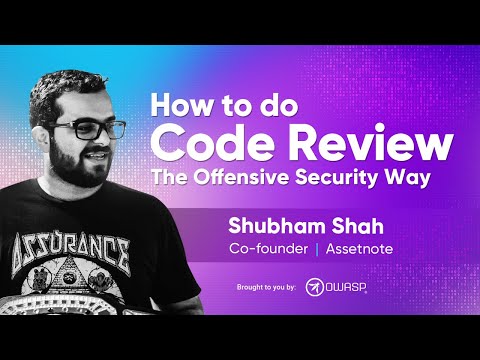The digital frontier is a shadowy alleyway where innovation and exploitation walk hand-in-hand. Today, the whispers aren't about zero-days or buffer overflows, but about the insidious creep of artificial intelligence into the very fabric of web development. ChatGPT, once a curiosity, is now a tool found in the arsenal of both the builder and the saboteur. This isn't a guide on how to build; it's an autopsy of potential vulnerabilities exposed by this technology, and more importantly, how to fortify your defenses. We're dissecting how ChatGPT can be weaponized, not to teach you how to launch an attack, but to arm you with the knowledge to defend against them.

ChatGPT, a sophisticated language model operating on the bedrock of GPT-3.5 architecture, presents a duality. For the defender, it's a potential force multiplier for analysis and defense. For the adversary, it's a potent catalyst for crafting more sophisticated attacks. Its capacity for generating human-like text can be twisted to produce convincing phishing emails, craft malicious code snippets, or even automate aspects of social engineering campaigns. Understanding its offensive potential is the first step in building an impenetrable defense.
Deconstructing the "Website Creation" Facade: Where Threats Linger
The narrative of ChatGPT simplifying website creation often glosses over the inherent risks. While it can churn out code, the generated output often carries subtle, yet critical, security flaws. Developers, lured by speed and convenience, might inadvertently integrate vulnerabilities:
- Insecure Code Generation: ChatGPT might produce code that is susceptible to common web vulnerabilities like Cross-Site Scripting (XSS), SQL Injection, or insecure direct object references (IDOR). The model prioritizes functional output over secure coding practices unless explicitly trained or prompted with security contexts.
- Lack of Contextual Security Awareness: The AI doesn't inherently understand the full security posture of a project. It can't discern sensitive data handling requirements or regulatory compliance needs without explicit, detailed instructions.
- Over-reliance and Complacency: The ease with which ChatGPT generates code can lead to a dangerous sense of complacency. Developers might skip rigorous code reviews, assuming the AI's output is inherently safe, thereby missing critical vulnerabilities.
The SEO Optimization Mirage: A Gateway for Malicious Content Injection
The promise of boosted SEO through AI-generated content is seductive. However, this can be exploited to inject malicious elements or manipulate search rankings nefariously:
- Automated Malicious Link Insertion: Adversaries can use ChatGPT to generate vast amounts of keyword-stuffed content designed to appear legitimate, but which subtly links to malicious websites or phishing pages. This technique can bypass traditional content moderation.
- SEO Poisoning and Deceptive Rankings: By flooding search results with AI-generated content that mimics legitimate sites, attackers can poison search results, leading users to fraudulent or harmful destinations.
- Phishing Content Generation: ChatGPT can be used to craft highly personalized and convincing phishing emails and landing page copy, making it harder for users to discern genuine communications from fraudulent ones.
Sales Enhancement: A Double-Edged Sword in E-commerce Security
While ChatGPT can refine sales copy, its misuse in e-commerce poses significant threats:
- Automated Fake Reviews and Testimonials: Malicious actors can use ChatGPT to generate a surge of fake positive reviews, artificially inflating the perceived credibility of fraudulent products or services, or conversely, to flood competitors with fake negative reviews.
- Social Engineering for Payment Information: Persuasive AI-generated text can be used in advanced social engineering attacks, tricking users into divulging sensitive payment details or personal information under false pretenses, perhaps through AI-powered chatbot interfaces.
- Data Obfuscation and Misinformation: In competitive markets, AI could be used to generate misleading product descriptions or competitive analyses, creating a deceptive market landscape.
The AI Arms Race: Securing the Future of Web Development
The evolution of AI in web development necessitates a parallel evolution in defensive strategies. Ignoring the offensive capabilities of these tools is a path to compromise.
Veredicto del Ingeniero: ¿Vale la pena la adopción de ChatGPT en el desarrollo web?
ChatGPT is a powerful tool, a digital Swiss Army knife. It can accelerate workflows, spark creativity, and automate mundane tasks. However, its indiscriminate use in web development is akin to handing a loaded weapon to an intern without proper training. The speed and scale at which it can operate amplify both its benefits and its risks. For secure development, ChatGPT should be treated as an assistant, not an autocrat. Its output must undergo rigorous security scrutiny, code reviews, and vulnerability testing. Without these safeguards, the allure of efficiency quickly turns into the nightmare of a breach. It's a tool for augmentation, not automation, when security is paramount.
Arsenal del Operador/Analista
- Static Application Security Testing (SAST) Tools: Integrate tools like SonarQube, Checkmarx, or Veracode into your CI/CD pipeline to automatically scan AI-generated code for known vulnerabilities.
- Dynamic Application Security Testing (DAST) Tools: Employ scanners like OWASP ZAP or Burp Suite to test your live applications for runtime vulnerabilities introduced by AI-generated components.
- Code Review Checklists: Develop and enforce strict security checklists for code reviews, specifically addressing common AI-generated code pitfalls (e.g., input validation, sanitization, proper error handling).
- Security Training for Developers: Educate your development teams on the potential security risks of using AI code generators and emphasize secure coding best practices.
- Threat Intelligence Feeds: Stay updated on emerging threats related to AI-generated code and content.
- Web Application Firewalls (WAFs): Configure WAF rules to detect and block malicious patterns that might be generated or used in conjunction with AI.
- Reputable AI Security Resources: Follow organizations like OWASP and SANS for guidance on AI security in software development.
Taller Práctico: Fortaleciendo la Revisión de Código Generado por IA
- Identificar Secciones Generadas por IA: Implementa marcadores o convenciones para distinguir el código escrito por humanos del código generado por IA. Esto facilita el escrutinio.
- Ejecutar SAST Automatizado: Integra un escáner SAST en tu pipeline de CI/CD. Configura las reglas de seguridad para ser estrictas y revisa cualquier hallazgo, incluso los marcados como "nivel bajo".
- Realizar Revisiones Manuales Enfocadas: Prioriza la revisión manual de las secciones de código generadas por IA que manejan:
- Entradas de usuario (validación y sanitización).
- Acceso a bases de datos (prevención de SQLi).
- Renderizado de HTML (prevención de XSS).
- Autenticación y autorización.
- Integración con servicios externos.
- Pruebas de Penetración Específicas: Si el código generado es crítico, considera realizar pruebas de penetración enfocadas en esa porción de la aplicación.
- Proceso de "Fail-Fast": Establece una política clara: si una sección de código generada por IA no pasa las revisiones de seguridad, no se implementa.
# Ejemplo de ejecución de un escáner SAST hipotético
sast_scanner --config security_rules.yaml --output results.json ./generated_code/
if [ $? -ne 0 ]; then
echo "SAST found critical vulnerabilities. Aborting build."
exit 1
fi
Preguntas Frecuentes
¿Puede ChatGPT generar código de exploit?
Si bien ChatGPT está diseñado para ser seguro, sus modelos pueden ser manipulados para generar fragmentos de código que, si se combinan y utilizan en un contexto específico, podrían ser parte de un exploit. Sin embargo, generar exploits funcionales completos y listos para usar es significativamente más complejo y menos probable sin una ingeniería de prompts avanzada y maliciosa.
¿Cómo puedo prevenir que los atacantes usen ChatGPT para crear contenido de phishing más convincente?
Esto requiere una defensa en múltiples capas: educación continua del usuario sobre las tácticas de phishing, el uso de filtros de correo electrónico avanzados y la implementación de autenticación multifactor (MFA) en todos los sistemas críticos. La monitorización de la red para detectar patrones de comunicación inusuales también es clave.
¿Es mejor usar código escrito por humanos o por IA?
Para aplicaciones críticas donde la seguridad es primordial, el código escrito y revisado meticulosamente por humanos con experiencia en seguridad es preferible. El código generado por IA debe ser visto como un borrador inicial que requiere una validación exhaustiva por parte de expertos humanos.
El Contrato: Asegura el Perímetro contra la Infiltración de IA
El contrato que firmas al integrar herramientas de IA en tu flujo de desarrollo no es solo con la eficiencia, sino también con la seguridad. Has visto cómo la aparente conveniencia puede abrir grietas en tu perímetro digital. Tu misión ahora es doble:
Desafío para Defensores: Selecciona un fragmento de código que hayas generado recientemente con una herramienta de IA. Ejecuta un análisis estático simple (puedes simular esto describiendo las pruebas que harías) para identificar al menos dos posibles debilidades de seguridad. Describe cómo mitigarías cada una de estas debilidades antes de autorizar su implementación.
Desafío para Analistas: Investiga un caso reciente (o hipotético) donde la IA haya sido utilizada para generar contenido malicioso (phishing, noticias falsas). Identifica los "indicadores de compromiso" (IoCs) que un analista de seguridad podría buscar para detectar esta actividad. Comparte tus hallazgos y las defensas que sugerirías.
La guerra digital no espera. La IA no es solo una herramienta de construcción; es un campo de batalla. Asegúrate de estar en el lado correcto, con las defensas bien emplazadas.