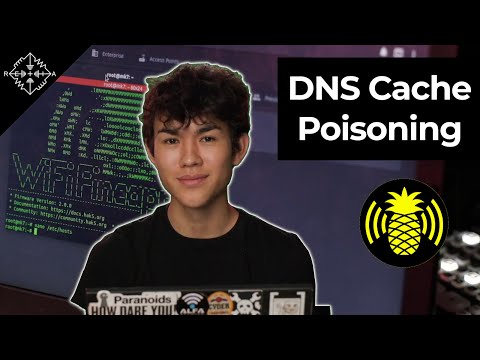The city lights blur into streaks of neon and shadow as the vehicle creeps through the urban arteries. Inside, the air hums with a low-frequency tension, a symphony of cooling fans and the rhythmic click of a keyboard. This isn't just a joyride; it's an operation. We're performing a classic maneuver that can either be a prelude to an exploit or a crucial step in understanding your own digital perimeter: wardriving. Today, we dissect the anatomy of such an operation, not to enable the rogue element, but to arm the defender with the knowledge of what lurks in the electromagnetic spectrum.
Wardriving, in essence, is the act of searching for wireless computer networks (Wi-Fi) while in a vehicle. It's a form of reconnaissance. While the original content showcases a specific tool, the Magnetic WiFi Pineapple Tactical Case, the underlying principle is universal. Understanding how networks are exposed is the first step to securing them. The scene depicted is one of proactive discovery, but we must always consider the intent behind such discovery. Is it for ethical assessment, or for the malicious intent of unauthorized access? Our focus here is on the former, the defensive posture derived from understanding the offensive capabilities.
Table of Contents
- Wardriving: The Art of Electromagnetic Reconnaissance
- Understanding Network Exposure: What Wardriving Reveals
- The Pineapple Ecosystem: Tools of the Trade
- Defensive Strategy: Fortifying Against Wireless Threats
- Ethical Considerations and Legal Framework
- FAQ: Wardriving Operations
- The Engineer's Verdict: Is This for You?
- Operator's Arsenal
- The Contract: Securing Your Wireless Perimeter
Wardriving: The Art of Electromagnetic Reconnaissance
The notion of "wardriving" predates widespread Wi-Fi adoption, but its modern interpretation is intrinsically linked to the proliferation of wireless networks. It’s about mapping the invisible. Imagine a city where every building has its secrets etched onto its façade. Wardriving is the digital equivalent, scanning for open windows, weak locks, and even unlocked doors in the network infrastructure.
The act itself can be as simple as a laptop with a wireless card and off-the-shelf software, or as sophisticated as the setup implied by the "Magnetic WiFi Pineapple Tactical Case." This suggests a mobile, hardened setup designed for continuous operation and data collection in potentially challenging environments. The core components usually involve a wireless device capable of promiscuous mode, software to scan for networks (SSIDs, MAC addresses, signal strength), and a method to log this data. The "Tactical" aspect implies robustness and discretion, ideal for prolonged field operations.
"The network is not a place you go. It's a place you are." - From the trenches of network security.
When considering this operation from a defensive standpoint, we must ask: What is being discovered? What is the potential impact of this information falling into the wrong hands? The answer lies in the next layer of analysis: understanding network exposure.
Understanding Network Exposure: What Wardriving Reveals
A successful wardrive can map out a significant portion of a target's wireless footprint. This includes:
- Network Names (SSIDs): Identifying the names of wireless networks. Rogue actors can use this information to craft highly targeted phishing attacks, impersonating legitimate networks.
- Signal Strength: Indicating proximity and potential accessibility. A strong signal from within a building suggests a high probability of being within the physical perimeter.
- Encryption Status: Discovering open (unencrypted) networks, WEP-protected networks (which are trivially weak), and even WPA/WPA2 networks for which the attacker might attempt to capture handshake data.
- MAC Addresses: Unique hardware identifiers that can be used for tracking devices or for spoofing.
- Potential for Rogue Access Points: Identifying unauthorized access points that are broadcasting, often as a result of misconfiguration or malicious intent.
The implications for security are profound. An open network is an invitation. A weakly encrypted network is a temporary hurdle. Even a properly secured network, if discoverable, provides valuable intelligence for further probing. Imagine a burglar casing a neighborhood. They wouldn't just walk up to every door; they'd observe. Wardriving is that observation phase for digital assets.
The Pineapple Ecosystem: Tools of the Trade
The original content mentions specific products, forming an ecosystem around the Hak5 WiFi Pineapple Mark VII. This specific hardware represents a sophisticated toolset for wireless security auditing and penetration testing. Its components and modules are designed to facilitate advanced operations:
- Hak5 Pineapple Mk7: The core device, a dedicated platform for wireless auditing.
- 5Ghz AC Module: Extends Wi-Fi capabilities to the less congested 5GHz band.
- Hard Case: Provides physical protection, crucial for mobile operations.
- RP-SMA Extensions: Used to position antennas effectively for optimal signal reception and transmission.
- Battery & Solar Panel: Enables extended, off-grid operation, making it suitable for long surveillance missions.
- USB C Power Passthroughs: Facilitates power management and daisy-chaining devices.
- LTE Module: Allows for remote management and data exfiltration via cellular networks.
- USB Hub: To connect multiple peripherals simultaneously.
- GPS with cable / GPS stick: Essential for geotagging discovered network locations, turning passive discovery into actionable intelligence on a map.
This comprehensive setup is indicative of a professional or highly dedicated amateur operator. For defenders, it highlights the type of advanced tools that might be used against their infrastructure. The goal is not to replicate this setup for attack, but to understand its capabilities and build defenses against them.
Defensive Strategy: Fortifying Against Wireless Threats
From a defender's perspective, wardriving is a signal that your wireless perimeter is visible and potentially vulnerable. The primary objective is to minimize this visibility and eliminate exploitable weaknesses. Consider these defensive measures:
- Strong Encryption: Always use WPA2 or WPA3 encryption for all wireless networks. Avoid WEP and open networks entirely.
- Disable WPS: Wi-Fi Protected Setup (WPS) can be vulnerable to brute-force attacks. Disable it if possible.
- Change Default SSIDs and Passwords: "Linksys" or "Netgear" as your SSID is an open invitation. Custom SSIDs and strong, unique passwords are fundamental.
- Network Segmentation: Separate your guest Wi-Fi from your internal corporate network. This prevents an attacker who compromises the guest network from easily accessing sensitive internal resources.
- Monitor Wireless Traffic: Implement Intrusion Detection Systems (IDS) or Wireless Intrusion Detection Systems (WIDS) that can alert on suspicious activity, such as unauthorized access points or unusual traffic patterns.
- MAC Address Filtering: While not foolproof (MAC addresses can be spoofed), it adds another layer of difficulty for casual attackers.
- Minimize Signal Bleed: Configure access points to use directional antennas or reduce transmission power where possible to limit the signal's reach outside your physical premises.
- Regular Audits: Conduct periodic wireless network security audits, including simulated wardriving, to identify blind spots and vulnerabilities.
The tools mentioned in the original content are designed to find these weaknesses. Your defensive strategy is to eliminate them before they are discovered.
Ethical Considerations and Legal Framework
It is imperative to understand that unauthorized wardriving and network scanning are illegal and unethical. The information presented in the original content, while showcasing technology, should be understood within the context of ethical hacking and security research. Attempting to access or exploit networks without explicit, written permission is a serious offense.
"Curiosity is the engine of discovery, but consent is the compass of ethics." - cha0smagick
When performing security assessments that involve wardriving, ensure you have a clear scope of work and legal authorization. This includes understanding local laws regarding wireless communications and network access. For organizations, this means engaging certified professionals who operate within legal and ethical boundaries.
FAQ: Wardriving Operations
What is the primary purpose of wardriving from a defensive perspective?
From a defensive standpoint, wardriving is used to identify potential wireless network vulnerabilities and exposures, allowing organizations to proactively secure their networks before malicious actors exploit them.
Is wardriving legal?
Wardriving itself, the act of scanning for networks, is generally legal in most jurisdictions as long as you are not attempting to access or interfere with networks that you do not own or have explicit permission to test.
What are the risks associated with unsecured Wi-Fi networks?
Unsecured Wi-Fi networks are vulnerable to various attacks, including man-in-the-middle attacks, data interception, unauthorized access to connected devices, and the deployment of rogue access points.
How can I protect my home Wi-Fi network from wardriving attempts?
Use strong WPA2/WPA3 encryption, change default SSIDs and passwords, disable WPS, and consider reducing Wi-Fi signal strength if it extends far beyond your property.
The Engineer's Verdict: Is This for You?
The setup shown, centered around the Hak5 WiFi Pineapple Tactical Case, is a specialized tool. It's not for the casual user or the beginner looking to simply "hack." This is for the dedicated security professional, the bug bounty hunter who needs robust mobile reconnaissance, or the red team operator conducting advanced penetration tests. For these individuals, the Pineapple offers a powerful, integrated platform that streamlines complex wireless operations.
Pros:
- Highly integrated and specialized for wireless auditing.
- Robust and tactical form factor for mobile operations.
- Extensible with various modules and accessories.
- Geotagging capabilities turn raw data into locational intelligence.
Cons:
- Significant cost barrier compared to software-based solutions.
- Steep learning curve; requires a solid understanding of Wi-Fi protocols and security.
- Potential for misuse if not handled with strict ethical and legal guidelines.
Recommendation: If your role demands deep dives into wireless network security in a professional or highly advanced amateur capacity, and you operate strictly within ethical and legal boundaries, the Hak5 Pineapple ecosystem is a formidable asset. For general network security awareness, simpler software tools and best practices are more accessible and equally effective for initial defense.
Operator's Arsenal
To effectively conduct wireless security assessments or to build robust defenses against them, an operator needs a curated set of tools. Here’s a glimpse into what a seasoned professional might carry:
- Hardware:
- Hak5 WiFi Pineapple Mark VII: For advanced wireless auditing and offensive operations.
- Raspberry Pi (various models): Versatile for custom pentesting setups, network monitoring, or building portable security appliances.
- High-gain USB Wi-Fi Adapters (e.g., Alfa AWUS036NH / AWUS036ACH): For enhanced Wi-Fi reception and injection capabilities.
- Ruggedized Laptops: For fieldwork and demanding environments.
- Software:
- Kali Linux / Parrot OS: Distributions pre-loaded with hundreds of security tools.
- Aircrack-ng suite: Essential for Wi-Fi network analysis, cracking, and testing.
- Kismet: A wireless network detector, sniffer, and intrusion detection system.
- Wireshark: For deep packet inspection and analysis of all network traffic.
- Metasploit Framework: For developing and executing exploits, including those targeting wireless vulnerabilities.
- Nmap: For network discovery and security auditing.
- Books:
- "The WiFi Hacker's Handbook" by Joshua Wright, et al.: A foundational text for understanding Wi-Fi security.
- "Penetration Testing: A Hands-On Introduction to Hacking" by Georgia Weidman: Covers a broad spectrum of pentesting techniques.
- Certifications:
- CompTIA Security+: Entry-level understanding of cybersecurity fundamentals.
- Certified Wireless Security Professional (CWSP): Focused expertise in wireless security.
- Offensive Security Certified Professional (OSCP): Highly respected certification for penetration testers.
The acquisition and mastery of these tools and knowledge are what separate a casual observer from a professional operator, whether for offense or defense.
The Contract: Securing Your Wireless Perimeter
Your network infrastructure is a critical asset. Ignoring its wireless components is akin to leaving a side door of your stronghold wide open. The exercise of wardriving, whether performed by you or discovered by an adversary, serves as a stark reminder of this reality. The information revealed by such operations – SSIDs, signal strengths, encryption vulnerabilities – are exploitable intelligence. Your contract is simple:
Identify, Scrutinize, and Fortify.
Do not wait for a breach to become aware of your own attack surface. Regularly audit your wireless environment. Implement robust security measures. Train your personnel. The digital shadows are always watching, and the tools for exploitation are readily available. Ensure your defenses are not just present, but are actively maintained and tested, making you a much harder target.
The hunt for vulnerabilities is a constant cat-and-mouse game, but by understanding the tactics of the chase, defenders can build fortresses that withstand the siege. This analysis of wardriving and specialized tools is a call to action: secure your wireless space.
Now, it's your turn. What are the most overlooked wireless security vulnerabilities you encounter in your audits? Share your experience and insights in the comments below. Let's dissect the defenses, or the lack thereof.
```json
{
"@context": "https://schema.org",
"@type": "BlogPosting",
"headline": "Wardriving with a Magnetic Tactical Pineapple: A Defensive Reconnaissance Analysis",
"image": {
"@type": "ImageObject",
"url": "https://www.example.com/images/wardriving-pineapple.jpg",
"description": "Illustration of a tactical case with Wi-Fi Pineapple hardware for wardriving operations."
},
"author": {
"@type": "Person",
"name": "cha0smagick"
},
"publisher": {
"@type": "Organization",
"name": "Sectemple",
"logo": {
"@type": "ImageObject",
"url": "https://www.example.com/logos/sectemple-logo.png"
}
},
"datePublished": "2022-08-22T11:00:00+00:00",
"dateModified": "2023-10-27T10:00:00+00:00",
"mainEntityOfPage": {
"@type": "WebPage",
"@id": "https://www.example.com/blog/wardriving-tactical-pineapple-analysis"
},
"about": [
{"@type": "Thing", "name": "Wardriving"},
{"@type": "Thing", "name": "Wireless Security"},
{"@type": "Thing", "name": "Penetration Testing"},
{"@type": "Thing", "name": "Network Reconnaissance"}
]
}