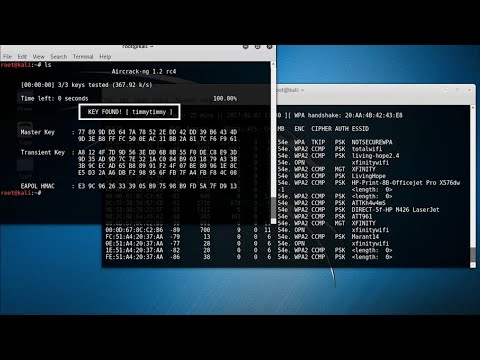The Flipper Zero. It arrived in a sterile, white box, devoid of the usual fanfare. Inside, a device whispered promises of access, of control, of peeling back the digital layers that shield our everyday lives. But for the seasoned operator, the true value isn't in the unboxing; it's in understanding the implications. This isn't about playing with gadgets; it's about dissecting a tool that blurs the lines between legitimate hardware exploration and sophisticated reconnaissance. Today, we move beyond the initial thrill and delve into what the Flipper Zero truly represents in the hands of a security professional and, more importantly, how to defend against its capabilities.

The Flipper Zero has landed, and the digital hum across the security community is palpable. It's a pocket-sized multitool promising a universe of interaction with the physical and digital realms. From RFID emulation to infrared control, its capabilities are as diverse as they are intriguing. But what does this mean for the blue team? What are the attack vectors it enables, and how do we, as guardians of the digital frontier, prepare our perimeters? This isn't a guide to becoming a script kiddie; it's an analytical breakdown for the defender, dissecting a tool that demands respect and a robust defensive strategy.
The Flipper Zero Explored: More Than Just a Toy
At its core, the Flipper Zero is a versatile hardware pentesting device. Its open-source nature, coupled with an array of built-in hardware interfaces, makes it a powerful platform for exploring various communication protocols. We're talking Sub-GHz radio, NFC, RFID, Bluetooth Low Energy, infrared, and even a GPIO interface for direct hardware manipulation. The allure is undeniable: the ability to interact with, emulate, and analyze systems that were previously out of reach for many.
Sub-GHz Radio: The Ghost in Your Wireless Network
This is where the Flipper Zero can become a significant concern for unprepared organizations. Its ability to transmit and receive on various Sub-GHz frequencies opens doors to interacting with garage door openers, car key fobs, and certain IoT devices. For an attacker, this can be a reconnaissance goldmine. For a defender, it means scrutinizing your wireless infrastructure for legacy devices operating on these common frequencies. Understanding that a device like the Flipper Zero can potentially replay captured signals is the first step in mitigating this threat.
NFC and RFID Interaction: Access Control's Weak Underbelly
The device's prowess with NFC and RFID technologies is another area that demands attention. While often used for legitimate access control, these systems can be vulnerable to skimming, emulation, and hijacking. Imagine a scenario where a physical access card's data is captured and then emulated by a Flipper Zero. This bypasses traditional digital security if the physical security isn't layered. The lesson here is clear: RFID and NFC are not impenetrable.
Infrared and Bluetooth: The Unseen Vectors
The infrared transmitter can interact with countless devices, from TVs to air conditioners. While less impactful in a targeted cyber-attack, it highlights the pervasive nature of potential interaction. More critically, its Bluetooth capabilities, particularly BLE, can be leveraged for sniffing, spoofing, and potentially exploiting vulnerabilities in connected devices. This underscores the importance of Bluetooth device management and hardening.
Threat Landscape: How the Flipper Zero Alters the Equation
For the offensive security researcher, the Flipper Zero significantly lowers the barrier to entry for certain types of physical and wireless attacks. It democratizes capabilities that were once exclusive to more specialized and expensive hardware. This means a wider attack surface, not just for sophisticated groups, but for lone actors or even curious individuals who might stumble upon vulnerabilities.
Reconnaissance and Information Gathering
The Flipper Zero excels at passive and active reconnaissance. Capturing RFID/NFC data, sniffing Sub-GHz traffic, or identifying Bluetooth devices can provide attackers with invaluable intel about an environment. This information can then be used to map out attack paths, identify potential targets, and formulate more precise attacks.
Physical Access Bypass
The ability to emulate access cards or control wireless locks is perhaps the most concerning aspect. A successful emulation can grant unauthorized physical access to secure areas, bypassing network security entirely. This reinforces the need for multi-factor authentication and layered security that extends beyond the digital realm.
Denial of Service (DoS) and Disruption
Through targeted signal jamming or manipulation of wireless protocols, the Flipper Zero can be used to disrupt critical services. While not a data exfiltration attack, it can cause significant operational downtime and financial loss, serving as a potent tool for disruption and coercion.
Defensive Strategies: Building a Resilient Perimeter
Understanding the Flipper Zero's capabilities is the first line of defense. The next is implementing concrete mitigation strategies. This requires a shift in mindset, embracing a proactive and layered security posture.
1. Harden Wireless Communications
For any systems operating on Sub-GHz frequencies, consider stronger encryption protocols where available. Regularly audit your wireless devices and consider phasing out older, less secure technologies. Implement access controls and logging for wireless transceivers where possible.
2. Enhance Physical Security Measures
Don't rely solely on RFID/NFC for access. Implement multi-factor authentication for sensitive areas, combining physical credentials with biometric or PIN-based systems. Regularly audit your access control logs for anomalies. Educate personnel about the risks of RFID cloning.
3. Network Segmentation and IoT Management
Isolate IoT devices and those communicating on less secure protocols onto their own network segments. Implement strict firewall rules between segments. Monitor network traffic for unusual communication patterns originating from or destined for these devices. Regularly update firmware on all connected devices.
4. Bluetooth Security Best Practices
Disable Bluetooth on devices when not in use. Ensure that discoverable Bluetooth devices are secured with strong pairing mechanisms and encryption. Regularly patch Bluetooth stacks on all devices.
5. Threat Hunting for Anomalous Wireless Activity
Implement tools and procedures for monitoring wireless spectrum activity. Look for unusual signal patterns, unauthorized transmissions, or devices attempting to emulate known signals. This requires specialized hardware and expertise, but it’s critical for detecting sophisticated wireless attacks.
Arsenal of the Operator/Analyst
- Hardware Pentesting Tools: Beyond the Flipper Zero, consider specialized SDRs (Software Defined Radios) like HackRF One or LimeSDR for deeper wireless analysis. Tools like Proxmark3 are essential for advanced RFID/NFC research.
- Network Analysis: Wireshark for general network traffic, AirMagnet Spectrum Analyzer or similar for wireless spectrum analysis.
- Log Management & SIEM: Centralized logging is crucial for detecting anomalies across your infrastructure. Tools like Splunk, ELK Stack, or Wazuh can aggregate and analyze logs for suspicious activity.
- Vulnerability Management: Regular scanning and penetration testing are non-negotiable. Services like Tenable, Rapid7, or even manual testing by competent security professionals.
- Books: "The Car Hacker's Handbook" by Craig Smith, "Hacking Exposed" series, and "Applied Cryptography" by Bruce Schneier offer foundational knowledge.
- Certifications: OSCP (Offensive Security Certified Professional) for offensive skills, GSEC/GCIH from SANS for defensive and incident response knowledge.
Veredicto del Ingeniero: ¿Amigo o Enemigo?
The Flipper Zero itself is neutral. It's a tool, a sophisticated hammer. Its danger lies not in its existence, but in the intent and skill of its user, and in the unpreparedness of its target. For the security professional, it's an invaluable asset for understanding vulnerabilities and hardening defenses. For the unprepared, it represents a new, accessible vector for attack. Its open-source nature means its capabilities will only expand, making continuous learning and adaptation paramount. Deploying it in a lab environment for research and defense planning is highly recommended. Attempting to use it against unauthorized systems is not just unethical; it's illegal and carries severe consequences.
Frequently Asked Questions
- Can the Flipper Zero hack my Wi-Fi? No, not directly. The Flipper Zero primarily focuses on protocols like RFID, NFC, Sub-GHz, and Bluetooth. While it can be used for reconnaissance related to Wi-Fi security (e.g., identifying nearby devices), it doesn't inherently crack Wi-Fi passwords.
- Is the Flipper Zero legal to own and use? Ownership is generally legal in most regions, but its use is subject to strict regulations. Using it to access or manipulate systems without explicit authorization is illegal and carries severe penalties. Always operate within legal boundaries and on systems you own or have explicit permission to test.
- How can I defend against Flipper Zero attacks? Layered security is key: harden physical access with multi-factor authentication, secure wireless protocols with encryption, segment your network for IoT devices, and conduct regular threat hunting for anomalous wireless activity. Education and awareness are also critical.
- What are the main risks associated with its Sub-GHz capabilities? The primary risk is the potential to intercept and replay signals used by garage doors, car key fobs, and certain IoT devices. This can lead to unauthorized access or disruption of services.
The Contract: Securing Your Digital and Physical Intersections
The Flipper Zero is a stark reminder that the lines between digital and physical security are increasingly blurred. It's no longer enough to build formidable firewalls if your physical access is a single RFID card. It's not enough to encrypt your data if your wireless peripherals are vulnerable to simple replay attacks.
Your challenge is this: Identify one critical physical access point or wireless service within your organization (or a public space you frequent, with utmost ethical consideration) that relies on RFID, NFC, or Sub-GHz technology. Based on the information here, outline a concrete, step-by-step plan to assess its vulnerabilities and propose at least two distinct mitigation strategies. Consider how you would proactively hunt for such vulnerabilities if you were on the red team. Document your findings and proposed solutions. The digital shadows are growing, and only those who understand both sides of the veil can hope to defend it effectively.