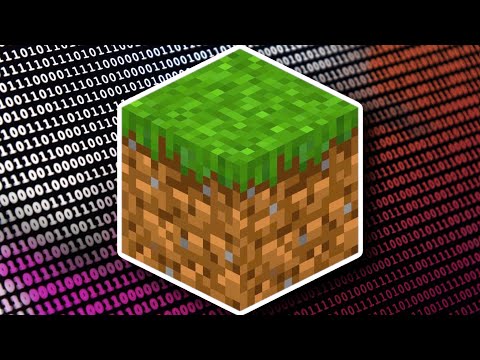The flickering cursor on the console cast long shadows across the dimly lit room. Another day, another ghost in the machine. This time, the spectral whispers weren't coming from a sophisticated APT, but from something far more insidious: a seemingly innocuous Minecraft client. TLauncher. A name that echoes in the cracked circles, promising access, but delivering… what, exactly? Today, we’re not just playing a game; we’re dissecting a potential threat, peeling back the layers of convenience to expose the rot beneath. This isn't about how to *use* TLauncher; it's about understanding the anatomy of a platform that walks a razor’s edge, and more importantly, how to defend your digital perimeter against its hidden costs.

Table of Contents
- The Genesis of TLauncher: A Tale of Access and Ambition
- The Shadow Play: Unpacking TLauncher's Malicious Behavior
- Financial Fortunes and Faux Services: Scamming the User Base
- The Digital Pandora's Box: Malware and Spyware Lurking Within
- Arsenal of the Analyst: Tools and Tactics for Digital Defense
- Threat Hunting Guide: Detecting Unwanted Software
- Frequently Asked Questions
- The Contract: Securing Your Digital Playground
The Genesis of TLauncher: A Tale of Access and Ambition
Every digital ghost has an origin story. TLauncher’s narrative begins in the murky waters of cracked software distribution for Minecraft. The allure is undeniable: free access to a premium experience. But this convenience often comes with an unseen price tag. We delve into the early days, a period where the lines between a community tool and a potentially exploitative platform started to blur. It's a classic tale of ambition meeting opportunity, where scale and user acquisition overshadowed fundamental security principles. This early phase laid the groundwork for the controversies that would follow, a cautionary prologue to the main act.
The Shadow Play: Unpacking TLauncher's Malicious Behavior
When a platform gains significant traction, especially in the grey market of cracked software, vigilance becomes paramount. Reports and community discussions have long painted a concerning picture of TLauncher's past actions. We're not talking about a simple bug here; we're examining documented instances of potentially malicious behavior. This includes the installation of unwanted files, the questionable registration of trademarks in offshore jurisdictions – a common tactic to obscure ownership and avoid scrutiny – and aggressive Digital Millennium Copyright Act (DMCA) takedowns against websites that dared to report on its activities. This pattern of behavior suggests a defensive posture that prioritizes self-preservation over transparency and user trust. It’s a digital smokescreen designed to deflect criticism and maintain control.
Financial Fortunes and Faux Services: Scamming the User Base
The monetization of free services is a delicate dance. For TLauncher, this dance has, according to numerous accounts, devolved into a series of questionable practices. Beyond the core offering, users have reported being subjected to various "scams" designed to extract more revenue. This could range from misleading advertising for premium features that offer little tangible benefit to bundling unwanted software or services disguised as essential upgrades. The core principle here is exploiting the user's desire for extended functionality or a perceived "better" experience, turning a free platform into a revenue-generating machine through potentially deceptive means. It’s a stark reminder that in the digital economy, if you're not paying for the product, you might be the product.
The Digital Pandora's Box: Malware and Spyware Lurking Within
This is where the technical analysis becomes critical. The accusations of embedding malware and spyware within the TLauncher client are the most alarming. This isn't merely about intrusive ads; it's about the potential compromise of user data, system integrity, and privacy. The presence of such code can range from data-stealing modules to backdoor access, turning a gaming tool into a gateway for more serious security breaches. Understanding how to identify and mitigate such threats is a fundamental skill for any security-conscious individual. The history here is littered with community-driven investigations and Pastebin leaks detailing concerning code snippets, painting a grim picture of what users might actually be installing.
"The network is a jungle. Some prey on the weak, others exploit the foolish. The truly dangerous ones, however, are those that disguise themselves as part of the ecosystem."
Arsenal of the Analyst: Tools and Tactics for Digital Defense
In the realm of cybersecurity, knowledge is the primary weapon, but tools are the necessary extensions of our will. For any individual or organization dealing with the fallout of potentially compromised software, a robust defensive arsenal is non-negotiable. This isn't about offensive exploits; it's about hardening your environment and detecting intrusions. When the integrity of a platform like a game launcher is in question, the focus shifts to endpoint security, network monitoring, and behavioral analysis. Tools that can inspect running processes, analyze network traffic, and scan for known malicious signatures become invaluable. Investing in reputable antivirus and anti-malware solutions is a baseline. For deeper dives, consider process explorers, network sniffers, and file integrity monitors. The cybersecurity landscape is constantly evolving, and staying ahead requires continuous learning and the right tools. For those serious about mastering these skills, platforms like Udemy offer extensive courses on cybersecurity fundamentals, while certifications like the Certified Ethical Hacker (CEH) or CompTIA Security+ provide a structured learning path. Companies like Malwarebytes offer excellent endpoint protection, and for advanced network analysis, tools like Wireshark are indispensable. For rapid scripting and automation of analysis tasks, mastering Python is key, with libraries like os and subprocess being foundational.
Threat Hunting Guide: Detecting Unwanted Software
Threat hunting is a proactive approach to identifying and mitigating threats that may have evaded existing security solutions. When suspecting a compromised application like a game launcher, the process involves formulating hypotheses and searching for evidence. Here’s a practical guide adapted for detecting potentially unwanted software:
- Hypothesis Formulation: The initial hypothesis is that the TLauncher client, or components associated with it, are exhibiting malicious or unwanted behavior. This could manifest as unusual network connections, excessive resource usage, or the creation/modification of suspicious files.
- Endpoint Data Collection:
- Process Monitoring: Utilize tools like Process Explorer or Task Manager (with advanced views) to observe running processes. Look for anomalies: unexpected process names, processes consuming disproportionate CPU/memory, or processes with unusual parent-child relationships.
- Network Connection Analysis: Employ tools like `netstat` (command line), TCPView, or even basic firewall logs to monitor outbound connections. Investigate any connections to unknown or suspicious IP addresses or domains.
- File System Monitoring: Examine directories where the launcher is installed (e.g., `C:\Program Files\TLauncher`) and temporary directories (e.g., `%TEMP%`). Look for newly created or recently modified executable files (.exe, .dll), scripts (.bat, .ps1), or configuration files with suspicious content.
- Registry Analysis: Check registry keys related to startup programs (`HKEY_CURRENT_USER\Software\Microsoft\Windows\CurrentVersion\Run`, `HKEY_LOCAL_MACHINE\Software\Microsoft\Windows\CurrentVersion\Run`) for unexpected entries pointing to TLauncher components.
- Log Analysis: Review system logs (Event Viewer in Windows) for any security-related events that coincide with TLauncher's execution or operation. Look for errors, warnings, or audit failures that might indicate an intrusion attempt or policy violation.
- Behavioral Indicators:
- Sudden slowdowns or instability in the system performance after installing/running the client.
- Unexplained changes to browser settings or homepage.
- Unwanted pop-up advertisements appearing outside the game client.
- Antivirus alerts, even if the files are initially quarantined or allowed.
- Remediation and Verification: If suspicious activity is confirmed, the primary remediation is to uninstall the software completely. Use the official uninstaller, followed by a thorough cleanup using specialized tools or manual removal of associated files, registry entries, and startup items. After removal, re-scan the system with updated antivirus definitions.
Remember, the goal of threat hunting is not just to react but to anticipate. By understanding attacker methodologies, you can build more robust defenses.
Frequently Asked Questions
Q1: Is TLauncher safe to use?
A1: Based on historical reports and community concerns regarding malware, spyware, and questionable practices, it is advisable to exercise extreme caution or avoid using TLauncher altogether. Many security professionals recommend using official game launchers.
Q2: What are the risks of using cracked game launchers?
A2: The primary risks include infection by malware, spyware, ransomware, unauthorized data collection, and potential compromise of your entire system. Cracked software bypasses legitimate security checks and verification processes.
Q3: How can I secure my Minecraft account and system?
A3: Use the official Minecraft launcher, enable two-factor authentication on your associated accounts (like Microsoft accounts), maintain updated antivirus/anti-malware software, and be wary of any third-party software that requires elevated privileges or modifies game files.
Q4: Are there legitimate alternatives to TLauncher?
A4: For accessing Minecraft, the official, paid version via the official launcher is the only fully legitimate and secure method. For other games, reputable digital storefronts like Steam, Epic Games Store, or GOG are the standard.
The Contract: Securing Your Digital Playground
The digital realm is a battlefield, and convenience is often the enemy of security. TLauncher’s history is a stark illustration of this. The promise of free access is a siren song that has lured many onto the rocks of data compromise and system infection. Your contract as a digital citizen is to remain vigilant. This isn't just about protecting your Minecraft experience; it's about understanding the broader implications of trusting third-party software, especially when it operates in a legal and ethical grey area. The question is: are you willing to gamble your data and system integrity for a free ride? Now it's your turn. What are your personal strategies for vetting third-party software, particularly game launchers? Share your favorite tools and methodologies in the comments below. Prove your operational security.
```json { "@context": "https://schema.org", "@type": "FAQPage", "mainEntity": [ { "@type": "Question", "name": "Is TLauncher safe to use?", "acceptedAnswer": { "@type": "Answer", "text": "Based on historical reports and community concerns regarding malware, spyware, and questionable practices, it is advisable to exercise extreme caution or avoid using TLauncher altogether. Many security professionals recommend using official game launchers." } }, { "@type": "Question", "name": "What are the risks of using cracked game launchers?", "acceptedAnswer": { "@type": "Answer", "text": "The primary risks include infection by malware, spyware, ransomware, unauthorized data collection, and potential compromise of your entire system. Cracked software bypasses legitimate security checks and verification processes." } }, { "@type": "Question", "name": "How can I secure my Minecraft account and system?", "acceptedAnswer": { "@type": "Answer", "text": "Use the official Minecraft launcher, enable two-factor authentication on your associated accounts (like Microsoft accounts), maintain updated antivirus/anti-malware software, and be wary of any third-party software that requires elevated privileges or modifies game files." } }, { "@type": "Question", "name": "Are there legitimate alternatives to TLauncher?", "acceptedAnswer": { "@type": "Answer", "text": "For accessing Minecraft, the official, paid version via the official launcher is the only fully legitimate and secure method. For other games, reputable digital storefronts like Steam, Epic Games Store, or GOG are the standard." } } ] }