
The digital realm, much like any bustling metropolis, has its shadowed alleys and hidden shortcuts. And in this intricate network of code and communication, it's easy to overlook the seemingly innocuous. Minecraft, a sandbox of infinite creative possibilities, has a darker side. It’s become a surprising, yet potent, vector for malicious actors to spread their digital poison. This isn't about whether the game itself is inherently evil, but about how its very architecture and widespread adoption have made it an attractive target for those looking to exploit unsuspecting users. Today, we're not just playing a game; we're performing a digital autopsy on how this beloved virtual world can be turned into a launchpad for cyber threats.
The question isn't *if* Minecraft can be dangerous, but *how* it facilitates danger and, more importantly, what defenses we, as users and guardians of our digital perimeters, can erect. We'll dissect the mechanics, understand the motives, and forge a path toward safer engagement, transforming this playground into a fortified zone.
Table of Contents
- Minecraft's Appeal to Malicious Actors
- Understanding the Attack Vectors
- Anatomy of Malware Distribution in Minecraft
- Defensive Strategies for Minecraft Players
- Securing Your Minecraft Environment
- FAQ: Minecraft Security
- The Operator's Challenge
Minecraft's Appeal to Malicious Actors
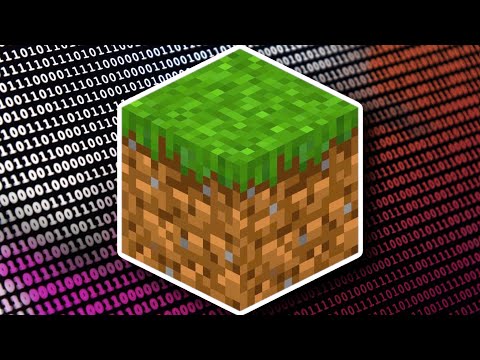
Minecraft's immense popularity is a double-edged sword. With hundreds of millions of active users worldwide, it represents a vast, fertile ground for attackers. The game's open-ended nature, focus on community servers, and the widespread use of user-generated content (mods, texture packs, custom maps) create numerous entry points. Hackers exploit this by disguising malicious payloads within these seemingly harmless additions. Think of it as a Trojan horse, but instead of a wooden horse, it's a shiny new texture pack or a "must-have" mod that promises to enhance gameplay. The sheer volume of players means even a low success rate can yield a significant number of compromised systems.
Furthermore, the demographic often associated with Minecraft—younger players—can be less security-aware, making them more susceptible to social engineering tactics embedded within these compromised packages. Attackers prey on the desire for new content, exclusive features, or access to popular servers, leveraging the game's social dynamics to their advantage.
"The greatest security risk is the user's trust. In a sandbox environment like Minecraft, that trust is magnified."
Understanding the Attack Vectors
Malicious actors leverage several vectors to inject malware through Minecraft. The most common include:
- Compromised Mods and Plugins: User-created modifications (mods) or server-side plugins are prime candidates for embedding malicious code. Attackers might distribute their own malicious mods disguised as popular ones, or compromise existing, trusted mods/plugins to push updates containing malware.
- Malicious Download Sites: Websites offering free mods, texture packs, or server downloads are often vectors. These sites may host legitimate files alongside malware, or their entire offerings might be malicious.
- Phishing and Social Engineering: Attackers might use direct messages on platforms like Discord or in-game chat to lure players to malicious websites or to convince them to download compromised files, often promising in-game advantages or exclusive content.
- Exploitation of Server Vulnerabilities: Less commonly, attackers might exploit vulnerabilities within the Minecraft server software itself or plugins to gain unauthorized access and potentially distribute malware to connected clients.
The goal is often multifaceted: stealing login credentials, harvesting personal data, using compromised machines for botnets, or even deploying ransomware.
Anatomy of Malware Distribution in Minecraft
Let's break down a typical scenario. An attacker crafts a malicious executable, perhaps a keylogger or a cryptocurrency miner, and packages it within a seemingly legitimate Minecraft mod. This mod might be uploaded to a popular third-party download site that doesn't thoroughly vet its content. A player, eager for a new graphical enhancement or a gameplay tweak, downloads this mod. Upon installation (which often involves placing the mod file into the game's designated mods folder), the malicious code executes. This execution can happen immediately or be triggered by specific in-game events. The malware then operates in the background, potentially exfiltrating data to a command-and-control (C2) server, encrypting files for ransom, or consuming system resources for illicit mining operations.
Another common tactic involves exploiting the Java runtime environment that Minecraft relies upon. Attackers might embed malicious JAR files that, when executed by Java, exploit vulnerabilities in the Java library or even trick the user into granting elevated permissions.
Consider using tools like VirusTotal to scan any downloaded executable or archive before running them. It's a simple step that can catch many known threats.
Veredicto del Ingeniero: ¿Vale la pena adoptarlo?
Minecraft, in its core game design, is not inherently dangerous. The danger arises from the ecosystem that has grown around it—the third-party content, the unvetted servers, and the social dynamics. As a platform for spreading malware, its appeal lies in its massive user base and the trust players place in community-driven content. Therefore, the game's "danger profile" hinges entirely on user vigilance and the implementation of robust security practices.
Defensive Strategies for Minecraft Players
Protecting yourself while enjoying Minecraft requires a proactive, security-first mindset. Here are key strategies:
- Stick to Official Sources: Whenever possible, download mods and texture packs directly from the official Minecraft Marketplace or reputable modding sites with strong community moderation and review systems.
- Verify Mod Sources: If you choose to use third-party mods, research the mod developer and the download source extensively. Look for reviews, community feedback, and signs of active development and support.
- Scan Downloads: Always scan any downloaded files (especially `.jar`, `.exe`, and `.zip` archives) with reputable antivirus software and an online scanner like VirusTotal before installation.
- Be Wary of Server Recommendations: Not all public servers are safe. Some may host malicious plugins or use exploits. Stick to well-known, reputable servers or those recommended by trusted friends.
- Enable Two-Factor Authentication (2FA): If playing on official servers or using third-party launchers that support it, enable 2FA on your account. This adds a critical layer of security against unauthorized access.
- Keep Software Updated: Ensure your operating system, Java runtime, and Minecraft client are always up-to-date. Updates often patch security vulnerabilities.
Think of your online activity like navigating a new city. You wouldn't blindly wander into any building; you'd check the signage and perhaps ask for directions. The same applies here.
Taller Práctico: Fortaleciendo tu Entorno de Juego
-
Sistema de Detección de Modificaciones Sospechosas:
Aunque Minecraft no tiene un sistema nativo robusto para esto, la idea es simularlo a nivel de sistema operativo. Antes de instalar un nuevo mod, crea un hash (ej. SHA-256) del archivo original.
openssl dgst -sha256 mi_mod_sospechoso.jar > hash_original.txtDespués de la instalación y si el juego empieza a comportarse de forma errática, verifica el hash del archivo nuevamente. Si ha cambiado sin tu intervención, es una señal de alerta clara.
openssl dgst -sha256 mi_mod_sospechoso.jar > hash_actual.txt diff hash_original.txt hash_actual.txtSi hay diferencias, investiga inmediatamente.
-
Revisión Básica de Permisos:
Para mods que requieren instalación o acceso a carpetas específicas, presta atención a los permisos que solicitan (si aplica a través de un instalador o launcher). Un mod de textura no debería necesitar acceso a tus documentos personales.
En sistemas Linux/macOS, puedes verificar permisos con `ls -l`. Para aplicaciones Java, el entorno de ejecución de Java maneja gran parte de esto, pero ten cuidado con los launchers que piden permisos de administrador de forma indiscriminada.
-
Segmentación de Red (Avanzado):
Jugadores muy preocupados pueden considerar ejecutar Minecraft en un entorno virtualizado o incluso en una máquina dedicada con acceso de red restringido. Configura reglas de firewall para permitir solo el tráfico necesario para el juego y la comunicación con servidores de mods/actualizaciones de confianza.
# Ejemplo básico de rule para permitir tráfico Minecraft (Java) sudo ufw allow 25565/tcp # Puerto por defecto de Minecraft Java Edition sudo ufw allow 25565/udp # Restringir acceso saliente a IPs y puertos de C2 conocidos (requiere inteligencia de amenazas)
Securing Your Minecraft Environment
Beyond game-specific advice, general cybersecurity hygiene is paramount:
- Strong, Unique Passwords: Use a password manager to generate and store strong, unique passwords for your Minecraft account, your gaming platform account (e.g., Microsoft account), and any associated email accounts.
- Antivirus and Anti-Malware Software: Keep robust antivirus and anti-malware software installed and updated on your system. Run regular scans, especially after downloading new content.
- Limit Permissions: Be judicious about the permissions you grant to applications. Minecraft itself, or its launcher, should not require administrator privileges for routine operation if installed in standard user directories.
- Understand Community Servers: Some community servers might run custom code or plugins that aren't heavily vetted. While many are safe, others can be vectors for attacks. Stick to servers with good reputations and active moderation.
- Secure Your Network: Ensure your home Wi-Fi network is secured with a strong WPA2/WPA3 password and that your router's firmware is up-to-date.
Your gaming rig is a gateway; treat it as such. Just because it’s for fun doesn’t mean it’s immune to the dangers lurking in the digital shadows.
Arsenal del Operador/Analista
- Antivirus/Anti-Malware Suites: Bitdefender, Malwarebytes, ESET NOD32.
- Online Scanners: VirusTotal, Any.Run (for analyzing suspicious files in an isolated environment).
- Password Managers: Bitwarden, 1Password, KeePass.
- Hash Calculators: Built into most operating systems, or standalone utilities like HashTab.
- Virtualization Software: VMware Workstation Player, VirtualBox (for safe testing of mods/files).
- Network Tools: Wireshark, Nmap (for advanced network analysis and segmentation).
- Books: "The Web Application Hacker's Handbook" (while not directly Minecraft, foundational knowledge of code exploitation is key), "Practical Malware Analysis".
- Certifications: CompTIA Security+, OSCP (for deep dives into exploit analysis and defense).
FAQ: Minecraft Security
Q1: Can Minecraft itself infect my computer without mods?
A: The official Minecraft client from Mojang/Microsoft is generally safe. The primary risks come from third-party modifications, launchers, or server interactions.
Q2: How can I tell if a mod is malicious?
A: Look for unusual file sizes, poor code quality (if you can inspect it), lack of documentation, checksum mismatches, or if your antivirus flags it. Always download from trusted sources.
Q3: Is it safe to play on public Minecraft servers?
A: Many public servers are safe, but some may run unvetted plugins or use exploits. Stick to well-known servers or those recommended by trusted sources. Be cautious of servers asking for excessive personal information.
Q4: Does using a VPN protect me from malware in Minecraft?
A: A VPN encrypts your internet traffic and masks your IP address, which can offer some privacy and defense against network-level attacks. However, it won't protect you if you download and run malware directly on your system.
Q5: What should I do if I suspect I've downloaded malware through Minecraft?
A: Immediately disconnect from the internet, run a full system scan with your antivirus, remove any suspicious mods or launchers, change your account passwords (especially for Minecraft and associated accounts), and consider a professional system cleanup if unsure.
The Operator's Challenge
You've just received an alert: a player's machine, known to be running a heavily modded Minecraft client, exhibits unusual network activity, communicating with an unknown IP address. Your task isn't to dive into the game's code, but to analyze the situation from a defender's perspective. Outline a methodical approach to confirm if this is a malicious communication originating from the Minecraft client, identify the potential malware, and recommend immediate containment steps. What initial data would you collect, and what diagnostic tools would you deploy without disrupting the user's gaming experience unnecessarily?
```json
{
"@context": "https://schema.org",
"@type": "BlogPosting",
"headline": "How Minecraft Became a Hacker's Playground: A Security Deep Dive",
"image": {
"@type": "ImageObject",
"url": "placeholder_image.jpg",
"description": "A stylized image of Minecraft blocks intertwined with digital data streams, hinting at hidden threats."
},
"author": {
"@type": "Person",
"name": "cha0smagick"
},
"publisher": {
"@type": "Organization",
"name": "Sectemple",
"logo": {
"@type": "ImageObject",
"url": "https://example.com/sectemple-logo.png"
}
},
"datePublished": "2022-09-08T07:00:00+00:00",
"dateModified": "2023-10-27T10:30:00+00:00",
"mainEntityOfPage": {
"@type": "WebPage",
"@id": "https://sectemple.com/blog/minecraft-security-deep-dive"
},
"description": "Explore how Minecraft's popularity is leveraged by hackers to spread malware and learn essential defensive strategies to secure your gaming environment."
}
No comments:
Post a Comment