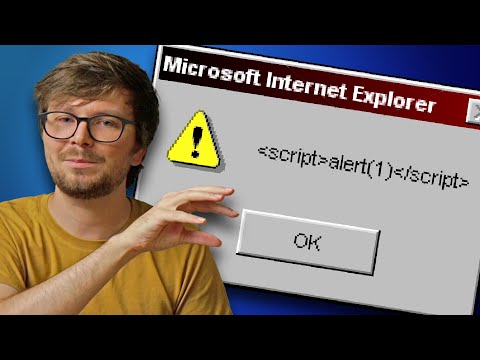La red es un campo de batalla. Cada día, miles de vulnerabilidades son descubiertas, explotadas y, con suerte, parcheadas. Pero hay sombras que acechan en los rincones, susurros de código malicioso que buscan una grieta en tu armadura digital. Una de las debilidades más persistentes, una que he visto roer la confianza de innumerables organizaciones, es el Cross-Site Scripting, o XSS. No es un arma nuclear, pero puede ser igual de devastadora para tus usuarios y tu reputación. Hoy, no te daré un manual de ataque, te daré un mapa de las trincheras para que construyas defensas inexpugnables.

Los atacantes, a menudo percibidos como fantasmas en la máquina, emplean tácticas que van desde el sigilo hasta la fuerza bruta. Su objetivo es simple: acceder, extraer o manipular. El XSS entra en la categoría de manipulación y extracción, un bisturí digital que se infiltra mediante la confianza. Imagina una página web legítima, un portal de confianza donde tus usuarios depositan su información personal —credenciales, datos bancarios, detalles íntimos—. El atacante, en lugar de derribar el muro, busca una puerta entreabierta, un punto donde la entrada de datos no se sanitiza adecuadamente.
La Anatomía de la Infiltración XSS
El Cross-Site Scripting no es una sola técnica, sino un espectro de vulnerabilidades. Sin embargo, el mecanismo subyacente es similar: inyectar código malicioso, típicamente JavaScript, en una página web que luego es ejecutado por el navegador de la víctima. Esto no ocurre en el servidor, sino en el cliente, lo que a menudo lo hace más esquivo para las defensas tradicionales centradas en el perímetro.
Tipos Comunes de XSS y sus Vectores de Ataque
- XSS Reflejado (Reflected XSS): El código inyectado forma parte de la petición del usuario. El servidor lo procesa y lo "refleja" en la respuesta sin sanitizarlo. Un ejemplo clásico es un enlace de búsqueda: `https://example.com/search?query=`. Si el sitio web muestra el término de búsqueda directamente en la página sin escapar los caracteres especiales, tu script se ejecutará. El atacante necesita que la víctima haga clic en un enlace malicioso especialmente diseñado.
- XSS Almacenado (Stored XSS): Esta es la variante más peligrosa. El código malicioso se almacena permanentemente en el servidor web, por ejemplo, en un comentario de un foro, un perfil de usuario o una entrada de base de datos. Cada vez que un usuario accede a la página que contiene el script almacenado, este se ejecuta. Aquí, el atacante no necesita atraer a la víctima con un enlace; basta con que visite la página comprometida.
- XSS Basado en DOM (DOM-based XSS): La vulnerabilidad reside en el código JavaScript del lado del cliente que manipula dinámicamente el Document Object Model (DOM). El código malicioso no llega al servidor; se inyecta a través de fuentes de datos del lado del cliente (como `location.hash` o `document.referrer`) que luego son interpretadas de forma insegura por scripts del lado del cliente.
El Impacto de la Infección: ¿Qué Está en Juego?
Un ataque XSS exitoso no es solo una molestia; puede ser catastrófico. Los atacantes pueden:
- Robar Cookies de Sesión: Si un usuario ha iniciado sesión, sus cookies de sesión pueden ser robadas, permitiendo al atacante secuestrar su sesión y actuar en su nombre.
- Redireccionar a Sitios Maliciosos: Los usuarios pueden ser engañados para visitar sitios web de phishing o descargar malware.
- Capturar Credenciales: Mediante la inyección de formularios falsos, los atacantes pueden robar nombres de usuario y contraseñas.
- Modificar Contenido de la Página: Alterar la apariencia de un sitio web legítimo para difundir desinformación o realizar ataques de ingeniería social.
- Realizar Acciones en Nombre del Usuario: Si el usuario tiene privilegios, el atacante podría realizar transacciones, publicar contenido o cambiar configuraciones.
No subestimes el poder de la desconfianza. Una brecha de XSS puede socavar la fe que tus usuarios tienen en tu plataforma, un activo intangible pero invaluable.
Arsenal del Operador/Analista
- Herramientas de Escaneo y Análisis: Burp Suite Professional, OWASP ZAP, Nikto, Acunetix, Nessus.
- Navegadores con Herramientas de Desarrollador: Chrome DevTools, Firefox Developer Tools.
- Entornos de Laboratorio: Damn Vulnerable Web Application (DVWA), WebGoat, Juice Shop.
- Libros Clave: "The Web Application Hacker's Handbook" (Dafydd Stuttard, Marcus Pinto), "OWASP Top 10".
- Certificaciones: Offensive Security Certified Professional (OSCP), Certified Ethical Hacker (CEH), GIAC Web Application Penetration Tester (GWAPT).
Taller Defensivo: Fortaleciendo tus Aplicaciones Web Contra XSS
La defensa contra XSS se basa en principios sólidos de codificación segura y una arquitectura robusta. Aquí te presento los pasos fundamentales que todo desarrollador y profesional de seguridad debe dominar:
-
Sanitización de Entradas:
Este es el primer y más crucial escudo. Antes de que cualquier dato ingresado por el usuario sea procesado o mostrado, debe ser validado y limpiado. Utiliza bibliotecas probadas y configuradas correctamente para eliminar o escapar caracteres potencialmente peligrosos.
Ejemplo conceptual (Python con Flask):
from flask import Flask, request, escape app = Flask(__name__) @app.route('/search', methods=['GET']) def search(): query = request.args.get('q') #sanitizar la entrada para prevenir XSS sanitized_query = escape(query) return f"Mostrando resultados para: {sanitized_query}" -
Codificación de Salidas (Contextual Encoding):
Lo que entra debe ser seguro al salir, pero la forma en que se exhibe es igualmente crítica. Dependiendo del contexto donde se muestre la información (HTML, JavaScript, URL), debes codificarla adecuadamente. El objetivo es asegurar que el navegador interprete los datos como texto plano y no como código ejecutable.
Ejemplo conceptual (JavaScript en HTML):
<p>Bienvenido, <span><!-- Aquí se mostraría el nombre de usuario sanitizado --></span>!</p>Si el nombre de usuario es `<script>alert('fallo')</script>`, al codificarlo correctamente, se mostrará como texto literal en lugar de ejecutar el script.
-
Content Security Policy (CSP):
Implementa cabeceras CSP. Esta es una capa de defensa potente que le dice al navegador qué fuentes de contenido son legítimas (scripts, estilos, imágenes) y cuáles no. Un CSP bien configurado puede mitigar significativamente los ataques XSS, incluso si existe una vulnerabilidad subyacente.
Ejemplo básico de cabecera CSP:
Content-Security-Policy: default-src 'self'; script-src 'self' trusted-scripts.com; object-src 'none'; -
Usar Frameworks Seguros:
Aprovecha las características de seguridad integradas en frameworks modernos (React, Angular, Vue.js en frontend; Django, Ruby on Rails, Spring en backend). Suelen incluir mecanismos automáticos de sanitización y codificación.
-
Auditorías de Seguridad y Pruebas de Penetración:
Realiza auditorías de código regulares y pruebas de penetración pentesting periódicas. Un ojo externo y experimentado puede detectar vulnerabilidades que el equipo de desarrollo podría pasar por alto.
Veredicto del Ingeniero: ¿Es XSS una Amenaza Antigua?
El XSS no es una vulnerabilidad nueva; lleva décadas en el panorama de la seguridad. Podríamos pensar que es trivial de prevenir, pero la realidad es mucho más cruda. La complejidad de las aplicaciones web modernas, la proliferación de frameworks y librerías, y a menudo, la presión por lanzar funcionalidades rápidamente, crean el caldo de cultivo perfecto para nuevos vectores de XSS. Es una técnica que no muere, solo evoluciona. Ignorarla es un error de novato; defenderse adecuadamente es una señal de profesionalismo. La clave no está en evitarla, sino en hacer que su explotación sea prohibitivamente difícil o imposible.
Preguntas Frecuentes
¿Es posible eliminar por completo el riesgo de XSS?
Eliminar el riesgo al 100% es un objetivo ambicioso. Sin embargo, aplicando rigurosamente las técnicas de sanitización de entradas, codificación de salidas y CSP, puedes reducir drásticamente la superficie de ataque y la probabilidad de una explotación exitosa a niveles insignificantes.
¿Debo preocuparme por XSS en aplicaciones de una sola página (SPA)?
Absolutamente. Las SPAs (Single Page Applications) a menudo dependen fuertemente de JavaScript del lado del cliente para renderizar contenido y manipular el DOM. Esto las hace particularmente susceptibles a vulnerabilidades de XSS basado en DOM si el código JavaScript no se maneja con sumo cuidado. Además, las APIs que las SPAs consumen deben ser igualmente protegidas contra XSS reflejado o almacenado.
¿Qué herramienta es la mejor para detectar XSS?
No hay una única "mejor" herramienta. Una combinación es lo ideal. Herramientas automatizadas como Burp Suite o OWASP ZAP son excelentes para el escaneo inicial y la identificación de vulnerabilidades comunes. Sin embargo, para detectar XSS complejo o basado en lógica de negocio, el análisis manual por parte de un pentester experimentado es insustituible.
El Contrato: Asegura tu Perímetro Digital
Has recorrido el camino desde la comprensión de la amenaza hasta la implementación de defensas. Ahora, la pelota está en tu tejado. El contrato que sellas es con la seguridad de tus usuarios y la integridad de tu plataforma. La diferencia entre un profesional de élite y un aficionado es la previsión. Piensa como el atacante para defenderte.
Tu desafío: Realiza una auditoría rápida de una de tus aplicaciones web (o un sitio de laboratorio como DVWA). Identifica todos los puntos de entrada de datos (formularios, parámetros de URL, cabeceras). Ahora, para cada uno, hazte la siguiente pregunta crítica: "¿Cómo se sanitiza y codifica esta entrada antes de mostrarla al usuario o utilizarla en otra consulta?". Documenta tus hallazgos. Si encuentras una debilidad, tu siguiente paso es implementar una solución. La inacción es el primer paso hacia el desastre.
La red es un ecosistema frágil, y la seguridad no es un producto, es un proceso continuo. Mantente alerta, mantente informado y, sobre todo, mantente seguro.