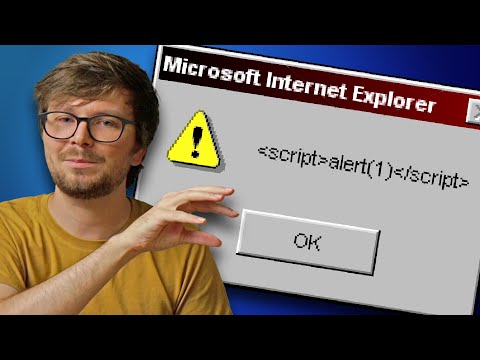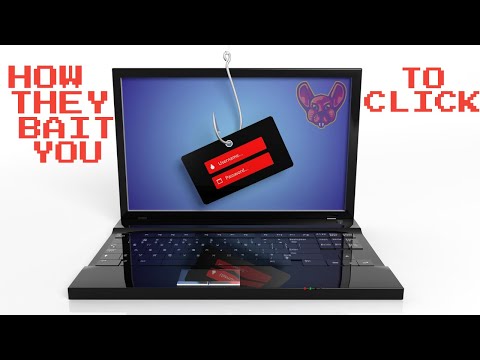The blinking cursor on the terminal was a silent accuser, reflecting the stark reality of the digital underworld. They call it Stored XSS, a ghost in the machine that whispers malicious intent into unsuspecting browsers. Today, we’re not just dissecting a vulnerability; we’re performing a digital autopsy, understanding its anatomy to build more resilient defenses. Forget the dime-a-dozen hackers; we’re talking about the high-end operators who see profit in compromised trust.
Table of Contents
What is Stored XSS? The Persistent Threat
Stored Cross-Site Scripting, often abbreviated as XSS, is a particularly insidious class of web vulnerability. Unlike its reflected counterpart, which requires the victim to click a crafted link, Stored XSS embeds malicious code directly into the target website's data store. This code, once injected, can persist across multiple sessions and be delivered to an unsuspecting user's browser without any direct interaction from the attacker beyond the initial injection. Think of it as planting a bomb that detonates every time someone walks by.
Attackers typically inject these payloads through user-controlled input fields that are then displayed to other users. Common vectors include:
- Comment sections on blogs or news sites.
- User profile fields.
- Forum posts.
- Message boards.
- Product reviews.
The vulnerability arises when the web application fails to properly sanitize or escape user-supplied input before rendering it back into a web page. This allows arbitrary JavaScript, HTML, or other client-side scripts to be executed within the victim's browser, operating under the trust domain of the vulnerable website.

The Attack Chain: Injecting Malice and Exploiting Trust
The lifecycle of a Stored XSS attack is a calculated sequence of events. The attacker identifies a target website and, more crucially, a data input mechanism that lacks adequate sanitization. The primary objective for a sophisticated attacker isn't just to deface a site; it's often financial gain. One potent, albeit unethical, monetization strategy involves redirecting unsuspecting users to ad-laden pages, leveraging platforms like Google AdSense.
The process can be broken down:
- Reconnaissance: The attacker scans the target application for potential injection points. This involves meticulously examining forms, search bars, comment fields, and any area where user input is stored and later displayed. Tools like Burp Suite or OWASP ZAP can automate parts of this discovery process.
- Injection: A malicious payload, typically JavaScript, is crafted and submitted through the identified vulnerable input field. This payload is designed to execute when another user views the data containing the injected code.
- Storage: The vulnerable web application stores the malicious payload in its database or other persistent storage mechanism without proper validation or encoding.
- Delivery: When a legitimate user browses the website and encounters the stored malicious content (e.g., viewing a comment or a profile), their browser renders the injected script.
- Execution: The malicious script executes within the user's browser context, meaning it operates with the same privileges as the legitimate website.
The true danger lies in this execution. The attacker’s script can perform actions on behalf of the user, such as stealing session cookies, hijacking user sessions, redirecting them to phishing sites, or, as is the focus here, directing traffic to revenue-generating advertisements.
Payloads and Delivery: The Monetization Vector
For attackers aiming for financial gain, the Stored XSS payload is a tool for traffic generation. The injected script's primary function is often to redirect the victim's browser to a page controlled by the attacker, a page heavily populated with AdSense or similar advertising. This redirect is typically achieved using JavaScript's `window.location` or by dynamically creating an iframe that loads the ad-heavy page.
The artistry, from an attacker's perspective, lies in stealth and maximizing click-through rates (CTR). A well-crafted payload might:
- Disguise redirection: The redirection might be triggered by a user action, making it appear less suspicious.
- Inject deceptive content: The attacker might inject seemingly legitimate content that encourages clicks on ads.
- Bypass simple filters: Sophisticated payloads use encoding (like URL encoding, HTML entities) and obfuscation techniques to evade basic input sanitization filters.
The target page, hosted either on the attacker's compromised server or a legitimate third-party platform like a free blog service, is optimized for ad revenue. This involves:
- Keyword Relevance: Using strategically chosen keywords within the injected content or the landing page to match and attract relevant AdSense ads, thereby increasing their value and the likelihood of a click.
- SEO Optimization: For pages intended to be found via search engines, attackers employ SEO tactics to rank higher, drawing more organic traffic that can then be directed to ad pages. This includes keyword stuffing, creating seemingly relevant but ultimately bait content, and leveraging internal linking to keep users engaged on ad-supported pages.
This monetization strategy preys on the trust users place in legitimate websites and exploits the advertising ecosystem.
"A vulnerability isn't just a bug; it's a potential gateway. The real threat isn't the code itself, but the intent behind its exploitation." - cha0smagick
Defense in Depth: Fortifying Your Applications
The battle against Stored XSS is won through a layered security approach, focusing on prevention at every stage of application development and deployment. Static analysis, dynamic analysis, and robust input validation are your first lines of defense.
Here are critical mitigation strategies:
- Input Validation: This is paramount. Apply strict validation to all user-supplied input. Sanitize data at the point of entry, ensuring it conforms to expected formats, lengths, and character sets. Reject any input that deviates from the norm. For example, if a field expects a username, strictly enforce alphanumeric characters and a defined length.
- Output Encoding: This is your most powerful weapon against Stored XSS. Before rendering user-supplied data within an HTML context, ensure it is properly encoded. This transforms potentially malicious characters (like `<`, `>`, `&`, `"`, `'`) into their harmless HTML entity equivalents (e.g., `<`, `>`, `&`, `"`, `'`). Use libraries and frameworks that provide context-aware encoding. For instance, encode differently when outputting into an HTML body versus an HTML attribute or a JavaScript string.
- Content Security Policy (CSP): Implement a strict Content Security Policy. CSP acts as an additional layer of defense by telling the browser which dynamic resources (scripts, stylesheets, images) are allowed to load. A well-configured CSP can significantly mitigate the impact of XSS by preventing the execution of unauthorized scripts.
- HTTPOnly and Secure Flags for Cookies: Ensure sensitive cookies are marked with the `HttpOnly` flag, preventing client-side scripts from accessing them. The `Secure` flag ensures cookies are only sent over HTTPS connections.
- Web Application Firewalls (WAFs): While not a foolproof solution, a WAF can help detect and block common XSS attack patterns before they reach your application. Configure WAF rules to specifically target XSS signatures.
- Regular Security Audits and Penetration Testing: Conduct frequent security audits and engage in ethical penetration testing to identify and remediate XSS and other vulnerabilities before attackers can exploit them.
Your development team must be trained on secure coding practices, with a particular emphasis on handling user-generated content.
Veredicto del Ingeniero: ¿Neutralizar la Amenaza o Ignorarla?
Stored XSS is not a P1 vulnerability that causes immediate system collapse, but its potential for long-term damage, reputation ruin, and financial loss through indirect means like ad fraud is immense. Ignoring it is a gamble no serious organization can afford. While the attacker’s motive might be quick cash through AdSense manipulation, the defense requires sustained vigilance. The technical challenge lies not just in preventing injection but in ensuring that *all* data displayed is rendered safely. A single oversight in output encoding can unravel the entire security posture. It’s a nuanced battle requiring diligence from developers and security analysts alike. For web application security, mastering XSS prevention is non-negotiable. Invest in secure development training and robust code review processes; the cost of a breach far outweighs the investment in prevention.
Detection Strategies: Hunting the Unseen Prowler
Even with robust defenses, the threat landscape evolves. Threat hunting for Stored XSS requires keen observation of application behavior and log analysis.
Consider these hunting techniques:
- Log Analysis: Monitor web server logs for unusual patterns in requests, particularly those involving common XSS vectors like ``. If it executes, you've found a vulnerability. Document the injection point, the payload that worked, and critically, how you would implement output encoding or CSP to prevent it. Share your findings (hypothetically, or on authorized test systems) and your proposed remediation in the comments below. Prove you understand the threat, and more importantly, how to neutralize it.