The digital world is a constant battlefield. While firewalls and intrusion detection systems form the outer walls, subtle vulnerabilities can be the Trojan horses that bring the whole fortress down. One such persistent threat, often underestimated, is the open redirect exploit. It’s not about crashing systems with brute force; it’s about deception, about manipulating trust. Scammers don't always need root access; they just need a convincing lure and a poorly configured application.
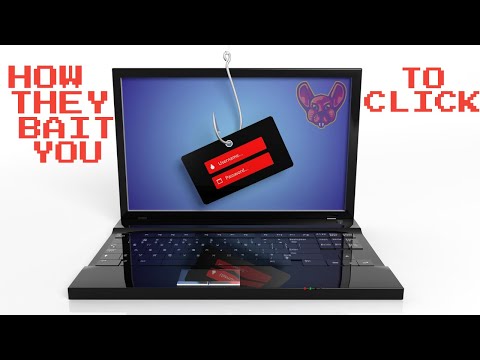
When a seemingly legitimate link leads a user down a rabbit hole of phishing pages or malicious downloads, an open redirect is often the silent architect of that journey. These exploits prey on the blind faith users place in familiar domains. Understanding how they work is the first step to building robust defenses, and for the ethical hacker, it's a key tool in the pentester's arsenal for identifying weaknesses before the adversary does.
Table of Contents
- What Are Open Redirect Exploits?
- How Scammers Leverage Them
- The Technical Anatomy
- Defense Strategies: Fortifying the Perimeter
- Threat Hunting for Redirects
- Engineer's Verdict: The True Cost of Negligence
- Operator/Analyst Arsenal
- FAQ
- The Contract: Secure Your Links
What Are Open Redirect Exploits?
At its core, an open redirect vulnerability occurs when an application takes a user-supplied URL and redirects them to that URL without proper validation. Think of it as a switchboard operator who blindly connects any number you give them, regardless of whether it leads to a known safe destination or a dangerous alleyway. These redirects commonly happen after actions like logging in, logging out, or clicking a link that's supposed to forward to an external resource.
Web applications often use parameters in URLs to specify where a user should be sent. For instance, a common pattern might look like this: `https://vulnerable-site.com/redirect?url=https://legitimate-destination.com`. If the `url` parameter’s value isn't thoroughly sanitized or whitelisted, an attacker can manipulate it. Instead of `https://legitimate-destination.com`, they might insert a URL pointing to their malicious domain.
How Scammers Leverage Them
The effectiveness of an open redirect exploit lies in its social engineering potential. Scammers exploit the inherent trust users have in established websites. Here’s how they operate:
- Phishing Campaigns: Attackers craft emails or messages containing a link that looks legitimate because it starts with a trusted domain (e.g., `https://trusted-company.com/redirect?url=https://malicious-login-page.com`). The user sees `trusted-company.com` and assumes the destination is safe, clicking through to a fake login page designed to steal credentials.
- Malware Distribution: Similarly, the redirect can point to a site hosting malware. The user is tricked into downloading malicious software, believing it originates from a trusted source.
- Bypassing Filters: Sometimes, these redirects can be used to bypass security filters or content blockers that might otherwise flag direct links to known malicious sites.
"The attacker's greatest asset is the defender's willingness to trust." – A lesson learned in the logs.
The Technical Anatomy
Let's dissect a typical scenario. Imagine a web application with a feedback form or a "share" button that includes a `returnUrl` parameter. A legitimate use might be:
https://example.com/feedback?returnUrl=https://example.com/thank-you
An attacker could then craft a malicious link like:
https://example.com/feedback?returnUrl=https://attacker-controlled-site.com/phish
When an unsuspecting user clicks this link, the `example.com` server processes the request. If it fails to validate that `returnUrl` should point to a domain on `example.com` or a specifically approved list of external domains, it will blindly redirect the user's browser to `https://attacker-controlled-site.com/phish`.
The variation in how these parameters are handled is vast. Some applications might use URL encoding, while others might try to validate the domain name itself. However, subtle oversights—like failing to normalize URLs (e.g., handling `//attacker.com` correctly) or not checking for special characters that could alter the intended URL—can still lead to exploitation.
Defense Strategies: Fortifying the Perimeter
Protecting against open redirect vulnerabilities requires a multi-layered approach, focusing on strict input validation and secure coding practices. This is where the blue team shines, anticipating the attacker's every move.
- Whitelist Validation: The most robust defense is to maintain a strict whitelist of allowed domains or specific URLs to which redirects are permitted. Any parameter value not matching an entry in this list should be rejected.
- URL Normalization: Before validation, normalize the provided URL. This involves resolving relative paths, decoding URL encoding, and handling various representations of the same URL to prevent bypasses.
- Avoid User-Supplied Redirects: If possible, redesign features to avoid relying on user-supplied URLs for redirects. Use predefined internal links or choices instead.
- Server-Side Checks: Never rely solely on client-side validation (JavaScript). All validation must be performed securely on the server-side.
- Content Security Policy (CSP): Implement a strong CSP header with `default-src 'self'` and carefully defined `connect-src`, `script-src`, and `style-src` directives. This can significantly mitigate the impact of redirects by restricting where resources can be loaded from.
Threat Hunting for Redirects
For seasoned threat hunters, identifying potential open redirect vulnerabilities before they are exploited is a critical task. This often involves analyzing web server logs for unusual redirection patterns.
Hypothesis: Web applications may be vulnerable to open redirects if they process external URLs specified in parameters.
Reconnaissance Tools: Utilize log analysis tools (like Splunk, ELK Stack, or custom scripts) to search for patterns in HTTP requests.
Detection Queries (Conceptual - Example for KQL):
Sourcetype="web_logs"
| where http_method="GET" and status_code="302" // Or 301, 307, 308 for redirects
| parse "GET * HTTP/*" as request_uri
| parse request_uri, "?url=*&" as potential_redirect_url_1
| parse request_uri, "?redirect=*&" as potential_redirect_url_2
| parse request_uri, "?returnUrl=*&" as potential_redirect_url_3
| parse request_uri, "?next=*&" as potential_redirect_url_4
| mv-expand potential_redirect_url_*
| where isnotempty(potential_redirect_url_*)
| where not potential_redirect_url_1 matches regex "https?://(www\.)?vulnerable-site\.com(/.*)?"
| where not potential_redirect_url_2 matches regex "https?://(www\.)?vulnerable-site\.com(/.*)?"
| where not potential_redirect_url_3 matches regex "https?://(www\.)?vulnerable-site\.com(/.*)?"
| where not potential_redirect_url_4 matches regex "https?://(www\.)?vulnerable-site\.com(/.*)?"
| stats count by client_ip, request_uri, potential_redirect_url_*
| sort -count
This query attempts to find GET requests resulting in redirects (status code 302) where the URL parameter contains a domain other than the expected `vulnerable-site.com`. Adjusting the `matches regex` part to reflect your specific application's domain is crucial.
Further Analysis: If suspicious logs are found, manually inspect the full request and response, and attempt to craft test cases to confirm the vulnerability. Tools like Burp Suite are invaluable for this manual validation.
Engineer's Verdict: The True Cost of Negligence
Open redirect vulnerabilities might seem minor compared to remote code execution flaws, but their impact on user trust and brand reputation can be devastating. The technical fix—proper URL validation—is often straightforward to implement. The true cost lies in the breach of trust, potential data compromise, and the subsequent cleanup and reputation damage. Neglecting these "small" issues is the hallmark of lazy engineering. It's not a question of 'if' an attacker will find them, but 'when'. For a security professional, identifying and mitigating these is a fundamental, non-negotiable task. Failing to do so is a direct abdication of responsibility.
Operator/Analyst Arsenal
- Burp Suite Professional: Essential for intercepting, analyzing, and manipulating HTTP requests to fuzz and discover redirect vulnerabilities. Its scanner can often flag potential issues.
- OWASP ZAP: A powerful, free, and open-source alternative to Burp Suite, offering similar capabilities for web application security testing.
- Custom Scripts (Python/Bash): For automating the scanning of specific parameters or analyzing large log files for suspicious redirect patterns. libraries like `requests` in Python are highly useful.
- URL Parsers/Normalizers: Libraries within programming languages (like Python's `urllib.parse`) are critical for sanitizing and understanding complex URLs.
- Threat Intelligence Feeds: To stay updated on common attacker techniques and IOCs related to phishing and redirection schemes.
For those serious about mastering web application security, the eLearnSecurity Web application Penetration Tester (eWPT) certification provides a solid foundation, or for more advanced offensive testing, the Offensive Security Certified Professional (OSCP) is the gold standard. Invest in training; the cost of a breach far outweighs the investment in knowledge.
FAQ
Q1: Are open redirects considered high-severity vulnerabilities?
Their severity can vary. While not directly leading to data breaches or code execution on the server, they are often classified as medium or high due to their potent use in phishing and social engineering attacks that *can* lead to data compromise.
Q2: Can open redirects affect mobile applications?
Yes, if a mobile app handles deep links or external URL parameters without proper validation, it can be susceptible to similar redirect-based attacks.
Q3: Is it always the developer's fault?
While the implementation is key, often insecure framework defaults or misconfigurations by operations teams can also contribute. Security is a shared responsibility.
Q4: How can I test an application for open redirects?
Use tools like Burp Suite to identify URL parameters and fuzz them with various external domains, malformed URLs, and special characters. Check application logs for unexpected redirection responses.
The Contract: Secure Your Links
The digital ether is rife with deception. Scammers thrive on oversight, on the assumption that trust in a domain name is an unbreakable shield. Open redirects exploit this fundamental human reliance. Your contract is simple: validate every incoming URL parameter as if it were a direct command from the adversary. Implement strict whitelisting, normalize inputs, and never, ever trust user-supplied data without rigorous scrutiny. The cost of vigilance is minimal compared to the price of a breach.
Now, the challenge is yours. Review your own code, audit your applications, or simply analyze a web application you use daily. Can you spot potential open redirect vectors? Share your findings, your favorite detection tools, or your preferred validation techniques in the comments below. Let's harden the perimeter, together.

No comments:
Post a Comment