
The digital realm is a battlefield, and every line of code is a potential vulnerability. In this theater of operations, ensuring the integrity of your software isn't just good practice; it's a strategic imperative. Today, we're not just talking about unit testing; we're dissecting how robust unit testing, powered by tools like JUnit and Mockito, forms the bedrock of a secure and resilient application. Forget the beginner's hype; we're going deep, analyzing the defensive posture that thorough unit testing provides against the constant barrage of exploits.
This isn't your typical "how-to" for a 2022 framework. We're casting a cold, analytical eye on JUnit, examining its role in fortifying your Java applications. From the foundational principles of Java Unit Testing in Eclipse to the advanced tactics of performance testing and the critical art of mocking dependencies, this analysis is designed for the defender who understands that a single undiscovered bug can unravel an entire system. We'll break down the anatomy of potential weaknesses and how JUnit serves as your first line of defense.
Table of Contents
- Understanding JUnit: More Than Just a Test Runner
- The Defensive Imperative: Why Unit Testing Matters in Security
- Java Unit Testing with Eclipse: Setting Up Your Fortifications
- Mockito in Action: Isolating and Testing Components
- Advanced Scenarios: Performance and Edge Case Analysis
- Engineer's Verdict: Is JUnit Worth the Investment?
- Operator's Arsenal: Essential Tools and Resources
- Defensive Workshop: Writing Resilient Unit Tests
- Frequently Asked Questions
- The Contract: Secure Your Codebase
Understanding JUnit: More Than Just a Test Runner
JUnit is the de facto standard for unit testing in the Java ecosystem. But to the seasoned security analyst, it's more than just a framework for writing tests. It's a system for proactively identifying weaknesses, a method for verifying intended behavior, and a critical component of a secure development lifecycle (SDLC). Every assertion made within a JUnit test is a hypothesis about your code's behavior, and each successful test run is a confirmation that, under specific conditions, your defenses hold.
Think of it this way: in reconnaissance, you probe for open ports and misconfigurations. In unit testing, you probe your own code for logical flaws, unhandled exceptions, and insecure assumptions. The goal is to find and fix these issues *before* an external adversary does. The elegance of JUnit lies in its simplicity and extensibility, allowing developers to automate the tedious work of verification, freeing up valuable cognitive resources for tackling more complex security challenges.
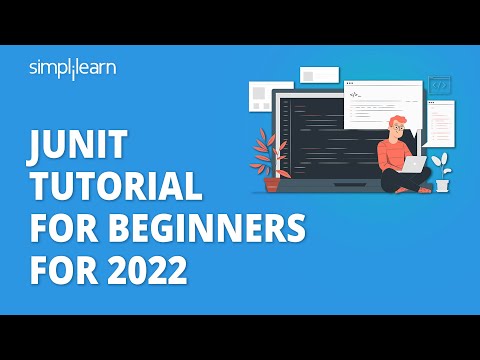
The Defensive Imperative: Why Unit Testing Matters in Security
The narrative around unit testing often focuses on code quality and maintainability. While true, this overlooks its profound impact on security. A codebase riddled with bugs is a prime target. Vulnerabilities like SQL injection, cross-site scripting (XSS), or buffer overflows often stem from a failure to validate inputs, handle edge cases, or manage state correctly – precisely the areas where comprehensive unit tests shine.
Consider the OWASP Top 10. Many of these critical risks can be directly mitigated or prevented through rigorous unit testing. For instance:
- Injection Flaws (A03:2021): Tests can verify that user inputs are properly sanitized and parameterized before being used in database queries or commands.
- Identification and Authentication Failures (A02:2021): Unit tests can check the logic of authentication flows, password storage, and session management functions.
- Security Misconfiguration (A05:2021): While broader than unit tests, component-level tests can ensure that specific modules adhere to security configurations.
By treating unit tests as an extension of your security scanning tools, you build a proactive defense mechanism that operates at the most granular level.
Java Unit Testing with Eclipse: Setting Up Your Fortifications
The Integrated Development Environment (IDE) is your command center. For Java developers, Eclipse has long been a staple. Setting up JUnit within Eclipse is straightforward, but the *strategic* implementation requires a deliberate approach. It's not just about adding the JUnit library; it's about integrating it into your development workflow as a non-negotiable step.
When you're developing a new feature or patching a vulnerability, the first step after understanding the requirements should be to write the tests that will prove your code is secure and functional. This is Test-Driven Development (TDD) in its purest form, applied with a security mindset.
"The first rule of usability—regardless of whether it’s a human or a system interface—is to do no harm." - Don Norman
For Eclipse users, this involves ensuring the JUnit plugin is installed and configuring your project to include the JUnit library. You'll then create test classes, typically annotated with `@Test`, which execute specific methods within your application code. The assertions within these tests are the critical validation points. A failed assertion signals a deviation from expected behavior, a flag that requires immediate investigation and remediation.
Mockito in Action: Isolating and Testing Components
Real-world applications are rarely monolithic. They consist of interconnected components, services, and external dependencies. Testing these components in isolation is crucial for effective debugging and security analysis. This is where Mockito becomes an invaluable asset in your defensive arsenal.
Mockito allows you to create "mock" objects – simulated versions of your dependencies. Instead of relying on a live database connection or an external API during a unit test, you use a mock object that behaves exactly as you dictate. This provides several security advantages:
- Isolation of Weaknesses: You can pinpoint whether a failure is within the component you're testing or within one of its dependencies.
- Control Over Test Environment: You can simulate specific error conditions or malicious inputs from dependencies that would be difficult or impossible to replicate otherwise.
- Performance and Stability: Mocking speeds up tests and prevents external factors from causing unpredictable test failures.
When writing tests for sensitive operations, like authentication or data processing, mocking external services helps ensure that the logic itself is sound, independent of the infrastructure it interacts with.
Advanced Scenarios: Performance and Edge Case Analysis
Beyond basic functionality, robust unit testing delves into performance and edge cases. Security is not just about preventing breaches; it's also about ensuring availability and resilience under stress.
Performance Testing: Slow code can be a security vulnerability. Denial-of-Service (DoS) attacks often exploit inefficient code paths. By using JUnit to benchmark critical code sections, you can identify and optimize performance bottlenecks before they can be exploited. Testing how your application handles a large volume of requests or intensive computations is a form of proactive defense against resource exhaustion attacks.
Edge Case Analysis: Attackers thrive on the unexpected. They probe for inputs that developers didn't anticipate: null values, empty strings, extremely large numbers, special characters, or sequences designed to trigger specific error conditions. Comprehensive unit tests must cover these edge cases. For example, testing a data parsing module with malformed UTF-8 sequences or testing a financial calculation with values at the limits of integer or float representation can uncover critical vulnerabilities.
Engineer's Verdict: Is JUnit Worth the Investment?
The question isn't whether JUnit is "worth it." The question is whether you can afford *not* to implement it rigorously. From a security standpoint, JUnit is not an optional add-on; it's a foundational element of secure software engineering. It provides the visibility and control needed to build and maintain resilient systems in an adversarial environment.
Pros:
- Significantly improves code quality and reduces bugs.
- Enhances security by proactively identifying vulnerabilities.
- Facilitates rapid iteration and refactoring with increased confidence.
- Enables the creation of robust, maintainable, and testable code architectures.
- Provides a solid foundation for Test-Driven Development (TDD).
Cons:
- Requires an upfront investment in learning and discipline.
- Poorly written tests can create a false sense of security.
- Can sometimes feel like overhead if not integrated properly into the workflow.
Bottom Line: For any serious development shop aiming for security and reliability, JUnit is an indispensable tool. The initial learning curve and effort are a small price to pay for the significant reduction in risk and the long-term benefits in code stability.
Operator's Arsenal: Essential Tools and Resources
To truly master the art of secure Java development with JUnit, you need the right tools and a commitment to continuous learning:
- IDE: Eclipse, IntelliJ IDEA, or VS Code (with Java extensions).
- Testing Framework: JUnit 5 (Jupiter API) is the current standard.
- Mocking Framework: Mockito is the go-to for Java.
- Build Tools: Maven or Gradle for dependency management.
- CI/CD Platforms: Jenkins, GitLab CI, GitHub Actions for automating test execution.
- Essential Reading:
- "Clean Code: A Handbook of Agile Software Craftsmanship" by Robert C. Martin
- "Effective Java" by Joshua Bloch
- "The Web Application Hacker's Handbook" (while focused on web, principles of testing and identifying flaws are universal)
- Certifications: Pursuing advanced Java development or security certifications can solidify your expertise. Consider certifications like Oracle Certified Professional: Java SE Programmer or OSCP for a broader security perspective.
Don't just collect tools; understand their strategic deployment. Each element in this arsenal serves a purpose in building a robust defense.
Defensive Workshop: Writing Resilient Unit Tests
Let's get hands-on. The key to resilient unit tests is anticipating failure and verifying expected outcomes under various conditions. Here’s a practical guide. Remember, always perform these actions on systems you have explicit authorization to test.
Guide to Detection: Verifying Input Sanitization Logic
Imagine a function designed to process user-provided file names. A common vulnerability is path traversal or directory manipulation. We'll test this using JUnit and Mockito.
-
Set up your test environment: Ensure JUnit and Mockito are included in your project's dependencies (e.g., using Maven or Gradle). Create a new test class, e.g., `FileNameProcessorTest`.
-
Define the class under test: Let's assume you have a `FileNameProcessor` class with a method `processFileName(String fileName)` that is supposed to sanitize the input.
-
Write a test for a valid input:
import org.junit.jupiter.api.Test; import static org.junit.jupiter.api.Assertions.*; class FileNameProcessorTest { @Test void processFileName_validInput_returnsSanitizedName() { FileNameProcessor processor = new FileNameProcessor(); String input = "my_document.txt"; String expectedOutput = "my_document.txt"; // Assuming basic sanitization String actualOutput = processor.processFileName(input); assertEquals(expectedOutput, actualOutput, "Valid filename should be processed correctly"); } // More tests to follow... } -
Write a test for a malicious input (Path Traversal): This is where the defensive strategy kicks in. We want to ensure the processor rejects or neutralizes attempts to navigate directories.
@Test void processFileName_pathTraversalAttempt_rejectsOrNeutralizes() { FileNameProcessor processor = new FileNameProcessor(); String input = "../../../../etc/passwd"; // Malicious path traversal attempt // The expected behavior depends on your security policy: // Option 1: Reject by throwing an exception // assertThrows(IllegalArgumentException.class, () -> processor.processFileName(input), // "Path traversal attempt should throw an exception"); // Option 2: Neutralize by removing invalid characters/sequences String expectedOutput = "etc_passwd"; // Example of neutralization (might vary) String actualOutput = processor.processFileName(input); assertEquals(expectedOutput, actualOutput, "Path traversal characters should be neutralized"); } -
Write tests for other edge cases: Consider inputs with special characters, excessively long names, empty strings, etc.
@Test void processFileName_specialCharacters_neutralizes() { FileNameProcessor processor = new FileNameProcessor(); String input = "file!@#$%^&*.txt"; String expectedOutput = "file.txt"; // Assuming sanitization removes these String actualOutput = processor.processFileName(input); assertEquals(expectedOutput, actualOutput, "Special characters should be neutralized"); } @Test void processFileName_emptyString_returnsDefaultOrThrows() { FileNameProcessor processor = new FileNameProcessor(); // Depending on requirements // assertThrows(IllegalArgumentException.class, () -> processor.processFileName("")); assertEquals("", processor.processFileName(""), "Empty string should be handled"); } -
Integrate Mockito: If `processFileName` relied on other services (e.g., a file system validator), you'd mock those services to ensure the test focuses solely on the sanitization logic.
Running these tests will give you confidence that your filename processing logic is resistant to common attack vectors. This disciplined approach is the foundation of secure coding.
Frequently Asked Questions
- What is the primary benefit of using JUnit for security?
- JUnit enables proactive identification and remediation of vulnerabilities at the code level before they can be exploited by external attackers.
- How does Mockito improve security testing?
- Mockito allows for the isolation of code components, enabling precise testing of logic and the simulation of various error conditions without relying on external dependencies.
- Can JUnit prevent all types of security vulnerabilities?
- No. JUnit is a powerful tool for unit testing, but it's part of a larger security strategy. It effectively addresses logic errors and component-level issues, but network-level vulnerabilities, complex misconfigurations, or social engineering require different approaches.
- Is it necessary to write tests for every single method?
- While aiming for high test coverage is ideal, prioritize testing critical, sensitive, and complex logic. Focus on code paths that handle user input, authentication, authorization, and data manipulation.
The Contract: Secure Your Codebase
The digital landscape is unforgiving. Every line of code you ship is a contract with your users and your organization: a promise of security, integrity, and availability. JUnit, when wielded by a security-conscious developer, is your primary tool for ensuring that contract isn't broken.
Your mission, should you choose to accept it, is to integrate this disciplined testing approach into your daily workflow. Don't just write code; write verifiable, secure code. The next time you push a commit, ask yourself: have I tested this with the mind of an adversary? Have I probed for the weaknesses they would exploit?
Now, it's your turn. What are the most critical edge cases you've encountered in Java development that required meticulous unit testing? Share your code snippets and strategies in the comments below. Let's build a stronger, more resilient digital fortress together.
