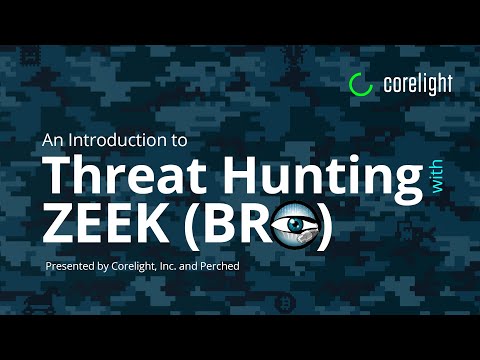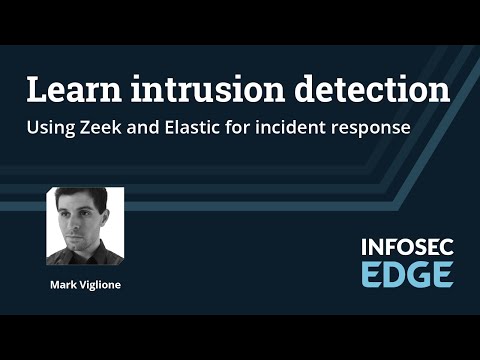
The digital realm is a battlefield, and an effective intrusion detection system (IDS) is your frontline defense. In the shadowed alleys of cyberspace, understanding how these systems work isn't just a skill; it's survival. This isn't about theory; it's about dissecting the enemy's approach to build impregnable fortresses. Today, we're pulling back the curtain on intrusion detection, leveraging the power of Zeek (formerly Bro) and the analytical might of the Elastic Stack.
Intrusion detection is a cornerstone for any serious cybersecurity professional. It's the silent sentinel, the digital bloodhound sniffing out the faint scent of compromise. In this post, we'll transform the raw data from a live webcast into actionable intelligence, equipping you not just with knowledge, but with the tools to actively hunt threats. We’ll move beyond the superficial, diving deep into the mechanics of detection, incident response, and the career pathways it unlocks. Consider this your initiation into the elite ranks of threat hunters and incident responders.
Table of Contents
- Intro and Agenda
- Intrusion Detection Training Resources
- What is Intrusion Detection?
- Who Should Learn Intrusion Detection?
- Main Intrusion Detection Tasks and Tools
- Intrusion Detection Career Path and Roles
- 3 Types of Intrusion Detection
- Intrusion Detection and the MITRE ATT&CK Matrix
- Poll Question: Have You Used Intrusion Detection Tools?
- Intrusion Detection Demo Overview
- Intrusion Detection Scenario
- Getting PCAP Files from Malware-Traffic-Analysis.net
- Using Brim to Turn PCAP Files into Zeek Logs
- Overview of Using Elastic for Incident Response
- Uploading CSV File from Brim to Elastic
- Types of Data to Ship to Elastic for Incident Response
- Elastic Integrations for Azure and Cloud Services
- Exploring Data and Log Files in Elastic
- Types of Zeek Log Records
- Using Elastic Dashboards for Incident Response
- Using Elastic Rules for Detections and Alerts
- Integrating Open-Source Threat Intelligence into Elastic
- Hands-On Training and Certifications for Elastic
- Sample Logs for Elastic Elasticsearch
- Filtering Relevant Data with Zeek and Elastic
- What to Do After Setting Up Intrusion Detection Tools
- Progress on Alert Fatigue
- Setting Up Machine Learning Rules in Elastic
- Presenting Elastic Data to Management
- Advice for Getting Started in Intrusion Detection
- Infosec Accelerate Scholarship Program
- Infosec Skills On-Demand Training and Live Boot Camps
Intro and Agenda
The digital shadows lengthen, and the whispers of an intrusion become a deafening roar if you're not listening. This webcast isn't for the faint of heart. It's a deep dive for those who want to understand the anatomy of an attack by dissecting the data it leaves behind. We're armed with Zeek, the silent observer, and Elastic, the all-seeing eye, to build a robust incident response capability. Let's break down the agenda:
Intrusion Detection Training Resources
Before we dive into the trenches, let’s talk about the arsenal available. Continuous learning is paramount in this game. For those serious about elevating their skills, the Advanced Intrusion Detection learning path is your next logical step. Mark's blogs, found at https://ift.tt/82M4UtS, offer granular insights into the tactics and techniques that matter. Don't underestimate the power of a free account on Infosec Skills; it’s your gateway to hands-on practice. And for the truly ambitious, the monthly challenges and the Infosec Accelerate Scholarship program present opportunities to fast-track your career.
What is Intrusion Detection?
At its core, intrusion detection is the process of monitoring network or system activities for malicious activities or policy violations. It’s about identifying the "noise" that signifies something sinister. An IDS acts as the vigilant guard, flagging suspicious patterns that deviate from the norm, hinting at an adversary's footprint.
Who Should Learn Intrusion Detection?
This skill isn't confined to a single role. Security analysts, SOC operators, incident responders, threat hunters, penetration testers, and even system administrators responsible for secure environments all benefit. If you're tasked with protecting digital assets, understanding how to detect and respond to breaches is non-negotiable.
Main Intrusion Detection Tasks and Tools
The tasks involved range from passive monitoring and log analysis to active threat hunting and forensic investigation. The tools are as varied as the threats themselves. We will focus on:
- Zeek: A powerful network analysis framework that transforms raw network traffic into high-level security metadata. It's not just an IDS; it’s a versatile security monitoring tool.
- Elastic Stack (Elasticsearch, Logstash, Kibana): A robust platform for searching, analyzing, and visualizing log data. Kibana, in particular, transforms complex datasets into digestible dashboards and alerts.
- Brim Security: A modern, open-source tool that simplifies the process of analyzing Zeek logs, making the data accessible for incident response.
Intrusion Detection Career Path and Roles
The path often starts in a Security Operations Center (SOC) as a Tier 1 analyst, triaging alerts. From there, specialization can lead to Tier 2/3 SOC analyst roles, incident response, forensic analysis, malware analysis, or threat intelligence. Each role demands a deep understanding of detection mechanisms.
3 Types of Intrusion Detection
Broadly, intrusion detection systems fall into three categories:
- Network Intrusion Detection Systems (NIDS): Monitor network traffic for suspicious patterns. They analyze packets traversing the network, looking for known attack signatures or anomalous behavior.
- Host Intrusion Detection Systems (HIDS): Monitor individual hosts (servers, workstations) for malicious activity. They analyze system logs, file integrity, and running processes.
- Hybrid Intrusion Detection Systems: Combine elements of both NIDS and HIDS to provide a more comprehensive view.
Intrusion Detection and the MITRE ATT&CK Matrix
Mapping your detection capabilities to the MITRE ATT&CK framework is a critical exercise. It helps identify gaps in your visibility and ensures your defenses are aligned with real-world adversary tactics, techniques, and procedures (TTPs). Zeek and Elastic, when properly configured, can provide telemetry for a significant portion of these TTPs.
Poll Question: Have You Used Intrusion Detection Tools?
During the webcast, a poll revealed that a significant majority of participants have utilized intrusion detection tools, underscoring their relevance. However, the learning curve and complexity remain challenges for many. This highlights the need for practical, hands-on training like what we're discussing today.
Intrusion Detection Demo Overview
The live demonstration focused on a practical scenario: responding to a potential security incident using Zeek logs and the Elastic Stack. The workflow involved capturing network traffic, processing it with Zeek, and then feeding the resulting logs into Elastic for analysis and visualization.
Intrusion Detection Scenario
Imagine receiving an alert about suspicious outbound traffic from a critical server. Is it legitimate communication, or has a host been compromised and is now exfiltrating data? This is where a well-configured IDS pipeline becomes invaluable.
Getting PCAP Files from Malware-Traffic-Analysis.net
For realistic incident response training, access to real-world network traffic is essential. Malware-Traffic-Analysis.net is an excellent resource for downloading PCAP (Packet Capture) files that simulate malicious network activity. These files are the raw ingredients for our analysis.
Using Brim to Turn PCAP Files into Zeek Logs
Raw PCAP files are dense and difficult to parse directly. This is where Zeek shines, and Brim makes using Zeek accessible. Brim securely processes PCAP files, generating structured Zeek logs. These logs are not just packet dumps; they are rich security metadata, distilling network conversations into actionable fields like connection details, protocol usage, and file transfers. Running Zeek through Brim allows us to convert those raw packets into a format that's much more amenable to analysis, turning noise into signal.
# Example: Using Brim CLI (conceptual)
brimcap --zkg Zeek --output-dir ./zeek_logs capture.pcap
Overview of Using Elastic for Incident Response
The Elastic Stack is our command center. Elasticsearch acts as the distributed search and analytics engine, capable of handling massive volumes of log data. Logstash (or Beats) is used for data ingestion and transformation, while Kibana provides the visualization layer. This trio allows us to ingest Zeek logs, index them for fast searching, and build dashboards to monitor our environment and hunt for threats.
Uploading CSV File from Brim to Elastic
After processing PCAP with Brim, you can export the Zeek logs in a structured format, such as CSV. This CSV can then be ingested into Elastic. While direct Zeek log ingestion is often preferred for richer data, CSV export provides a straightforward method to get the data into Elasticsearch for initial analysis or in environments where direct log parsing is challenging.
# Conceptual: Exporting from Brim and importing to Elasticsearch
# 1. Export from Brim: brimcap --export-csv <pcap_file> > zeek_logs.csv
# 2. Ingest into Elasticsearch using Filebeat or Logstash ingest pipeline
Types of Data to Ship to Elastic for Incident Response
Beyond network logs, a comprehensive incident response strategy requires ingesting various data sources:
- Endpoint logs: Process execution, registry changes, file activity (e.g., from Elastic Agent or Auditbeat).
- Authentication logs: Active Directory or other identity provider logs.
- Firewall logs: Network traffic flow and policy enforcement.
- Application logs: Web server logs, database logs, etc.
- Cloud provider logs: AWS CloudTrail, Azure Activity Logs.
The more telemetry you have, the clearer the picture of an intrusion becomes.
Elastic Integrations for Azure and Cloud Services
Elastic offers robust integrations for major cloud platforms like Azure and AWS. These integrations, often managed via Elastic Agent, streamline the collection of cloud-specific logs, such as Azure Activity Logs or AWS CloudTrail events. This allows you to maintain a unified view of your on-premises and cloud environments within a single Elastic instance.
Exploring the Data and Log Files in Elastic
Kibana's Discover tab is your primary interface for exploring raw log data. You can filter by time, search for specific keywords, and inspect individual log entries. Understanding the schema of Zeek logs (e.g., `conn.log`, `http.log`, `dns.log`) is crucial for effective querying. For example, to find suspicious DNS requests:
# KQL query in Kibana Discover
_index: "zeek-logs-*" AND dns.query:"*.ru"
Types of Zeek Log Records
Zeek generates a multitude of log types, each providing a different lens into network activity:
- Conn.log: Connection logs detailing TCP, UDP, and ICMP connections.
- Http.log: HTTP transaction logs, including URLs, methods, user agents, and response codes.
- Dns.log: DNS query and response records.
- Ssl.log: SSL/TLS certificate and connection details.
- Files.log: Records of files transferred over the network, with hashing information.
- Email.log: SMTP transaction details.
Mastering these logs is key to understanding network behavior.
Using Elastic Dashboards for Incident Response
Static log exploration can only go so far. Elastic Dashboards transform raw data into dynamic visualizations. Pre-built dashboards for Zeek logs can provide immediate insights into network traffic volume, top talkers, protocol distribution, and potential anomalies. You can customize these or build your own to focus on specific threats.
Using Elastic Rules for Detections and Alerts
Detection Engineering is where proactive defense truly happens. Elastic Security provides a framework for creating detection rules. These rules can be signature-based (looking for specific patterns in logs), threshold-based (triggering when metrics exceed a certain level), or even machine learning-based. When a rule triggers, it generates an alert, which can then be investigated within Kibana's Case Management or integrated with ticketing systems.
// Example of a simple Elastic Rule (conceptual)
{
"name": "Suspicious Outbound HTTP",
"type": "machine_learning",
"index": "zeek-logs-*",
"query": { "term": { "event.category": "network" } },
"threshold": 10,
"anomaly_threshold": 20,
"machine_learning_job_id": "..."
}
Integrating Open-Source Threat Intelligence into Elastic
Augmenting your detection capabilities with open-source threat intelligence feeds is a force multiplier. Tools like MISP (Malware Information Sharing Platform) can be used to aggregate IOCs (Indicators of Compromise) like malicious IPs, domains, or hashes. Elastic Security can ingest these IOCs and correlate them against your ingested data, automatically flagging potentially malicious activity.
Hands-On Training and Certifications for Elastic
While this post provides a conceptual overview, true mastery requires hands-on practice. For those looking to formalize their expertise, certifications like the Elastic Certified Engineer are invaluable. Additionally, platforms like Infosec Skills offer practical labs using Elastic, preparing you for real-world incident response scenarios.
Sample Logs for Elastic Elasticsearch
When experimenting, having representative logs is crucial. Beyond the PCAP files from malware-traffic-analysis.net, consider generating your own synthetic logs mimicking common attacks or simply capturing normal traffic to establish a baseline. Elastic's documentation and community forums are excellent resources for finding sample datasets.
Filtering Relevant Data with Zeek and Elastic
The sheer volume of data can be overwhelming. Zeek, with its extensive scripting capabilities, can pre-filter and enrich logs, reducing the data volume sent to Elastic. Within Elastic, precise KQL (Kibana Query Language) or Elasticsearch Query DSL queries are essential for narrowing down investigations. For instance, filtering for only `http.log` entries from a suspicious IP:
_index: "zeek-logs-*" AND http.status_code >= 400 AND src_ip:"192.168.1.100"
What to Do After Setting Up Intrusion Detection Tools
Deployment is just the first step. The real work is in tuning your rules, establishing baselines, practicing incident response playbooks, and continuously reviewing your telemetry. Alert fatigue is real; diligent tuning is the only remedy. Regularly assess your detection coverage against emerging threats.
Progress on Alert Fatigue
The industry is actively working on reducing alert fatigue through better correlation, risk-based alerting, and machine learning models that prioritize genuine threats. However, skilled analysts who can effectively tune systems and investigate alerts remain indispensable. Tools like Elastic's SIEM capabilities are designed to help manage this, but human expertise is the final layer.
Setting Up Machine Learning Rules in Elastic
Elastic's Machine Learning features can detect anomalies that signature-based rules might miss. This involves training models on your data to identify deviations from normal behavior. For example, unusual login patterns, unexpected data transfer volumes, or new process executions on a host can be flagged by ML jobs.
Presenting Elastic Data to Management
Management doesn't need raw logs; they need answers. Translate your findings into business impact. Use clear, concise dashboards that highlight key metrics: number of incidents, average time to detect, types of threats, and the business risk associated with them. Focus on trends and actionable insights, not technical minutiae.
Advice for Getting Started in Intrusion Detection
Start small. Get comfortable with one tool, like Zeek, and a visualization platform, like Kibana. Practice with publicly available PCAP files. Understand your network baseline. Learn to ask the right questions of your data. And never stop learning; the threat landscape is constantly evolving.
Infosec Accelerate Scholarship Program
For individuals passionate about cybersecurity but facing financial barriers, the Infosec Accelerate Scholarship Program offers a pathway to critical training and certifications. It’s a program designed to cultivate the next generation of cyber defenders.
Infosec Skills On-Demand Training and Live Boot Camps
Whether you prefer to learn at your own pace or thrive in live, instructor-led environments, Infosec Skills offers a comprehensive suite of resources. Their on-demand courses and boot camps cover a vast range of cybersecurity topics, including deep dives into tools like Zeek and Elastic.
Veredicto del Ingeniero: ¿Vale la pena adoptar Zeek y Elastic?
Adopting Zeek and the Elastic Stack for intrusion detection and incident response is not just recommended; it's becoming a de facto standard for organizations serious about their security posture. Zeek's ability to generate rich, high-level metadata from network traffic is unparalleled. It provides context that raw packet captures lack, enabling faster analysis. Elastic, on the other hand, offers a scalable, powerful platform for ingesting, storing, searching, and visualizing this data. While the initial setup and tuning can be complex, the long-term benefits in terms of threat detection, hunting capabilities, and efficient incident response are immense. For any team looking to mature their security operations, this combination is a critical investment in their defensive infrastructure. Ignoring these tools is akin to sending your soldiers into battle unarmed.
Arsenal del Operador/Analista
- Network Traffic Analysis Tool: Zeek (with Brim for log processing)
- SIEM/Log Analytics Platform: Elastic Stack (Elasticsearch, Logstash/Beats, Kibana)
- Data Sources: Network PCAPs, Endpoint Logs (Elastic Agent), Firewall Logs, Cloud Logs
- Recommended Learning: Infosec Skills platform, advanced IDS courses, MITRE ATT&CK framework
- Key Resource: Malware-Traffic-Analysis.net for PCAP samples
- Threat Intelligence Integration: MISP, Open Source IOC feeds
- Essential Certifications: Elastic Certified Engineer, GIAC certifications (GCIA, GCIH)
- Essential Reading: "The Practice of Network Security Monitoring" by Richard Bejtlich, Zeek documentation
Taller Práctico: Fortaleciendo tu Detección con Reglas en Elastic
- Objetivo: Implementar una regla básica en Elastic para detectar comunicaciones sospechosas a dominios de alto riesgo.
- Requisito: Tener datos de Zeek (`dns.log`) indexados en Elasticsearch y Kibana accesible.
- Paso 1: Identificar una Fuente de IOCs. Utiliza una lista de dominios maliciosos conocidos. Para este ejemplo, asumiremos una lista simple. En un escenario real, integrarías un feed de threat intelligence.
- Paso 2: Crear un Índice de IOCs en Elasticsearch. Puedes crear un índice separado para tus dominios maliciosos. Por ejemplo, `malicious_domains` con un campo `domain_name`.
- Paso 3: Crear una Regla de Detección Correlacionada. En Kibana, ve a "Security" -> "Rules" y crea una nueva regla.
- Paso 4: Configurar la Condición de la Regla.
- Tipo de Regla: Correlación (si estás cruzando dos fuentes de datos, o un KPI simple si solo buscas en logs Zeek).
- Source: `dns.log` (o tu índice de logs Zeek).
- Condition: El `dns.query` del log Zeek debe coincidir con alguno de los `domain_name` en tu índice `malicious_domains`.
- Query DSL para la condición (ejemplo):
- Paso 5: Definir el Umbral y la Frecuencia. Establece cuántas veces debe ocurrir el evento patrocinador para generar una alerta (ej: 1 vez). Define la frecuencia de ejecución de la regla.
- Paso 6: Configurar la Acción de Alerta. Define qué sucede cuando la regla se dispara: generar un ticket, enviar un webhook, notificar en Slack, etc.
- Paso 7: Guardar y Habilitar la Regla. Asigna un nombre descriptivo, como "HighRisk-DNS-Query-Detected".
- Paso 8: Testear. Simula la visita a uno de los dominios maliciosos (en un entorno controlado) y verifica si la alerta se genera correctamente en Kibana.
{
"bool": {
"must": [
{ "term": { "event.category": "dns" } },
{
"terms": {
"dns.query": [
"malicious-domain1.ru",
"suspicious-site.xyz",
"phishing.com"
]
}
}
]
}
}
Preguntas Frecuentes
¿Puedo usar Zeek y Elastic de forma gratuita?
Sí. Zeek es de código abierto. El Elastic Stack ofrece una versión gratuita (Basic) con funcionalidades significativas para logging y SIEM, aunque algunas características avanzadas requieren licencias de pago.
¿Qué tan preciso es Zeek en la detección de intrusiones?
Zeek no es un IDS tradicional basado en firmas. Genera metadatos ricos de la red. Su precisión radica en la capacidad de los analistas para usar estos metadatos y crear reglas o hunts que detecten anomalías y TTPs de atacantes. Es una herramienta de monitoreo de red de alto nivel.
¿Cuánto tiempo se tarda en configurar Zeek y Elastic?
La configuración básica puede tomar unas pocas horas. Sin embargo, optimizar Zeek para tu red, configurar Elastic para un volumen de datos masivo, y desarrollar reglas de detección efectivas puede llevar semanas o meses de trabajo continuo y ajuste.
¿Es posible integrar Zeek y Elastic con otras herramientas de seguridad?
Absolutamente. Elastic tiene APIs robustas que permiten la integración con sistemas de ticketing, plataformas de threat intelligence, y otras herramientas SOAR (Security Orchestration, Automation, and Response).
¿Reemplaza esta solución a un firewall tradicional?
No. Zeek y Elastic son herramientas de detección y respuesta. Un firewall es una herramienta de prevención de acceso. Trabajan de forma complementaria dentro de una estrategia de seguridad multicapa.
El Contrato: Fortalece tu Perímetro Digital
La defensa es un arte que se perfecciona con la práctica y la inteligencia. Has visto cómo Zeek destila el caos de la red en datos comprensibles, y cómo Elastic transforma esos datos en conocimiento accionable. Ahora, el contrato es tuyo: implementa una versión de este flujo de trabajo. Comienza con la descarga de un PCAP de malware-traffic-analysis.net, procesa esos logs con Zeek (puedes usar la línea de comandos o una herramienta como Brim), y luego intenta cargarlos en una instancia de Elasticsearch/Kibana (incluso las versiones gratuitas o Docker te servirán para empezar). Crea un dashboard simple para visualizar las conexiones HTTP o DNS. El objetivo no es la perfección, sino el dominio gradual. Cada paquete analizado, cada log correlacionado, es un paso para asegurar el perímetro digital.