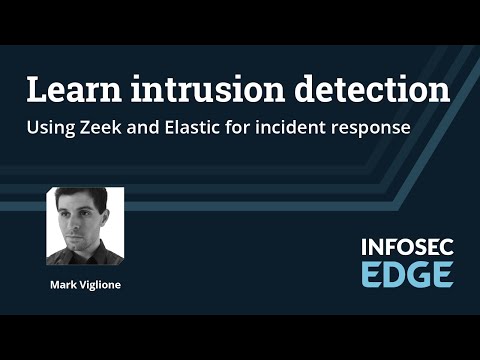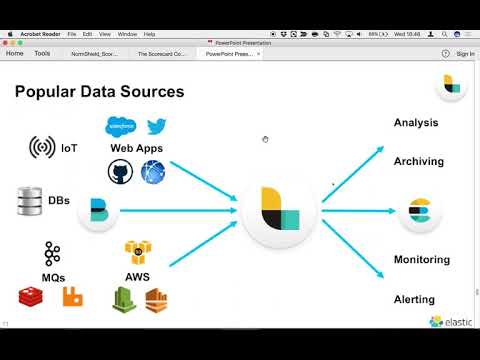The digital shadows are long, and the whispers of nation-state actors are a constant hum beneath the surface of global networks. Today, we're not just talking about vulnerabilities; we're dissecting the methodology of APT 29, a phantom that leaves a subtle, yet dangerous, trail across Windows environments. Forget the flashy exploits; the real battle is won in the quiet, meticulous hunt for anomalies, the digital breadcrumbs left behind by adversaries who move with precision and purpose. This isn't about *how* they get in, but *how we find them once they're already inside*. This is a deep dive into threat hunting.
APT 29, also known by various aliases including Nobelium and Cozy Bear, is a sophisticated threat actor group with a well-documented history of targeting governmental, diplomatic, and critical infrastructure organizations. Their playbook is one of patience, stealth, and exploitation of trusted channels. Understanding their modus operandi is not just academic; it's a critical component of a robust defensive posture. The key to countering such advanced persistent threats lies in our ability to detect their typically low-and-slow movements before they achieve their objectives. This requires a proactive, intelligence-driven approach to security, rather than a reactive one.
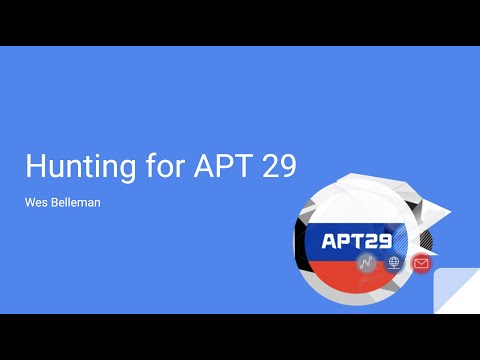
This analysis delves into a practical threat hunting exercise, focusing on the detection of APT 29 activities leveraging the power of Windows Sysmon logs, meticulously stored and analyzed within an Elasticsearch cluster. Sysmon, a system monitoring facility, provides rich, detailed event data that, when properly configured and ingested, can illuminate the activities of even the most stealthy attackers. Elasticsearch, in turn, transforms this deluge of data into a searchable, analyzable repository, enabling security analysts to sift through the noise and identify the signal.
The Anatomy of an APT 29 Incursion
APT 29's success often hinges on their ability to blend in. They are not typically brute-force attackers; their methods are subtle and often exploit reconnaissance, credential access, and lateral movement techniques that mimic legitimate administrative actions. Common tactics include:
- Spearphishing Attachments/Links: Initial compromise often begins with highly targeted phishing campaigns, delivering malicious documents or URLs.
- Exploitation of Vulnerabilities: They are known to exploit zero-day or previously unknown vulnerabilities in widely used software to gain an initial foothold.
- Supply Chain Attacks: Disrupting trusted software update mechanisms to distribute malware.
- Credential Harvesting: Techniques like pass-the-hash, Kerberoasting, or exploiting exposed credentials in memory.
- Lateral Movement: Utilizing legitimate tools and protocols (e.g., PowerShell, WMI, RDP) to move across the network.
- Persistence: Establishing backdoors, creating new services, or modifying scheduled tasks.
The challenge for defenders is immense. These actions, when performed on a large network, can easily be lost in the cacophony of normal operations, especially if logging is insufficient or poorly configured. This is where structured threat hunting becomes paramount.
Sysmon: The Eyes and Ears of Your Network
Windows Sysmon is an indispensable tool for any serious security professional or blue team. Developed by Mark Russinovich, Sysmon installs as a Windows service and driver that monitors and logs system activity to the Windows event log. Its granularity is exceptional, providing insights into:
- Process creation (with command line and parent process details)
- Network connections (including the process making the connection)
- Changes to file creation time
- Registry modifications
- WMI activity
- Process injection attempts
- DNS queries
- Clipboard manipulations
- Named pipe creation and connection
- Remote thread creation
A well-tuned Sysmon configuration is crucial. An overly verbose configuration can overwhelm your logging infrastructure, while an insufficient one will leave critical gaps. The goal is to capture enough detail to reconstruct an attacker's actions without drowning in false positives. This requires careful tuning based on your environment and threat intelligence.
Elasticsearch: Correlating the Chaos
Raw Sysmon logs, while detailed, are difficult to sift through manually. Storing them in a centralized logging platform like Elasticsearch transforms them into a powerful investigative tool. Elasticsearch, as part of the Elastic Stack (ELK), provides a scalable, searchable database for log data. When combined with Kibana for visualization and Logstash or Filebeat for ingestion, it creates a robust solution for security monitoring and threat hunting.
Here's why this combination is potent:
- Centralization: All logs in one place, accessible from a single interface.
- Searchability: Powerful query language (Lucene/KQL) to find specific events or patterns across vast datasets.
- Correlation: Ability to correlate events from different sources (Sysmon, firewall logs, authentication logs).
- Visualization: Kibana dashboards to present data in an understandable, actionable format.
- Alerting: Setting up rules to trigger alerts when specific suspicious activities are detected.
Threat Hunting Hypothesis: APT 29 Persistence via Scheduled Tasks
One common persistence mechanism employed by APT actors is the creation of scheduled tasks that execute malicious payloads. These tasks can be disguised to appear legitimate, making them hard to spot in a sea of system events. Our hypothesis for this hunt is:
"APT 29 may be establishing persistence by creating or modifying scheduled tasks to execute unauthorized binaries or scripts."
Hunting Methodology: Leveraging Sysmon Event ID 1 and Event ID 10 in Elasticsearch
To test this hypothesis, we'll focus on specific Sysmon Event IDs within our Elasticsearch cluster. The key Event IDs we'll be querying are:
- Event ID 1: Process Creation - This event logs when a process is created. We'll look for unusual processes being launched, especially those that might be payloads from scheduled tasks. Pay close attention to the command line arguments and the parent process.
- Event ID 10: Process Termination - While less direct for persistence, it can help correlate the lifecycle of a suspicious process launched by a task.
- Event ID 8: CreateRemoteThread - Crucial for detecting process injection, a technique APTs might use in conjunction with scheduled tasks to hide their execution.
- Event ID 7: Image Load - Monitoring DLLs loaded by suspicious processes can reveal malicious components.
- Event ID 3: Network Connection - If the scheduled task's payload attempts network communication, this event will capture it.
Querying for Suspicious Scheduled Task Activities
Let's imagine we're in Kibana, constructing our search queries. The goal is to identify tasks that are unusual in their naming, timing, or execution context.
1. Identifying Unusual Task Scheduler Processes
APT 29 might use Task Scheduler (`taskeng.exe` or `svchost.exe` for legitimate tasks, but also potentially other disguised processes). We're looking for tasks that launch unfamiliar executables or scripts.
event_id:1 AND (
ParentImage:"C:\\Windows\\System32\\svchost.exe" AND
Image:"C:\\Windows\\System32\\cmd.exe" AND
CommandLine:"*/c*powershell* -enc*"
) OR (
ParentImage:"C:\\Windows\\System32\\taskeng.exe" AND
Image:"C:\\Windows\\System32\\rundll32.exe"
)
Explanation: This query looks for processes launched by `svchost.exe` that execute PowerShell with encoded commands (a common obfuscation technique) or tasks launched by `taskeng.exe` that invoke `rundll32.exe`. These patterns, while not inherently malicious, warrant further investigation.
2. Detecting Suspicious Command Line Arguments for Tasks
An attacker might try to execute scripts or binaries with suspicious arguments. Look for encoded commands, unsigned executables, or paths that are not standard.
event_id:1 AND CommandLine:"*powershell* -enc*" AND NOT Image:"C:\\Windows\\System32\\WindowsPowerShell\\v1.0\\powershell.exe"
Explanation: This query flags PowerShell commands executed with the `-enc` flag (indicating base64 encoded script) but originating from a non-standard PowerShell executable path, or if the command itself appears unusual. Note: The `ParentImage` filter is critical here to isolate task-spawned processes.
3. Monitoring Registry Modifications Related to Task Scheduling
While Sysmon doesn't directly log Task Scheduler's internal database modifications in real-time (that's more for the Security event log or specific Task Scheduler logs), attackers might modify related registry keys as part of their persistence. Event ID 12 and 13 (Registry Events) can be useful here.
event_id:12 AND (RegistryKey CONTAINS "HKLM\\SOFTWARE\\Microsoft\\Windows\\CurrentVersion\\Run" OR RegistryKey CONTAINS "HKCU\\SOFTWARE\\Microsoft\\Windows\\CurrentVersion\\Run")
Explanation: This query focuses on additions or modifications to the Run keys in the registry, which are common locations for persistence. While not exclusively related to scheduled tasks, it's a vital area to monitor for APT activity.
Advanced Hunting: Lateral Movement and Data Exfiltration
If APT 29 successfully establishes persistence with a scheduled task, their next move will likely be lateral movement or data staging for exfiltration. Here's how Sysmon can help:
- Event ID 3 (Network Connection): Monitor for unusual outbound connections originating from processes associated with your scheduled tasks. Are they connecting to known malicious IPs, staging servers, or unusual ports?
- Event ID 8 (CreateRemoteThread): If the persistent task is designed to inject malicious code into legitimate processes, your Sysmon logs will show this. Look for suspicious source/destination processes and thread start addresses.
- Event ID 1 (Process Creation) with unusual parent-child relationships: For example, a legitimate service process spawning `cmd.exe` or `powershell.exe` is highly suspicious.
Defense in Depth: Beyond Sysmon
While Sysmon is a powerful tool, effective defense against APT 29 requires a multi-layered strategy:
- Robust Patch Management: Keep all systems and software up-to-date to mitigate known vulnerabilities.
- Principle of Least Privilege: Ensure users and services only have the permissions they absolutely need.
- Network Segmentation: Isolate critical systems to limit lateral movement.
- Endpoint Detection and Response (EDR): Modern EDR solutions offer advanced behavioral analysis that can detect APT tactics missed by traditional AV and Sysmon alone.
- Security Awareness Training: Educate users about phishing and social engineering tactics.
- Threat Intelligence Feeds: Integrate up-to-date threat intelligence into your SIEM and EDR.
Veredicto del Ingeniero: Sysmon es Indispensable, Pero No una Bala de Plata
Sysmon, coupled with a robust SIEM like Elasticsearch, provides an unparalleled window into system activity. It’s a cornerstone for proactive threat hunting, especially against sophisticated adversaries like APT 29. However, it’s not a silver bullet. Its effectiveness is entirely dependent on the quality of the configuration, the ingestion pipeline, and the skill of the analyst performing the hunt. A poorly configured Sysmon can be noisy and miss critical events, while a well-tuned deployment can provide the evidence needed to dismantle an attacker's operations. Investing in proper Sysmon deployment, maintenance, and analyst training is not optional; it's a critical requirement for modern cybersecurity defense.
Arsenal of the Operator/Analist
- Sysmon: Essential for detailed Windows logging.
- Elastic Stack (ELK): For centralized logging, searching, and visualization.
- Kibana: The graphical interface for Elasticsearch, crucial for building queries and dashboards.
- PowerShell: For scripting and automation, both for offense (in controlled environments) and defense.
- Wireshark: For deep network packet analysis.
- Nmap: For network discovery and port scanning (use ethically!).
- Books: "The Web Application Hacker's Handbook" (though this hunt is host-based, understanding application vectors is key), "Practical Threat Hunting and Incident Response" by Justin Brown.
- Certifications: GIAC Certified Incident Handler (GCIH), Certified Information Systems Security Professional (CISSP), Offensive Security Certified Professional (OSCP) – understanding the attacker's mindset is key to building better defenses.
Taller Defensivo: Buscando Evasión de Tiempo de Ejecución
APT actors often try to evade detection by manipulating time. This can involve delaying execution, modifying timestamps, or using time-based obfuscation. Let's craft a query to look for unusual process execution times or modifications that might indicate evasion.
- Identify the target: We're looking for processes that might have suspicious execution timestamps or modifications that deviate from the norm.
- Sysmon Event IDs to Monitor:
- Event ID 1: Process Creation (look at `UtcTime`)
- Event ID 12: Registry Events (look at `UtcTime` of modification)
- Event ID 23: FileDelete (look at `UtcTime`)
- Event ID 24: ClipboardChange (look at `UtcTime`)
- Construct Elasticsearch Query (KQL):
This query looks for processes created outside typical business hours that are not system-related. This is a broad query and will require tuning.
event_id:1 AND UtcTime:[now-1h/h TO now] AND NOT Image:( "C:\\Windows\\System32\\svchost.exe" OR "C:\\Windows\\System32\\wininit.exe" OR "C:\\Windows\\System32\\smss.exe" OR "C:\\Windows\\System32\\lsass.exe" OR "C:\\Windows\\System32\\winlogon.exe" OR "C:\\Windows\\System32\\conhost.exe" )Explanation: This query, when run during business hours, flags processes initiated in the last hour that are not standard system processes. The goal is to catch manually initiated, unauthorized activities that aren't part of normal OS operation. For actual threat hunting, you'd refine this significantly based on baselines.
- Considerations:
- Baselines are crucial. What is "normal" in your environment?
- Timezones: Ensure consistency in your logging and querying (UTC is best).
- False Positives: Expect many. Refine your queries based on your findings.
Frequently Asked Questions
What are the primary indicators of APT 29 activity via Sysmon?
Key indicators include unusual process creation (especially PowerShell with encoded commands), suspicious network connections, modifications to persistence mechanisms like scheduled tasks or registry Run keys, and the use of living-off-the-land binaries (LOLBins) in non-standard ways.
How can I tune Sysmon configuration to reduce noise?
Start with a community-driven configuration (e.g., SwiftOnSecurity's Sysmon config) and then tailor it to your environment. Whitelist known good processes and common administrative tools, and focus on capturing details for areas that are high risk, like network connections and process creation with specific command line arguments.
Is a SIEM like Elasticsearch necessary for Sysmon analysis?
While you *can* analyze individual Sysmon logs on hosts, it's highly impractical for any network larger than a few machines. A SIEM like Elasticsearch is essential for centralization, correlation, and efficient searching across vast amounts of log data. It transforms Sysmon from a detailed logger into an actionable threat detection and hunting platform.
The Contract: Fortify Your Defenses Against APTs
You've seen the blueprint. You understand the tactics. Now, it's time to act. Your challenge:
Analyze your network's Sysmon configurations and your SIEM's query logs. Identify 3 specific queries you can implement to hunt for the persistence techniques discussed in this post. Document these queries and the expected outcomes. If you find something, document it safely. If you don't, document *why* you believe you didn't identify any suspicious activity (is your logging too sparse, or are you truly clean?). Share your findings (or your lack thereof) and your queries in the comments below. Let's turn this knowledge into actionable defense.**
For more in-depth analysis and tutorials on threat hunting, cybersecurity news, and bug bounty strategies, continue to explore the archives at Sectemple.
Stay vigilant. The digital night is always watching.