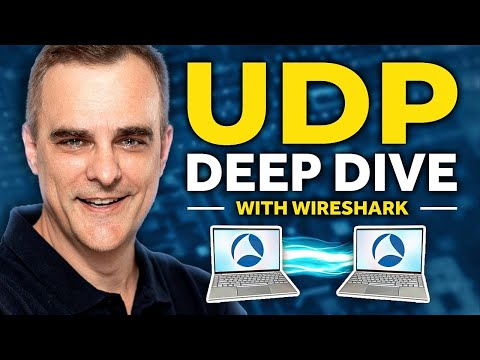The digital world hums with an incessant flow of data, a constant conversation between clients and servers. As an analyst operating in the shadows, understanding this language is paramount. It's not just about building; it's about dissecting, probing, and ultimately, defending. The HTTP networking protocol is the backbone of this conversation, and mastering it, especially through the lens of JavaScript and REST APIs, is no longer optional – it's a survival skill. Forget the glossy brochures promising simple website creation; we're here to excavate the fundamental mechanics, understand their vulnerabilities, and leverage that knowledge for robust defense. This isn't about building a front-end; it's about understanding the attack surface.
Table of Contents
- The Unseen Architecture: Why HTTP Still Matters
- DNS Resolution: The Unsung Hero of Network Reconnaissance
- Navigating the Labyrinth: URIs, URLs, and Their Exploitable Nuances
- Asynchronous JavaScript: The Double-Edged Sword of Modern Web Exploitation
- Common JavaScript Pitfalls: Traps for the Unwary Attacker (and Defender)
- HTTP Headers: Intelligence Gathering and Manipulation
- JSON: Data Structures as an Attack Vector
- HTTP Methods: The Verbs of Client-Server Interaction and Their Abuse
- URL Paths: Mapping the Application Landscape
- HTTPS Security: The Illusion of Privacy and Its Exploits
- Practical Application: From Recon to Analysis
- Deepening Your Arsenal: Building a Web Crawler for Threat Hunting
- Frequently Asked Questions
- The Analyst's Contract: Probing a Live API

The Unseen Architecture: Why HTTP Still Matters
Every request, every response, every interaction on the vast expanse of the web is governed by Hypertext Transfer Protocol (HTTP). It’s the silent architect that dictates how clients request resources from servers and how those resources are delivered. For anyone looking to map an application's attack surface, understanding HTTP is non-negotiable. We’ll dissect its foundational principles, not to build, but to expose the underlying mechanisms that can be manipulated. This foundational knowledge allows us to predict how an application will behave under stress and, more importantly, how it might fail.
DNS Resolution: The Unsung Hero of Network Reconnaissance
Before any HTTP request can be made, the Domain Name System (DNS) must translate human-readable domain names into machine-readable IP addresses. This seemingly simple process is a critical reconnaissance point. Understanding DNS resolution is key to mapping network infrastructure, identifying potential pivot points, and even detecting malicious domain registrations. We will explore how DNS queries work and how attackers leverage this information to initiate their operations. For a defender, this means understanding how to monitor DNS traffic for anomalous requests.
Navigating the Labyrinth: URIs, URLs, and Their Exploitable Nuances
Uniform Resource Identifiers (URIs) and Uniform Resource Locators (URLs) are the addresses of the web. They specify *what* resource is requested and *where* it can be found. Understanding their structure – the scheme, host, path, query parameters, and fragment – is crucial for identifying potential injection points and for crafting precise requests during a penetration test. We’ll examine how malformed or unexpectedly structured URIs can lead to vulnerabilities such as path traversal or information disclosure.
Asynchronous JavaScript: The Double-Edged Sword of Modern Web Exploitation
Modern web applications heavily rely on asynchronous JavaScript to provide a dynamic and responsive user experience. This allows scripts to perform operations without blocking the main thread, enabling smooth data fetching and manipulation. However, the asynchronous nature introduces complexities that can be exploited. We’ll delve into Promises, async/await, and callbacks, not just to understand how they work, but to see how timing issues, race conditions, and unhandled asynchronous operations can create security flaws. For the defender, this means understanding how to properly manage and validate asynchronous operations.
Common JavaScript Pitfalls: Traps for the Unwary Attacker (and Defender)
JavaScript, while powerful, is rife with common pitfalls that can inadvertently create security vulnerabilities. From type coercion issues to scope bugs and improper error handling, these mistakes are often the low-hanging fruit for opportunistic attackers. This section will analyze common coding errors in JavaScript that can lead to unexpected behavior, data corruption, or security breaches. Understanding these mistakes from an attacker’s perspective allows defenders to implement stricter coding standards and robust error-catching mechanisms.
HTTP Headers: Intelligence Gathering and Manipulation
HTTP headers are meta-information accompanying HTTP requests and responses. They carry crucial data about the client, the server, the content being transferred, and much more. For an analyst, headers are a goldmine of information for reconnaissance, session hijacking, and bypassing security controls. We will explore how to interpret and manipulate headers like `User-Agent`, `Referer`, `Cookie`, and custom headers to gain insights or trigger specific server behaviors. Defenders need to validate and sanitize these headers diligently.
JSON: Data Structures as an Attack Vector
JavaScript Object Notation (JSON) has become the de facto standard for data interchange on the web, particularly for RESTful APIs. Its simple, human-readable format makes it easy to parse, but also susceptible to malformed data. We will investigate how improperly parsed JSON can lead to vulnerabilities, such as Cross-Site Scripting (XSS) if not sanitized correctly, or denial-of-service attacks if the parsing logic is overwhelmed. Understanding JSON structure is vital for both crafting malicious payloads and validating incoming data.
HTTP Methods: The Verbs of Client-Server Interaction and Their Abuse
HTTP methods (GET, POST, PUT, DELETE, etc.) define the action to be performed on a resource. While seemingly straightforward, their implementation can reveal significant attack vectors. A GET request might be used to exfiltrate data, a POST to upload malicious files, and a poorly secured PUT or DELETE can lead to unauthorized data modification or deletion. We'll analyze each common method, understanding its intended use and how it can be abused in an attack scenario, emphasizing the importance of proper access control and validation for defenders.
URL Paths: Mapping the Application Landscape
The path component of a URL determines the specific resource being requested on the server. By systematically probing different URL paths, an attacker can uncover hidden directories, administrative interfaces, API endpoints, and sensitive files. This section will focus on strategies for analyzing and fuzzing URL paths to map out an application's structure and identify potential targets for further exploitation. For defenders, this highlights the need for strict access controls on all exposed endpoints and a robust directory structure.
HTTPS Security: The Illusion of Privacy and Its Exploits
While HTTPS encrypts data in transit, providing a crucial layer of security, it's not an impenetrable shield. Vulnerabilities in certificate validation, weak cipher suites, or susceptibility to man-in-the-middle attacks can undermine its effectiveness. We will delve into the mechanics of HTTPS, exploring common misconfigurations and advanced attacks that can compromise encrypted communications. Understanding these weaknesses is critical for both implementing secure HTTPS configurations and for identifying potential bypasses during an assessment.
Practical Application: From Recon to Analysis
Theory is one thing, but practice is where true mastery lies. This course emphasizes hands-on application through a series of projects designed to solidify your understanding of HTTP networking and REST APIs. These projects move beyond simple "hello world" scenarios to tackle more complex tasks, such as setting up a development environment, normalizing URLs for consistent analysis, and handling dynamic web content. Each project is a stepping stone, building your confidence and technical acumen.
Setup Dev Environment
Establishing a secure and functional development environment is the first critical step in any security analysis or exploit development process. This ensures that your tools and scripts operate predictably and without compromising either your system or the target.
Hello World
The ubiquitous "Hello, World!" serves as a basic check for your understanding of making a simple HTTP request and receiving a response, confirming that your fundamental networking setup is operational.
Normalize URLs
Inconsistent URL formatting can obscure attack vectors. Learning to normalize URLs ensures you are always dealing with a consistent representation, making your reconnaissance and exploitation efforts more efficient and reliable.
URLs from HTML
Extracting URLs embedded within HTML is a common task in web scraping and reconnaissance. This project teaches you how to parse HTML content to discover linked resources, which can reveal additional attack surfaces.
The main.js file
Understanding how the main JavaScript file orchestrates asynchronous operations and client-side logic is key to identifying vulnerabilities within the application’s front-end behavior.
Using Fetch
The Fetch API is the modern standard for making HTTP requests in JavaScript. Mastering its usage, including handling responses and errors, is fundamental for interacting with REST APIs.
Recursively crawling the web
Building a recursive web crawler allows you to systematically explore an entire website or application, discovering hidden pages, APIs, and vulnerable endpoints. This is a powerful technique for both penetration testing and threat intelligence gathering.
Print an SEO report
While seemingly benign, the data collected for SEO reporting can also highlight application weaknesses or reveal sensitive information if not handled securely. This exercise focuses on data aggregation and presentation.
Conclusion
Upon completing these practical projects, you will possess a foundational, yet robust, understanding of how web applications communicate and how to interact with them programmatically. This forms the bedrock for more advanced security analysis.
Deepening Your Arsenal: Building a Web Crawler for Threat Hunting
To truly weaponize your knowledge, we’ll construct a real-world tool: a web crawler using Node.js. This project transcends theoretical exercises, forcing you to integrate concepts like asynchronous operations, HTTP requests, and data parsing into a functional application. Building such a tool not only enhances your practical skills but also provides an invaluable asset for reconnaissance, vulnerability discovery, and gathering intelligence in your security operations. This is where the defensive analyst sharpens their offensive edge.
Veredicto del Ingeniero: ¿Vale la pena adoptarlo?
For the aspiring security analyst or bug bounty hunter, this course offers an indispensable foundation. While the original intent may lean towards web development, its core curriculum on HTTP, REST APIs, and asynchronous JavaScript is directly transferable to understanding and exploiting web application vulnerabilities. The emphasis on practical projects is a significant plus. Verdict: Highly Recommended for anyone aiming to dissect web applications, but approach it with a security-first mindset. Understand how each component can be probed and manipulated, not just used.
"The network is like a sewer. You have to know where the pipes go to avoid getting flushed." - Anonymous
Arsenal del Operador/Analista
- Essential Tools: Postman, Burp Suite (Community or Pro), OWASP ZAP
- Development Environment: VS Code with relevant extensions (e.g., REST Client, Prettier)
- Language Proficiency: Deep understanding of JavaScript, Node.js
- Key Reading: "The Web Application Hacker's Handbook," OWASP Top 10 documentation
- Certifications to Consider: OSCP (Offensive Security Certified Professional), PNPT (The Practical Network Penetration Tester)
Frequently Asked Questions
- What is the primary benefit of mastering HTTP for security analysts?
- Understanding HTTP is crucial for analyzing how applications communicate, identifying vulnerabilities in data exchange, and performing effective reconnaissance.
- How does asynchronous JavaScript relate to security?
- Asynchronous operations can introduce race conditions and timing vulnerabilities if not handled securely, which attackers can exploit.
- Is this course suitable for beginners in cybersecurity?
- Yes, it provides a fundamental understanding of web communication that is essential for any aspiring cybersecurity professional working with web applications.
- Can building a web crawler help with threat hunting?
- Absolutely. A crawler can systematically discover application endpoints, identify potential vulnerabilities, and map external assets for intelligence gathering.
The Analyst's Contract: Probing a Live API
You've walked through the labyrinth of HTTP, understood the nuances of REST APIs, and even seen how to build tools for exploration. Now, it's time to put theory into practice. Your contract is simple: find a publicly accessible API (e.g., a public weather API, a GitHub API endpoint for public repos). Your mission is to document its endpoints, identify its HTTP methods, analyze its request/response structure, and propose at least one potential security weakness, even if it's just a lack of rate limiting or verbose error messages. Use the principles learned here to conduct your reconnaissance.
The real game is played after the code is written. Attack or defend – the principles remain the same. What did you find? What’s your next step? Let the technical debate begin in the comments.