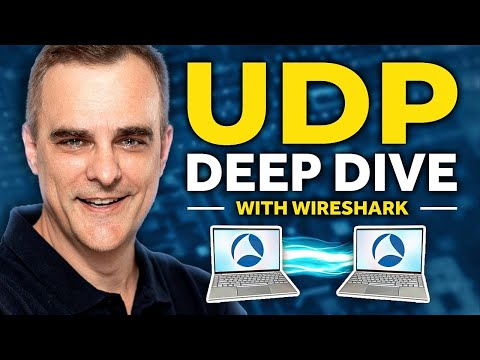Advertencia Ética: La siguiente técnica debe ser utilizada únicamente en entornos controlados y con autorización explícita. Su uso malintencionado es ilegal y puede tener consecuencias legales graves.
En el panorama digital actual, la comprensión profunda de las redes inalámbricas y las comunicaciones es fundamental. No solo para los defensores que buscan fortificar sus activos, sino también para los ofensivos que buscan identificar vulnerabilidades. Este dossier técnico te sumergirá en el mundo del hacking ético aplicado a redes Wi-Fi, desglosando desde la preparación del entorno hasta ataques complejos y análisis forense de paquetes. Prepárate para un entrenamiento intensivo.
ÍNDICE DE LA ESTRATEGIA
- Preparando el Entorno de Operaciones: Virtualización y Kali Linux
- Inteligencia de Campo: Fundamentos de Redes Wi-Fi
- Operaciones de Interceptación: Ataques Pre-Conexión
- Desactivación de Protocolos Heredados: Crackeando WEP
- Fracturando la Seguridad Moderna: Crackeando WPA/WPA2
- Ingeniería Social y Captura: Portales Cautivos
- Seguridad Corporativa bajo la Lupa: WPA Enterprise
- Reconocimiento Avanzado: Obtención de Información Crítica
- Infiltración Profunda: Ataques Man-in-the-Middle
- Análisis Forense de Comunicaciones: Dominando Wireshark
- El Arsenal del Ingeniero Digital
- Preguntas Frecuentes (FAQ)
- Sobre el Autor: The cha0smagick
Preparando el Entorno de Operaciones: Virtualización y Kali Linux
Antes de lanzar cualquier operación, un operativo digital debe asegurar su base. La virtualización nos permite aislar y experimentar sin comprometer nuestro sistema principal. Kali Linux, el caballo de batalla para las pruebas de penetración, viene preinstalado con las herramientas necesarias.
Cronología de la Misión:
- 00:00 Introducción a la Operación.
- 02:05 Configuración de la Plataforma de Virtualización (VirtualBox).
- 04:01 Despliegue de la Imagen de Kali Linux.
- 10:48 Navegación y configuración inicial de Kali Linux.
Inteligencia de Campo: Fundamentos de Redes Wi-Fi
Comprender cómo funcionan las redes Wi-Fi es el primer paso para explotarlas o defenderlas. Analizaremos los principios teóricos, la gestión de adaptadores inalámbricos y el papel crucial de las direcciones MAC y los modos de operación.
Cronología de la Misión:
- 15:54 Teoría fundamental de redes inalámbricas (802.11).
- 20:13 Reconocimiento y conexión de Adaptadores Inalámbricos compatibles.
- 23:44 La importancia de la Dirección MAC y su manipulación.
- 28:30 Exploración de los diferentes Modos Inalámbricos (Monitor, Managed, etc.).
Operaciones de Interceptación: Ataques Pre-Conexión
Antes de que un dispositivo se conecte a una red, existen puntos ciegos. Aquí, nos enfocaremos en técnicas como Airodump-ng para el escaneo de redes, la identificación de bandas (2.4GHz vs 5GHz), el *sniffing* selectivo y, crucialmente, el ataque de desautenticación (Deauthentication) para interrumpir conexiones o forzar reconexiones.
Cronología de la Misión:
- 33:31 Uso avanzado de Airodump-ng para monitoreo de tráfico.
- 37:37 Análisis de las Bandas WiFi y sus implicaciones.
- 41:36 Técnicas de Olfateo Selectivo (Selective Sniffing).
- 44:47 Ejecución del Ataque Deauth (Single Target).
- 48:26 Implementación de Ataques Deauth Múltiples.
- 53:22 Identificación y mitigación de Redes Ocultas (Hidden SSIDs).
- 55:22 Estrategias para la Aseguración de Sistemas contra estos ataques.
Desactivación de Protocolos Heredados: Crackeando WEP
Aunque obsoleto, comprender cómo se crackeaba WEP sigue siendo educativo. Exploraremos su teoría subyacente, las herramientas y técnicas para su descifrado, incluyendo el uso de aireplay-ng para la inyección de paquetes y la captura de IVs (Initialization Vectors), así como ataques como el Falso Autenticador y Arpreplay.
Cronología de la Misión:
- 56:33 Teoría de seguridad del cifrado WEP y sus debilidades inherentes.
- 59:26 Proceso paso a paso para Crackear redes WEP.
- 01:06:20 Ataque de Autenticación Falsa para acelerar la captura de IVs.
- 01:12:11 Uso de Arpreplay para la inyección y captura de paquetes.
Fracturando la Seguridad Moderna: Crackeando WPA/WPA2
Este es el nudo gordiano de la seguridad Wi-Fi actual. Nos adentraremos en la teoría de WPA/WPA2, la captura del Handshake (clave de cuatro vías), y las técnicas de ataque de diccionario utilizando herramientas como crunch para generar listas de contraseñas. Cubriremos la gestión de ataques de diccionario, incluso en escenarios con espacio limitado en disco y la posibilidad de resumir ataques.
Cronología de la Misión:
- 01:16:27 Teoría de los protocolos WPA y WPA2 (TKIP, CCMP).
- 01:18:33 Captura del Handshake WPA/WPA2: El objetivo principal.
- 01:22:16 Generación de diccionarios con Crunch para ataques de fuerza bruta.
- 01:26:00 Ejecución del ataque de diccionario contra el Handshake capturado.
- 01:34:13 Técnicas para pausar y reanudar ataques de diccionario.
- 01:38:02 Estrategias para manejar diccionarios grandes sin espacio en disco.
- 01:39:45 Métodos eficientes para resumir y gestionar diccionarios.
Ingeniería Social y Captura: Portales Cautivos
Los portales cautivos, comunes en hoteles y aeropuertos, son vectores de ataque para la captura de credenciales. Aprenderemos a clonar páginas de login, manipular formularios HTML, y configurar un portal cautivo para obtener nombres de usuario y contraseñas. Esto incluye la creación de SSL para hacer el engaño más convincente y la redirección adecuada.
Cronología de la Misión:
- 01:42:30 Introducción al concepto y vectores de ataque de Portales Cautivos.
- 01:44:13 Clonación de páginas de login legítimas.
- 01:49:06 Manejo de Links Relativos y absolutos en páginas clonadas.
- 01:50:57 Manipulación del tag
<form>para capturar datos. - 01:53:57 Diseño de un botón de login engañoso.
- 01:55:48 Preparación del entorno para desplegar un portal captivo malicioso.
- 01:59:29 Iniciación y operación del portal cautivo.
- 02:06:50 Generación de certificados SSL para simular HTTPS.
- 02:09:19 Ajuste de la redirección para mantener el engaño.
- 02:11:06 Técnicas para obtener las credenciales capturadas.
Seguridad Corporativa bajo la Lupa: WPA Enterprise
WPA Enterprise (WPA2/WPA3 Enterprise) utiliza un servidor RADIUS para la autenticación. Abordaremos su teoría y, de manera controlada, cómo simular una red WPA2 Enterprise falsa y realizar ataques para obtener credenciales, entendiendo sus mecanismos de defensa.
Cronología de la Misión:
- 02:13:14 Teoría de la autenticación WPA Enterprise (802.1X, RADIUS).
- 02:14:58 Configuración y despliegue de un servidor RADIUS falso para simular WPA2 Enterprise.
- 02:17:57 Ataques y análisis para Crackear WPA2 Enterprise en entornos controlados.
Reconocimiento Avanzado: Obtención de Información Crítica
Antes de cualquier ataque, la fase de reconocimiento es vital. Exploraremos herramientas como netdiscover para el escaneo activo de la red y Zenmap (la interfaz gráfica de Nmap) para un mapeo detallado de la topología y los servicios activos en la red.
Cronología de la Misión:
- 02:22:15 Uso de netdiscover para el descubrimiento de hosts en la red local.
- 02:25:38 Análisis exhaustivo de redes con Zenmap.
Infiltración Profunda: Ataques Man-in-the-Middle
Los ataques Man-in-the-Middle (MitM) son la cúspide de la intercepción. Con la teoría de ARP Spoofing como base, implementaremos ataques utilizando bettercap, explicando cómo espiar tráfico, secuestrar sesiones e incluso intentar crackear tráfico HTTPS (entendiendo las limitaciones y defensas como HSTS).
Cronología de la Misión:
- 02:27:45 Teoría de la suplantación ARP (ARP Spoofing) y su funcionamiento.
- 02:32:15 Ejecución de ataques ARP Spoofing básicos.
- 02:37:00 Instalación y configuración de la suite de herramientas bettercap.
- 02:38:56 Uso avanzado de bettercap para diversas operaciones MitM.
- 02:43:26 Combinación de ARPSpoof y bettercap para ataques coordinados.
- 02:43:24 Técnicas de espiar el tráfico de otros dispositivos en la red.
- 02:44:48 Uso de 'scripts' o módulos de bettercap para automatizar tareas.
- 02:46:54 Intentos controlados para Crackear tráfico HTTPS en entornos de prueba.
- 02:51:32 Comprensión de la mitigación HSTS (HTTP Strict Transport Security).
Análisis Forense de Comunicaciones: Dominando Wireshark
Wireshark es la navaja suiza para el análisis de paquetes de red. Cubriremos su teoría fundamental, cómo capturar tráfico en tiempo real y extraer información valiosa de los paquetes capturados, esencial para la investigación post-incidente o la auditoría de red.
Cronología de la Misión:
- 02:53:02 Teoría de Wireshark y el análisis de paquetes de red.
- 02:54:11 Captura y análisis detallado de paquetes para espiar comunicaciones.
El Arsenal del Ingeniero Digital
Para operar eficazmente en el ciberespacio, se requiere un conjunto de herramientas y conocimientos bien definidos. Aquí se presentan recursos clave que todo operativo debe considerar:
- Libros Fundamentales: "The Web Application Hacker's Handbook", "Penetration Testing: A Hands-On Introduction to Hacking", "Hacking: The Art of Exploitation".
- Plataformas de Aprendizaje: Offensive Security (OSCP), TryHackMe, Hack The Box, Cybrary.
- Herramientas Esenciales (además de Kali): Metasploit Framework, Burp Suite (Community/Pro), Nmap, Wireshark, John the Ripper.
- Comunidad y Colaboración: Foros de ciberseguridad, grupos locales de CTF (Capture The Flag), y eventos de la industria.
Preguntas Frecuentes (FAQ)
- ¿Es legal realizar estos ataques?
- Estos procedimientos deben realizarse únicamente en sistemas y redes para los cuales tenga autorización explícita. El acceso no autorizado es ilegal.
- ¿Qué hardware se recomienda para auditorías Wi-Fi?
- Se recomienda un adaptador Wi-Fi USB que soporte el modo monitor y inyección de paquetes, como los basados en chipsets Atheros o Ralink.
- ¿Es posible crackear WPA3?
- WPA3 introduce mejoras significativas, como la protección contra ataques de diccionario offline (SAE - Simultaneous Authentication of Equals), haciendo su crackeo considerablemente más difícil que WPA2. Requiere enfoques distintos y más sofisticados.
- ¿Puede este curso monetizarse?
- Sí, al dominar estas habilidades, los operativos pueden ofrecer servicios de auditoría de seguridad y consultoría. Una estrategia inteligente es diversificar. Para ello, considera abrir una cuenta en Binance y explorar el ecosistema cripto.
Sobre el Autor: The cha0smagick
Soy The cha0smagick, un ingeniero de sistemas y hacker ético con años de experiencia desmantelando y fortaleciendo infraestructuras digitales. Mi pasión es traducir la complejidad técnica en conocimiento accionable. Este dossier es el resultado de incontables horas de análisis y operaciones de campo, destilado para tu entrenamiento.
Conclusión del Dossier
Este curso intensivo sobre hacking ético de redes Wi-Fi y comunicaciones te ha proporcionado un conjunto de herramientas y conocimientos cruciales. Desde la preparación del entorno hasta ataques sofisticados y análisis forense, estás equipado para comprender las vulnerabilidades y las estrategias de defensa. La ciberseguridad es un campo en constante evolución; la misión de aprender nunca termina.
Tu Misión: El Debriefing
Ahora te toca a ti. Aplica estos conocimientos en un entorno controlado. Documenta tus hallazgos y comparte tus experiencias.
Debriefing de la Misión
Comparte tus impresiones sobre este dossier técnico. ¿Qué herramienta te pareció más impactante? ¿Qué desafío crees que es el más crítico en la seguridad Wi-Fi actual? Tu feedback es esencial para futuras operaciones de inteligencia. Visita nuestro blog para más archivos clasificados sobre Ciberseguridad, Pentesting y Redes.