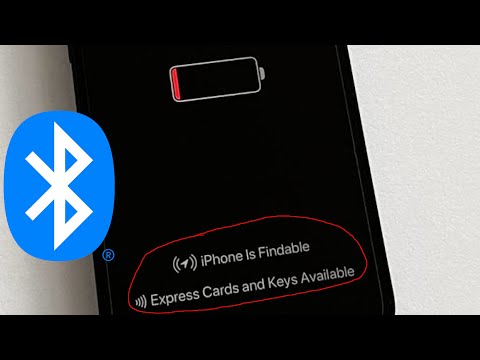The digital realm is a battlefield, and the fortress of your smartphone, presumed impenetrable, can harbor unseen weaknesses. Recently, a chilling revelation emerged, detailing a sophisticated infiltration of the iPhone's presumed secure ecosystem. This wasn't a brute-force attack; it was a ghost in the machine, a malware named Triangle DB, leveraging the very architecture etched into the iPhone's CPU to turn it into a potent surveillance apparatus. This exposé isn't about glorifying the attack; it's about dissecting its anatomy to understand how to build stronger defenses, ensuring your digital life remains your own.
Table of Contents
- Nature of the Attack
- The Exploit Chain: A Digital Shadow Play
- Zero-Day Vulnerabilities: The Unseen Threat
- Suspected Backdoor: A Chip off the Old Block?
- Incident Response Implications: Targeting Diplomacy
- The Defensive Mindset: Navigating American Technology
- Arsenal of the Analyst
- Frequently Asked Questions
- The Contract: Fortifying Your Digital Perimeter
Nature of the Attack
At its core, the Triangle DB incident is a stark demonstration of how advanced persistent threats (APTs) can bypass even the most robust security postures. The malware doesn't just find a flaw; it orchestrates a symphony of exploits, transforming a device trusted with intimate data – camera feeds, call logs, precise geolocation – into a covert listening post. This narrative isn't about the attacker's brilliance, but about the critical need for defenders to anticipate such sophisticated maneuvers. Understanding this attack vector is the first step in hardening our digital fortresses.
The Exploit Chain: A Digital Shadow Play
The heart of the Triangle DB operation lies in its intricate exploit chain. This isn't a single vulnerability; it's a meticulously crafted sequence designed to navigate Apple's security layers. Central to this chain is a "no-click" exploit delivered via iMessage. Imagine a silent assassin; no action is required from the target. The malware infiltrates the device, a digital phantom, leaving minimal trace and making detection a formidable challenge. The revelation that this entire chain took approximately four years to be thoroughly analyzed underscores the depth and complexity attackers can achieve. For the blue team, this means threat hunting must be patient, thorough, and look for the subtle correlations that betray a multi-stage compromise.
"In the world of cybersecurity, silence is often the loudest alarm. A system that behaves too perfectly, too quietly, might be the one that's already compromised."
Zero-Day Vulnerabilities: The Unseen Threat
Apple's reputation for security was tested when Triangle DB leveraged not one, but four zero-day vulnerabilities. These are the digital equivalent of a master key, unknown to both the vendor and the security community. The immediate aftermath saw Apple scrambling to patch these critical flaws, a race against time for millions of users unaware of their compromised devices. This incident serves as a potent reminder: the patch is a reactive measure. Proactive defense, continuous monitoring, and rapid incident response are paramount. Relying solely on vendor patches is like waiting for the fire department after the house has already burned.
Suspected Backdoor: A Chip off the Old Block?
The architecture of the exploit chain has ignited serious questions about the potential presence of a backdoor, not in software, but embedded deep within Apple's proprietary chip designs. Such a discovery, if true, would be catastrophic. Whispers of collaboration with intelligence agencies, specifically mentioning entities like the NSA, paint a grim picture. The implications are vast, suggesting a level of access that transcends typical cyber espionage. From a defensive standpoint, this hypothetical backdoor represents a catastrophic failure mode, beyond the reach of traditional software patching. It forces us to consider supply chain security and hardware-level integrity as critical components of our defense strategy.
Incident Response Implications: Targeting Diplomacy
The reported targeting of Russian officials, including members of the FSB, shifts this discussion from a general security concern to a geopolitical flashpoint. These aren't random attacks; they are surgical strikes, potentially aimed at gathering intelligence or influencing diplomatic discourse. Such incidents highlight how cybersecurity failures can have significant international repercussions, straining diplomatic ties and fueling distrust. For organizations involved in sensitive communications or international relations, the Triangle DB attack is a potent case study in the need for secure, verifiable communication channels, potentially independent of U.S.-based technology, to mitigate geopolitical risks.
The Defensive Mindset: Navigating American Technology
The video's cautionary note regarding the use of American technology for diplomatic and sensitive operations is not a call for wholesale abandonment, but a stern directive for a more critical, risk-aware approach. Even the most advanced technology is not infallible. This incident compels us to reassess our reliance on any single technological ecosystem, especially for missions where compromise could have far-reaching consequences. The goal for any security professional is to build resilience, not to place blind faith in a single vendor's security promises. It’s about diversification, verification, and maintaining a healthy skepticism.
Arsenal of the Analyst
To combat threats like Triangle DB, a robust arsenal is essential. This includes not only sophisticated detection tools but also deep knowledge.
- Threat Intelligence Platforms: For staying abreast of emerging threats and IOCs (Indicators of Compromise).
- Endpoint Detection and Response (EDR) Solutions: To monitor device behavior for anomalies indicative of sophisticated malware.
- Mobile Forensics Tools: For in-depth analysis of compromised devices when an incident occurs.
- Programming Languages (Python, Swift): For developing custom detection scripts, analysis tools, and defensive automation.
- Key Literature: "The Mobile Application Hacker's Handbook," "Practical Mobile Forensics," and research papers on iOS internal architecture.
- Certifications: Such as GIAC Certified Incident Handler (GCIH) or Certified Mobile & Malware Analyst (CMNA), to formalize expertise in incident response and mobile security.
Frequently Asked Questions
Is my iPhone still at risk after Apple patched the vulnerabilities?
While the specific zero-day vulnerabilities exploited by Triangle DB have been patched by Apple, the threat landscape is constantly evolving. New vulnerabilities can emerge, and sophisticated actors continuously seek ways to bypass existing defenses. Therefore, maintaining vigilance through regular software updates and employing strong security practices remains crucial for ongoing protection.
Should I avoid using American technology altogether?
A complete avoidance of American technology might be impractical for many individuals and organizations. The advice leans towards a cautious and informed approach, particularly in sensitive or diplomatic contexts. It means conducting thorough risk assessments, verifying the security of deployed technologies, diversifying your tech stack where feasible, and being aware of the potential geopolitical implications associated with technology sourced from any single nation.
How can I enhance the security of my iPhone against potential backdoors?
Enhancing iPhone security involves a multi-layered approach. Always install Apple's software updates promptly, as they often contain critical security patches. Use strong, unique passcodes or biometric authentication (Face ID/Touch ID). Enable two-factor authentication for your Apple ID and other online accounts. Be extremely cautious with links and attachments received via iMessage or email, even from known contacts. Consider using a reputable VPN for added network security, especially on public Wi-Fi. For highly sensitive use cases, explore encryption methods and compartmentalization of data.
What steps is Apple taking to prevent future security breaches?
Apple continually invests heavily in its security infrastructure. This includes rigorous internal testing, bug bounty programs that incentivize security researchers to find and report vulnerabilities, and swift patching of discovered flaws. They also employ advanced hardware-level security features and sandboxing techniques. However, the cat-and-mouse game with sophisticated attackers means vigilance and continuous improvement are always necessary.
Is there a global effort to establish non-US tech security standards?
The Triangle DB incident, and similar past events, have certainly intensified global discussions around technology sovereignty and security standards. Various nations and blocs are exploring ways to ensure technological independence and develop security frameworks that are not solely reliant on products from specific countries. This trend may lead to increased scrutiny of supply chains and a push for more diverse and verifiable technological ecosystems.
The Contract: Fortifying Your Digital Perimeter
The Triangle DB attack is a wake-up call. It's a stark reminder that in the digital domain, perceived security is often merely perceived. Your iPhone, likely your most personal and data-rich device, can be turned against you. The exploit chain, the zero-days, the whispers of backdoors – these aren't just technical jargon; they represent tangible risks to privacy, data integrity, and national security. Your contract as a defender is clear: Understand the threat, embrace proactive measures, and never stop hardening your perimeter. The silent watchers are always at work; your vigilance must be your shield.
Now, the floor is yours. Did this analysis reveal aspects you hadn't considered? What specific defensive measures would you implement within a diplomatic or highly sensitive organizational context following such a revelation? Share your insights, tools, or frameworks in the comments below. Let's build a stronger defense together.