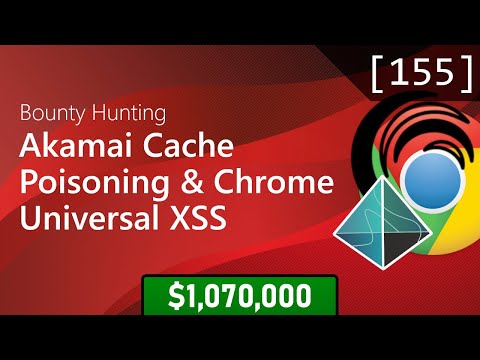The digital landscape is a battlefield, and vulnerabilities are the cracks in the armor. Today, we're dissecting a particularly insidious duo: cache poisoning and Cross-Site Scripting (XSS). These aren't just abstract concepts; they are real threats that can dismantle a system's integrity while the defenders are busy polishing their shields. Imagine a trusted source of information, a server cache, being compromised to deliver malicious payloads. That's the essence of cache poisoning. When coupled with XSS, the consequences can be catastrophic, turning a user's browser into an unwitting accomplice in their own compromise.
Table of Contents
- Understanding Cache Poisoning
- The Intersection of Cache Poisoning and XSS
- Anatomy of a Cache Poisoning XSS Attack
- Defensive Strategies for Caching Mechanisms
- Threat Hunting for Cache Manipulation
- Real-World Impact and Mitigation
- The Engineer's Verdict: Cache Poisoning Defense
- Operator's Arsenal: Essential Tools and Knowledge
- FAQ: Cache Poisoning and XSS
- The Contract: Fortify Your Cache

Understanding Cache Poisoning
Cache poisoning is a sophisticated attack vector where an attacker manipulates a web cache (like a CDN, reverse proxy cache, or even browser cache) to serve malicious content to users who request a legitimate URL. The attacker exploits how the cache identifies unique requests. If the cache incorrectly treats requests that differ only by a non-critical header (like `X-Forwarded-For` or `Accept-Language`) as identical, an attacker can craft a request that maps to a legitimate URL but causes the cache to store a poisoned response. This poisoned response, containing malicious code, is then served to subsequent, unsuspecting users requesting that same URL.
"The illusion of security is often more dangerous than its absence. Attackers exploit trust where it's most vulnerable – in systems designed for efficiency."
This attack hinges on the assumption that caching mechanisms are stateless and don't properly differentiate between requests based on all relevant headers. When a cache receives a request for a resource, it checks if it has a valid copy stored. If not, it forwards the request to the origin server, receives the response, stores it, and then delivers it to the requester. In a cache poisoning scenario, the attacker ensures that the response they trigger is malicious, and the cache stores this malicious version, believing it to be the legitimate content.
The Intersection of Cache Poisoning and XSS
While cache poisoning can deliver any type of malicious content, its synergy with Cross-Site Scripting (XSS) vulnerabilities is particularly potent. An XSS vulnerability allows an attacker to inject client-side scripts into web pages viewed by other users. When combined with cache poisoning, the attacker doesn't need to compromise individual user sessions or exploit XSS on the origin server directly. Instead, they poison the cache with a response that *itself* contains the XSS payload.
When a user requests a cached URL, the poisoned response is delivered, and their browser executes the embedded script. This script can perform a myriad of malicious actions, including:
- Stealing session cookies, leading to session hijacking.
- Redirecting users to phishing websites.
- Defacing websites by altering their content.
- Performing actions on behalf of the user without their consent.
- Keylogging user inputs.
The danger lies in the scale: a single cache poisoning incident can affect thousands or millions of users simultaneously, all without the origin server being directly compromised by the XSS payload itself.
Anatomy of a Cache Poisoning XSS Attack
Let's break down a typical attack flow. Assume a web application uses a reverse proxy cache that improperly handles requests based on the `X-Forwarded-Host` header.
- Reconnaissance: The attacker identifies a target application and its caching infrastructure. They probe the application to understand which URLs are cached and how the cache distinguishes between requests. They might discover that the cache serves the same response for requests with different `X-Forwarded-Host` headers, even if the rest of the request is identical.
- Poisoning the Cache: The attacker crafts a malicious request. For instance, they might send a request to a benign URL like `www.example.com/style.css` but set the `X-Forwarded-Host` header to `malicious.com`. If the caching server is vulnerable, it will treat this unique `X-Forwarded-Host` as a key for caching. The attacker then crafts a malicious response for this specific `X-Forwarded-Host` that includes an XSS payload (e.g., `` or, more dangerously, code to steal cookies).
- Serving the Poisoned Content: The vulnerable cache server stores this malicious response mapped to the legitimate URL (`www.example.com/style.css`).
- Victim Interaction: When regular users visit `www.example.com`, their browser requests `style.css`. The cache server, now poisoned, serves the malicious script embedded within the response. The user's browser executes the script, leading to the XSS attack.
Defensive Strategies for Caching Mechanisms
Fortifying your caching infrastructure is paramount. This isn't just about speed; it's about integrity. The first line of defense is to ensure your caching layer is configured correctly and doesn't blindly trust all headers.
- Proper Header Management: Configure your cache (CDN, reverse proxy) to ignore or normalize headers that attackers might use to poison the cache, such as `X-Forwarded-Host`, `X-Forwarded-For`, `Referer`, `User-Agent`, and `Accept-Encoding`, when determining cache keys. Use canonical URLs and ensure the cache key is derived from the path and query parameters only, or a carefully curated subset of trusted headers.
- Cache Invalidation Strategies: Implement robust cache invalidation mechanisms. When content *must* change, ensure the cache is promptly updated or purged. Using versioned URLs (e.g., `style.v2.css`) can also help manage updates without relying solely on invalidation.
- Web Application Firewalls (WAFs): Deploying a WAF can help detect and block XSS attempts, even if they are served through a poisoned cache. Configure the WAF to inspect both the request and the response for malicious patterns.
- Content Security Policy (CSP): Implement a strong Content Security Policy. CSP can significantly mitigate the impact of XSS attacks by restricting the sources from which a browser can load scripts, styles, and other resources.
- Regular Audits and Updates: Keep all caching software, proxies, and web servers updated with the latest security patches. Regularly audit your cache configurations for misconfigurations.
Threat Hunting for Cache Manipulation
Proactive defense means looking for threats before they cause damage. For cache poisoning, this involves analyzing logs and network traffic for anomalies that suggest manipulation.
Hypothesis: An attacker is attempting to poison the cache by injecting malicious payloads via non-standard or manipulable HTTP headers.
Detection Techniques:
- Analyze Cache Logs: Look for unusual patterns in cache hit/miss ratios, especially for specific URLs. Monitor logs for responses that deviate from expected content for a given URL.
- Header Anomaly Detection: Scrutinize logs for requests that use uncommon or unexpected header values for popular URLs, particularly those that might be used as cache keys (e.g., `X-Forwarded-Host`, `Host`, `User-Agent`).
- Response Content Verification: Implement checks to verify the integrity of cached content. This could involve hashing cached responses and comparing them against known good hashes, or using automated tools to scan cached pages for suspicious scripts.
- Monitor for Malicious Payloads: Use security tools to scan cached responses for known XSS patterns or unexpected script injection.
- Track External Dependencies: If your cache serves external resources, monitor these dependencies for signs of compromise.
For example, using KQL in Azure Sentinel, you might query logs from your reverse proxy or CDN:
// Example KQL query to look for unusual Host headers in cache logs
SecurityEvent
| where TimeGenerated > ago(1d)
| where EventData contains "cache" // Filter for cache-related events
| extend OriginalHost = extract("Host: (.*?)", 1, strcat("Host: ", HttpRequest.Headers.Host))
| extend ForwardedHost = extract("X-Forwarded-Host: (.*?)", 1, HttpRequest.Headers)
| where isnotempty(ForwardedHost) and OriginalHost != ForwardedHost
| project TimeGenerated, OriginalHost, ForwardedHost, Url, RemoteIP
Real-World Impact and Mitigation
The impact of cache poisoning attacks is often amplified due to the widespread use of caching for performance and scalability. A successful attack can lead to widespread defacement, credential theft, and significant reputational damage. Major platforms and content delivery networks (CDNs) are prime targets due to the massive user bases they serve.
Mitigation involves a layered approach:
- Secure by Design: During the development and architecture phases, consider how caching will be implemented and secured. Treat cache keys as sensitive data.
- Principle of Least Privilege: Ensure that caching mechanisms only have access to the resources they absolutely need and are configured with security in mind.
- Error Handling: Implement robust error handling in your caching layer. Unexpected responses or errors should not be cached or should be cached only after careful validation.
- Regular Penetration Testing: Conduct regular penetration tests specifically targeting your caching infrastructure and application endpoints to uncover cache poisoning and XSS vulnerabilities.
The Engineer's Verdict: Cache Poisoning Defense
Cache poisoning, especially when coupled with XSS, is a sophisticated threat that preys on complexity and misconfiguration. It's not a vulnerability you can patch with a single hotfix; it requires a deep understanding of how your caching layers function and interact with your application. The ease with which attackers can leverage common headers like `X-Forwarded-Host` makes it a persistent danger. While many modern CDNs and caching solutions have built-in protections, assuming you're immune is a critical mistake. Continuous vigilance, proper configuration, and proactive threat hunting are non-negotiable for anyone serious about protecting their digital perimeter.
Operator's Arsenal: Essential Tools and Knowledge
To combat cache poisoning and XSS effectively, an operator needs a robust toolkit and a sharp mind:
- Proxies/Interceptors: Tools like Burp Suite (Professional edition is highly recommended for advanced scanning capabilities) and OWASP ZAP are indispensable for crafting custom requests, analyzing headers, and identifying XSS payloads. Their ability to manipulate and replay requests is key to testing cache behavior.
- Network Analysis Tools: Wireshark and tcpdump are crucial for deep packet inspection to understand the flow of traffic and identify anomalies in header usage that might be exploited.
- Scripting Languages: Python with libraries like `requests` and `BeautifulSoup` is invaluable for automating the process of sending various requests to test cache behavior and analyze responses at scale.
- Log Analysis Platforms: SIEM solutions like Splunk, ELK Stack, or Azure Sentinel, coupled with well-defined query languages (e.g., KQL, Splunk SPL), are essential for threat hunting and identifying suspicious patterns in server and cache logs.
- Content Security Policy (CSP) Tools: Tools to help generate and validate CSP policies can be found online, and browser developer tools are vital for debugging CSP issues.
- Knowledge: A deep understanding of HTTP protocol, caching mechanisms (HTTP caching, CDNs, reverse proxies), and XSS attack vectors is fundamental. Resources like reports from OWASP and CVE databases are critical for staying updated on the latest techniques and vulnerabilities. Consider pursuing certifications like OSCP for hands-on offensive security skills that inform defensive strategies, or CISSP for a broader understanding of security principles.
FAQ: Cache Poisoning and XSS
What is the primary goal of a cache poisoning attack?
The primary goal is to have the web cache store malicious content that is then served to legitimate users, thereby compromising their browsers or redirecting them to malicious sites.
How does cache poisoning differ from XSS?
XSS is a type of vulnerability that allows script injection into web pages. Cache poisoning is an attack *method* used to deliver malicious content (which could include XSS payloads) by manipulating a cache.
Can browser cache be poisoned?
Yes, browser caches can also be targeted, though typically for more limited, user-specific attacks, often through other vectors like infected local files or malicious browser extensions. Web server/CDN caches are more commonly targeted for widespread attacks.
Is HTTPS a protection against cache poisoning?
HTTPS encrypts the communication channel between the user and the server, protecting against eavesdropping. It does not directly prevent an attacker from poisoning the cache itself. However, it can make certain types of poisoning harder if the cache relies on TLS inspection.
What is the most effective defense against cache poisoning XSS?
A combination of proper cache configuration (especially regarding cache keys and headers), implementing Content Security Policy (CSP), and using Web Application Firewalls (WAFs) offers the most robust defense.
The Contract: Fortify Your Cache
You've seen the shadows in the cache, the whispers of XSS hiding in plain sight. Now, the onus is on you. This isn't about theoretical knowledge; it's about operational readiness. Your contract is to dissect your own caching infrastructure. Identify the potential cache keys, scrutinize your header handling, and deploy or harden your WAF rules. Can your current security posture withstand a coordinated cache poisoning attempt? Prove it. Document your findings, implement the defensive strategies outlined above, and then share your insights—or your failures—with the community. The digital realm demands constant vigilance. Don't let your cache become a Trojan horse.