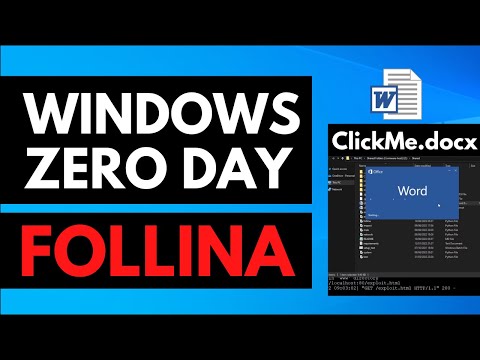
The Genesis of "Follina": Exploiting Trust
At its core, the MSDT vulnerability, officially designated as CVE-2022-30190, leverages a fundamental trust relationship within the Windows ecosystem. Microsoft Office applications, designed for seamless document creation and sharing, often embed external resources or execute scripts to enhance functionality. Follina weaponizes this by crafting a malicious Word document that, when opened, triggers a request to the MSDT. This isn't a direct code execution on the document itself, but a clever indirection, using the operating system's own diagnostic tools as a conduit.Understanding the Attack Vector: From Document to Command
The exploit chain typically begins with a phishing email containing a specially crafted Word document. The magic, or rather the malice, happens when the document is opened.- Malicious Document Delivery: The attacker sends a Word document, potentially disguised as an invoice, a report, or any other seemingly legitimate file.
- Triggering the MSDT URI Scheme: Within the document, a malicious payload is embedded. This payload is designed to invoke a Uniform Resource Identifier (URI) scheme that targets the Microsoft Windows Support Diagnostic Tool (MSDT).
- MSDT Execution: When the document is opened, and the embedded elements are processed, the system is tricked into launching `msdt.exe` with specific parameters. These parameters are not benign; they point to an external URL or a locally accessible malicious script.
- Payload Retrieval and Execution: The `msdt.exe` process, now under the attacker's control, fetches and executes a PowerShell script or other malicious code from the compromised URI. This allows for arbitrary code execution with the privileges of the user who opened the document.
The "Follina" Playbook: Impact and Implications
The ability to execute arbitrary code on a compromised system opens a Pandora's Box of malicious activities. The impact can range from:- Data Exfiltration: Stealing sensitive information from the victim's machine.
- System Compromise: Establishing a persistent foothold for lateral movement within a network.
- Ransomware Deployment: Encrypting files and demanding payment.
- Further Network Intrusion: Using the compromised machine as a pivot point to attack other systems.
Defensive Strategies: Fortifying the Perimeter
While Microsoft has since released patches, the lesson learned from Follina remains critical for proactive defense. Here's how defenders can bolster their posture:1. Patch Management is Paramount
The most straightforward defense is to ensure all Windows systems are updated with the latest security patches. Microsoft's out-of-band and subsequent cumulative updates directly address CVE-2022-30190. Never underestimate the power of a robust patch management program.
2. Mitigating MSDT URI Handling
a. Registry-Based Mitigation (Pre-Patch)**
Before official patches were widely deployed, a registry modification could disable MSDT's ability to fetch URLs. This is a temporary but effective stopgap:
# Caution: Apply this only if your systems are vulnerable and patches are not yet deployed.
# This disables MSDT's ability to execute remote code. Test thoroughly in a staging environment.
$regPath = "HKLM:\SOFTWARE\Policies\Microsoft\Windows\System"
$regName = "DisableMSDTExecution"
If (-not (Test-Path $regPath)) {
New-Item -Path $regPath -Force
}
New-ItemProperty -Path $regPath -Name $regName -Value 1 -PropertyType DWORD -Force
Write-Host "MSDT execution via URI is now disabled. Reboot may be required."
This registry key tells Windows to prevent MSDT from executing any code fetched from external URIs. It’s a blunt instrument, disabling a legitimate diagnostic tool's functionality, but it effectively neutralizes this specific attack vector.
b. Group Policy Configuration
For domain-joined environments, Group Policy can be used to enforce this disabling of MSDT execution:
- Navigate to:
Computer Configuration -> Administrative Templates -> Windows Components -> Services -> Windows Diagnostic Tool Support - Enable the policy setting:
"Turn off Windows Diagnostic Tool Support"
3. Enhanced Threat Hunting and Detection
a. Monitoring MSDT Execution
Attackers use `msdt.exe`. Hunting for unusual invocations of this executable is key. Look for processes spawned by Office applications that then launch `msdt.exe`, especially with suspicious command-line arguments pointing to network resources.
DeviceProcessEvents
| where FileName =~ "msdt.exe"
| where Timestamp > ago(7d)
| where ProcessCommandLine has "url=" or ProcessCommandLine has "http" or ProcessCommandLine has "https"
| project Timestamp, DeviceName, AccountName, InitiatingProcessFileName, ProcessCommandLine
This KQL query (for Microsoft Defender ATP/Microsoft Sentinel) can help identify suspicious `msdt.exe` executions. Adapt based on your SIEM or logging capabilities.
b. Network Traffic Analysis
Monitor network traffic for connections originating from `msdt.exe` to external, untrusted domains. Anomalous DNS requests or HTTP/HTTPS connections from this process are red flags.
c. Document Analysis
Implement stricter controls on incoming documents, especially from external sources. Use sandboxing solutions to analyze suspicious documents before they reach end-users. Look for documents that attempt to invoke external URIs or specific application protocols.
4. User Education and Awareness
Educate users about the dangers of phishing emails and opening attachments from unknown senders. While technical controls are vital, a vigilant user base is an indispensable layer of defense.
Veredicto del Ingeniero: A Defender's Mindset for "Follina"
The "Follina" vulnerability is a stark reminder that attackers constantly seek creative ways to exploit established trust relationships and system functionalities. It’s not enough to simply patch; we must understand *how* systems are designed to interact and where those interactions can be weaponized. Disabling unnecessary features, robust logging, and proactive threat hunting are not optional extras – they are the baseline for survival. This vulnerability highlights the danger of implicit trust in application interactions. As defenders, we must assume any interaction can be a potential exploit vector until proven otherwise.Arsenal del Operador/Analista
- Endpoint Detection and Response (EDR): Solutions like Microsoft Defender for Endpoint, CrowdStrike Falcon, or SentinelOne are crucial for real-time monitoring and threat hunting.
- SIEM/Log Management: Tools like Splunk, ELK Stack, or Microsoft Sentinel to aggregate and analyze logs for suspicious activity.
- Sandbox Analysis: Services and tools (e.g., Any.Run, Joe Sandbox) for safely analyzing suspicious files and URLs.
- Patch Management Systems: SCCM, Intune, or other solutions to ensure timely deployment of security updates.
- Network Intrusion Detection Systems (NIDS): To monitor network traffic for malicious patterns.
- Threat Intelligence Feeds: To stay updated on emerging threats and Indicators of Compromise (IoCs).
- Books: "The Web Application Hacker's Handbook: Finding and Exploiting Security Flaws" by Dafydd Stuttard and Marcus Pinto (essential for understanding web vulnerabilities), "Practical Threat Hunting: For Incident Responders and Security Analysts" by Kyle Raines.
- Certifications: CompTIA Security+, GIAC Certified Incident Handler (GCIH), Certified Ethical Hacker (CEH) for foundational knowledge, and OSCP for advanced penetration testing skills.
Taller Práctico: Fortaleciendo la Prevención de MSDT Exploits
Guía de Detección: Anomalías en la Ejecución de MSDT
- Revisar Logs de Procesos: Configura tus sistemas para emitir logs detallados de la creación de procesos. Busca eventos donde `msdt.exe` sea el proceso creado.
- Analizar la Línea de Comandos: Examina la línea de comandos asociada con la ejecución de `msdt.exe`. Presta atención a argumentos que incluyan:
- `url=`
- `http://` o `https://`
- Rutas a archivos de configuración o scripts externos
- Correlacionar con el Proceso Padre: Identifica el proceso que inició `msdt.exe`. Un proceso padre que sea una aplicación de Office (
winword.exe,excel.exe,powerpnt.exe) es altamente sospechoso. - Verificar Conexiones de Red: Monitoriza las conexiones de red salientes iniciadas por `msdt.exe`. Conexiones a dominios desconocidos o de baja reputación son indicadores de compromiso.
- Implementar Reglas de Detección: Crea reglas en tu SIEM o EDR para alertar sobre estos patrones. Por ejemplo, una alerta por `msdt.exe` ejecutado por `winword.exe` con un argumento `url=`.
Preguntas Frecuentes
What is the CVE for the MSDT Follina vulnerability?
The official CVE for the MSDT "Follina" vulnerability is CVE-2022-30190.
Can this vulnerability be exploited without the user clicking anything?
While the initial delivery is via a malicious document, opening that document is typically required. However, the exploit can be triggered automatically upon opening, without explicit user interaction to enable macros or download further files in many scenarios.
Is the patch for CVE-2022-30190 sufficient?
Yes, Microsoft has released patches that address this specific vulnerability. Keeping systems updated is the primary defense.
Can I still use the Windows Diagnostic Tool after applying the mitigation?
The registry mitigation (disabling `DisableMSDTExecution`) significantly limits the functionality of MSDT, specifically its ability to execute code from remote URIs. Legitimate uses that rely on fetching remote configurations might be affected. The official patch restores functionality while mitigating the exploit.
El Contrato: Asegura el Perímetro Contra Ataques de Indirección
You've seen the mechanics of "Follina," a vulnerability that exploits trust and indirect execution. Now, the contract is yours to fulfill: implement a layered defense. Go beyond just patching. Deploy hunting rules, scrutinize process lineage, and dissect network traffic for signs of such indirect attacks. Can you craft a hunting query that not only detects MSDT execution but also flags suspicious parent processes and network destinations within your environment? Document your findings and share them. The digital battleground is ever-shifting; foresight and proactive defense are the only currencies that matter.
