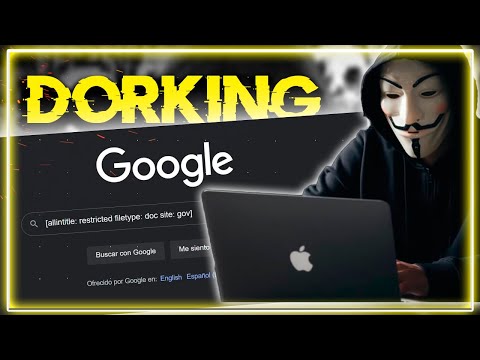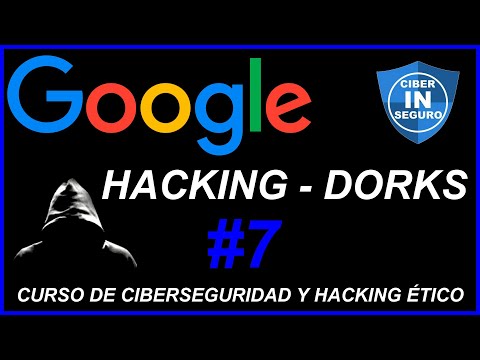Welcome back to Security Temple. The digital landscape is a labyrinth, and sometimes, the most dangerous secrets aren't hidden behind encrypted walls, but are scattered in plain sight. Today, we're not just looking; we're dissecting. We're plunging into the world of OSINT – Open Source Intelligence – where the objective is to gather information legally, ethically, and with surgical precision. Mastering these techniques isn't about breaking in; it's about understanding the digital footprint so intimately that you can predict the shadow before it falls. For the blue team, the analyst, the defender, OSINT is your reconnaissance, your early warning system. Let's arm you.
Table of Contents
- Unleashing the Power of Google: Dorking
- Google Hacking Database: A Treasure Trove of Vulnerabilities
- Facial Recognition: Unmasking the Unknown
- Reverse Image Search: Discover the Hidden Connections
- Peering into the Digital Trail: Gathering Info on Email
- Unveiling Hidden Connections: Phone Number OSINT
- Piecing Together the Puzzle: Social Media Deep Dive
- Frequently Asked Questions
- Engineer's Verdict: Is OSINT Your Next Skill?
- Operator's Arsenal
- Defensive Workshop: Building Your OSINT Recon Toolkit
- The Contract: Your Ethical OSINT Mission
Unleashing the Power of Google: Dorking
Google is more than a search engine; it's a digital oracle. But oracles speak in riddles. Dorking is how we translate those riddles into actionable intelligence. It's the art of using advanced search operators – `site:`, `intitle:`, `filetype:`, `inurl:` – not to find your lost keys, but to pinpoint specific data, identify exposed directories, or uncover application vulnerabilities. Forget simple keyword searches; we're talking about crafting queries that would make a librarian weep with envy. Understanding how Google indexes the web is your first offensive-defensive maneuver. By knowing where the treasure is buried, you can also identify where it shouldn't be.
"The web is a garbage dump, but it's a garbage dump of information. You just need to learn how to sift through it." - A wise digital scavenger.
Google Hacking Database: A Treasure Trove of Vulnerabilities
For those who walk the path of the ethical hacker, the Google Hacking Database (GHDB) is your grimoire. It's a curated list of search queries, meticulously crafted to expose misconfigurations, sensitive files, and potential exploits lurking on public-facing systems. We’ll navigate its structure, understanding how specific dorks can reveal anything from login portals to vulnerable server banners. Treat this not as a weapon, but as a diagnostic tool. By knowing what attackers use to find weaknesses, you can prioritize patching and hardening your own perimeters. It’s defense through offensive knowledge.
Facial Recognition: Unmasking the Unknown
Facial recognition technology. It's in our phones, our streets, and increasingly, our data breaches. We'll peel back the layers of how these algorithms work, from edge detection to deep learning models. More importantly, we'll examine its dual nature: a powerful tool for legitimate investigations, and a pervasive surveillance mechanism. Ethical considerations are paramount. Understanding the capabilities and limitations of facial recognition helps us build more robust privacy policies and detection mechanisms against its misuse. This isn't just tech; it's the interface between the digital and the physical, and it demands respect.
Reverse Image Search: Discover the Hidden Connections
An image is a story, and reverse image search is your ability to read between the pixels. Using tools like Google Images, TinEye, or specialized platforms, you can trace an image's origin, find its duplicates, or discover related content. This skill is invaluable for verifying information, debunking fakes, or identifying individuals by their visual presence online. It’s about connecting the dots that aren't explicitly linked, turning a single piece of visual data into a powerful thread in your investigation.
Peering into the Digital Trail: Gathering Info on Email
An email address is more than an inbox; it's a digital key. Each address can be a gateway to associated social media profiles, leaked credentials, or public records. We'll explore how to trace the origins of an email, identify associated online personas, and understand the digital footprint left behind. This isn't about hacking accounts; it's about lawful reconnaissance. By analyzing email metadata and cross-referencing with other public data sources, you can build a comprehensive profile and identify potential security risks or points of compromise.
Unveiling Hidden Connections: Phone Number OSINT
In a world increasingly reliant on untraceable digital tools, a phone number remains a tangible link. Techniques in phone number OSINT can reveal ownership details, associated online services, and even past locations. This information is critical for verifying identities, assessing risk, or understanding the reach of a particular entity. We’ll guide you through the process of lawful phone number reconnaissance, turning a simple string of digits into a valuable intelligence asset.
Piecing Together the Puzzle: Social Media Deep Dive
Social media platforms are vast, noisy oceans of data. Navigating them for intelligence requires a specialized approach. We'll move beyond basic profile searches to explore advanced techniques for extracting information: analyzing connection graphs, understanding data leakage from privacy settings, and leveraging platform-specific search functionalities. Geolocation data, posting habits, and public interactions all contribute to a richer picture. Mastering social media OSINT means seeing the forest and the trees, understanding how individual posts contribute to a larger narrative or reveal potential vulnerabilities.
Frequently Asked Questions
Is OSINT legal?
Yes, OSINT is legal as long as the information gathered is publicly accessible and obtained without violating any laws or terms of service. The techniques discussed here are designed for ethical, lawful information gathering.
What are the core principles of OSINT?
The core principles include legality, ethics, thoroughness, and analytical rigor. Information must be publicly available, gathered responsibly, and analyzed critically to derive meaningful intelligence.
How can OSINT help in cybersecurity?
OSINT is crucial for threat intelligence, vulnerability assessment, incident response, and reconnaissance. It helps defenders understand potential attack vectors, identify exposed assets, and build a comprehensive picture of threats.
Are there specific tools for OSINT?
Yes, numerous tools exist, ranging from search engine operators to specialized platforms for social media analysis, image search, and data scraping. Examples include Maltego, theHarvester, Shodan, and Google Dorks.
What are the ethical considerations in OSINT?
Ethical OSINT involves respecting privacy, adhering to legal frameworks, and using information responsibly. It's about understanding the impact of data collection and avoiding its misuse for malicious purposes.
Engineer's Verdict: Is OSINT Your Next Skill?
OSINT is not a magic bullet, but a fundamental discipline. For any serious cybersecurity professional, developer, or investigator, a solid grasp of OSINT techniques is non-negotiable. It’s the bedrock upon which effective threat intelligence and proactive defense are built. The ability to gather and analyze publicly available data with precision provides an unparalleled advantage. However, like any powerful tool, it demands responsibility. Proficiency comes with practice, critical thinking, and an unwavering commitment to ethical conduct. If you’re looking to deepen your understanding of the digital realm and enhance your defensive capabilities, OSINT is not just a skill; it's a necessity.
Operator's Arsenal
- Tools: Maltego, theHarvester, Shodan, Google Dorking (using advanced operators), Recon-ng, SpiderFoot, TinEye, Google Reverse Image Search.
- Books: "The OSINT Method: A Masterclass for Information Gathering" by Michael Bazzell, "Intelligence for the English Language" by Michael Bazzell, "Open Source Intelligence Techniques" by Jeff Etue.
- Certifications: Certified OSINT Analyst (COA), GIAC Certified OSINT Analyst (GOSCI).
- Platforms for Practice: TryHackMe (OSINT rooms), Hack The Box (OSINT challenges), OSINT Combine.
Defensive Workshop: Building Your OSINT Recon Toolkit
Building your OSINT toolkit is an ongoing process. Here’s a foundational approach to setting up your analytical environment:
- Browser Isolation: Utilize a dedicated browser or virtual machine (VM) for OSINT activities. This prevents cross-contamination of cookies and session data from your personal browsing, enhancing anonymity and security. Tools like VirtualBox or VMware Workstation are excellent for this.
- Bookmark Management: Create a structured bookmark system for frequently used OSINT tools and resources. Categorize them logically (e.g., Social Media, Search Engines, Domain Analysis, Image Search).
- Command-Line Utilities: Install and familiarize yourself with command-line OSINT tools. Learn to chain them together for more complex data gathering. For instance, using `curl` or `wget` to scrape specific web content, then piping it to `grep` for filtering.
- Automation Scripts: For repetitive tasks, develop simple Python scripts. This could involve automating searches across multiple search engines or parsing API responses. Libraries like `requests` and `BeautifulSoup` are indispensable here.
- Threat Intelligence Feeds: Subscribe to reputable OSINT and threat intelligence feeds. These can provide context and identify emerging trends or actors relevant to your investigations.
- Documentation: Maintain detailed notes of your findings, methodologies, and the sources you used. This is critical for reproducibility and for building a solid case.
The Contract: Your Ethical OSINT Mission
Your mission, should you choose to accept it, is to leverage the techniques learned today to perform a basic OSINT profile on a commonly found online entity – a fictional company or a public figure (if you have their consent for research). Your objective: Identify publicly accessible information about their online presence, potential security posture (e.g., indexed subdomains, exposed directories), and social media activity. Document your findings, noting the sources and the methods used. Crucially, present your findings *without* revealing any sensitive or private information that was not explicitly intended for public consumption. Remember, the goal is to demonstrate understanding of OSINT's power and limitations, not to exploit them. Report back with your analysis, detailing any ethical dilemmas encountered and how you navigated them.
```json
{
"@context": "https://schema.org",
"@type": "BlogPosting",
"headline": "Mastering OSINT Techniques: A Comprehensive Guide to Ethical Information Gathering",
"image": {
"@type": "ImageObject",
"url": "data:image/svg+xml;base64,PHN2ZyB3aWR0aD0iMTAwJSIgaGVpZ2h0PSIxMDAlIiB2aWV3Qm94PSIwIDAgMjAwIDEwMCIgcHJlc2VydmVBc3BlY3RSYXRpbz0ieE1pZFlNaWRtZWV0IiB4bWxucz0iaHR0cDovL3d3dy53My5vcmcvMjAwMC9zdmciPgogIDxkZWZzPgogICAgPGxpbmVhckdyYWRpZW50IGlkPSJncmFkaWVudEEiIHgxPSIwJSIgeTE9IjAlIiB4Mj0iMTAwJSIgeTI9IjEwMCUiPgogICAgICA8c3RvcCBvZmZzZXQ9IjAlIiBzdHlsZT0ic3RvcC1jb2xvcjojMDBmZmZmO3N0b3Atb3BhY2l0eToxIiAvPgogICAgICA8c3RvcCBvZmZzZXQ9IjEwMCUiIHN0eWxlPSJzdG9wLWNvbG9yOiNmMTFjNmM7c3RvcC1vcGFjaXR5OjEiIC8+CiAgICA8L2xpbmVhckdyYWRpZW50PgogICAgPHN0eWxlZEdyYWRpZW50IGlkPSJncmFkaWVudEJuIiB4MT0iMTAwJSIgeTE9IjAlIiB4Mj0iMCUiIHkyPSIxMDAlIj4KICAgICAgPHN0b3Agb2Zmc2V0PSIlIiBzdHlsZT0ic3RvcC1jb2xvcjojZmY5OTAwO3N0b3Atb3BhY2l0eToxIiAvPgogICAgICA8c3RvcCBvZmZzZXQ9IjEwMCUiIHN0eWxlPSJzdG9wLWNvbG9yOiNjYzAwMDA7c3RvcC1vcGFjaXR5OjEiIC8+CiAgICA8L3N0eWxlZEdyYWRpZW50PgogIDwvZGVmcz4KICA8cmVjdCB3aWR0aD0iMjAwIiBoZWlnaHQ9IjEwMCIgZmlsbD0iIzRhNGE0YSIgLz4KICA8ZyBmaWxsPSJub25lIiBzdHJva2Utd2lkdGg9IjIiPgogICAgPGNpcmNsZSBjeD0iNTAiIGN5PSI1MCIgcj0iMzUiIHN0cm9rZT0idXJsKCNncmFkaWVudEEpIiAvPgogICAgPHBhdGggZD0iTTE1MCAyNSBMMTUxLjUgNTAgTDE1MCA3NSBMIDE0OC41IDUwIHoiIHN0cm9rZT0idXJsKCNncmFkaWVudEJuKSIgZmlsbD0iI2ZmOTkwMCIgZmlsbC1vcGFjaXR5PSIwLjMiIC8+CiAgICA8cmVjdCB4PSIxMjA1MjA1Ij40MCIgc3Ryb2tlPSJ1cmwoI2dyYWRpZW50QikiIGZpbGw9IiNlZDdkY2QiIGZpbGwtaW5jLWxvc3Q9IjAuOCIgZmlsbC1vcGFjaXR5PSIwLjMiLz4KICA8L2c+CiAgPHRleHQgeD0iNTAlIiB5PSI1MCUiIGRvbWluYW50LWJhc2VsaW5lPSJtaWRkbGUiIHRleHQtYW5jaG9yPSJtaWRkbGUiIGZpbGw9IiNmMWYxZjEiIGZvbnQtZmFtaWx5PSJzYW5zLXNlcmlmIiBmb250LXNpemU9IjE0Ij5PU0lOVCA8L3RleHQ+Cjwvc3ZnPg==",
"description": "Conceptual SVG representing OSINT - Open Source Intelligence. Features abstract geometric shapes, gradients, and the text 'OSINT' to symbolize data analysis and information gathering."
},
"author": {
"@type": "Person",
"name": "cha0smagick"
},
"publisher": {
"@type": "Organization",
"name": "Sectemple",
"logo": {
"@type": "ImageObject",
"url": "https://raw.githubusercontent.com/cha0smagick/sectemple-blog/main/sectemple-logo.png"
}
},
"datePublished": "2023-10-27",
"dateModified": "2023-10-27"
}