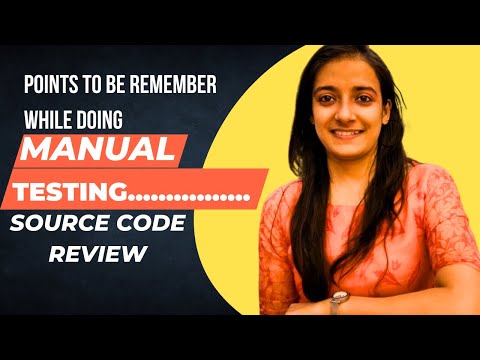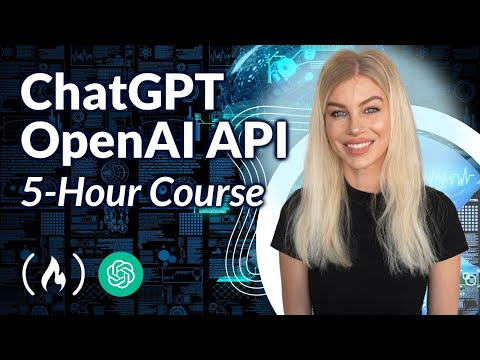The digital realm is a minefield, a sprawling network where vulnerabilities whisper in the silence between keystrokes. Today, we’re not patching a system; we’re dissecting its very foundation. A critical zero-day flaw has emerged from the shadows, lurking within libwebp, a library that’s become as ubiquitous as the airwaves. This isn't just another CVE; it’s a stark reminder that even the most integrated components can house the ghosts that haunt our interconnected world. Billions are at risk, and ignorance is no longer an option. This is your deep dive into the anatomy of a silent killer, and more importantly, how to build the fortress that resists its assault.
This analysis transforms the original content into an actionable intelligence report, focusing on defensive strategies and the technical underpinnings of the threat. We will map the attack vector, assess the impact, and detail the necessary countermeasures, all through the lens of a seasoned security operator.
Table of Contents
- The Ghost in the Machine: Understanding libwebp Vulnerabilities
- Echoes in the Network: Applications Under Siege
- The Patching Game: Fortifying the Perimeter
- Hunting the Anomaly: Proactive Detection Strategies
- Arsenal of the Defender: Essential Tools and Knowledge
- FAQ: Zero-Day Protocol
- The Contract: Securing Your Digital Ecosystem

The Ghost in the Machine: Understanding libwebp Vulnerabilities
libwebp, the open-source encoder/decoder for Google's WebP image format, is a cornerstone in modern web and application development. Its efficiency and versatility have led to its widespread adoption, weaving it into the fabric of countless platforms. This pervasive integration, however, amplifies the impact of any security flaw. A "zero-day" vulnerability, by definition, is a threat that has surfaced before its creators or the broader security community have had a chance to develop a defense. It's the digital equivalent of a silent alarm tripped by an unknown intruder. In this scenario, a flaw within libwebp allows for potential exploitation, the specifics of which could range from denial-of-service to, more critically, arbitrary code execution. This isn't a theoretical threat; it's a live ordinance in the hands of adversaries.
Echoes in the Network: Applications Under Siege
The true gravity of a libwebp vulnerability lies not in the library itself, but in its application across critical software. When a library used by Chrome, Firefox, Slack, Skype, and thousands of other applications is compromised, the attack surface expands exponentially. Imagine attackers targeting the image rendering pipeline. A malicious WebP file, carefully crafted, could trigger the exploit, opening a backdoor into user systems. This isn't just about data theft; it's about potential system compromise, espionage, and widespread disruption. The reliance on this single library means a single exploit could cascade across diverse user bases and enterprise networks, creating a domino effect of breaches. This necessitates a rapid, coordinated response, but more importantly, a mindset shift towards anticipating such widespread threats.
The Patching Game: Fortifying the Perimeter
The immediate response to such a zero-day is, predictably, patching. Tech powerhouses like Google and Apple, whose products are deeply integrated with libwebp, will deploy updates to their respective ecosystems. However, the fundamental vulnerability resides within libwebp itself. This means that the ultimate fix must come from the upstream developers of the library. For end-users and organizations, this translates into a critical imperative: **maintain a rigorous patching schedule**. Regularly updating operating systems and applications isn't merely good practice; it's a frontline defense against these silent invaders. Relying on outdated software is akin to leaving your castle gates unlathed. The burden of security is shared, but the onus of timely updates falls squarely on the user and the IT infrastructure managing them.
Hunting the Anomaly: Proactive Detection Strategies
While developers scramble to develop and deploy patches, a proactive defender’s job is to hunt for the signs of compromise. In the context of a libwebp vulnerability, this means looking for anomalous network traffic or unusual file processing behaviors. Threat hunting here involves hypothesizing how an attacker might leverage this flaw. Could they be exfiltrating data via specially crafted WebP files? Are there unusual outbound connections originating from applications that are primarily processing local image data? This requires deep visibility into network traffic and endpoint activity. Look for deviations from established baselines. Unusual spikes in network I/O related to image processing applications, or unexpected outbound connections from these applications, are strong indicators that something is amiss. This requires robust logging, efficient log analysis tools, and a well-defined threat hunting methodology.
Arsenal of the Defender: Essential Tools and Knowledge
Staying secure in a landscape rife with zero-days requires more than just vigilance; it demands the right tools and continuous learning. For any security professional or organization serious about defense, a comprehensive arsenal is non-negotiable.
- Network Traffic Analysis Tools: Wireshark, tcpdump, or advanced Security Information and Event Management (SIEM) systems are crucial for inspecting traffic patterns and identifying anomalies related to file transfers or unusual application behavior.
- Endpoint Detection and Response (EDR) Solutions: These tools provide deep visibility into endpoint activities, allowing for the detection of malicious processes, file modifications, and suspicious network connections that could indicate an exploit.
- Vulnerability Scanners and Patch Management Systems: While a zero-day bypasses known signatures, robust vulnerability management helps ensure that other known weaknesses are closed, reducing the overall attack surface. Automated patch management is a critical component.
- Threat Intelligence Platforms: Subscribing to reliable threat intelligence feeds can provide early warnings of emerging vulnerabilities and attack trends, allowing for preemptive defensive measures.
- Education and Certifications: For those looking to deepen their expertise and add credibility, certifications like the Offensive Security Certified Professional (OSCP) for understanding attacker methodologies, or the Certified Information Systems Security Professional (CISSP) for a broader security framework, are invaluable. Consider advanced courses on exploit development and reverse engineering to truly understand the adversary.
- Key Reading Material: Books like "The Web Application Hacker's Handbook" offer foundational knowledge for understanding web-based vulnerabilities, even if this specific flaw is in a library.
Ignoring the need for these tools and continuous education is a dereliction of duty in the face of evolving threats. The cost of robust security tools and training pales in comparison to the potential cost of a successful breach.
FAQ: Zero-Day Protocol
What precisely is a zero-day vulnerability?
A zero-day vulnerability is a security flaw in software or hardware that is unknown to the vendor or developer. Attackers can exploit this vulnerability before any patches or fixes are available, making it particularly dangerous.
How can I protect myself if I use applications affected by this libwebp vulnerability?
The primary defense is to ensure all your software, especially browsers and communication apps, are updated to the latest versions. Developers are rapidly releasing patches. Additionally, practice safe browsing habits and be cautious of unexpected images or files from unknown sources.
Is it possible to detect an exploit of this vulnerability in real-time?
Detecting a zero-day exploit in real-time is challenging due to its unknown nature. However, advanced network monitoring and endpoint detection systems might identify anomalous behavior associated with its exploitation, such as unusual data transfers or process activity from affected applications.
How often are such critical vulnerabilities discovered?
Critical vulnerabilities are discovered regularly. The frequency of zero-days can vary, but the ongoing complexity of software and the sophistication of attackers mean new, significant flaws are consistently being found. This underscores the need for continuous vigilance and proactive security measures.
What role does open-source play in zero-day vulnerabilities?
Open-source software, while offering transparency and community collaboration, can also be a double-edged sword. While many eyes can find and fix bugs, a single vulnerability in a widely adopted open-source library, like libwebp, can affect a vast ecosystem if not addressed quickly.
The Contract: Securing Your Digital Ecosystem
The libwebp zero-day is more than just a headline; it's a strategic imperative. It forces us to confront the reality of interconnectedness and the cascade effect of single points of failure. The question isn't *if* your systems will be targeted, but *when* and *how effectively* you can adapt.
Your contract is this:
- Implement an aggressive patch management policy that prioritizes critical libraries and widely used applications. Automate where possible.
- Deploy and tune EDR solutions to gain granular visibility into endpoint behavior, specifically monitoring image processing applications for anomalous network activity.
- Integrate threat intelligence feeds that specifically track vulnerabilities in common libraries like
libwebp. - Conduct regular, simulated threat hunting exercises based on hypothetical exploits of common libraries. Assume breach, and test your detection capabilities.
The digital shadows are long, and new threats emerge with the dawn. Build your defenses with the understanding that the weakest link is the one that will break. What detection strategies are you implementing to find exploitation of libraries like libwebp within your network? Detail your approach below. Let's build a stronger defense, together.