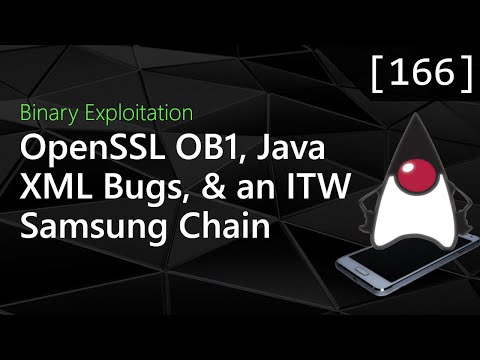The digital frontier. A landscape cluttered with zeros and ones, where fortunes are built and empires crumble with a single misplaced byte. In this shadowy realm, the whispers aren't of ghosts, but of zero-days and APTs. Businesses, once shielded by brute force, now find themselves navigating a minefield. Why? Because their reliance on tech has become their Achilles' heel. Cybersecurity isn't a buzzword; it's the bedrock of enterprise survival. Today, we strip away the jargon, dissect the common threats, and arm you with the knowledge to build a fortress, all in under five minutes. Consider this your initial briefing.
The Threat Landscape: A Hacker's Playground
Cyber threats are the digital predators, lurking in the silicon shadows, waiting for an exploitable weakness. They aren't a monolithic entity; they are a diverse, evolving ecosystem of malice. From the opportunistic street thief to the meticulously planning state actor, the methods are as varied as they are dangerous.
Understanding Cyber Threats
At its core, a cyber threat is a deliberate act to exploit, disrupt, or gain unauthorized access to computer systems, networks, or digital information. Think of it as a digital burglary, but instead of picking locks, attackers exploit code vulnerabilities and human error.

Phishing: The Art of Deception
Phishing remains the low-hanging fruit for many threat actors, a testament to the enduring power of social engineering. These aren't clumsy bait-and-switch schemes; they are sophisticated attempts to impersonate trusted entities – your bank, your cloud provider, even your CEO. The objective? To trick you into clicking a malicious link or downloading an infected attachment. The payload often installs malware, turning your trusted device into a gateway for further intrusion.
Malware: The Digital Contagion
Malware, short for malicious software, is the digital equivalent of a virus or a biological toxin. It comes in many insidious forms:
- Viruses and Worms: Self-replicating code designed to spread and cause damage.
- Trojans: Disguised as legitimate software, they open backdoors for attackers.
- Ransomware: This is where the digital extortionist shines. It encrypts your critical files, holding them hostage until a ransom is paid – a grim gamble with no guarantee of data recovery.
Advanced Persistent Threats (APTs): The Silent Stalkers
APTs are the apex predators of the cyber world. These are not smash-and-grab operations. They are long-term, highly sophisticated campaigns, often state-sponsored or backed by well-resourced criminal syndicates. APTs are designed for stealth, carefully mapping networks, escalating privileges, and exfiltrating data over weeks or months, often evading even the most advanced detection systems. They are the ghosts in the machine, the unseen hand manipulating the levers of your infrastructure.
Fortifying the Perimeter: Enterprise Security Measures
The digital battlefield demands a robust, multi-layered defense. Relying on a single solution is like bringing a knife to a gunfight. A comprehensive strategy is paramount.
Firewall Protection: The First Line of Defense
Firewalls are the bouncers at your network's digital club. They inspect all incoming and outgoing traffic, enforcing predefined security rules to block unauthorized access and malicious communications. Think of them as the gatekeepers, ensuring only approved traffic gets past the threshold.
Antivirus and Endpoint Detection and Response (EDR)
While traditional antivirus software is crucial for detecting and neutralizing known malware signatures, modern threats necessitate more advanced solutions. Endpoint Detection and Response (EDR) systems go a step further, monitoring endpoint behavior for suspicious activities, allowing for real-time threat detection and automated response.
Patch Management: Closing the Doors
The vulnerability is the unlocked door. Every piece of software, from your operating system to your web browser, can contain exploitable flaws. A rigorous patch management process ensures that security updates are applied promptly, closing these digital gaps before attackers can exploit them. Neglecting patches is an open invitation.
User Awareness Training: The Human Firewall
The most sophisticated defenses can be undone by a single click from an unaware user. Educating your workforce about the tactics of phishing, social engineering, and malware is not just good practice; it's critical. Your users are often the last line of defense, or the weakest link.
Access Controls and Least Privilege
Not everyone needs access to everything. Implementing strict access controls, based on the principle of least privilege, ensures that users and systems only have the permissions necessary to perform their specific functions. This minimizes the potential damage if an account is compromised.
Veredicto del Ingeniero: ¿Vale la pena adoptarlo?
This overview of cybersecurity fundamentals serves as a baseline. However, in the trenches, "enterprise security" is a dynamic, often costly, and perpetually evolving commitment. The tools and techniques discussed are non-negotiable table stakes. The real challenge lies in their *effective implementation and continuous adaptation*. For organizations, investing in comprehensive security solutions and ongoing user education is not an expense; it’s an operational imperative. For individuals, staying vigilant and informed is key to navigating the digital landscape safely. The threat actors are relentless; our defenses must be equally so.
Arsenal del Operador/Analista
- Next-Gen Firewalls & EDR: Solutions like Palo Alto Networks, Fortinet (Firewalls), and CrowdStrike, SentinelOne (EDR) provide advanced threat detection capabilities.
- Vulnerability Management Tools: Nessus, Qualys, and OpenVAS for regular scanning and assessment.
- Patch Management Systems: SCCM, ManageEngine Patch Manager Plus, or automated OS updates.
- Security Awareness Training Platforms: KnowBe4, Proofpoint, or SANS Security Awareness offer comprehensive training modules.
- SIEM & SOAR Platforms: Splunk, IBM QRadar, or LogRhythm can aggregate logs and automate incident response workflows.
- Password Managers: LastPass, 1Password, or Bitwarden for strong, unique passwords.
- Books: "The Web Application Hacker's Handbook," "Applied Network Security Monitoring," "Red Team Field Manual."
- Certifications: CompTIA Security+, CISSP, CEH (for a foundational understanding).
Taller Defensivo: Fortaleciendo el Acceso
Implementing the principle of least privilege is a cornerstone of robust security. Here’s how to start fortifying your access controls:
- Identify User Roles: Categorize users based on their job functions and data access requirements (e.g., Finance, HR, IT Admin, Read-Only User).
- Define Permissions: For each role, explicitly list the resources (files, applications, network segments) they need access to and the level of access (read, write, execute, delete).
- Implement Access Control Lists (ACLs): Configure ACLs on file systems, databases, and network devices to enforce these defined permissions.
- Utilize Group Policies/Role-Based Access Control (RBAC): Leverage centralized management tools to assign permissions to groups (roles) rather than individual users. This simplifies management and reduces errors.
- Regularly Audit Permissions: Conduct periodic reviews (e.g., quarterly or annually) of user permissions to ensure they are still appropriate and remove unnecessary access. Pay special attention to privilege escalation paths.
- Enforce Multi-Factor Authentication (MFA): Where possible, always enforce MFA for all user accounts, especially those with elevated privileges. This adds a critical layer of security beyond just a password.
Preguntas Frecuentes
¿Qué es un zero-day exploit?
A zero-day exploit targets a vulnerability that is unknown to the software vendor, meaning there is no patch available. Attackers can use these exploits before developers have a chance to fix the flaw.
Is cybersecurity a constant battle?
Absolutely. The threat landscape is constantly evolving with new attack vectors and malware emerging regularly. Continuous monitoring, updating defenses, and user education are essential.
How can small businesses afford enterprise-level security?
Many cloud-based security solutions offer scalable and affordable options for SMBs. Focusing on the fundamentals like strong passwords, MFA, regular patching, and user awareness can provide significant protection.
What's the difference between cybersecurity and information security?
Cybersecurity specifically focuses on protecting digital assets and systems from cyber threats. Information security is broader, encompassing the protection of all information, whether digital, physical, or otherwise.
Can I protect myself from ransomware?
While 100% protection is difficult, a combination of up-to-date antivirus/EDR, regular data backups (stored offline or offsite), user awareness training, and cautious online behavior can significantly reduce your risk.
Conclusión
Cybersecurity is the unblinking eye guarding the gates of the digital realm. The threats are real, sophisticated, and ever-present. From deceptive phishing emails to the silent infiltration of APTs, the attack surface is vast. But knowledge is power. By implementing strong firewalls, diligently patching systems, educating your users, and enforcing strict access controls, you can build a formidable defense. Remember, this isn't a one-and-done fix; it's a perpetual arms race. The digital world doesn't sleep, and neither should your vigilance.
El Contrato: Fortalece Tu Perímetro de Conocimiento
Your mission, should you choose to accept it, is to identify one critical security gap within your own digital environment or in your daily online habits. This could be a lack of MFA on a key account, an unpatched piece of software, or a susceptibility to phishing. Once identified, detail the specific steps you will take to rectify it within the next 72 hours. Document your plan and the actions taken. This isn't about perfection; it's about proactive defense. Now, go fortify your position.