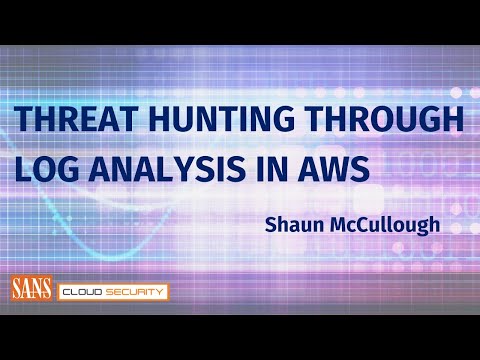The digital fortress of any modern enterprise is its web application. But what happens when the foundations crack under the weight of evolving threats and demands? We don't just patch the cracks; we rebuild, re-architect. This isn't about deploying code; it's about crafting resilient, scalable, and secure infrastructure on the unforgiving battleground of cloud computing. Today, we dissect a real-world scenario – re-architecting a web application on AWS, transforming it from a vulnerable structure into a fortified bastion using Platform as a Service (PaaS) and Software as a Service (SaaS) paradigms. Forget the superficial. We’re going deep, from the kernel of security groups to the distributed defenses of CloudFront.
Table of Contents
1 - Introduction: The Shifting Sands of the Cloud
The cloud is not a stable piece of real estate; it’s a dynamic, ever-changing landscape. Legacy architectures, while functional, often present attack vectors that seasoned adversaries can exploit with surgical precision. Re-architecting a web application on AWS isn't merely about leveraging new services; it's a strategic defensive maneuver. This course, originally presented as a beginner's full DevOps curriculum, offers a critical deep-dive into building robust infrastructures. We’ll analyze the components as if they were critical points in an enemy’s perimeter, focusing on how to secure each layer.
2 - Security Group and Keypairs: The First Line of Defense
Before a single packet flows, the gatekeepers must be established. Security Groups in AWS act as virtual firewalls, controlling ingress and egress traffic to instances. Ineffective configuration here is an open invitation. We examine how to implement the principle of least privilege, allowing only necessary ports and protocols. Keypairs, the cryptographic handshake for access, are equally vital. Lost keys mean compromised access. We discuss secure storage and rotation policies, treating them as the digital skeleton keys they are.
For instance, a common oversight is leaving RDP (3389) or SSH (22) open to the internet. A skilled attacker will immediately scan for these open ports. Effective defense dictates restricting these access points to specific, trusted IP addresses or bastion hosts. This granular control is the bedrock of secure cloud deployments.
3 - RDS: Building an Unbreachable Database Fortress
Your database is the crown jewels. Amazon Relational Database Service (RDS) offers managed database solutions, but "managed" doesn't mean "invincible." We explore how to configure RDS instances within private subnets, insulate them from direct public access, and leverage encryption at rest and in transit. Understanding database initialization is key to preventing initial compromise.
Consider the attack surface. Without proper network segmentation, your application server directly interacting with a public-facing database is a ticking time bomb. RDS managed services, when correctly deployed behind security groups and within VPCs, dramatically reduce this exposure. We’ll look at best practices for parameter groups and option groups to further harden the database instance.
4 - Elastic Cache: Accelerating Response, Not Vulnerabilities
Caching is vital for performance, but misconfigured caches can leak sensitive data or become an amplification point for denial-of-service attacks. Amazon ElastiCache, whether Redis or Memcached, needs to be secured. This means network isolation, encryption, and robust access control mechanisms. We analyze how to ensure your cache improves delivery speeds without introducing new security holes.
An unsecured Redis instance, for example, can be easily taken over by an attacker, leading to data exfiltration or the exploitation of Redis's broader capabilities. Implementing ElastiCache within a protected VPC, with strict security group rules, is paramount. This isn’t just about speed; it’s about controlled access to cached data.
5 - Amazon MQ: Orchestrating Secure Communications
For decoupled microservices, message brokers are essential. Amazon MQ facilitates secure communication between applications. Understanding its configuration, including authentication, authorization, and encryption, is crucial. We’ll cover how to set up ActiveMQ or RabbitMQ instances securely, ensuring that inter-service communication remains confidential and tamper-proof.
In complex architectures, message queues can inadvertently become conduits for malicious payloads if not properly secured. Encrypting messages in transit and enforcing strict authentication at the broker level prevents unauthorized access or manipulation of sensitive data flowing between services.
6 - DB Initialization: Securely Seeding Your Data Core
The initial setup of your database can leave lasting vulnerabilities. Secure DB initialization involves more than just creating tables. It includes setting strong passwords, implementing role-based access control from the start, and ensuring sensitive initial data is handled with utmost care. We examine techniques to securely populate databases, preventing common injection flaws from day one.
This phase is critical. Imagine seeding a database with default credentials or hardcoded sensitive information. An attacker who gains even minimal access can exploit this. Best practices involve using secure scripts for initialization, rotating default credentials immediately, and employing parameter stores for sensitive initial configuration data.
7 - Beanstalk: Controlled Advances in Deployment
AWS Elastic Beanstalk simplifies deployment, but a "simple" deployment process can hide complex potential vulnerabilities. We analyze how to configure Beanstalk environments securely. This includes managing application versions, securing environment variables, and understanding the underlying EC2 instances and their security configurations. The goal is automated, repeatable, and *secure* deployments.
A common pitfall is deploying applications with overly permissive IAM roles attached to the Beanstalk environment. This could grant an attacker who compromises the application excessive privileges within your AWS account. We focus on defining granular IAM policies for Beanstalk environments, adhering to the "least privilege" principle.
8 - Build & Deploy Artifacts: The Pillars of Defense in Depth
The artifacts generated during the build and deployment pipeline – container images, code packages – are critical elements in your security posture. We discuss how to scan these artifacts for vulnerabilities using tools like Amazon Inspector or third-party scanners. Secure artifact repositories and version control are also examined as crucial components of a defense-in-depth strategy.
Each artifact is a potential Trojan horse. A compromised build artifact can silently introduce malware or backdoors into your production environment. Implementing CI/CD pipelines that include automated security scanning of all deployable components is non-negotiable for robust security. This is where threat hunting meets development.
9 - CloudFront: Fortifying Your Content Delivery Network
Amazon CloudFront acts as a global edge network, delivering content efficiently and securely. However, it needs to be configured correctly to prevent common attacks like cache poisoning or abuse. We explore techniques for securing CloudFront distributions, including HTTPS enforcement, origin access control, and WAF (Web Application Firewall) integration for advanced threat mitigation.
Leaving your CloudFront origin exposed directly or misconfiguring caching policies can lead to significant security risks. Ensuring all traffic to the origin is authenticated and encrypted, and that CloudFront is the *sole* access point to your content, establishes a vital layer of protection against direct attacks on your origin servers.
GitHub Link: https://ift.tt/aqvG75b
10 - Validate and Summarize: The Post-Op Analysis
The re-architecture is complete, but the work is far from over. Validation is key. This involves comprehensive testing – functional, performance, and security penetration testing – to ensure the new architecture stands firm against real-world threats. We summarize the key defensive principles applied throughout the process: least privilege, defense in depth, network segmentation, and continuous monitoring. This isn't just about building; it's about maintaining a vigilant posture.
Veredicto del Ingeniero: ¿Estás Construyendo Fortalezas o Castillos de Arena?
This deep dive into re-architecting web applications on AWS reveals a crucial truth: cloud security is an ongoing process, not a destination. The services discussed – RDS, ElastiCache, Beanstalk, CloudFront – are powerful enablers, but their security is directly proportional to the expertise and diligence of the engineer. A poorly configured cloud environment is more dangerous than a well-defended on-premises system because the perceived abstraction can breed complacency. The defensive playbook we’ve outlined here is your blueprint for building resilient infrastructure. Ignoring any of these layers is akin to leaving the main gate wide open.
Arsenal del Operador/Analista
- AWS Management Console: The central hub for all cloud operations. Master its security features.
- AWS CLI / SDKs: For programmatic control and automation of security configurations.
- Terraform / CloudFormation: Infrastructure as Code (IaC) is critical for reproducible, secure deployments.
- AWS Security Hub / GuardDuty: Services for centralized security monitoring and threat detection.
- Nmap / Wireshark: Essential for network analysis and verifying security controls.
- OWASP Top 10 Cheatsheet: Always reference for web application vulnerabilities.
- Book Recommendation: "Cloud Security and Privacy: An Enterprise Perspective on Risks and Compliance" by Timothy M. Breitenbach et al.
- Certification Spotlight: AWS Certified Security – Specialty. Mastering these services is critical.
Taller Práctico: Fortaleciendo tus Grupos de Seguridad
- Identify Target Instance: Select an EC2 instance within your AWS VPC.
- Access Security Groups: Navigate to the EC2 dashboard, select your instance, and click on its associated Security Group.
- Review Inbound Rules: Examine all existing inbound rules. Are they overly permissive?
- Identify Unnecessary Ports: Look for ports like SSH (22) or RDP (3389) open to `0.0.0.0/0` (Anywhere).
- Restrict Access: For SSH/RDP, change the source IP to your specific office IP, a bastion host security group, or a specific trusted range. If the instance doesn't require direct SSH/RDP access from the internet, remove these rules entirely and rely on a bastion host.
- Validate Outbound Rules: Ensure outbound rules also adhere to the principle of least privilege. Restrict outbound traffic to only essential destinations.
- Apply Changes: Save your modified security group rules.
- Test Connectivity: Attempt to connect to the instance using methods now restricted to verify that only authorized access is permitted.
Preguntas Frecuentes
Q1: What is the primary goal of re-architecting a web app on AWS?
The primary goal is to enhance security, scalability, reliability, and performance by modernizing the application's infrastructure to leverage cloud-native services and best practices.
Q2: How does PaaS differ from SaaS in this AWS context?
PaaS (Platform as a Service), like AWS Elastic Beanstalk, provides a platform for deploying and managing applications without managing the underlying infrastructure. SaaS (Software as a Service) refers to fully managed applications delivered over the internet, such as Amazon RDS or CloudFront, where AWS handles nearly all operational aspects.
Q3: Is a full re-architecture always necessary?
Not always. Incremental modernization and targeted improvements can often suffice. However, for applications facing significant security risks, performance bottlenecks, or an inability to scale, a full re-architecture might be the most effective long-term strategy.
El Contrato: Asegura el Perímetro Digital
You've reviewed the blueprints, understood the defenses, and perhaps even walked through hardening a security group. Now, the contract: Choose one of the AWS services discussed (RDS, ElastiCache, CloudFront) and outline a specific, common misconfiguration that poses a security risk. Then, detail the precise steps, including relevant AWS console actions or CLI commands, to rectify that misconfiguration and implement a more secure state. Document your findings and the remediation steps. The digital realm demands constant vigilance; demonstrate your commitment.
This content is for educational and defensive purposes. All activities described should only be performed on systems you own or have explicit authorization to test.
For more hacking info and tutorials visit: https://ift.tt/U1h6gfD
NFT store: https://mintable.app/u/cha0smagick
Twitter: https://twitter.com/freakbizarro
Facebook: https://web.facebook.com/sectempleblogspotcom/
Discord: https://discord.gg/5SmaP39rdM
```json
{
"@context": "https://schema.org",
"@type": "BlogPosting",
"headline": "Mastering Web App Re-Architecture on AWS: A Defensive DevOps Playbook",
"image": "<!-- MEDIA_PLACEHOLDER_1 -->",
"author": {
"@type": "Person",
"name": "cha0smagick"
},
"publisher": {
"@type": "Organization",
"name": "Sectemple",
"logo": {
"@type": "ImageObject",
"url": "https://example.com/sectemple-logo.png"
}
},
"datePublished": "2022-05-16T12:27:00+00:00",
"dateModified": "2024-07-26T10:00:00+00:00",
"mainEntityOfPage": {
"@type": "WebPage",
"@id": "https://example.com/mastering-web-app-re-architecture-aws-devops"
},
"description": "A comprehensive defensive playbook for re-architecting web applications on AWS, focusing on security, PaaS, and SaaS best practices. Learn to build resilient cloud infrastructure.",
"keywords": "DevOps, AWS, Re-architecture, Security, PaaS, SaaS, Cloud Security, Web App Security, RDS, CloudFront, ElastiCache, Beanstalk, Threat Hunting, Defense in Depth, Ethical Hacking, Pentesting, Cybersecurity",
"articleSection": "DevOps & Cloud Security",
"hasPart": [
{
"@type": "HowTo",
"name": "Fortifying Your Security Groups",
"step": [
{
"@type": "HowToStep",
"text": "Identify Target Instance: Select an EC2 instance within your AWS VPC."
},
{
"@type": "HowToStep",
"text": "Access Security Groups: Navigate to the EC2 dashboard, select your instance, and click on its associated Security Group."
},
{
"@type": "HowToStep",
"text": "Review Inbound Rules: Examine all existing inbound rules. Are they overly permissive?"
},
{
"@type": "HowToStep",
"text": "Identify Unnecessary Ports: Look for ports like SSH (22) or RDP (3389) open to 0.0.0.0/0 (Anywhere)."
},
{
"@type": "HowToStep",
"text": "Restrict Access: For SSH/RDP, change the source IP to your specific office IP, a bastion host security group, or a specific trusted range. If the instance doesn't require direct SSH/RDP access from the internet, remove these rules entirely and rely on a bastion host."
},
{
"@type": "HowToStep",
"text": "Validate Outbound Rules: Ensure outbound rules also adhere to the principle of least privilege. Restrict outbound traffic to only essential destinations."
},
{
"@type": "HowToStep",
"text": "Apply Changes: Save your modified security group rules."
},
{
"@type": "HowToStep",
"text": "Test Connectivity: Attempt to connect to the instance using methods now restricted to verify that only authorized access is permitted."
}
]
}
]
}
[
{"@id": "https://example.com/", "name": "Sectemple"},
{"@id": "https://example.com/mastering-web-app-re-architecture-aws-devops", "name": "Mastering Web App Re-Architecture on AWS: A Defensive DevOps Playbook"}
]
```json
{
"@context": "https://schema.org",
"@type": "FAQPage",
"mainEntity": [
{
"@type": "Question",
"name": "What is the primary goal of re-architecting a web app on AWS?",
"acceptedAnswer": {
"@type": "Answer",
"text": "The primary goal is to enhance security, scalability, reliability, and performance by modernizing the application's infrastructure to leverage cloud-native services and best practices."
}
},
{
"@type": "Question",
"name": "How does PaaS differ from SaaS in this AWS context?",
"acceptedAnswer": {
"@type": "Answer",
"text": "PaaS (Platform as a Service), like AWS Elastic Beanstalk, provides a platform for deploying and managing applications without managing the underlying infrastructure. SaaS (Software as a Service) refers to fully managed applications delivered over the internet, such as Amazon RDS or CloudFront, where AWS handles nearly all operational aspects."
}
},
{
"@type": "Question",
"name": "Is a full re-architecture always necessary?",
"acceptedAnswer": {
"@type": "Answer",
"text": "Not always. Incremental modernization and targeted improvements can often suffice. However, for applications facing significant security risks, performance bottlenecks, or an inability to scale, a full re-architecture might be the most effective long-term strategy."
}
}
]
}