The hum of the server room was a familiar lullaby, but tonight it was a discordant symphony. Logs scrolled endlessly, painting a picture of a system under duress. A whisper of an anomaly. It started innocuously enough, a suspicion of compromise within a sandboxed environment. But the real question that coiled in the analysts' minds was chilling: could the digital rot spread, infecting the very host that contained it? In the shadowy world of cybersecurity, assumptions are fatal. Today, we don't assume. We investigate. We dissect the threat vector, not to replicate it, but to understand its anatomy and build an impenetrable shield.
Understanding the Threat Landscape: VM Escapes
The allure of Virtual Machines (VMs) for security professionals is undeniable. They offer a controlled, isolated environment for testing malware, practicing exploit development, or analyzing suspicious files without risking the integrity of the primary operating system. However, this perceived fortress is not always impenetrable. The concept of a "VM escape" or "hypervisor breakout" refers to a scenario where malicious code, executing within the guest VM, manages to breach the isolation layer and gain access to the host system or even other VMs on the same host.
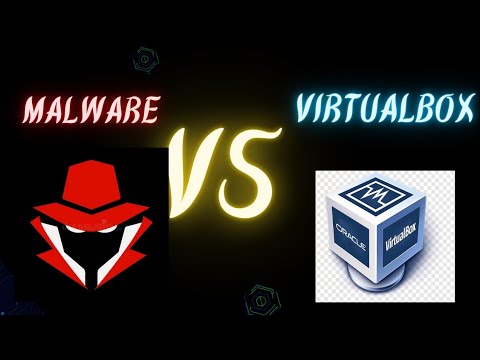
For decades, the industry has largely operated under a reasonable assumption: VMs provide robust isolation. But as attackers become more sophisticated, and hypervisor technology evolves, the boundaries blur. Understanding how these escapes can occur is paramount for any blue team operator or threat hunter looking to secure their infrastructure. We need to think like the adversary, not to mirror their actions, but to anticipate their moves. This isn't about hacking; it's about mastering defense by understanding offense.
Anatomy of a VM Escape: Potential Attack Vectors
VM escapes are not common everyday occurrences, but they represent critical vulnerabilities that, when exploited, can have catastrophic consequences. These exploits often target flaws in the hypervisor itself, the software that creates and manages the virtual machines. Let's break down the primary avenues of attack:
1. Hypervisor Vulnerabilities (CVEs in the Foundation)
The hypervisor (like VMware ESXi, Microsoft Hyper-V, KVM, or VirtualBox) is the critical layer of software that mediates access between the VM and the host hardware. If the hypervisor has a bug – a buffer overflow, an integer underflow, a use-after-free, or a logic error – an attacker within the VM might be able to manipulate the hypervisor's memory or execution flow. This could grant them elevated privileges on the host system.
- Example Scenario: A vulnerability in how the hypervisor handles virtual device emulation (e.g., a virtual graphics card, network adapter, or USB controller) could be triggered by specially crafted input from the VM. If the hypervisor doesn't validate this input correctly, it might lead to a crash or, worse, allow arbitrary code execution on the host.
2. Shared Resources and Misconfigurations
While VMs are designed to be isolated, they interact with the host through various means: shared folders, clipboard sharing, USB device passthrough, and network interfaces. If these features are enabled and not properly secured, they can become vectors.
- Shared Folders: If a shared folder is mapped between the host and VM, malware in the VM could write malicious files to this shared location, which the host OS would then directly access.
- Clipboard Sharing: While less direct, if a user copies sensitive information (like credentials) in the VM and then pastes it on the host, or vice-versa, it can lead to unintended data exposure or compromise. Malicious scripts could potentially hijack clipboard operations.
- USB Passthrough: Directly connecting a USB device from the host to a VM can be risky. If the VM is compromised, a malicious program could attempt to exploit the USB driver or the device itself in ways that cascade back to the host.
- Network Misconfigurations: While less of an "escape" and more of a network pivot, if VMs are placed on an overly permissive network segment (e.g., directly on the management network) or if host networking services are exposed to the VM's network, lateral movement becomes a concern.
3. Guest Additions/Tools Vulnerabilities
Most virtualization platforms provide "Guest Additions" or "VMware Tools" – a suite of drivers and utilities that enhance performance and enable features like seamless mouse integration, copy-paste, and shared folders. These tools run with elevated privileges within the guest OS. Vulnerabilities within these tools themselves, or in how they communicate with the hypervisor, can also be exploited for VM escapes.
- Impact: A vulnerability in the shared clipboard service, for instance, might allow a malicious application within the VM to read or write to the host's clipboard without explicit user permission.
4. Hardware-Assisted Attacks
This is the most advanced and rare category, involving exploiting physical hardware vulnerabilities (like Spectre or Meltdown variants) that can affect the isolation promises of virtualization. These attacks typically require deep knowledge of the underlying hardware architecture.
Defensive Strategies: Fortifying the Virtual Perimeter
Given the potential threat, how do we, as defenders, harden our virtual environments? The strategy is multi-layered, focusing on reducing the attack surface, maintaining vigilance, and implementing robust security practices.
Taller Práctico: Fortaleciendo Tu Entorno Virtual
- Minimize Attack Surface:
- Disable unnecessary VM features: Turn off "Shared Folders," "Clipboard Sharing," and "Drag and Drop" if they are not absolutely required for your use case.
- Install Guest Additions/VMware Tools cautiously: Always use the latest, patched versions. Review the specific components installed and disable non-essential ones.
- Keep Hypervisor and Host Updated:
- Patch your hypervisor software (VMware, Hyper-V, VirtualBox, etc.) religiously. Vendor security advisories are your lifeline.
- Keep the host operating system and all its components fully patched.
- Network Segmentation:
- Isolate VMs from critical host networks. Use dedicated virtual networks and firewalls to restrict traffic between VMs and the host.
- Avoid placing VMs that handle sensitive data on the same network segment as less trusted VMs or the host's management interface.
- Principle of Least Privilege for VMs:
- Do not run VMs with administrative privileges on the host unless absolutely necessary.
- Configure VMs with the minimum required resources and permissions.
- Sandboxing Best Practices:
- For malware analysis, use dedicated, isolated physical machines or air-gapped network segments for your virtualization host.
- Consider using specialized, hardened operating systems for your hypervisor if available.
- Endpoint Detection and Response (EDR) on the Host:
- Deploy robust EDR solutions on the host operating system. These can detect anomalous processes, network connections, or file modifications that might indicate a VM escape attempt.
- Monitor host logs for suspicious activity related to hypervisor processes or virtual device drivers.
- Regular Audits and Penetration Testing:
- Conduct periodic security audits of your virtualization infrastructure.
- Engage in penetration testing specifically targeting VM escape scenarios to validate your defenses.
Veredicto del Ingeniero: ¿Un Riesgo Real o un Mito Digital?
The possibility of a VM escape is a tangible threat, not a myth. While exploits are rare and often complex, they are actively sought by advanced persistent threats (APTs) and sophisticated pentesters. For the average user or small business, the risk might be low if basic security hygiene is maintained. However, in enterprise environments, research labs, and critical infrastructure, where sensitive data is processed or where VMs host potentially malicious payloads, the risk is significant. Overlooking VM isolation as a security boundary is a critical oversight. It’s not a question of *if* a hypervisor could be vulnerable, but *when* and *where*. Therefore, adopting a security-first mindset that treats the VM boundary as a hardened interface, not an absolute barrier, is essential.
Arsenal del Operador/Analista
- Virtualization Platforms: VMware vSphere/Workstation, Microsoft Hyper-V, Oracle VirtualBox, KVM.
- Security Tools: EDR solutions (e.g., CrowdStrike, Carbon Black), Host-based Firewalls, Log Analysis tools (e.g., Splunk, ELK Stack), Nessus/OpenVAS for host vulnerability scanning.
- Essential Reading: "The Official VMware vSphere Security Guide," Microsoft's documentation on securing Hyper-V environments, academic papers on hypervisor security and VM escape techniques.
- Certifications: VMware VCP-DCV, Microsoft certifications for Windows Server virtualization.
Preguntas Frecuentes
Q: Is it possible for a virus on my Android/iOS device to infect my computer if I connect it via USB?
A: Yes, if the phone is compromised and the USB connection is set to a mode that allows data transfer and potentially exploits insecure drivers or the device's OS itself. More commonly, malware on the phone might attempt to steal data synchronized or accessible via the USB connection.
Q: Are cloud VMs (like AWS EC2, Azure VMs) susceptible to VM escapes?
A: While cloud providers invest heavily in securing their hypervisors, the theoretical risk of VM escapes exists. However, attackers would face a much more sophisticated and hardened environment, and exploits would likely target specific configurations or shared tenancy vulnerabilities.
Q: If I use Linux KVM, am I safer from VM escapes?
A: KVM is generally considered robust, especially when paired with QEMU and other security measures like SELinux. However, no software is entirely immune to vulnerabilities. Staying updated and following best practices is crucial regardless of the hypervisor.
El Contrato: ¿Cuán Aislada Está Tu Fortaleza Digital?
Your task, should you choose to accept it, is to perform a self-audit of your virtualization environment. For each VM you run:
- List all enabled "guest integration" features (shared folders, clipboard, drag-and-drop, USB passthrough).
- Are these features essential for the VM's function? If not, disable them.
- When was the last time your hypervisor software and host OS were patched? If it's been more than a month, schedule an immediate update.
- Document your findings. Highlighting the current state of your VM isolation posture is the first step to strengthening it.



