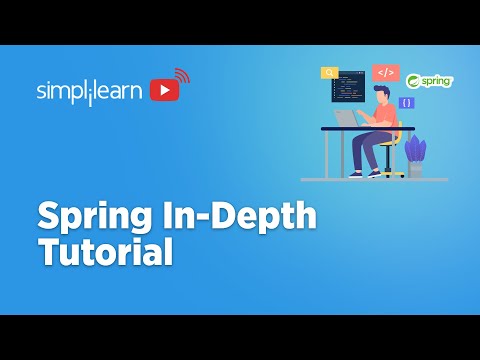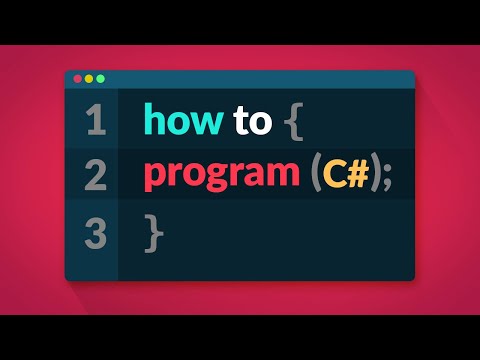The digital ledger hums with a promise of decentralized power, a new frontier where code dictates trust. But this frontier is as treacherous as it is promising. Becoming a blockchain developer isn't just about writing smart contracts; it's about understanding the intricate dance of cryptography, consensus, and economic incentives that underpin these revolutionary systems. It’s about building secure, resilient infrastructure in a landscape ripe for exploitation. Welcome to the blueprint.
The Genesis: Foundational Knowledge
Before you can architect immutability, you need to grasp the bedrock. Think of it as reconnaissance before an infiltration. You must understand Distributed Ledger Technology (DLT) at its core – how transactions are validated, how blocks are chained, and the fundamental role of cryptography in ensuring integrity. Consensus mechanisms are the heartbeats of any blockchain; whether it's the energy-intensive Proof-of-Work (PoW) or the more efficient Proof-of-Stake (PoS), knowing how nodes agree on the state of the ledger is critical. Network architectures, from public to private, define the trust model and potential attack surfaces. Don't skim this; immerse yourself. Online courses, academic papers, and the original whitepapers (Bitcoin, Ethereum) are your initial intel reports. This foundational knowledge is your first line of defense against misunderstanding and misimplementation.
The Compiler: Essential Programming Languages
In the world of blockchain, languages like Solidity are your primary offensive and defensive tools. For Ethereum and EVM-compatible chains, Solidity is non-negotiable. You have to internalize its syntax, its quirks, its data types, and the structure of a smart contract. But your battlefield isn't solely on-chain. JavaScript is your indispensable ally for bridging the gap between the blockchain and the user. Libraries like Web3.js and Ethers.js are your command-line utilities for interacting with the ledger, detecting anomalies, and constructing decentralized applications (dApps). Mastering these languages means understanding not just how to write code, but how to write secure, gas-efficient code that resists manipulation. This is where defensive engineering truly takes shape – anticipating every potential exploit before the attacker even considers it.
The Contract: Smart Contract Development & Security
This is where the rubber meets the road, or more accurately, where the code meets the chain. Start simple: a basic token, a multi-signature wallet. Then, escalate to more complex logic. But always, *always*, keep security at the forefront. Understand common vulnerabilities like reentrancy attacks, integer overflows, and denial-of-service vectors. Gas optimization isn't just about efficiency; it's a defensive measure against costly transaction failures or manipulation. Best practices aren't suggestions; they are the hardened protocols that separate successful deployments from catastrophic failures. Your goal here is to build with the mindset of an auditor, looking for weaknesses from the moment you write the first line of code. This is the critical phase where proactive defense prevents reactive crisis management.
The Frontend: Web3 Development & dApp Integration
A secure smart contract is one thing; making it accessible and usable is another. Web3 development is about integrating your on-chain logic with an intuitive user interface. This involves mastering wallet integration – think MetaMask as your secure handshake with the blockchain. You'll learn to handle events emitted by your contracts, query the blockchain's state, and manage user interactions. Effectively, you're building the fortified castle gates and the secure communication channels. This layer bridges the complex, immutable world of the blockchain with the dynamic and often unpredictable realm of user interaction. A poorly implemented frontend can be as catastrophic as a vulnerable smart contract.
The Network: Understanding Blockchain Architectures
The blockchain landscape is not monolithic. You have Ethereum, the dominant force, but also Solana with its high throughput, Polkadot with its interoperability focus, and a growing ecosystem of Layer-2 solutions and specialized chains. Each has its own consensus algorithm, development tools, and economic model. Understanding these differences is crucial for selecting the right platform for a given application, but also for identifying their unique security profiles and potential vulnerabilities. An attacker might target the specific weak points of a particular architecture. Your defensive strategy must be tailored accordingly.
The Audit: Security Auditing & Threat Hunting
The most critical skill for any blockchain developer is the ability to think like an attacker to build impenetrable defenses. This means diving deep into smart contract security auditing. Learn the canonical vulnerabilities – reentrancy, integer overflows, timestamp dependence, front-running, oracle manipulation. Understand how these attacks are executed and, more importantly, how to prevent them through rigorous code review, formal verification, and fuzzing. Threat hunting in the blockchain space involves monitoring contract interactions, identifying suspicious transaction patterns, and responding rapidly to emerging threats. This proactive stance is what separates a developer from a guardian of the decentralized realm.
The Portfolio: Practical Application & Contribution
Theory is cheap; execution is everything. The definitive way to prove your mettle and solidify your skills is through practical application. Contribute to open-source blockchain projects on platforms like GitHub. Participate in hackathons – these are intense proving grounds where you deploy skills under pressure. Most importantly, build your own dApps. Whether it's a decentralized exchange, a supply chain tracker, or a novel DeFi protocol, your personal projects are your resume. For those seeking an accelerated path, intensive bootcamps like the one offered at PortfolioBuilderBootcamp.com can condense years of learning into a focused, high-impact program. Do not underestimate the power of hands-on construction and continuous learning; it's the only way to stay ahead in this rapidly evolving domain.
Veredicto del Ingeniero: Is it Worth the Investment?
Blockchain development is not merely a trend; it's a paradigm shift. The demand for skilled developers who understand security from the ground up is immense, and the compensation reflects that. However, the barrier to entry is high, demanding a rigorous commitment to learning complex technologies and an unwavering focus on security. This path requires more than just coding proficiency; it requires analytical rigor, a deep understanding of economic incentives, and a constant vigilance against evolving threats. If you’re willing to put in the hours to master the fundamentals, security, and practical application, the rewards – both intellectually and financially – can be substantial. The decentralized future needs builders, but it desperately needs secure builders. This roadmap provides the blueprint for becoming one.
Arsenal of the Operator/Analista
- Development Environments: VS Code with Solidity extensions, Remix IDE.
- Smart Contract Languages: Solidity, Vyper, Rust (for Solana/Near).
- Libraries/Frameworks: Web3.js, Ethers.js, Hardhat, Truffle, Foundry.
- Security Tools: Slither, Mythril, Securify, CertiK Skynet.
- Blockchain Explorers: Etherscan, Solscan, Polkascan.
- Learning Platforms: CryptoZombies, ConsenSys Academy, Coursera, Udemy.
- Intensive Programs: PortfolioBuilderBootcamp.com for accelerated learning.
- Crypto Payment Integration: Explore dApps like Grandpa's Toolbox for practical examples.
Taller Práctico: Fortaleciendo tu Primer Smart Contract
- Setup: Initialize a new Hardhat project.
- Basic Contract: Write a simple ERC20 token contract without any advanced features.
- Security Scan: Run Slither (`slither .`) on your contract to identify potential vulnerabilities.
- Manual Review: Carefully examine the Slither report. For each identified vulnerability, research how it could be exploited.
- Mitigation: Implement preventative measures. For example, if a reentrancy vulnerability is detected (even if unlikely in a simple ERC20), add checks-effects-interactions pattern or use OpenZeppelin's `ReentrancyGuard`.
- Gas Optimization: Analyze your contract's gas usage. Can you use more efficient data structures or reduce redundant operations?
- Testing: Write comprehensive unit tests using ethers.js or similar to cover normal operation and edge cases.
- Deployment: Deploy your hardened contract to a test network (e.g., Sepolia) and interact with it.
Preguntas Frecuentes
What programming languages are essential for blockchain development?
Solidity is paramount for smart contracts on EVM-compatible chains. JavaScript is crucial for frontend development and interacting with blockchain networks via libraries like Web3.js or Ethers.js. Rust is increasingly important for platforms like Solana and Near.
How can I secure my smart contracts?
Adopt a security-first mindset from the start. Use established libraries like OpenZeppelin, follow best practices (checks-effects-interactions), conduct thorough code reviews and formal verification, and perform security audits using tools like Slither and Mythril. Thorough testing on testnets before mainnet deployment is non-negotiable.
Is it difficult to become a blockchain developer?
It requires a significant learning curve, particularly in understanding the underlying cryptographic principles, consensus mechanisms, and the nuances of smart contract security. However, with structured learning, consistent practice, and a focus on security, it is achievable.
El Contrato: Fortalece tu Código
Now, take the simple ERC20 contract you've been working on. Imagine it’s part of a larger DeFi protocol that handles user deposits. Your mission, should you choose to accept it, is to identify the *single most critical security vulnerability* that could arise from integrating this token with a lending mechanism, and then detail precisely how to mitigate it. Present your findings as if you were submitting an audit report. What specific checks would you implement before allowing a user to deposit this token into a contract? Show your work, or at least the logic behind your fortification.