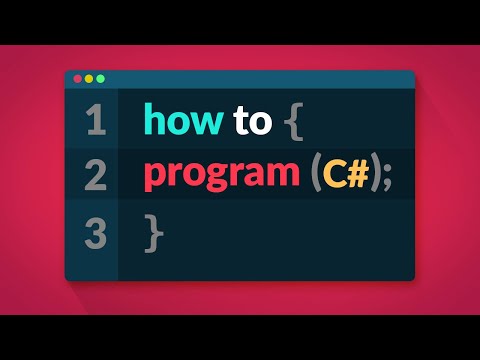The digital realm is a vast, intricate network, and at its core, Python stands as a ubiquitous tool. For those looking to enter this domain, understanding Python is not merely an option; it's the foundation upon which countless systems, from web applications to complex data analysis pipelines, are built. This isn't a casual stroll through syntax; it's a deep dive into the engine room of modern computing. We're going to strip back the layers and understand Python not just as a language, but as a methodology for problem-solving and automation.
Forget the notion that learning to code is an insurmountable task reserved for geniuses. The truth is, with the right approach and structured guidance, anyone can go from zero to hero. This tutorial is designed to be your compass in the labyrinth of Python, leading you from the installation process to building real-world projects that demonstrate the true power of this versatile language. We'll dissect its essential components, from the fundamental building blocks of variables and data types to the elegant structures of functions and classes. Get ready to build, automate, and innovate.
Table of Contents
Introduction
The digital realm is a vast, intricate network, and at its core, Python stands as a ubiquitous tool. For those looking to enter this domain, understanding Python is not merely an option; it's the foundation upon which countless systems, from web applications to complex data analysis pipelines, are built. This isn't a casual stroll through syntax; it's a deep dive into the engine room of modern computing. We're going to strip back the layers and understand Python not just as a language, but as a methodology for problem-solving and automation.
Forget the notion that learning to code is an insurmountable task reserved for geniuses. The truth is, with the right approach and structured guidance, anyone can go from zero to hero. This tutorial is designed to be your compass in the labyrinth of Python, leading you from the installation process to building real-world projects that demonstrate the true power of this versatile language. We'll dissect its essential components, from the fundamental building blocks of variables and data types to the elegant structures of functions and classes. Get ready to build, automate, and innovate.
To truly master Python, one must not shy away from the tools that professional developers rely on. While free resources are invaluable, investing in quality training and comprehensive guidebooks can exponentially accelerate your learning curve. Consider exploring advanced courses or obtaining certifications like the PCEP – Certified Entry-Level Python Programmer or the PCAP – Certified Associate in Python Programming. These not only validate your skills but also provide structured pathways through complex topics. For those aiming for deeper dives, books like "Python Crash Course" and "Automate the Boring Stuff with Python" from our recommended arsenal are indispensable.
Installing Python 3
The first step in your journey is to set up your development environment. Installing Python is straightforward, but it's crucial to get it right. We’ll focus on Python 3, as it's the current standard. Ensure you download the latest stable version from the official Python website. During installation, pay close attention to the option to 'Add Python to PATH.' This is critical for running Python scripts from your command line without specifying its full directory path—a common pitfall for beginners.
"Python is a programming language that lets you work everywhere. Python runs on Windows, macOS, Linux, and Raspberry Pi, and has been used to create games, apps, and websites."
Your First Python Program
With Python installed, let's write your inaugural script. Open a text editor (like VS Code, Sublime Text, or even Notepad++) and type the following:
print("Hello, Sectemple!")
Save this file as hello.py. Navigate to your terminal or command prompt, go to the directory where you saved the file, and execute it using: python hello.py. The output Hello, Sectemple! should appear. This simple command, print(), is your entry point into generating output, a fundamental aspect of any program.
How Python Code Gets Executed
Understanding the execution flow is key to debugging and optimization. Python is an interpreted language. When you run a .py file, the Python interpreter reads your code line by line and translates it into machine-readable bytecode. This bytecode is then executed by the Python Virtual Machine (PVM). This differs from compiled languages where the entire code is translated into machine code before execution. This interpretative nature makes Python highly flexible and speeds up the development cycle.
How Long It Takes To Learn Python
The question of "how long" is as elusive as a ghost in the machine. It depends heavily on your background, the time you dedicate, and the depth you aim for. For basic programming fluency—understanding variables, loops, functions—a few weeks of consistent effort might suffice. However, mastering concepts like object-oriented programming, advanced data structures, or specific libraries for machine learning or web development can take months or even years. The key is continuous engagement and practical application. For a structured path, consider investing in professional courses or books that offer a curriculum designed for accelerated learning.
Variables
Variables are the memory containers for your data. Think of them as labeled boxes where you store information—numbers, text, or more complex structures. In Python, you don't need to declare the type of a variable explicitly; the interpreter infers it from the value you assign.
name = "cha0smagick" # String variable
age = 30 # Integer variable
height = 5.9 # Float variable
is_student = False # Boolean variable
It's crucial to use descriptive variable names to enhance code readability. Avoid single letters unless they are standard loop counters (like i or j) or well-understood in context. For complex data management, consider learning about data structures like dictionaries and lists, which offer more sophisticated ways to organize related variables.
Programs often need to interact with users. Python's input() function allows you to capture data entered by the user from the keyboard.
user_name = input("Enter your name: ")
print("Hello, " + user_name + "!")
Remember, the input() function always returns a string, even if the user types a number. You'll often need to convert this input to the appropriate data type (e.g., using int() or float()) for numerical operations.
Type Conversion
Type conversion, or casting, is the process of changing a variable from one data type to another. This is essential when you need to perform operations between different types, like adding a number entered by a user (as a string) to a predefined numerical value.
user_input_age = input("Enter your age: ") # Returns a string
age_as_int = int(user_input_age) # Converts the string to an integer
next_year_age = age_as_int + 1
print(f"Next year, you will be {next_year_age} years old.")
Common conversion functions include int(), float(), and str(). Mishandling type conversions is a common source of runtime errors; always ensure compatibility.
Strings
Strings are sequences of characters, fundamental for text manipulation. Python offers powerful string handling capabilities.
message = "This is a string."
another_message = 'This is also a string.'
multiline_string = """This is a
multiline string."""
Strings are immutable, meaning they cannot be changed after creation. Operations that appear to modify a string actually create a new string. For advanced text processing, especially in areas like natural language processing (NLP), investing time in understanding libraries like NLTK or spaCy is highly recommended.
Formatted strings (f-strings) provide a clean and efficient way to embed variable values directly within strings. They are a significant improvement over older methods like the % operator or str.format().
name = "Alice"
age = 25
greeting = f"Hello, my name is {name} and I am {age} years old."
print(greeting)
F-strings are generally the preferred method for string formatting in modern Python code due to their readability and performance.
String Methods
Python strings come with a rich set of built-in methods for manipulation:
.upper(), .lower(): Change case..strip(): Remove leading/trailing whitespace..split(): Split a string into a list of substrings..replace(old, new): Replace occurrences of a substring..find(): Locate the index of a substring.
Mastering these methods is crucial for any text-based data processing or analysis task. For complex pattern matching, the re module (regular expressions) is your next port of call.
Arithmetic Operations
Python supports standard arithmetic operators:
+: Addition-: Subtraction*: Multiplication/: Division (float)//: Floor Division (integer)%: Modulus (remainder)**: Exponentiation
result = 10 + 5 * 2 ** 3 // 4 % 3
print(result)
Operator Precedence
Just like in mathematics, operators in Python have an order of precedence that dictates how expressions are evaluated. Parentheses () have the highest precedence. Generally, exponentiation (**) comes next, followed by multiplication, division, floor division, and modulus (evaluated left-to-right), and finally addition and subtraction (evaluated left-to-right).
Understanding precedence prevents unexpected results. When in doubt, use parentheses to explicitly define the order of operations, ensuring clarity and correctness.
Math Functions
For more advanced mathematical operations, Python's built-in math module is indispensable. You'll need to import it first.
import math
print(math.sqrt(16)) # Square root
print(math.ceil(4.2)) # Ceiling (rounds up)
print(math.floor(4.8)) # Floor (rounds down)
print(math.pi) # The constant pi
For scientific and numerical computing, libraries like NumPy offer highly optimized mathematical functions and array operations, which are foundational for machine learning and data science. Mastering NumPy is a logical next step after the standard math module.
If Statements
Conditional logic allows your programs to make decisions. if statements execute a block of code only if a certain condition is true.
temperature = 25
if temperature > 30:
print("It's hot outside!")
elif temperature > 20:
print("The weather is pleasant.")
else:
print("It's a bit cold.")
The elif (else if) and else clauses provide flexibility for handling multiple conditions. This forms the basis of decision-making in any complex application.
Logical Operators
Logical operators (and, or, not) are used to combine or negate conditional statements.
and: Both conditions must be true.or: At least one condition must be true.not: Reverses the boolean value of a condition.
is_raining = True
is_sunny = False
if is_raining and not is_sunny:
print("Bring an umbrella!")
elif is_sunny or is_raining:
print("Enjoy the weather, whatever it is.")
Comparison Operators
These operators evaluate to a boolean value (True or False) and are used in conditional statements.
==: Equal to!=: Not equal to>: Greater than<: Less than>=: Greater than or equal to<=: Less than or equal to
These are the bedrock of control flow, enabling programs to react to different states and inputs dynamically.
Weight Converter Program
Let's apply what we've learned. Here's a simple weight converter from kilograms to pounds:
weight_kg_str = input("Enter weight in kilograms: ")
weight_kg = float(weight_kg_str)
weight_lbs = weight_kg * 2.20462
print(f"{weight_kg} kg is equal to {weight_lbs:.2f} lbs.")
This program demonstrates receiving input, type conversion, arithmetic operations, and formatted string output. It's a small but functional piece of code that showcases core Python principles.
While Loops
A while loop repeatedly executes a block of code as long as a specified condition remains true. It's ideal when you don't know in advance how many times the loop needs to run.
count = 0
while count < 5:
print(f"Count is: {count}")
count += 1 # Crucial: increment to avoid infinite loop!
print("Loop finished.")
Infinite loops are a common pitfall with while loops; always ensure your loop's condition will eventually become false.
Building a Guessing Game
Let's combine loops, input, and conditionals to build a simple guessing game.
import random
secret_number = random.randint(1, 20)
attempts = 0
print("I am thinking of a number between 1 and 20.")
while attempts < 5:
guess_str = input("Take a guess: ")
guess = int(guess_str)
attempts += 1
if guess < secret_number:
print("Your guess is too low.")
elif guess > secret_number:
print("Your guess is too high.")
else:
print(f"Good job! You guessed my number in {attempts} guesses!")
break # Exit the loop early if correct
if guess != secret_number:
print(f"Nope. The number I was thinking of was {secret_number}")
This exercise involves the random module, user input, type conversion, comparison operators, and a while loop with a break statement.
Building the Car Game
This project introduces command-line interaction with a car simulation.
command = ""
started = False
while True:
command = input("> ").lower()
if command == "start":
if started:
print("Car is already started.")
else:
started = True
print("Car started. Ready to go!")
elif command == "stop":
if not started:
print("Car is already stopped.")
else:
started = False
print("Car stopped.")
elif command == "help":
print("""
start - to start the car
stop - to stop the car
quit - to exit
""")
elif command == "quit":
break
else:
print("I don't understand that command.")
This program uses a while True loop to continuously prompt for commands, demonstrating state management (started flag) and structured user interaction. For more sophisticated command-line interfaces, consider libraries like argparse or Click.
For Loops
For loops are used to iterate over a sequence (like a list, tuple, string, or range) or other iterable objects. They are generally preferred over while loops when the number of iterations is known or easily determined.
for i in range(5): # range(5) generates numbers 0, 1, 2, 3, 4
print(i)
print("-" * 10)
for char in "Python":
print(char)
The range() function is incredibly useful for generating sequences of numbers for iteration.
Nested Loops
A nested loop is a loop inside another loop. This is often used for working with multi-dimensional data structures like 2D lists or matrices.
for i in range(3):
for j in range(2):
print(f"Outer loop: {i}, Inner loop: {j}")
The inner loop completes all its iterations for each single iteration of the outer loop. Be mindful of performance with deeply nested loops, as complexity can grow rapidly.
Lists
Lists are ordered, mutable (changeable) collections of items. They are one of Python's most versatile built-in data types.
numbers = [1, 2, 3, 4, 5]
names = ["Alice", "Bob", "Charlie"]
mixed_list = [10, "hello", True, 3.14]
print(numbers[0]) # Accessing elements by index (0-based)
numbers.append(6) # Adding an element to the end
print(numbers)
Lists can store items of different data types. For large-scale data manipulation and analysis, the Pandas library, with its DataFrame structure, builds upon list-like and array structures to provide powerful data handling capabilities.
2D Lists
A 2D list is a list of lists, effectively creating a grid or matrix.
matrix = [
[1, 2, 3],
[4, 5, 6],
[7, 8, 9]
]
print(matrix[1][2]) # Accesses the element at row 1, column 2 (which is 6)
Iterating through 2D lists is a classic use case for nested loops.
List Methods
Lists have several useful methods:
.append(item): Adds an item to the end..insert(index, item): Inserts an item at a specific index..remove(item): Removes the first occurrence of an item..pop(): Removes and returns the last item..sort(): Sorts the list in place..reverse(): Reverses the list in place..index(item): Returns the index of the first occurrence of an item..count(item): Returns the number of occurrences of an item.
Tuples
Tuples are similar to lists but are immutable. Once created, their contents cannot be changed. They are often used for fixed collections of items, like coordinates or database records.
coordinates = (10, 20)
person = ("John Doe", 30, "New York")
print(coordinates[0]) # Accessing elements is the same as lists
# coordinates.append(30) # This would raise an AttributeError: 'tuple' object has no attribute 'append'
Unpacking
Unpacking is a convenient way to assign elements from sequences (lists, tuples) to individual variables.
coordinates = (10, 20)
x, y = coordinates # Unpacking the tuple
print(f"x: {x}, y: {y}")
first_name, age, city = person # Unpacking the person tuple
This feature significantly cleans up code where you are dealing with fixed-size collections.
Dictionaries
Dictionaries store data in key-value pairs. They are unordered (in older Python versions, ordered from 3.7+), mutable, and highly efficient for lookups based on keys.
customer = {
"name": "Jane Smith",
"age": 28,
"email": "jane.smith@example.com"
}
print(customer["name"]) # Accessing value by key
print(customer.get("age")) # Safer way to access, returns None if key not found
customer["city"] = "London" # Adding a new key-value pair
print(customer)
Dictionaries are fundamental for representing structured data, configuration settings, and much more. For complex data analysis, consider exploring NoSQL databases that use similar key-value or document structures.
Emoji Converter
Let's use a dictionary to create a simple emoji converter.
message = input("Enter a message: ")
words = message.split(' ')
emoji_dict = {
":)": "😊",
":(": "😞",
":D": "😀",
";)": "😉"
}
converted_message = ""
for word in words:
converted_message += emoji_dict.get(word, word) + " " # If word not in dict, use word itself
print(converted_message)
This program iterates through words, checks if they are keys in the emoji dictionary, and replaces them with their corresponding emoji values. It highlights the practical use of dictionaries and loops for text transformation.
Functions
Functions are blocks of reusable code that perform a specific task. They help organize code, make it more readable, and reduce repetition.
def greet_user(name):
print(f"Hello, {name}!")
greet_user("Sectemple User") # Calling the function
Defining and using functions is a cornerstone of good programming practice. For larger applications, exploring function decorators and higher-order functions can unlock more advanced patterns.
Parameters
Parameters are variables listed inside the parentheses in the function definition. Arguments are the values passed to the function when it's called.
def greet(name, message): # name and message are parameters
print(f"Hello {name}, {message}")
greet("Alice", "good morning!") # "Alice" and "good morning!" are arguments
Keyword Arguments
You can pass arguments to a function by specifying the parameter name. This makes the call more explicit and allows arguments to be passed out of order.
def greet(name, message):
print(f"Hello {name}, {message}")
greet(name="Bob", message="how are you?") # Using keyword arguments
greet(message="nice to meet you", name="Charlie") # Order doesn't matter with keyword arguments
Return Statement
The return statement exits a function and optionally passes a value back to the caller. Functions without an explicit return statement implicitly return None.
def add(a, b):
return a + b
sum_result = add(5, 3)
print(f"The sum is: {sum_result}")
Functions that return values are essential for building complex logic where results from one function feed into another.
Creating a Reusable Function
Let's encapsulate the weight conversion logic into a reusable function.
def kg_to_lbs(weight_kg):
return weight_kg * 2.20462
weight_in_kg = 70
weight_in_lbs = kg_to_lbs(weight_in_kg)
print(f"{weight_in_kg} kg is {weight_in_lbs:.2f} lbs")
This function can now be called from anywhere in your program, promoting code reuse and modularity. For managing larger collections of functions, consider organizing them into Python modules (.py files) and packages.
Exceptions
Exceptions are errors detected during execution. Python's try...except block allows you to handle these errors gracefully, preventing your program from crashing.
try:
age_str = input("Enter your age: ")
age = int(age_str)
print(f"Next year you will be {age + 1}")
except ValueError:
print("Invalid input. Please enter a number.")
except ZeroDivisionError:
print("Cannot divide by zero!") # Example for another type of error
finally:
print("This block always executes.")
Robust error handling is crucial for production-ready code. Understanding different exception types and using try...except...finally blocks effectively is a mark of a proficient developer.
Comments are lines of text ignored by the Python interpreter. They are used to explain code, making it easier for humans to understand.
# This is a single-line comment
"""
This is a multiline comment,
often used for docstrings or longer explanations.
"""
def calculate_area(radius):
# Use the math module for pi and exponentiation
import math
return math.pi * radius ** 2
Well-placed comments significantly improve code maintainability. Docstrings (multiline comments immediately after function/class definitions) are particularly important for documenting your code's purpose and usage.
Classes
Classes are blueprints for creating objects. They encapsulate data (attributes) and functions (methods) that operate on that data. Object-Oriented Programming (OOP) with classes is fundamental for building complex, scalable applications.
class Dog:
def __init__(self, name, breed):
self.name = name
self.breed = breed
def bark(self):
print(f"{self.name} says Woof!")
my_dog = Dog("Buddy", "Golden Retriever") # Creating an instance (object) of the Dog class
print(f"My dog's name is {my_dog.name} and he's a {my_dog.breed}.")
my_dog.bark()
Constructors
The __init__ method is a special constructor method in Python classes. It's automatically called when you create a new instance of the class. It's used to initialize the object's attributes.
In the Dog example above, __init__(self, name, breed) is the constructor. The self parameter refers to the instance of the class being created.
Inheritance
Inheritance allows a class to inherit attributes and methods from another class. This promotes code reuse and establishes relationships between classes (e.g., "is a" relationship).
class Cat(Dog): # Cat inherits from Dog
def meow(self):
print(f"{self.name} says Meow!")
my_cat = Cat("Whiskers", "Siamese")
my_cat.bark() # Inherited method from Dog
my_cat.meow() # Specific method of Cat
Understanding inheritance is key to grasping more advanced OOP concepts and frameworks like Django or Flask, heavily reliant on class-based structures.
Modules
A module is simply a Python file (.py) containing Python definitions and statements. Modules allow you to logically organize your code. You can import functionality from one module into another.
# Save the following as 'my_math_module.py'
def add(x, y):
return x + y
def subtract(x, y):
return x - y
# In another file (e.g., 'main.py'):
# import my_math_module
# result = my_math_module.add(10, 5)
# print(result)
# Or import specific functions:
from my_math_module import subtract
# result = subtract(10, 5)
# print(result)
The standard library itself is a collection of modules. For specialized tasks, you'll extensively use third-party modules installed via pip.
Packages
A package is a collection of modules organized in a directory hierarchy. It allows for a more structured organization of larger codebases. A directory becomes a Python package if it contains a special file named __init__.py (which can be empty).
For example, a project structure might look like:
project/
├── main.py
└── my_package/
├── __init__.py
├── module1.py
└── module2.py
You can then import modules like: from my_package import module1.
Generating Random Values
The random module is used for generating pseudo-random numbers and making random choices.
import random
print(random.random()) # Float between 0.0 and 1.0
print(random.randint(1, 10)) # Integer between 1 and 10 (inclusive)
print(random.choice(["apple", "banana", "cherry"])) # Random element from a sequence
This is particularly useful for simulations, testing, and games.
Working with Directories
Python's os module provides a way to interact with the operating system, including file and directory operations.
import os
print(os.getcwd()) # Get current working directory
# os.mkdir("new_folder") # Create a new directory
# os.removedirs("new_folder") # Remove a directory (and its parents if empty)
# print(os.listdir(".")) # List files and directories in current path
For more advanced file operations, consider the shutil module.
Pypi and Pip
PyPI (Python Package Index) is the official third-party software repository for Python. Pip is the package installer for Python. It allows you to easily install and manage libraries and dependencies from PyPI.
pip install requests # Install the 'requests' library
pip install numpy pandas # Install multiple libraries
pip uninstall requests # Uninstall a library
pip list # List installed packages
pip freeze > requirements.txt # Save installed packages to a file
# pip install -r requirements.txt # Install packages from a file
Mastering pip is essential for leveraging the vast ecosystem of Python libraries. For professional development, always manage your project dependencies using a requirements.txt file.
Project 1: Automation with Python
This project focuses on practical automation tasks. You'll learn how to use Python to:
- Automate repetitive file operations (renaming, moving, organizing).
- Scrape data from websites using libraries like
BeautifulSoup and requests.
- Send emails or notifications programmatically.
This section provides hands-on exercises to build scripts that save you time and effort. Investing in learning automation tools can significantly boost your productivity, whether for personal tasks or in a professional environment.
Project 2: Machine Learning with Python
Dive into the world of Machine Learning using Python libraries like NumPy, Pandas, Scikit-learn, and possibly TensorFlow or PyTorch.
- Data loading and preprocessing.
- Building and training classification and regression models.
- Evaluating model performance.
- Understanding core ML algorithms.
This is where Python truly shines in data analysis and AI. For comprehensive ML skills, consider certifications like the TensorFlow Developer Certificate or advanced courses focused on deep learning. Tools like Jupyter Notebooks are indispensable for this work, offering an interactive environment for exploration and experimentation.
Project 3: Building a Website with Django
Learn the fundamentals of web development using the Django framework, a powerful Python web application framework.
- Understanding the Model-View-Template (MVT) architecture.
- Creating database models and managing data.
- Building views and handling HTTP requests.
- Designing HTML templates for user interfaces.
This project provides a practical introduction to creating dynamic websites and web applications. For professional web development, mastering frameworks like Django or Flask, along with front-end technologies (HTML, CSS, JavaScript), is paramount. Consider exploring professional web development bootcamps or specialized online courses to deepen your expertise.
Arsenal of the Operator/Analyst
To navigate the complex landscape of Python development and its applications, having the right tools is non-negotiable. While basic Python is free, professional-grade work often requires investment in specialized software and resources. Here are some essentials:
- Integrated Development Environments (IDEs): For serious development, move beyond basic text editors. VS Code (with Python extensions) is excellent and free. For a more integrated, albeit sometimes resource-intensive experience, consider PyCharm (Professional Edition). The commercial versions offer advanced debugging, profiling, and database tools that are invaluable for complex projects.
- Data Science & ML Platforms: JupyterLab is a fantastic open-source environment for interactive computing, data analysis, and visualization. For enterprise-level data science, platforms like Databricks or AWS SageMaker provide scalable cloud-based solutions.
- Version Control: Git is the industry standard. Learn it. Use it. Platforms like GitHub, GitLab, or Bitbucket are essential for collaboration and code management.
- Books:
- "Python Crash Course" by Eric Matthes: An excellent starting point for beginners, covering fundamentals and projects.
- "Automate the Boring Stuff with Python" by Al Sweigart: Focuses on practical automation tasks.
- "A Smarter Way to Learn Python" by Mark Myers: Offers an interactive approach to learning.
- "Machine Learning for Absolute Beginners" by Oliver Theobald: A gentle introduction to ML concepts.
- "Hands-On Machine Learning with Scikit-Learn, Keras, and TensorFlow" by Aurélien Géron: A comprehensive guide for ML practitioners.
- Certifications: Consider entry-level certifications from the Python Institute (PCEP, PCAP). For specific domains, look into cloud-provider ML certifications (AWS, Azure, GCP) or specialized certifications like the TensorFlow Developer Certificate.
Investing in these tools and knowledge bases isn't just about having fancy software; it's about adopting professional workflows that lead to more efficient, robust, and secure code. Don't let budget be an excuse for amateurism; identify the critical tools and resources for your specific goals and prioritize them.
Frequently Asked Questions
1. What is the best way to practice Python for beginners?
Consistent practice is key. Work through exercises, build small projects (like the ones outlined here), and participate in coding challenges on platforms like HackerRank or LeetCode. Revisiting concepts and applying them in different contexts solidifies understanding.
2. Should I learn Python 2 or Python 3?
Always learn Python 3. Python 2 is officially end-of-life and no longer supported. All modern development and libraries are focused on Python 3.
3. How long does it take to get a job as a Python developer?
This varies greatly. A solid understanding of core Python, data structures, OOP, and at least one major framework (like Django for web or Pandas/NumPy for data science) is typically expected. With dedicated study and project building, many can become job-ready within 6-12 months.
4. What are the main career paths for Python developers?
Python is incredibly versatile. Career paths include: Web Development (backend), Data Science, Machine Learning Engineering, Automation/DevOps, Scripting, Game Development, and more.
5. Can I learn Python solely through this tutorial?
This tutorial provides a strong foundation in core Python concepts. However, becoming proficient requires continuous learning, exploration of specialized libraries, and building a diverse portfolio of projects. Supplementing this guide with official documentation, practice platforms, and advanced books is highly recommended.
The Contract: Your First Python Mastery Steps
You've traversed the foundational terrain of Python, from installation to the precipice of project development. This knowledge is not inert data; it's a weapon in your arsenal. The true test lies not in merely understanding these concepts, but in wielding them. Your contract is to take this foundation and build upon it.
Your Challenge:
- Implement Reusability: Choose one of the projects (Weight Converter, Guessing Game, Car Game, Emoji Converter) and refactor its entire logic into functions and classes. Ensure each function/class has a single, clear responsibility.
- Error-Proof Your Code: Add robust
try...except blocks to handle potential errors in user input or file operations within your refactored project. Consider edge cases and invalid inputs defensively.
- Expand a Project: Select the Car Game and add more commands. For instance, implement a "speed" command that affects how fast the car "travels" (e.g., simulated through print statements), or add a "refuel" command.
Deliverables for this contract aren't handed in; they are executed. Run your refactored code, test its resilience, and verify its expanded functionality. This is how you move from student to operator. The digital world waits for no one. Build.
Now, are you ready to take this knowledge and apply it? What are your first steps in automating a task in your daily life with Python? Share your plans or your refactored code snippets below. Let’s see what you've built.