The digital ether hums with unseen data, a constant, invisible current flowing through our lives. Every Wi-Fi signal, a whisper of connectivity, also carries the potential for a breach. In this exposé, we dissect the anatomy of wireless network vulnerabilities, not to celebrate the trespasser, but to arm the defender. Understanding the tactics of the digital shadow is the first, crucial step in fortifying your perimeter.
This isn't about cheering for the phantom in the machine; it's about understanding its methods to build an impenetrable fortress. We'll strip away the mystery, revealing how seemingly innocuous wireless networks can become gaping wounds in your security posture. Let's turn this knowledge into your shield.
Table of Contents
- The Perils of Wireless Networks: Unraveling the Crucial Role of Wi-Fi
- A Glimpse into Wi-Fi Hacking History: Tales of Intrigue and Consequences
- Unmasking Encryption Vulnerabilities: The Rise and Fall of WEP Encryption
- Tools of the Wi-Fi Hacker's Trade: Defensive Countermeasures and Analysis
- Unveiling the Evil Twin: Dissecting Fake Access Point Attacks and Detection
- A Call to Vigilance and Action in Wi-Fi Security: Fortifying Your Defenses
- Frequently Asked Questions
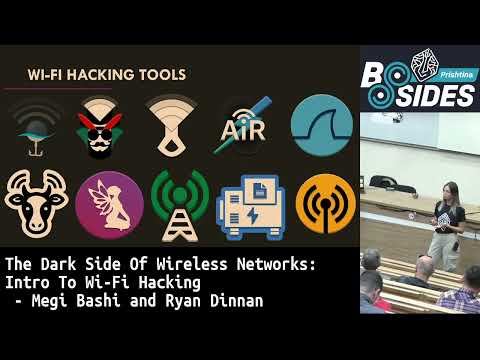
The Perils of Wireless Networks: Unraveling the Crucial Role of Wi-Fi
Wi-Fi is the invisible thread weaving through our modern existence. From your home office to the bustling café, it's the silent enabler of our digital lives. Yet, this convenience is a double-edged sword. When these networks aren't meticulously configured, they transform from conduits of productivity into fertile ground for sophisticated cyber assaults. A misconfigured access point is an open invitation. The critical insight here is that effective defense begins with acknowledging these inherent vulnerabilities. We must understand *how* they are exploited before we can build robust barriers against them.
"The network is not a fortress to be defended from the outside; it is a series of interconnected pathways that must be secured at every junction." - cha0smagick (paraphrased)
A Glimpse into Wi-Fi Hacking History: Tales of Intrigue and Consequences
History is replete with cautionary tales, and the digital realm is no exception. Consider the narrative of a disgruntled neighbor, driven by malice, who exploited a weak Wi-Fi signal. The consequences were far-reaching, disrupting not just the target's personal life but also their professional endeavors. This isn't fiction; it's a stark reminder of the real-world impact of network breaches. Such incidents serve as potent case studies, highlighting the critical need for proactive security measures. The lesson is clear: neglecting wireless security invites chaos.
Unmasking Encryption Vulnerabilities: The Rise and Fall of WEP Encryption
The evolution of security protocols is a constant arms race. Early attempts at securing wireless networks, such as WEP (Wired Equivalent Privacy), are now relics of a bygone era. WEP's inherent weaknesses, coupled with the stagnation of router firmware updates, made it a prime target. Its demise wasn't a surprise; it was an inevitability. Modern networks demand the robustness of WPA2 or WPA3. Understanding the shortcomings of WEP isn't just historical trivia; it's a blueprint for building more resilient defenses. The mistakes of the past are the lessons for the future.
Defensive Insight: Always ensure your Wi-Fi routers and access points are running the latest firmware. Outdated firmware often carries known vulnerabilities that can be exploited with readily available tools.
Tools of the Wi-Fi Hacker's Trade: Defensive Countermeasures and Analysis
To defend against an adversary, you must understand their tools. While the original presentation might have introduced potent hacking suites like AirSuite or Wi-Fi Pineapple, our focus shifts to using these tools from a defensive perspective – for analysis and threat hunting. These tools, in ethical hands, allow us to simulate attacks and identify weaknesses before malicious actors do. They enable us to perform deauthentication tests to understand network resilience, analyze captured handshake data for weak password policies, and identify rogue access points.
Defensive Application: Tools like Aircrack-ng (part of the Aircrack suite) can be used in a controlled environment to test the strength of your own network's encryption. This involves capturing WPA/WPA2 handshakes and attempting to crack them using both dictionary and brute-force attacks. A failed cracking attempt (within a reasonable timeframe) indicates strong password hygiene.
Arsenal of the Operator/Analista:
- Aircrack-ng Suite: Essential for analyzing wireless traffic, cracking WEP keys, and testing WPA/WPA2-PSK security.
- Wireshark: For deep packet inspection of wireless protocols, identifying unusual traffic patterns.
- Kismet: A passive wireless network detector, sniffer, and intrusion detection system.
- Kali Linux / Parrot OS: Distributions pre-loaded with a comprehensive suite of security and forensics tools.
- Books: "The WiFi Hacker's Handbook" (use with caution and ethical intent) for understanding attack vectors, and "Network Security Essentials" by William Stallings for foundational principles.
- Certifications: Consider the Certified Wireless Security Professional (CWSP) for in-depth Wi-Fi security knowledge.
Unveiling the Evil Twin: Dissecting Fake Access Point Attacks and Detection
Among the most insidious wireless deception tactics is the "Evil Twin" attack. Here, an attacker crafts a malicious Wi-Fi access point that mimics a legitimate one – perhaps "Free_Airport_WiFi" or a spoofed corporate network name. Unsuspecting users, lured by convenience or perceived legitimacy, connect to this counterfeit network. Once connected, all their traffic flows through the attacker's system, exposing sensitive data like login credentials, financial information, and private communications. Awareness is your first line of defense.
Taller Práctico: Detección de Puntos de Acceso Falsos (Evil Twins)
- Monitorizar el Espectro Inalámbrico: Utiliza herramientas como Kismet o Wireshark en modo monitor para escanear activamente las redes WiFi en tu entorno. Busca puntos de acceso con nombres idénticos a redes legítimas pero con señales más fuertes o ubicadas de forma anómala.
- Verificar SSID y Direcciones MAC: Compara la dirección MAC del punto de acceso con la que esperas. Las redes corporativas legítimas a menudo tienen listas blancas de direcciones MAC autorizadas.
- Analizar el Tráfico de Clientes: Observa qué clientes se conectan a redes sospechosas. Si los clientes parecen estar enviando datos sensibles inmediatamente después de conectarse a una red pública, podría ser una señal de alerta.
- Desconfiar de Conexiones Automáticas: Configura tus dispositivos para que no se conecten automáticamente a redes WiFi abiertas o desconocidas.
- Utilizar VPNs: Siempre que te conectes a una red pública, emplea una Red Privada Virtual (VPN) de confianza. Una VPN cifra tu tráfico, haciendo que incluso si te conectas a un Evil Twin, tus datos permanezcan ilegibles para el atacante.
A Call to Vigilance and Action in Wi-Fi Security: Fortifying Your Defenses
The landscape of wireless networks is fraught with peril, but knowledge is power. Understanding how attackers exploit vulnerabilities is paramount to building effective defenses. Keep your encryption protocols current – WPA3 is the current standard for robust security. Cultivate a heightened sense of awareness regarding Wi-Fi security practices. By arming yourself with this knowledge, you can significantly bolster your digital defenses and navigate the wireless domain with greater confidence and safety.
This isn't just about protecting your personal data; it's about contributing to a safer digital community. The insights shared here are a call to action. Don't be a passive observer in the face of evolving threats. Be proactive. Be informed. Be secure.
We acknowledge the critical nature of this knowledge in today's interconnected world. The pursuit of understanding these vulnerabilities is a vital component of modern cybersecurity education.
Frequently Asked Questions
- Is it legal to test Wi-Fi security?
- Testing Wi-Fi security is only legal on networks you own or have explicit, written permission to test. Unauthorized access is illegal and carries severe penalties.
- What is the strongest Wi-Fi encryption?
- Currently, WPA3 is considered the strongest Wi-Fi encryption protocol, offering enhanced security features over its predecessors like WPA2.
- How can I protect my home Wi-Fi?
- Change the default administrator password, use WPA3 encryption if supported, create a strong, unique Wi-Fi password, keep router firmware updated, and consider disabling WPS if not needed.
- What is a rogue access point?
- A rogue access point is an unauthorized wireless access point connected to a secure network without explicit authorization, often posing a security risk.
The Contract: Fortify Your Wireless Perimeter
You've peered into the abyss of Wi-Fi vulnerabilities. Now, the contract is yours to fulfill. Take inventory of your own wireless network. Are you using WPA3 or WPA2 with a strong, complex password? Is your router's firmware up-to-date? Have you changed the default administrator credentials? Document your findings and the steps you will take to mitigate any identified risks. The true measure of security lies not in knowing the threats, but in actively defending against them.
What are your strategies for detecting and mitigating Evil Twin attacks in a corporate environment? Share your insights, tools, and methodologies in the comments below. Let's build a collective defense.





